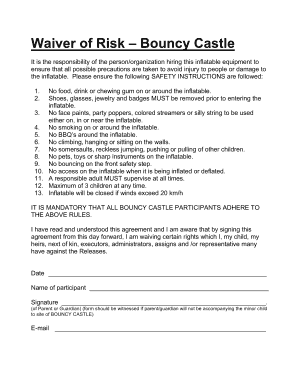
Bouncy Castle Waiver Form


What is the Bouncy Castle Waiver
The bouncy castle waiver is a legal document designed to protect rental companies from liability associated with injuries or accidents that may occur during the use of inflatable bounce houses. This waiver outlines the inherent risks involved in using such equipment, ensuring that users acknowledge and accept these risks before participation. By signing the waiver, individuals agree not to hold the rental company responsible for any injuries sustained while using the bouncy castle, provided that the company has acted within the bounds of the law and maintained the equipment properly.
Key elements of the Bouncy Castle Waiver
A comprehensive bouncy castle waiver typically includes several key elements to ensure its effectiveness and legal standing:
- Identification of parties: Clearly state the names and contact information of both the rental company and the user.
- Assumption of risk: A section detailing the inherent risks associated with using a bouncy castle, such as falls, collisions, or equipment malfunction.
- Release of liability: A clause that releases the rental company from liability for injuries sustained during the use of the equipment.
- Emergency contact information: Space for users to provide emergency contact details in case of an incident.
- Signature and date: A section for the user to sign and date the waiver, indicating their understanding and acceptance of the terms.
How to complete the Bouncy Castle Waiver
Completing the bouncy castle waiver is a straightforward process. Users should follow these steps:
- Read the document: Carefully review the entire waiver to understand the terms and conditions.
- Fill in personal details: Provide necessary information, such as name, address, and contact information.
- Provide emergency contacts: Include the names and phone numbers of individuals to contact in case of an emergency.
- Sign and date: Sign the waiver and date it to confirm agreement with the terms outlined.
Legal use of the Bouncy Castle Waiver
For the bouncy castle waiver to be legally binding, it must comply with specific legal standards. This includes ensuring that the language used is clear and unambiguous, allowing users to fully understand what they are agreeing to. Additionally, the waiver should be signed voluntarily, without coercion, and ideally witnessed by a third party. Compliance with local and state laws is essential, as regulations may vary across jurisdictions.
How to obtain the Bouncy Castle Waiver
Rental companies typically provide the bouncy castle waiver as part of the rental agreement process. Users can obtain the waiver in several ways:
- Directly from the rental company: Many companies will provide a physical copy upon rental confirmation.
- Download from the company website: Some rental businesses offer downloadable versions of the waiver on their websites.
- Request via email: Users can ask the rental company to send a copy of the waiver electronically for review and completion.
Steps to use the Bouncy Castle Waiver
Using the bouncy castle waiver involves a few essential steps to ensure proper handling:
- Obtain the waiver: Get the waiver from the rental company through one of the methods mentioned.
- Complete the waiver: Fill out the required information accurately and thoroughly.
- Submit the waiver: Return the completed waiver to the rental company, either in person or electronically, as specified.
- Keep a copy: Retain a copy of the signed waiver for personal records.
Quick guide on how to complete bouncy castle waiver
Prepare Bouncy Castle Waiver with ease on any device
Digital document management has become increasingly favored by businesses and individuals alike. It offers an ideal eco-friendly alternative to conventional printed and signed paperwork, allowing you to obtain the necessary form and securely store it online. airSlate SignNow equips you with all the tools necessary to create, modify, and electronically sign your documents swiftly and without interruptions. Handle Bouncy Castle Waiver on any device through airSlate SignNow's Android or iOS applications and streamline any document-related task today.
How to modify and eSign Bouncy Castle Waiver effortlessly
- Locate Bouncy Castle Waiver and click on Get Form to begin.
- Utilize the tools we offer to fill out your document.
- Emphasize relevant parts of your documents or obscure sensitive data with tools that airSlate SignNow provides specifically for that purpose.
- Create your signature using the Sign tool, which takes only a few seconds and holds the same legal validity as a conventional wet ink signature.
- Review the details and click on the Done button to save your changes.
- Choose how you want to send your form, via email, text message (SMS), invitation link, or download it to your computer.
Eliminate concerns over lost or misplaced documents, tedious form searches, or mistakes that necessitate printing new document copies. airSlate SignNow meets all your document management needs in just a few clicks from any device you prefer. Modify and eSign Bouncy Castle Waiver and ensure outstanding communication at every stage of the form completion process with airSlate SignNow.
Create this form in 5 minutes or less
Create this form in 5 minutes!
How to create an eSignature for the bouncy castle waiver
The way to generate an electronic signature for your PDF online
The way to generate an electronic signature for your PDF in Google Chrome
The way to generate an electronic signature for signing PDFs in Gmail
The best way to create an electronic signature from your smartphone
The best way to make an electronic signature for a PDF on iOS
The best way to create an electronic signature for a PDF file on Android
People also ask
-
What is a bouncy house rental agreement?
A bouncy house rental agreement is a legal document that outlines the terms and conditions for renting a bouncy house. It typically includes details such as rental duration, delivery and pickup information, and liability clauses. Using a bouncy house rental agreement ensures that both parties understand their rights and responsibilities.
-
Why should I use a bouncy house rental agreement?
Using a bouncy house rental agreement protects both the renter and the rental company. It helps clarify terms like pricing and usage restrictions, preventing misunderstandings. Additionally, having a clearly defined agreement minimizes the risk of liability in case of accidents or damages.
-
How much does a bouncy house rental agreement typically cost?
The cost of a bouncy house rental agreement usually depends on the rental company and the specifics of the rental, including duration and type of bouncy house. Many companies offer competitive pricing, and some may even include the agreement as part of the rental package. Always inquire about any additional fees that may apply.
-
Can I customize a bouncy house rental agreement?
Yes, you can customize a bouncy house rental agreement to meet your specific needs. Customization may include adding clauses about safety measures, setup requirements, and special event conditions. Using airSlate SignNow, you can easily modify and sign your rental agreement digitally.
-
What features should I look for in a bouncy house rental agreement?
When searching for a bouncy house rental agreement, look for features that include clear terms, liability waivers, and payment instructions. Additionally, a good agreement should have provisions for cancellations and safety guidelines. These features ensure a smooth rental experience for both parties.
-
How can airSlate SignNow help with my bouncy house rental agreement?
airSlate SignNow offers a user-friendly platform to create, send, and eSign your bouncy house rental agreement efficiently. It streamlines the process, reduces paperwork, and ensures that all parties have access to the signed document. This digital solution saves time and enhances organization during the rental process.
-
Are there any legal requirements for a bouncy house rental agreement?
Yes, there are legal considerations when drafting a bouncy house rental agreement, such as liability coverage and compliance with local regulations. It’s essential to include terms that protect both the rental company and the customer. Consulting a legal professional can help ensure that your agreement meets all necessary requirements.
Get more for Bouncy Castle Waiver
Find out other Bouncy Castle Waiver
- eSign Hawaii Promotion Announcement Secure
- eSign Alaska Worksheet Strengths and Weaknesses Myself
- How To eSign Rhode Island Overtime Authorization Form
- eSign Florida Payroll Deduction Authorization Safe
- eSign Delaware Termination of Employment Worksheet Safe
- Can I eSign New Jersey Job Description Form
- Can I eSign Hawaii Reference Checking Form
- Help Me With eSign Hawaii Acknowledgement Letter
- eSign Rhode Island Deed of Indemnity Template Secure
- eSign Illinois Car Lease Agreement Template Fast
- eSign Delaware Retainer Agreement Template Later
- eSign Arkansas Attorney Approval Simple
- eSign Maine Car Lease Agreement Template Later
- eSign Oregon Limited Power of Attorney Secure
- How Can I eSign Arizona Assignment of Shares
- How To eSign Hawaii Unlimited Power of Attorney
- How To eSign Louisiana Unlimited Power of Attorney
- eSign Oklahoma Unlimited Power of Attorney Now
- How To eSign Oregon Unlimited Power of Attorney
- eSign Hawaii Retainer for Attorney Easy