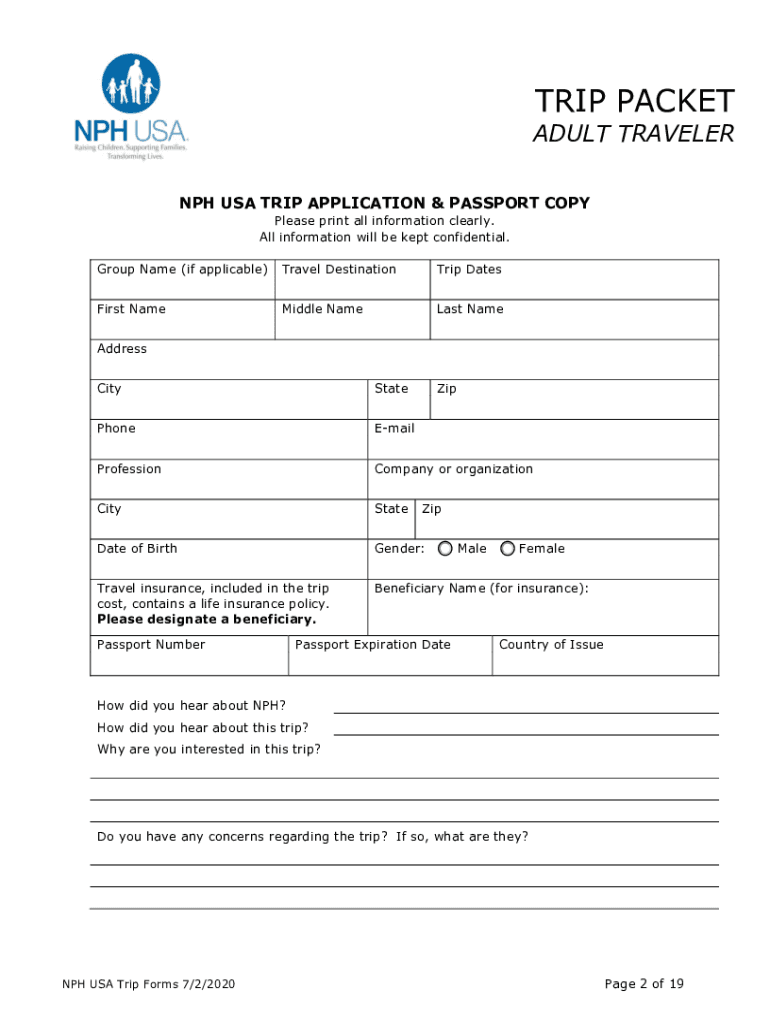
Copy Form


What is the application passport adult?
The application passport adult is a formal document that individuals must complete when applying for a passport intended for adults. This application is essential for obtaining a passport, which serves as an official form of identification for international travel. The form collects personal information, including the applicant's name, date of birth, and contact details, as well as information regarding the applicant's travel plans and previous passport history.
Steps to complete the application passport adult
Completing the application passport adult involves several steps to ensure accuracy and compliance with legal requirements. Here are the main steps:
- Gather necessary documents, such as proof of citizenship and a government-issued photo ID.
- Fill out the application form accurately, ensuring all information is correct and complete.
- Include a recent passport photo that meets the official requirements.
- Pay the applicable fees, which may vary depending on the type of passport requested.
- Submit the completed application form either online or by mail, depending on the submission method chosen.
How to obtain the application passport adult
The application passport adult can be obtained from various sources. It is available online through the official government website, where applicants can download the form in PDF format. Additionally, physical copies of the application can be acquired at designated post offices, libraries, or passport acceptance facilities. It is important to ensure that you are using the most current version of the form to avoid delays in processing.
Legal use of the application passport adult
The application passport adult must be filled out and submitted in accordance with U.S. laws and regulations governing passport issuance. This includes providing accurate information and necessary documentation. Failure to comply with these legal requirements can result in delays or denials of passport applications. It is crucial to understand the legal implications of submitting false information or failing to provide required documents.
Required documents for the application passport adult
When applying for a passport, specific documents are required to verify identity and citizenship. The following documents are typically needed:
- A completed application passport adult form.
- Proof of U.S. citizenship, such as a birth certificate or naturalization certificate.
- A valid government-issued photo ID, like a driver's license.
- A recent passport photo that meets the official specifications.
- Payment for the application fee, which can be made via check or credit card.
Form submission methods for the application passport adult
The application passport adult can be submitted through various methods, depending on the applicant's preference and urgency. The primary submission methods include:
- Online submission through the official government website, which allows for faster processing.
- Mailing the completed application to the designated address provided on the form.
- In-person submission at a passport acceptance facility or regional passport office for immediate processing.
Quick guide on how to complete copy form
Complete Copy Form effortlessly on any device
Digital document management has become increasingly popular with businesses and individuals alike. It offers an ideal eco-friendly alternative to traditional printed and signed documents, allowing you to locate the necessary form and securely store it online. airSlate SignNow equips you with all the resources you need to create, modify, and electronically sign your documents swiftly without delays. Manage Copy Form on any device using airSlate SignNow apps for Android or iOS and simplify any document-related process today.
How to modify and electronically sign Copy Form with ease
- Obtain Copy Form and click Get Form to begin.
- Utilize the tools we provide to complete your form.
- Emphasize important sections of the documents or redact sensitive information using the tools that airSlate SignNow offers specifically for this purpose.
- Create your signature with the Sign feature, which takes mere seconds and has the same legal validity as a conventional wet ink signature.
- Review all the details and click on the Done button to save your modifications.
- Choose how you wish to share your form, via email, text (SMS), or invitation link, or download it to your computer.
Eliminate the hassle of lost or misplaced documents, bothersome form navigation, or errors that necessitate reprinting new document copies. airSlate SignNow addresses all your document management needs in just a few clicks from your chosen device. Edit and electronically sign Copy Form and ensure outstanding communication throughout your form preparation process with airSlate SignNow.
Create this form in 5 minutes or less
Create this form in 5 minutes!
People also ask
-
What is a passport copy and why is it important?
A passport copy is a duplicate of your official passport, often required for verification processes during travel or financial transactions. Having a valid passport copy can facilitate smoother operations when you need to provide identity verification. It's essential for ensuring that your information is consistent across various platforms.
-
How can airSlate SignNow help with signing documents that require a passport copy?
With airSlate SignNow, you can easily upload your passport copy and use it to securely sign related documents. This feature streamlines the eSigning process, allowing you to complete transactions quickly and efficiently. You can manage your documents all in one platform, reducing the hassle of paperwork.
-
What features does airSlate SignNow offer for handling a passport copy?
airSlate SignNow provides advanced features for uploading, storing, and securely sharing your passport copy. You can annotate or add signatures directly on the document, all while maintaining a clear, accessible workflow. This ensures that your passport copy is used effectively in all relevant scenarios.
-
Is there a cost associated with using airSlate SignNow for document signing with a passport copy?
airSlate SignNow offers flexible pricing plans that cater to various business needs, including features specifically for managing a passport copy. By choosing the plan that aligns with your usage, you can enjoy a cost-effective solution for document handling. Free trials are available, giving you a chance to assess the service first.
-
Can I integrate airSlate SignNow with other applications to manage my passport copy?
Yes, airSlate SignNow provides integration capabilities with various applications, making it easier to handle your passport copy alongside other documents. Whether it's cloud storage services or CRM platforms, these integrations facilitate a seamless workflow. You can automate processes that involve your passport copy and other important documents.
-
What are the security features of airSlate SignNow when it comes to handling a passport copy?
Security is a priority at airSlate SignNow, particularly when dealing with sensitive documents like a passport copy. The platform utilizes encryption to protect your data both at rest and in transit. Additionally, robust access controls ensure that your passport copy is only available to authorized users.
-
How can I ensure the authenticity of my passport copy when using airSlate SignNow?
airSlate SignNow provides features that ensure the authenticity of documents, including your passport copy. By utilizing secure e-signatures and verification processes, you can maintain the integrity of your documents. This builds trust with recipients and stakeholders whenever a passport copy is involved.
Get more for Copy Form
- Florida satisfaction of mortgage form
- Chapter 317 formerly senate bill no 259 as amended by
- Civil case type form
- Pro hac vice admission form 40 delaware courts state of courts delaware
- Pro hac vice admission form 40
- Delaware superior court cis codes form
- Initial acceptance of trust testamentary trustee form pc 284
- Duties and responsibilities of a trustee estate planning form
Find out other Copy Form
- How To Sign Oregon High Tech Document
- How Do I Sign California Insurance PDF
- Help Me With Sign Wyoming High Tech Presentation
- How Do I Sign Florida Insurance PPT
- How To Sign Indiana Insurance Document
- Can I Sign Illinois Lawers Form
- How To Sign Indiana Lawers Document
- How To Sign Michigan Lawers Document
- How To Sign New Jersey Lawers PPT
- How Do I Sign Arkansas Legal Document
- How Can I Sign Connecticut Legal Document
- How Can I Sign Indiana Legal Form
- Can I Sign Iowa Legal Document
- How Can I Sign Nebraska Legal Document
- How To Sign Nevada Legal Document
- Can I Sign Nevada Legal Form
- How Do I Sign New Jersey Legal Word
- Help Me With Sign New York Legal Document
- How Do I Sign Texas Insurance Document
- How Do I Sign Oregon Legal PDF