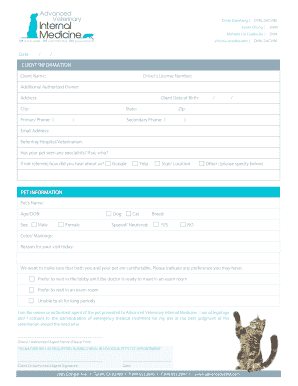
New Client Form


What is the New Client
The new client form is a critical document used by businesses to collect essential information from new clients. This form typically includes personal details such as name, address, contact information, and any specific requirements or preferences the client may have. By utilizing a structured client registration process, businesses can ensure they have all necessary information to provide tailored services and maintain effective communication.
Steps to complete the New Client
Completing the new client registration form involves several straightforward steps. First, gather all required information, including personal and contact details. Next, fill out the form accurately, ensuring that all fields are completed as required. After filling out the form, review the information for any errors or omissions. Finally, submit the form electronically through a secure platform, ensuring compliance with all relevant legal requirements.
Legal use of the New Client
The legal use of the new client form is governed by various regulations that ensure the protection of personal data and the validity of electronic signatures. In the United States, compliance with laws such as the ESIGN Act and the Uniform Electronic Transactions Act (UETA) is essential. These laws confirm that electronic signatures and records hold the same legal weight as traditional paper documents, provided that certain conditions are met.
Key elements of the New Client
Several key elements are crucial when preparing the new client registration form. These include accurate personal identification information, consent for data usage, and acknowledgment of terms and conditions. Additionally, it is important to include a section for the client's signature, which serves as a confirmation of their agreement to the terms outlined in the form. Ensuring these elements are present helps facilitate a smooth onboarding process.
Required Documents
When completing the new client registration form, certain documents may be required to verify the information provided. Commonly requested documents include a government-issued ID, proof of address, and any relevant business licenses or certifications. Having these documents ready can expedite the registration process and enhance the credibility of the information submitted.
Form Submission Methods
The new client registration form can typically be submitted through various methods, including online, by mail, or in person. Online submission is often the most efficient, allowing for immediate processing and confirmation. For those who prefer traditional methods, mailing the completed form is also an option, though it may result in longer processing times. In-person submissions can provide an opportunity for direct interaction and clarification of any questions regarding the form.
Eligibility Criteria
Eligibility criteria for completing the new client registration form may vary based on the specific services offered by the business. Generally, individuals or entities seeking to establish a client relationship must provide valid identification and meet any service-specific requirements. Understanding these criteria is essential for ensuring a successful registration process and avoiding potential delays.
Quick guide on how to complete new client
Complete New Client effortlessly on any device
Digital document management has gained traction among businesses and individuals. It offers an ideal eco-friendly substitute for traditional printed and signed documents, enabling you to locate the proper form and securely keep it online. airSlate SignNow provides you with all the tools necessary to create, edit, and eSign your documents rapidly without delays. Manage New Client on any device with airSlate SignNow Android or iOS applications and enhance any document-centric workflow today.
How to modify and eSign New Client effortlessly
- Obtain New Client and click on Get Form to begin.
- Utilize the tools we provide to fill out your form.
- Emphasize pertinent sections of your documents or obscure sensitive information with tools that airSlate SignNow provides specifically for that purpose.
- Generate your signature using the Sign feature, which takes mere seconds and holds the same legal validity as a conventional handwritten signature.
- Review the details and click on the Done button to save your modifications.
- Select how you wish to send your form, via email, SMS, or invitation link, or download it to your computer.
Eliminate the hassle of lost or misplaced files, tedious form searching, or mistakes that necessitate printing new document copies. airSlate SignNow addresses your document management needs in just a few clicks from any device you choose. Modify and eSign New Client and guarantee exceptional communication at every stage of the form preparation process with airSlate SignNow.
Create this form in 5 minutes or less
Create this form in 5 minutes!
People also ask
-
What is client registration in airSlate SignNow?
Client registration in airSlate SignNow refers to the process of creating an account to access our secure eSigning and document management features. By completing client registration, users can easily send, sign, and manage documents from any device, ensuring a streamlined experience for both businesses and their clients.
-
How does airSlate SignNow ensure the security of client registration?
AirSlate SignNow prioritizes the security of client registration by implementing advanced encryption protocols and secure access controls. Our platform complies with industry standards and regulations, ensuring that all registered client information remains confidential and protected from unauthorized access.
-
Is there a cost associated with client registration at airSlate SignNow?
Client registration on airSlate SignNow is free, allowing businesses to explore our eSigning features without initial costs. We offer various pricing plans based on organizational needs, but registering as a client provides immediate access to our user-friendly interface and tools.
-
What features are included with client registration in airSlate SignNow?
Upon client registration, users gain access to a variety of features including document templates, in-person signing, team collaboration tools, and API integrations. These features enhance the efficiency of document workflows, making it easier for businesses to manage their signing processes.
-
Can I integrate airSlate SignNow with other applications after client registration?
Yes, airSlate SignNow allows seamless integrations with popular applications like Google Drive, Salesforce, and Zapier after client registration. This makes it convenient for businesses to connect their existing tools and automate their workflows efficiently.
-
What are the benefits of using airSlate SignNow for client registration?
Using airSlate SignNow for client registration provides businesses with a cost-effective solution that simplifies document signing and management. Benefits include improved turnaround times, reduced paper usage, and enhanced convenience for clients who can sign documents anytime, anywhere.
-
How can I track documents sent after client registration?
After client registration, airSlate SignNow offers tracking features that allow users to monitor the status of sent documents in real-time. You can receive notifications when documents are viewed, signed, or completed, enhancing your ability to manage client interactions effectively.
Get more for New Client
- Attorney or professional name address justicegov form
- Telephonic seller state of california form
- Form sc044
- Cr 400 petitionapplication health and safety code 113618 adult crimes judicial council forms
- Alabama self proving affidavit form
- Application to review alabama criminal history record information
- Idaho notice of hearing on name change form
- Statement of registration of true name secretary of state form
Find out other New Client
- eSignature Utah Landlord lease agreement Simple
- eSignature West Virginia Landlord lease agreement Easy
- How Do I eSignature Idaho Landlord tenant lease agreement
- eSignature Washington Landlord tenant lease agreement Free
- eSignature Wisconsin Landlord tenant lease agreement Online
- eSignature Wyoming Landlord tenant lease agreement Online
- How Can I eSignature Oregon lease agreement
- eSignature Washington Lease agreement form Easy
- eSignature Alaska Lease agreement template Online
- eSignature Alaska Lease agreement template Later
- eSignature Massachusetts Lease agreement template Myself
- Can I eSignature Arizona Loan agreement
- eSignature Florida Loan agreement Online
- eSignature Florida Month to month lease agreement Later
- Can I eSignature Nevada Non-disclosure agreement PDF
- eSignature New Mexico Non-disclosure agreement PDF Online
- Can I eSignature Utah Non-disclosure agreement PDF
- eSignature Rhode Island Rental agreement lease Easy
- eSignature New Hampshire Rental lease agreement Simple
- eSignature Nebraska Rental lease agreement forms Fast