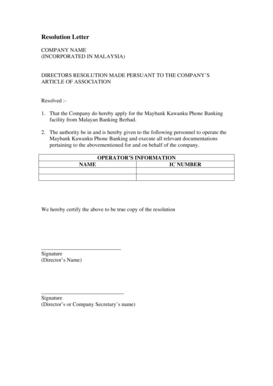
Resolution Letter Form


What is the resolution letter?
A resolution letter is a formal document used by organizations, such as corporations or partnerships, to outline decisions made by their governing body. This letter serves as an official record of resolutions passed during meetings, including decisions on financial matters, appointments, or policy changes. It ensures that all members are informed and that there is a clear understanding of the actions taken. The resolution letter can be essential for legal compliance and internal governance, as it provides evidence of the decision-making process.
Key elements of the resolution letter
When drafting a resolution letter, certain key elements must be included to ensure clarity and legality. These elements typically consist of:
- Title: Clearly state that the document is a resolution letter.
- Date: Include the date when the resolution was passed.
- Organization Name: State the name of the organization or entity involved.
- Resolution Details: Clearly outline the specific resolution being adopted, including any relevant details.
- Signatures: Include signatures of authorized individuals who approve the resolution, which may include board members or executives.
Steps to complete the resolution letter
Completing a resolution letter involves several straightforward steps to ensure it meets legal and organizational standards. Follow these steps:
- Gather Information: Collect all necessary details regarding the resolution, including the date, purpose, and involved parties.
- Draft the Letter: Write the letter, incorporating all key elements and ensuring clarity in the resolution's language.
- Review: Have the draft reviewed by relevant stakeholders to ensure accuracy and completeness.
- Obtain Signatures: Secure signatures from authorized individuals to validate the resolution.
- Distribute Copies: Share the finalized resolution letter with all relevant parties and keep a copy for organizational records.
Legal use of the resolution letter
The resolution letter holds legal significance as it serves as an official record of decisions made by an organization. To ensure its legal validity, it must comply with applicable laws and regulations. This includes adhering to the organization's bylaws, state laws governing corporate actions, and ensuring that all necessary parties have been informed and involved in the decision-making process. Properly executed resolution letters can be crucial in legal proceedings, audits, and compliance checks.
Examples of using the resolution letter
Resolution letters can be utilized in various scenarios, such as:
- Corporate Decisions: Documenting decisions made during board meetings, such as approving a new business strategy or budget.
- Partnership Changes: Recording changes in partnership agreements, including the addition or removal of partners.
- Financial Approvals: Authorizing significant expenditures or investments by the organization.
How to obtain the resolution letter
Obtaining a resolution letter typically involves drafting it internally within the organization. There is no formal application process, as it is a document generated by the organization itself. However, templates and samples can be found online to assist in creating a resolution letter. Organizations may also consult legal professionals to ensure compliance with relevant laws and regulations when drafting their resolution letters.
Quick guide on how to complete resolution letter
Easily Prepare Resolution Letter on Any Device
Managing documents online has gained traction among businesses and individuals alike. It serves as an ideal eco-friendly substitute for traditional printed and signed papers, as you can easily access the necessary form and securely store it online. airSlate SignNow equips you with all the necessary tools to quickly create, modify, and eSign your documents without any delays. Handle Resolution Letter on any device using the airSlate SignNow apps for Android or iOS and enhance any document-related process today.
The Simplest Way to Modify and eSign Resolution Letter Effortlessly
- Locate Resolution Letter and click Get Form to begin.
- Utilize the tools provided to fill out your form.
- Highlight important sections of your documents or redact sensitive information with tools that airSlate SignNow specifically offers for this purpose.
- Create your signature using the Sign tool, which takes just seconds and holds the same legal significance as a traditional wet ink signature.
- Review all the information and click the Done button to save your changes.
- Choose how you wish to share your form, whether by email, text message (SMS), or invite link, or download it to your computer.
Eliminate the hassle of lost or misplaced files, tedious form searching, and errors that require printing new document copies. airSlate SignNow meets your document management needs in just a few clicks from any device of your choice. Edit and eSign Resolution Letter and ensure seamless communication throughout your form preparation process with airSlate SignNow.
Create this form in 5 minutes or less
Create this form in 5 minutes!
People also ask
-
What is a resolution letter and why is it important?
A resolution letter is a formal document that outlines decisions made by a board or organization. It is important because it provides a clear record of actions taken and ensures all parties are aligned. Using a platform like airSlate SignNow allows for easy creation and secure signing of resolution letters, streamlining the process.
-
How does airSlate SignNow simplify the creation of resolution letters?
airSlate SignNow offers a user-friendly interface that allows you to create resolution letters quickly. With customizable templates and drag-and-drop features, you can design your document effortlessly. The platform also enables collaboration, making it easy for multiple stakeholders to contribute to the resolution letter.
-
Are there any costs associated with using airSlate SignNow for resolution letters?
Yes, airSlate SignNow has various pricing plans tailored to different business needs. These plans include features to create, send, and eSign resolution letters seamlessly. It's a cost-effective solution that ensures you get the best value for your document management needs.
-
What are the key features of airSlate SignNow for handling resolution letters?
Key features include customizable templates, electronic signatures, and real-time tracking of document status. Additionally, airSlate SignNow provides security and compliance tools to protect your resolution letters. All these features make it easy to manage your documents efficiently.
-
Can I integrate airSlate SignNow with other applications for managing resolution letters?
Absolutely! airSlate SignNow integrates with various applications such as Google Drive, Dropbox, and Salesforce. These integrations allow you to manage your resolution letters alongside other essential business tools, enhancing your workflow and productivity.
-
How does airSlate SignNow ensure the security of my resolution letters?
AirSlate SignNow employs advanced security measures, including encryption and secure cloud storage, to protect your resolution letters. With multifactor authentication and compliance with legal standards, you can trust that your documents are safe and secure.
-
Is there a mobile app available for managing resolution letters?
Yes, airSlate SignNow offers a mobile app that allows you to manage your resolution letters on the go. You can create, send, and track your documents right from your mobile device. This flexibility ensures that you can stay productive, no matter where you are.
Get more for Resolution Letter
- Infant compromise order form
- Us court of appeals second circuit admittance renewal form
- Pc 566 supplemental testimony to identify michigan courts form
- Request and writ for garnishment non periodic michigan form
- Jis code waa raa form
- Post conviction motion letter sample form
- Online emancipation online michigan form
- Request and writ for garnishment periodic form
Find out other Resolution Letter
- eSignature Delaware Business Operations Forbearance Agreement Fast
- How To eSignature Ohio Banking Business Plan Template
- eSignature Georgia Business Operations Limited Power Of Attorney Online
- Help Me With eSignature South Carolina Banking Job Offer
- eSignature Tennessee Banking Affidavit Of Heirship Online
- eSignature Florida Car Dealer Business Plan Template Myself
- Can I eSignature Vermont Banking Rental Application
- eSignature West Virginia Banking Limited Power Of Attorney Fast
- eSignature West Virginia Banking Limited Power Of Attorney Easy
- Can I eSignature Wisconsin Banking Limited Power Of Attorney
- eSignature Kansas Business Operations Promissory Note Template Now
- eSignature Kansas Car Dealer Contract Now
- eSignature Iowa Car Dealer Limited Power Of Attorney Easy
- How Do I eSignature Iowa Car Dealer Limited Power Of Attorney
- eSignature Maine Business Operations Living Will Online
- eSignature Louisiana Car Dealer Profit And Loss Statement Easy
- How To eSignature Maryland Business Operations Business Letter Template
- How Do I eSignature Arizona Charity Rental Application
- How To eSignature Minnesota Car Dealer Bill Of Lading
- eSignature Delaware Charity Quitclaim Deed Computer