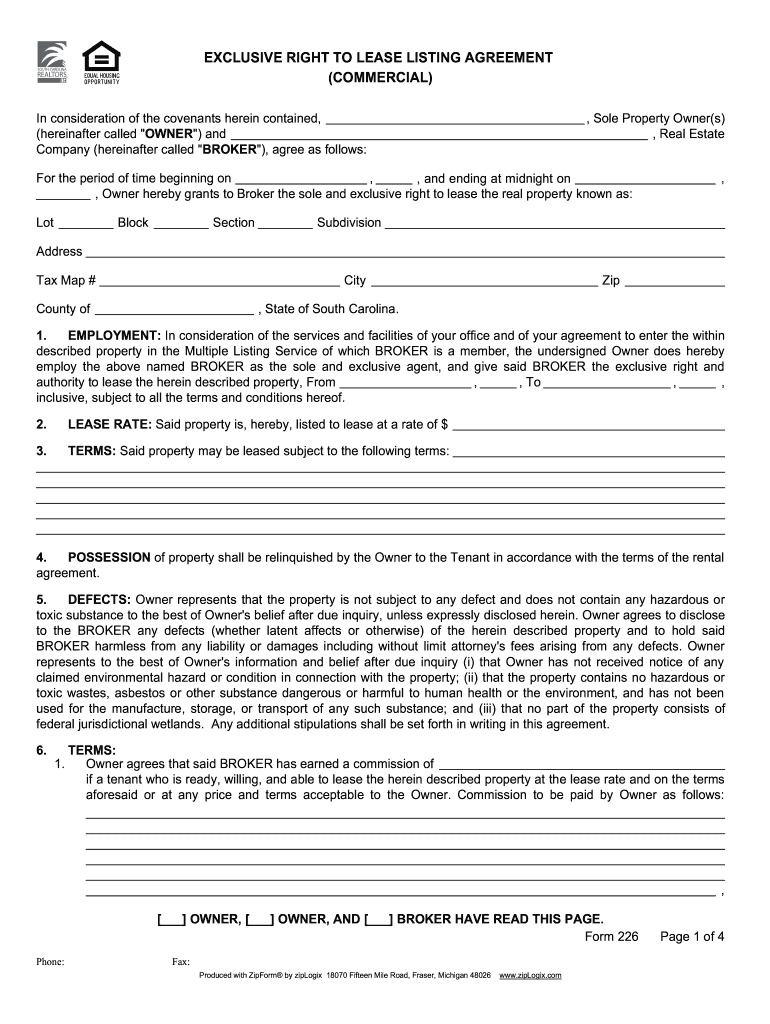
Listing Agreement Form


What is the Listing Agreement Form
The real estate listing agreement form is a legally binding document between a property owner and a real estate agent or broker. This form outlines the terms under which the agent is authorized to market and sell the property. It details the responsibilities of both parties, including the duration of the agreement, the commission structure, and any specific conditions related to the sale. Understanding this form is crucial for both sellers and agents to ensure a successful transaction.
Key Elements of the Listing Agreement Form
Several key elements are essential in a real estate listing agreement form:
- Property Description: A detailed description of the property being listed, including its address and any unique features.
- Listing Price: The price at which the property will be listed for sale, which can be negotiated between the seller and the agent.
- Duration of Agreement: The time period for which the listing agreement is valid, typically ranging from a few months to a year.
- Commission Rate: The percentage of the sale price that will be paid to the agent upon successful sale of the property.
- Marketing Strategy: An outline of how the property will be marketed, including online listings, open houses, and print advertising.
- Seller's Obligations: Responsibilities that the seller must fulfill, such as allowing access for showings and providing necessary documentation.
Steps to Complete the Listing Agreement Form
Completing the real estate listing agreement form involves several straightforward steps:
- Gather Information: Collect all necessary details about the property, including its legal description and any relevant disclosures.
- Discuss Terms: Meet with the real estate agent to discuss and negotiate the terms of the agreement, such as listing price and commission rate.
- Fill Out the Form: Complete the form with accurate information, ensuring all sections are filled out clearly.
- Review the Agreement: Carefully review the completed form with your agent to ensure all terms are understood and agreed upon.
- Sign the Document: Both the seller and the agent must sign the agreement to make it legally binding.
Legal Use of the Listing Agreement Form
The real estate listing agreement form is legally enforceable, provided it meets certain criteria. It must be signed by both parties, include all necessary details, and comply with state regulations. It is essential for both sellers and agents to understand their rights and obligations under this agreement to avoid potential disputes. The form also serves as a record of the agreed-upon terms, which can be referenced in case of misunderstandings or conflicts.
How to Obtain the Listing Agreement Form
The real estate listing agreement form can be obtained through various sources. Most real estate agencies provide their own templates, which are tailored to meet local laws and practices. Additionally, online resources and legal document services offer downloadable versions of the form. It is advisable to use a form that complies with state-specific regulations to ensure its validity.
Digital vs. Paper Version
Both digital and paper versions of the real estate listing agreement form are available. The digital version offers advantages such as ease of access, the ability to fill out and sign electronically, and secure storage options. Electronic signatures are legally recognized under U.S. law, making the digital format a convenient and efficient choice for many. However, some sellers may prefer the traditional paper version for its tangible nature and familiarity.
Quick guide on how to complete sc residential lease listing agreement form
Complete Listing Agreement Form effortlessly on any device
Web-based document management has become increasingly popular among businesses and individuals. It offers an ideal environmentally friendly alternative to traditional printed and signed documents, allowing you to obtain the correct form and securely save it online. airSlate SignNow equips you with all the tools necessary to create, edit, and eSign your documents swiftly without delays. Process Listing Agreement Form on any device using airSlate SignNow's Android or iOS applications and enhance any document-driven workflow today.
The easiest way to edit and eSign Listing Agreement Form seamlessly
- Find Listing Agreement Form and click on Get Form to begin.
- Utilize the tools we offer to complete your document.
- Highlight important sections of your documents or redact confidential information with tools that airSlate SignNow provides specifically for that purpose.
- Generate your signature using the Sign tool, which takes seconds and holds the same legal validity as a conventional wet ink signature.
- Review the information and click on the Done button to save your edits.
- Select your preferred method of sending your form, whether by email, text (SMS), invitation link, or download it to your computer.
Say goodbye to lost or misplaced files, tedious form searching, and errors that necessitate printing new document copies. airSlate SignNow meets all your document management requirements with just a few clicks from any device you choose. Modify and eSign Listing Agreement Form to ensure exceptional communication throughout the form preparation process with airSlate SignNow.
Create this form in 5 minutes or less
FAQs
-
Is it possible to get out of a Residential Lease that I signed 4 months ago for a one year agreement?
I am a landlord and also a licensed broker. Aside from simply trying to negotiate with the landlord to break your lease early, there's nothing you can legally do to break it and not be on the hook for the remainder of the lease term. HOWEVER, if you abandon the premises, the landlord has a legal obligation to make his/her "best effort" to re-rent the property out. If the landlord finds a new tenant, then you are off the hook from that point on. Any months during the lease where rent was not paid and the landlord didn't have a new tenant in place, you'll be on the hook for. If you choose not to pay those amounts, the landlord can pursue civil action against you to recover them.Whether your landlord will actually follow the law and make a reasonable effort to re-rent the property out really is determined by whether you were paying above/below market rate for the place, and/or how easy it will be for the landlord to come after you to recover that money.The one thing the landlord can not legally do is collect double rents (i.e from you and a new tenant).
-
What should I do for proof of address for my online passport form? I forget to fill the residential address, I only filled my permanent address. Can I show my rent agreement during the appointment?
As far as I can remember the online application do ask for your current residential address and the permanent address. It seems like you have given your permanent address as your current address. Anyway, if your application is not complete, i.e., you haven't scheduled for an appointment at PSK centre yet, you can always go back to your saved online application and rectify accordingly.If you have completed your application with the permanent address and already scheduled for an appointment at PSK centre, then you have to make the necessary changes at the PSK centre only.For any change in address you have to provide valid documents like notary stamped rental agreement or bank attested account passbook. They may even ask you to update your Adhaar to your current address. It's better to go for the appointment with available documents and complete the verification process. If they are asking for specific residential address proof then you may have to do what they say. As far as I know they are flexible with the address and will change your address if you possess the required documents.If in doubt you can always visit their website Passport Seva Home | Indian Passport | Passport | Passport Seva Project for clarification and also talk to the customer care executive.
-
Why don't schools teach children about taxes and bills and things that they will definitely need to know as adults to get by in life?
Departments of education and school districts always have to make decisions about what to include in their curriculum. There are a lot of life skills that people need that aren't taught in school. The question is should those skills be taught in schools?I teach high school, so I'll talk about that. The typical high school curriculum is supposed to give students a broad-based education that prepares them to be citizens in a democracy and to be able to think critically. For a democracy to work, we need educated, discerning citizens with the ability to make good decisions based on evidence and objective thought. In theory, people who are well informed about history, culture, science, mathematics, etc., and are capable of critical, unbiased thinking, will have the tools to participate in a democracy and make good decisions for themselves and for society at large. In addition to that, they should be learning how to be learners, how to do effective, basic research, and collaborate with other people. If that happens, figuring out how to do procedural tasks in real life should not provide much of a challenge. We can't possibly teach every necessary life skill people need, but we can help students become better at knowing how to acquire the skills they need. Should we teach them how to change a tire when they can easily consult a book or search the internet to find step by step instructions for that? Should we teach them how to balance a check book or teach them how to think mathematically and make sense of problems so that the simple task of balancing a check book (which requires simple arithmetic and the ability to enter numbers and words in columns and rows in obvious ways) is easy for them to figure out. If we teach them to be good at critical thinking and have some problem solving skills they will be able to apply those overarching skills to all sorts of every day tasks that shouldn't be difficult for someone with decent cognitive ability to figure out. It's analogous to asking why a culinary school didn't teach its students the steps and ingredients to a specific recipe. The school taught them about more general food preparation and food science skills so that they can figure out how to make a lot of specific recipes without much trouble. They're also able to create their own recipes.So, do we want citizens with very specific skill sets that they need to get through day to day life or do we want citizens with critical thinking, problem solving, and other overarching cognitive skills that will allow them to easily acquire ANY simple, procedural skill they may come to need at any point in their lives?
Create this form in 5 minutes!
How to create an eSignature for the sc residential lease listing agreement form
How to create an electronic signature for the Sc Residential Lease Listing Agreement Form online
How to make an eSignature for the Sc Residential Lease Listing Agreement Form in Chrome
How to create an electronic signature for signing the Sc Residential Lease Listing Agreement Form in Gmail
How to generate an electronic signature for the Sc Residential Lease Listing Agreement Form from your smart phone
How to create an electronic signature for the Sc Residential Lease Listing Agreement Form on iOS
How to generate an electronic signature for the Sc Residential Lease Listing Agreement Form on Android
People also ask
-
What is a real estate listing agreement form?
A real estate listing agreement form is a legally binding document that establishes the relationship between a property owner and a real estate agent. It outlines the terms under which the agent will market and sell the property, including the commission structure and duration of the agreement. Utilizing a professional tool like airSlate SignNow ensures that this process is streamlined and secure.
-
How does airSlate SignNow simplify the real estate listing agreement form process?
airSlate SignNow enables users to easily create, edit, and sign real estate listing agreement forms online. The platform's user-friendly interface allows for quick document preparation and facilitates electronic signatures, which can expedite the transaction process. This means you can save time and focus more on selling properties.
-
What are the benefits of using an electronic real estate listing agreement form?
Using an electronic real estate listing agreement form provides several benefits, including enhanced accuracy, faster execution, and improved accessibility. It allows all parties to review and sign the document from anywhere, eliminating the need for in-person meetings. Plus, digital storage ensures that your documents are organized and easily retrievable.
-
What features does airSlate SignNow offer for real estate listing agreement forms?
airSlate SignNow offers robust features for managing real estate listing agreement forms, including customizable templates, automatic reminders, and tracking of document statuses. Additionally, the platform supports integrations with popular real estate software, making it easy to manage listings and transactions within one ecosystem. This enhances efficiency and helps ensure compliance.
-
Is airSlate SignNow affordable for independent real estate agents?
Yes, airSlate SignNow is designed to be a cost-effective solution for independent real estate agents. With flexible pricing plans that cater to varying business needs, agents can access powerful tools to manage their real estate listing agreement forms without breaking the bank. This allows you to invest more in your marketing and client relationships.
-
Can I customize my real estate listing agreement form in airSlate SignNow?
Absolutely! airSlate SignNow allows users to fully customize their real estate listing agreement forms to suit their specific needs. You can add or remove fields, adjust terms, and incorporate your branding, ensuring that the document reflects your style and business requirements. This level of customization can enhance your professional image.
-
How does airSlate SignNow ensure the security of my real estate listing agreement forms?
airSlate SignNow prioritizes the security of your documents by implementing robust encryption measures and ensuring compliance with industry standards. All real estate listing agreement forms are stored in secure, cloud-based environments, protecting your sensitive information from unauthorized access. This commitment to security provides peace of mind for both agents and clients.
Get more for Listing Agreement Form
Find out other Listing Agreement Form
- eSignature Washington Life Sciences Permission Slip Now
- eSignature West Virginia Life Sciences Quitclaim Deed Free
- Can I eSignature West Virginia Life Sciences Residential Lease Agreement
- eSignature New York Non-Profit LLC Operating Agreement Mobile
- How Can I eSignature Colorado Orthodontists LLC Operating Agreement
- eSignature North Carolina Non-Profit RFP Secure
- eSignature North Carolina Non-Profit Credit Memo Secure
- eSignature North Dakota Non-Profit Quitclaim Deed Later
- eSignature Florida Orthodontists Business Plan Template Easy
- eSignature Georgia Orthodontists RFP Secure
- eSignature Ohio Non-Profit LLC Operating Agreement Later
- eSignature Ohio Non-Profit LLC Operating Agreement Easy
- How Can I eSignature Ohio Lawers Lease Termination Letter
- Can I eSignature Ohio Lawers Lease Termination Letter
- Can I eSignature Oregon Non-Profit Last Will And Testament
- Can I eSignature Oregon Orthodontists LLC Operating Agreement
- How To eSignature Rhode Island Orthodontists LLC Operating Agreement
- Can I eSignature West Virginia Lawers Cease And Desist Letter
- eSignature Alabama Plumbing Confidentiality Agreement Later
- How Can I eSignature Wyoming Lawers Quitclaim Deed