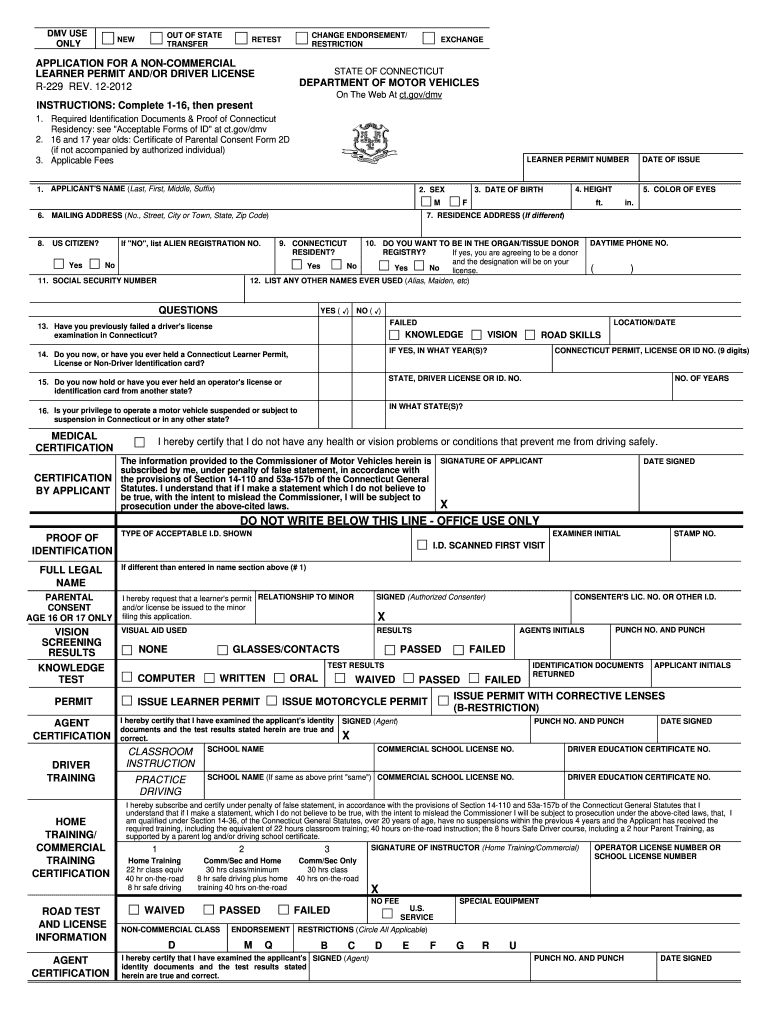
R229 Form 2021-2026


What is the R229 Form
The R229 form is a document used primarily in Connecticut for various administrative purposes, particularly related to the Department of Motor Vehicles (DMV). This form is essential for individuals seeking to apply for or renew their driver's license or identification card. It serves as an application that collects necessary personal information, including identification details, residency status, and other pertinent data required by the DMV.
How to use the R229 Form
To effectively use the R229 form, individuals must first ensure they have the latest version of the document. This can typically be obtained from the DMV's official website or local DMV offices. Once in possession of the form, users should carefully fill out all required fields, ensuring accuracy to avoid delays in processing. After completing the form, it can be submitted online, by mail, or in person at a DMV office, depending on the specific instructions provided with the form.
Steps to complete the R229 Form
Completing the R229 form involves several key steps:
- Gather necessary documents, such as proof of identity and residency.
- Obtain the R229 form from the DMV website or local office.
- Fill out the form with accurate personal information.
- Review the completed form for any errors or omissions.
- Submit the form through the preferred method: online, by mail, or in person.
Legal use of the R229 Form
The R229 form holds legal significance as it is used to validate an individual's identity and residency for DMV purposes. To ensure its legal standing, it is crucial to comply with all applicable regulations and guidelines set forth by the DMV. This includes providing truthful information and submitting the form within the designated timeframes. Failure to adhere to these requirements may result in penalties or delays in obtaining a driver's license or identification card.
Required Documents
When filling out the R229 form, certain documents are typically required to verify identity and residency. Commonly needed documents include:
- Proof of identity (e.g., birth certificate, passport).
- Proof of residency (e.g., utility bill, lease agreement).
- Social Security number or proof of legal presence in the U.S.
Form Submission Methods
The R229 form can be submitted through various methods, providing flexibility for users. The available submission options include:
- Online submission via the DMV's official website.
- Mailing the completed form to the designated DMV address.
- In-person submission at a local DMV office.
Eligibility Criteria
To be eligible to complete and submit the R229 form, applicants must meet specific criteria set by the DMV. Generally, these criteria include:
- Being a resident of Connecticut.
- Meeting age requirements for obtaining a driver's license or ID.
- Providing valid identification and residency documentation.
Quick guide on how to complete r229 form 2009
Effortlessly Prepare R229 Form on Any Device
Managing documents online has gained signNow traction among businesses and individuals. It serves as an ideal eco-friendly substitute to conventional printed and signed papers, as you can locate the necessary form and securely store it online. airSlate SignNow provides you with all the tools required to create, modify, and electronically sign your documents quickly without delays. Handle R229 Form on any platform using airSlate SignNow's Android or iOS applications and simplify any document-related task today.
How to Alter and Electronically Sign R229 Form with Ease
- Obtain R229 Form and then click Get Form to begin.
- Utilize the tools we offer to fill out your form.
- Emphasize essential sections of the documents or obscure sensitive information with tools that airSlate SignNow provides specifically for that purpose.
- Generate your signature using the Sign feature, which takes seconds and holds the same legal validity as a traditional wet ink signature.
- Verify all the details and then click on the Done button to save your changes.
- Choose your preferred method of sending your form—by email, text message (SMS), invitation link, or download it to your computer.
Eliminate the hassle of lost or misplaced documents, tiresome form searches, or errors that necessitate printing new document copies. airSlate SignNow caters to all your document management needs with just a few clicks from any device you prefer. Edit and electronically sign R229 Form to ensure effective communication throughout every phase of your form preparation process with airSlate SignNow.
Create this form in 5 minutes or less
Find and fill out the correct r229 form 2009
Create this form in 5 minutes!
How to create an eSignature for the r229 form 2009
How to create an eSignature for your PDF file in the online mode
How to create an eSignature for your PDF file in Chrome
The best way to make an eSignature for putting it on PDFs in Gmail
The best way to generate an eSignature from your smartphone
How to generate an electronic signature for a PDF file on iOS devices
The best way to generate an eSignature for a PDF file on Android
People also ask
-
What is ct r 229 and how does it relate to airSlate SignNow?
CT R 229 refers to the compliance requirements related to electronic signatures. airSlate SignNow ensures that your eSignatures meet these requirements, making it easy for businesses to stay compliant while streamlining their document workflows.
-
What pricing options are available for airSlate SignNow with ct r 229 compliance?
airSlate SignNow offers flexible pricing plans designed to accommodate businesses of all sizes. Each plan ensures that you can achieve ct r 229 compliance without straining your budget, providing a cost-effective eSignature solution.
-
What key features does airSlate SignNow offer to support ct r 229 compliance?
The platform includes advanced features like secure cloud storage, customizable templates, and audit trails that track document activity. These features help ensure your documents are compliant with ct r 229 while providing a smooth and efficient signing process.
-
Can airSlate SignNow integrate with existing systems while maintaining ct r 229 compliance?
Absolutely! airSlate SignNow seamlessly integrates with numerous applications, including CRM and document management systems. This integration ensures that you can maintain ct r 229 compliance within your existing workflows without disruption.
-
How does airSlate SignNow enhance the eSignature experience regarding ct r 229?
airSlate SignNow simplifies the eSignature process, providing an intuitive interface that caters to users of all tech levels. By enhancing the eSignature experience, it helps businesses focus on meeting ct r 229 compliance without navigating complex systems.
-
What benefits does airSlate SignNow provide for businesses needing ct r 229 compliance?
By utilizing airSlate SignNow, businesses benefit from reduced turnaround times, increased efficiency, and enhanced security. Meeting ct r 229 compliance is easier than ever, allowing organizations to streamline operations and save costs.
-
Is airSlate SignNow suitable for small businesses needing ct r 229 compliance?
Yes, airSlate SignNow is highly suitable for small businesses as it offers affordable pricing and easy-to-use features. This accessibility enables small businesses to fulfill ct r 229 compliance while enjoying the benefits of eSignatures without overwhelming costs.
Get more for R229 Form
- 992a criminal punishment code scoresheet 1 dc state fl form
- Pmo handbook pdf form
- Otes walkthrough form
- Check alteration and replacement form carf gsis
- Continuation sheet for schedule d form
- Driving license application form 40076768
- Sustainability forum for greenhouse floriculture and horticulture sustainca form
- Fine arts the big fresno fair form
Find out other R229 Form
- Sign Connecticut Real Estate Business Plan Template Simple
- How To Sign Wisconsin Plumbing Cease And Desist Letter
- Sign Colorado Real Estate LLC Operating Agreement Simple
- How Do I Sign Connecticut Real Estate Operating Agreement
- Sign Delaware Real Estate Quitclaim Deed Secure
- Sign Georgia Real Estate Business Plan Template Computer
- Sign Georgia Real Estate Last Will And Testament Computer
- How To Sign Georgia Real Estate LLC Operating Agreement
- Sign Georgia Real Estate Residential Lease Agreement Simple
- Sign Colorado Sports Lease Agreement Form Simple
- How To Sign Iowa Real Estate LLC Operating Agreement
- Sign Iowa Real Estate Quitclaim Deed Free
- How To Sign Iowa Real Estate Quitclaim Deed
- Sign Mississippi Orthodontists LLC Operating Agreement Safe
- Sign Delaware Sports Letter Of Intent Online
- How Can I Sign Kansas Real Estate Job Offer
- Sign Florida Sports Arbitration Agreement Secure
- How Can I Sign Kansas Real Estate Residential Lease Agreement
- Sign Hawaii Sports LLC Operating Agreement Free
- Sign Georgia Sports Lease Termination Letter Safe