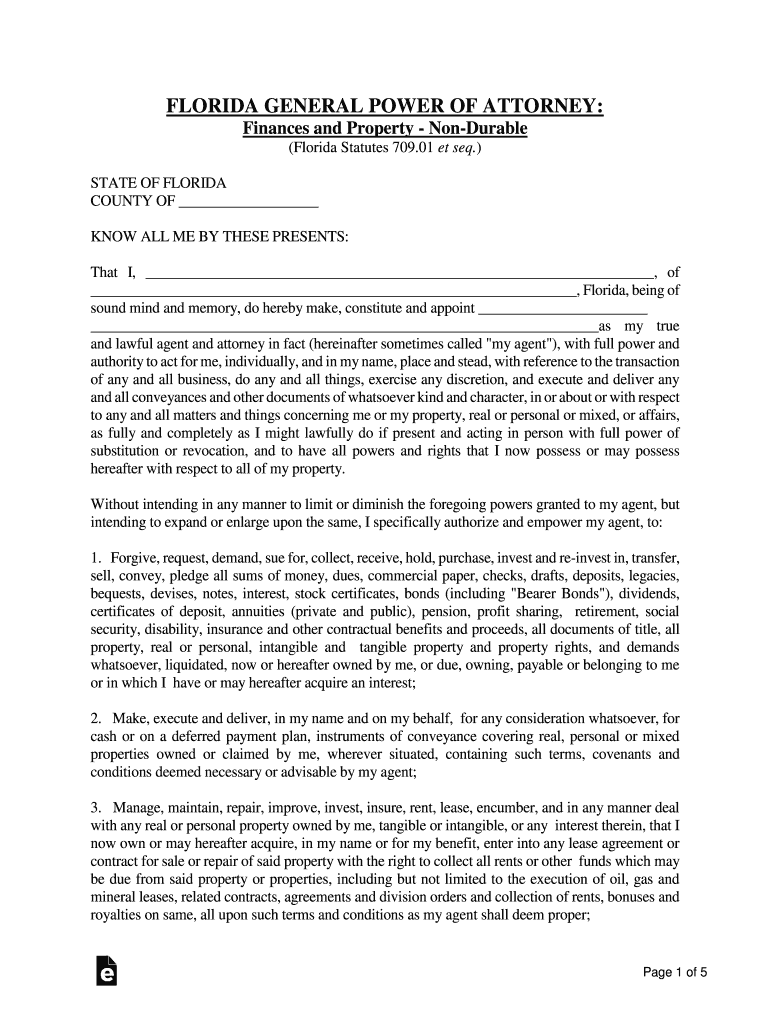
Florida General Power of Attorney Form 2015-2026


What is the Florida General Power Of Attorney Form
The Florida General Power of Attorney Form is a legal document that grants an individual, known as the agent or attorney-in-fact, the authority to act on behalf of another person, referred to as the principal. This form allows the agent to make decisions regarding financial matters, manage assets, and handle various transactions as specified by the principal. It is essential for individuals who wish to designate someone to manage their financial affairs in the event they become incapacitated or unable to do so themselves.
How to use the Florida General Power Of Attorney Form
To use the Florida General Power of Attorney Form effectively, the principal must complete the document by providing necessary details, including the names and addresses of both the principal and the agent. The form should clearly outline the powers granted to the agent, which can include managing bank accounts, signing checks, and making investment decisions. Once completed, the form must be signed by the principal in the presence of a notary public to ensure its legality and validity.
Steps to complete the Florida General Power Of Attorney Form
Completing the Florida General Power of Attorney Form involves several key steps:
- Obtain the official form, which can be found online or through legal resources.
- Fill in the principal's information, including full name and address.
- Provide the agent's details, ensuring they are trustworthy and capable of handling the responsibilities.
- Specify the powers granted to the agent, detailing any limitations or specific instructions.
- Sign the document in front of a notary public to validate the form.
Legal use of the Florida General Power Of Attorney Form
The legal use of the Florida General Power of Attorney Form is governed by state laws, which dictate how the document must be executed and the powers it can confer. It is crucial for the principal to understand that this form can be revoked at any time as long as they are competent. Additionally, the agent must act in the best interest of the principal and adhere to the specific powers granted in the document to avoid legal repercussions.
Key elements of the Florida General Power Of Attorney Form
Several key elements must be included in the Florida General Power of Attorney Form to ensure its effectiveness:
- Identification of the principal and agent, including full names and addresses.
- A clear statement of the powers being granted to the agent.
- Signatures of the principal and notary public to validate the form.
- Any specific limitations or conditions regarding the agent's authority.
Eligibility Criteria
To create a valid Florida General Power of Attorney Form, the principal must meet specific eligibility criteria. They must be at least eighteen years old, mentally competent, and able to understand the implications of granting power to another individual. The agent must also be of legal age and can be a trusted family member, friend, or professional, such as an attorney.
Quick guide on how to complete florida general power of attorney form
Complete Florida General Power Of Attorney Form effortlessly on any device
Digital document management has become widely embraced by companies and individuals alike. It offers an ideal environmentally-friendly alternative to traditional printed and signed documents, allowing you to find the appropriate form and securely store it online. airSlate SignNow equips you with all the tools necessary to create, modify, and eSign your documents promptly without any delays. Handle Florida General Power Of Attorney Form on any platform with airSlate SignNow's Android or iOS applications and enhance any document-driven process today.
How to adjust and eSign Florida General Power Of Attorney Form with ease
- Find Florida General Power Of Attorney Form and then press Get Form to initiate.
- Utilize the tools we offer to complete your form.
- Highlight relevant areas of the documents or obscure sensitive details with tools that airSlate SignNow provides specifically for this purpose.
- Create your eSignature with the Sign feature, which takes mere seconds and carries the same legal significance as a traditional handwritten signature.
- Review the information and then click on the Done button to save your changes.
- Choose your preferred method to send your form, via email, SMS, invitation link, or download it to your computer.
Put an end to lost or mislaid documents, time-consuming form searches, or errors that require printing new document copies. airSlate SignNow meets your document management needs in just a few clicks from the device of your choice. Edit and eSign Florida General Power Of Attorney Form to ensure seamless communication at every stage of your form preparation process with airSlate SignNow.
Create this form in 5 minutes or less
Create this form in 5 minutes!
People also ask
-
What is a power of attorney form Florida?
A power of attorney form Florida is a legal document that allows you to appoint someone to act on your behalf in financial or medical matters. This form is essential for ensuring that your wishes are respected in case you become unable to make decisions yourself. With airSlate SignNow, you can easily create, send, and eSign your power of attorney form Florida.
-
How can I create a power of attorney form Florida using airSlate SignNow?
Creating a power of attorney form Florida with airSlate SignNow is simple and efficient. Just log in, choose the appropriate template, fill in the necessary details, and send it out for eSignature. Our platform ensures that the process is seamless and compliant with Florida state laws.
-
What are the benefits of using airSlate SignNow for my power of attorney form Florida?
Using airSlate SignNow for your power of attorney form Florida provides numerous benefits, including a user-friendly interface, secure eSigning, and the ability to track document status in real-time. This means you can efficiently manage your legal documents while ensuring they are signed promptly and securely.
-
Is there a cost associated with using airSlate SignNow for my power of attorney form Florida?
Yes, there is a cost for using airSlate SignNow, but we offer competitive pricing tailored to suit various business needs. Our plans provide comprehensive features for preparing and eSigning your power of attorney form Florida, making it a cost-effective solution for individuals and businesses alike.
-
Are there any integrations available for airSlate SignNow when working with my power of attorney form Florida?
Absolutely! airSlate SignNow offers integrations with popular tools such as Google Drive, Dropbox, and various CRMs. This allows you to seamlessly manage and store your power of attorney form Florida alongside other important documents in your preferred applications.
-
What should I include in my power of attorney form Florida?
In your power of attorney form Florida, you should include the names of the principal and the agent, specific powers granted, and any limitations on those powers. It’s also important to include the date of the agreement and signatures from both parties, which airSlate SignNow simplifies through eSignature technology.
-
How does airSlate SignNow ensure the security of my power of attorney form Florida?
airSlate SignNow takes security seriously, utilizing advanced encryption and security protocols to protect your sensitive documents, including the power of attorney form Florida. Furthermore, our platform provides audit trails and secure cloud storage, ensuring that your documents are safe and accessible only to authorized parties.
Get more for Florida General Power Of Attorney Form
- Basicmed login aircraft owners and pilots associationmedical certification federal aviation administrationthe aviation medical form
- Request for airman medical records form
- Us customs and border protection organizational charts 10252017 organization form
- Cbp organizational chart form
- Form n 600k
- Voluntary departure form
- G 28 form and barcode requirements uscis
- Fema is 556 answers form
Find out other Florida General Power Of Attorney Form
- eSignature Massachusetts Redemption Agreement Simple
- eSignature North Carolina Redemption Agreement Mobile
- eSignature Utah Equipment Rental Agreement Template Now
- Help Me With eSignature Texas Construction Contract Template
- eSignature Illinois Architectural Proposal Template Simple
- Can I eSignature Indiana Home Improvement Contract
- How Do I eSignature Maryland Home Improvement Contract
- eSignature Missouri Business Insurance Quotation Form Mobile
- eSignature Iowa Car Insurance Quotation Form Online
- eSignature Missouri Car Insurance Quotation Form Online
- eSignature New Jersey Car Insurance Quotation Form Now
- eSignature Hawaii Life-Insurance Quote Form Easy
- How To eSignature Delaware Certeficate of Insurance Request
- eSignature New York Fundraising Registration Form Simple
- How To Integrate Sign in Banking
- How To Use Sign in Banking
- Help Me With Use Sign in Banking
- Can I Use Sign in Banking
- How Do I Install Sign in Banking
- How To Add Sign in Banking