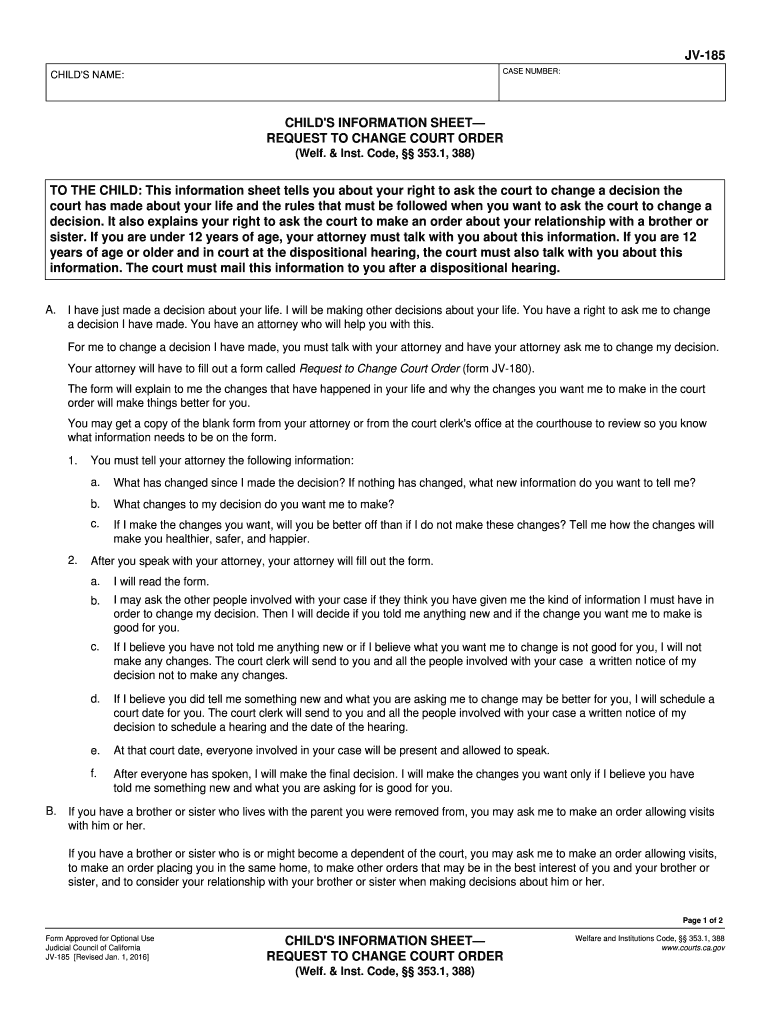
185 2016-2026


Understanding the 185 Form
The 185 form, often referred to in the context of California court proceedings, serves as a vital document for various legal processes. It is primarily used to provide information to the court regarding matters such as child custody, visitation, and support. Understanding its purpose and implications is crucial for anyone involved in family law cases. This form ensures that the court has the necessary information to make informed decisions that affect the lives of children and families.
Steps to Complete the 185 Form
Completing the 185 form involves several important steps to ensure accuracy and compliance with legal standards. Here are the key steps:
- Gather necessary information, including personal details of all parties involved, as well as relevant case numbers.
- Carefully read the instructions provided with the form to understand each section's requirements.
- Fill out the form completely, ensuring that all information is accurate and up-to-date.
- Review the completed form for any errors or omissions before submission.
- Sign and date the form, as required, to validate its contents.
Legal Use of the 185 Form
The legal use of the 185 form is essential for ensuring that the information provided is recognized by the court. When filled out correctly, this form can be used to support requests for modifications to existing court orders or to initiate new proceedings. It is important to comply with California laws regarding the submission and handling of this form, as improper use may lead to delays or rejections in court proceedings.
How to Obtain the 185 Form
The 185 form can be obtained through various means to ensure accessibility for all users. It is available at:
- Local California court websites, where forms are often downloadable in PDF format.
- Legal aid offices that provide resources for individuals navigating family law matters.
- Directly from the courthouse, where staff can assist in providing the correct version of the form.
Key Elements of the 185 Form
Understanding the key elements of the 185 form is crucial for accurate completion. The form typically includes sections for:
- Personal information of the parties involved, including names and addresses.
- Details regarding the child or children affected by the court's decisions.
- Specific requests or information that the court needs to consider.
- Signature lines for all parties, ensuring that the form is legally binding.
Form Submission Methods
Submitting the 185 form can be done through various methods, depending on local court rules. Common submission methods include:
- Online submission through the court's electronic filing system, if available.
- Mailing the completed form to the appropriate court address.
- In-person submission at the courthouse, where staff can assist with any questions.
Quick guide on how to complete 185
Effortlessly Prepare 185 on Any Device
Digital document management has gained traction with both businesses and individuals. It serves as an ideal eco-friendly alternative to conventional printed and signed documents, allowing you to access the right form and securely store it online. airSlate SignNow equips you with all the necessary tools to create, adjust, and electronically sign your documents promptly without delays. Manage 185 on any platform with airSlate SignNow's Android or iOS applications and streamline any document-related task today.
How to modify and electronically sign 185 with ease
- Obtain 185 and click Get Form to begin.
- Utilize the available tools to submit your document.
- Highlight pertinent sections of the documents or redact sensitive information with tools that airSlate SignNow provides specifically for that purpose.
- Create your signature using the Sign tool, which takes seconds and holds the same legal validity as a traditional wet ink signature.
- Review all the information and click on the Done button to save your modifications.
- Choose your preferred method to share your form, whether by email, text message (SMS), or invite link, or download it to your computer.
Eliminate concerns about lost or misplaced documents, tedious form searches, or mistakes that require printing new document copies. airSlate SignNow fulfills your document management needs in just a few clicks from your chosen device. Modify and electronically sign 185 and ensure excellent communication at any stage of your form preparation process with airSlate SignNow.
Create this form in 5 minutes or less
Find and fill out the correct 185
Create this form in 5 minutes!
People also ask
-
How does airSlate SignNow streamline the court document signing process?
airSlate SignNow simplifies the court document signing process by allowing users to eSign and send legal documents quickly and securely. With our platform, you can easily create, send, and track court documents, ensuring that everything is in order. Our user-friendly interface makes it easy for both senders and signers to complete their tasks efficiently.
-
What features does airSlate SignNow offer for court-related documents?
airSlate SignNow provides a range of features designed specifically for court-related documents, including customizable templates, in-app document editing, and the ability to sign from anywhere on any device. Our platform also allows you to add fields for signatures, initials, dates, and more, ensuring you meet all court requirements seamlessly. These features help eliminate paperwork delays and increase productivity.
-
Is airSlate SignNow cost-effective for handling court documents?
Yes, airSlate SignNow is a cost-effective solution for handling court documents. Our pricing plans are designed to fit businesses of all sizes, allowing you to manage your legal document needs without breaking the bank. With our affordable rates, you can ensure timely execution of court documents and save money on printing and shipping costs.
-
Can I integrate airSlate SignNow with other software for court management?
Absolutely! airSlate SignNow integrates seamlessly with various applications, enhancing your court management workflow. You can connect with popular tools such as Google Drive, Dropbox, and Salesforce to centralize your documents and streamline the court document signing process. These integrations can signNowly improve efficiency and data accuracy when handling court documents.
-
How secure is airSlate SignNow for signing court documents?
Security is paramount when dealing with court documents, and airSlate SignNow utilizes advanced encryption protocols to keep your data safe. Our platform complies with industry regulations, ensuring your eSigned court documents are secure and legally binding. You can have peace of mind knowing that your sensitive legal information is well protected.
-
What support options does airSlate SignNow provide for court-related inquiries?
airSlate SignNow offers multiple support options to assist you with court-related inquiries, including live chat, email support, and a comprehensive knowledge base. Our dedicated support team is readily available to help you navigate any challenges you face while using our platform for court document management. We are committed to ensuring your experience with airSlate SignNow is smooth and successful.
-
Can airSlate SignNow assist with notarization for court documents?
Yes, airSlate SignNow can assist with notarization services for your court documents through our trusted network of notaries. This functionality ensures that your legal documents meet court requirements and are properly signNowd. Utilizing our platform saves you time and provides a seamless process for notarizing essential court papers.
Get more for 185
- Wisconsin real estate transfer return form pe 500a
- Doc 1163a authorization for use and disclosure of protected health information phi 2
- Authorization for use and disclosure of protected health information phi doc 1163a
- General information for business henrico county
- Virginia non emergency transportation log form
- Fort pickett fishing permit form
- Instructions type or print providing full information
- Notification of regulated waste activity form mo 780 1164
Find out other 185
- How Do I eSignature Pennsylvania Car Dealer Document
- How To eSignature Pennsylvania Charity Presentation
- Can I eSignature Utah Charity Document
- How Do I eSignature Utah Car Dealer Presentation
- Help Me With eSignature Wyoming Charity Presentation
- How To eSignature Wyoming Car Dealer PPT
- How To eSignature Colorado Construction PPT
- How To eSignature New Jersey Construction PDF
- How To eSignature New York Construction Presentation
- How To eSignature Wisconsin Construction Document
- Help Me With eSignature Arkansas Education Form
- Can I eSignature Louisiana Education Document
- Can I eSignature Massachusetts Education Document
- Help Me With eSignature Montana Education Word
- How To eSignature Maryland Doctors Word
- Help Me With eSignature South Dakota Education Form
- How Can I eSignature Virginia Education PDF
- How To eSignature Massachusetts Government Form
- How Can I eSignature Oregon Government PDF
- How Can I eSignature Oklahoma Government Document