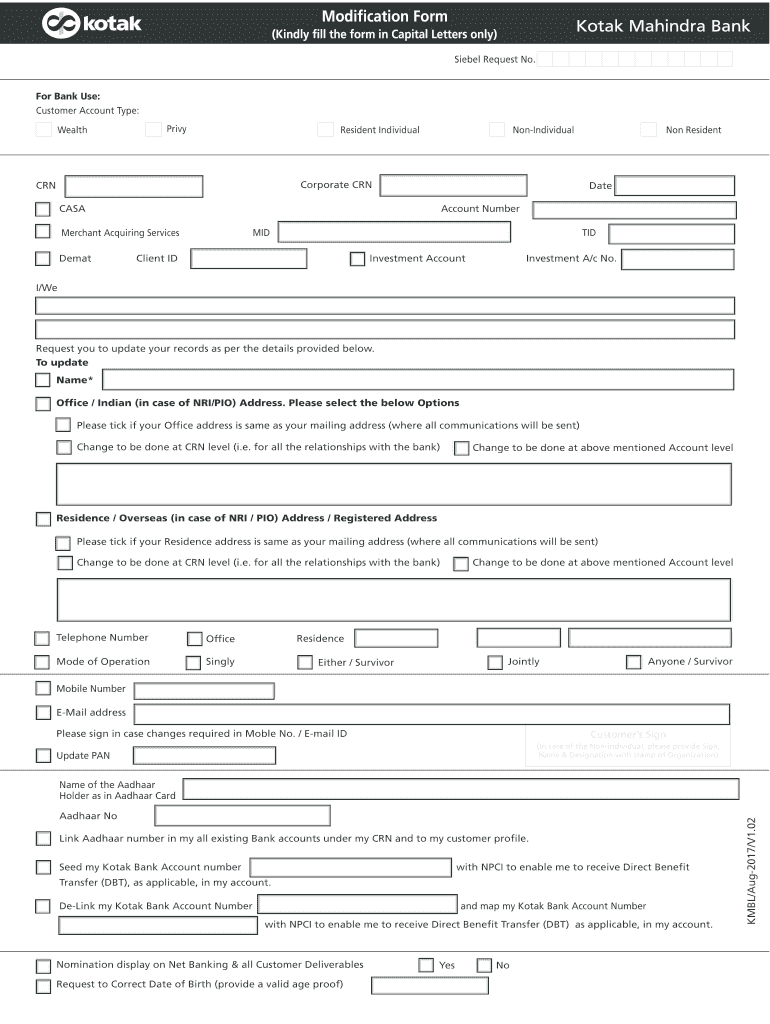
Kotak Bank Modification Form


What is the Kotak Bank Modification
The Kotak Bank Modification form is a crucial document used by customers of Kotak Mahindra Bank to request changes to their existing accounts or services. This form allows account holders to modify details such as personal information, account preferences, or service agreements. It is essential for ensuring that your banking information remains accurate and up-to-date, which can help prevent issues with transactions or communications with the bank.
Steps to complete the Kotak Bank Modification
Completing the Kotak Bank Modification form involves several straightforward steps. First, gather all necessary information, including your account number and personal identification details. Next, download the Kotak modification form PDF from the bank's official website or request a physical copy from a local branch. Fill out the form carefully, ensuring that all details are accurate and legible. After completing the form, review it for any errors before submitting it. Finally, submit the form either online through the bank's portal, by mail, or in person at a branch, depending on your preference.
Legal use of the Kotak Bank Modification
The Kotak Bank Modification form is legally binding once completed and submitted according to the bank's guidelines. For the modifications to be recognized, it is vital that the form is filled out accurately and signed where required. Compliance with relevant banking regulations and laws ensures that the modifications are valid and enforceable. Additionally, using a secure platform for electronic submission can further enhance the legal standing of the modifications.
Required Documents
When filling out the Kotak Bank Modification form, certain documents may be required to verify your identity and support your request. Commonly needed documents include a government-issued photo ID, proof of address, and any relevant account statements. Depending on the nature of the modification, additional documentation may be necessary. It is advisable to check with the bank for a complete list of required documents to avoid delays in processing your request.
Form Submission Methods
The Kotak Bank Modification form can be submitted through various methods to accommodate customer preferences. Customers may choose to submit the form online via the bank's secure portal, ensuring a quick and efficient process. Alternatively, the form can be mailed to the designated address provided by the bank or delivered in person at a local branch. Each submission method has its own processing times, so it's beneficial to consider which option best meets your needs.
Key elements of the Kotak Bank Modification
Understanding the key elements of the Kotak Bank Modification form is essential for successful completion. Important components include sections for personal information, account details, and the specific modifications being requested. Additionally, there may be areas requiring signatures or initials to authenticate the request. Ensuring that all key elements are accurately filled out will help facilitate a smoother modification process.
Quick guide on how to complete kotak bank modification
Complete Kotak Bank Modification effortlessly on any device
Digital document management has become increasingly favored by businesses and individuals alike. It offers an excellent eco-friendly alternative to traditional printed and signed documents, allowing you to obtain the necessary form and securely store it online. airSlate SignNow equips you with all the tools required to create, modify, and eSign your documents quickly without delays. Manage Kotak Bank Modification on any device using airSlate SignNow's Android or iOS applications and enhance any document-based procedure today.
The easiest method to modify and eSign Kotak Bank Modification with ease
- Find Kotak Bank Modification and click Get Form to commence.
- Utilize the tools we offer to complete your form.
- Mark important sections of your documents or redact sensitive information with the tools that airSlate SignNow offers specifically for that purpose.
- Generate your eSignature using the Sign tool, which takes mere seconds and carries the same legal validity as a conventional wet ink signature.
- Review the information and click on the Done button to save your changes.
- Select your preferred method of sending your form, whether by email, SMS, invite link, or download it to your computer.
Eliminate concerns about lost or misplaced documents, tedious form searching, or mistakes that necessitate printing new document copies. airSlate SignNow takes care of your document management needs in just a few clicks from any device you choose. Edit and eSign Kotak Bank Modification and ensure excellent communication at any stage of your form preparation process with airSlate SignNow.
Create this form in 5 minutes or less
Create this form in 5 minutes!
People also ask
-
What is the Kotak Mahindra Bank modification form?
The Kotak Mahindra Bank modification form is a document used by customers to request changes to their account details, such as address, contact information, or nominee details. This form ensures that the bank can update records accurately and efficiently. Customers can obtain this form easily through the bank's website or branch.
-
How can I access the Kotak Mahindra Bank modification form?
You can access the Kotak Mahindra Bank modification form by visiting the official Kotak Mahindra Bank website or visiting any nearby branch. Many customers prefer to download the form directly online for convenience. Make sure to fill it out completely to avoid processing delays.
-
What are the fees associated with the Kotak Mahindra Bank modification form?
Generally, there are no fees for submitting the Kotak Mahindra Bank modification form, as these modifications are considered a part of standard banking services. However, specific changes may have associated charges, so it's advisable to check with the bank for any applicable fees. Always confirm with customer service for the latest information.
-
Are there any specific requirements to fill the Kotak Mahindra Bank modification form?
Yes, customers must provide valid identification and relevant account details when filling out the Kotak Mahindra Bank modification form. This information helps the bank verify your identity and process your request efficiently. Ensure all information provided is accurate to avoid delays.
-
How long does it take to process the Kotak Mahindra Bank modification form?
The processing time for the Kotak Mahindra Bank modification form typically ranges from a few hours to a couple of business days. This can vary depending on the nature of the modification requested. It's best to check with the bank for specific timelines and any potential delays.
-
Can I submit the Kotak Mahindra Bank modification form online?
Currently, the Kotak Mahindra Bank modification form must be submitted in person at a branch or via postal mail. Online submission features may be under development, so it's worth keeping an eye on the bank's official site for updates. For immediate assistance, visit your nearest branch.
-
What should I do if I encounter issues with the Kotak Mahindra Bank modification form?
If you have issues with the Kotak Mahindra Bank modification form, the first step is to contact customer service for assistance. They can guide you on how to properly fill out the form and resolve any problems you might face. Be sure to have your account information handy when signNowing out.
Get more for Kotak Bank Modification
- Division 1 department of industrial cclmeorg form
- Webgrants4students form
- City of san diego bnackflow form download
- Gpa verifiers school code form
- Smarts electronic authorization form
- Metro civil rights policy ampamp civil rights complaint form metro civil rights policy ampamp civil rights complaint form
- June 2020 civil rights policy civ 5 civil rights metro form
- Blue ink please form
Find out other Kotak Bank Modification
- eSignature Alabama Insurance Forbearance Agreement Safe
- How Can I eSignature Arkansas Insurance LLC Operating Agreement
- Help Me With eSignature Michigan High Tech Emergency Contact Form
- eSignature Louisiana Insurance Rental Application Later
- eSignature Maryland Insurance Contract Safe
- eSignature Massachusetts Insurance Lease Termination Letter Free
- eSignature Nebraska High Tech Rental Application Now
- How Do I eSignature Mississippi Insurance Separation Agreement
- Help Me With eSignature Missouri Insurance Profit And Loss Statement
- eSignature New Hampshire High Tech Lease Agreement Template Mobile
- eSignature Montana Insurance Lease Agreement Template Online
- eSignature New Hampshire High Tech Lease Agreement Template Free
- How To eSignature Montana Insurance Emergency Contact Form
- eSignature New Jersey High Tech Executive Summary Template Free
- eSignature Oklahoma Insurance Warranty Deed Safe
- eSignature Pennsylvania High Tech Bill Of Lading Safe
- eSignature Washington Insurance Work Order Fast
- eSignature Utah High Tech Warranty Deed Free
- How Do I eSignature Utah High Tech Warranty Deed
- eSignature Arkansas Legal Affidavit Of Heirship Fast