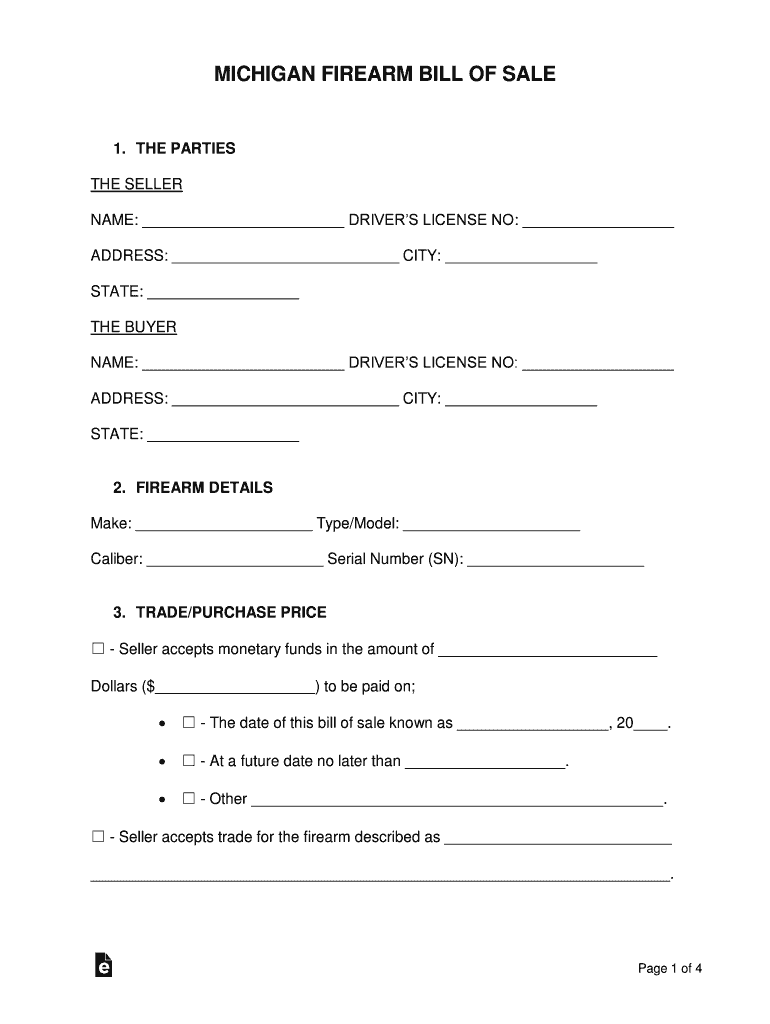
Michigan Firearm Bill of Sale Form


What is the Michigan Firearm Bill Of Sale
The Michigan Firearm Bill of Sale is a legal document that facilitates the transfer of ownership of firearms between parties in Michigan. This form serves as proof of sale and includes essential details such as the buyer's and seller's names, addresses, and signatures, along with a description of the firearm being sold. It is crucial for both parties to retain a copy of this document for their records, as it may be required for legal purposes or future transactions.
Key elements of the Michigan Firearm Bill Of Sale
When creating a Michigan Firearm Bill of Sale, certain key elements must be included to ensure its legality and effectiveness. These elements typically consist of:
- Identification of the parties: Full names and addresses of both the buyer and seller.
- Firearm details: A complete description of the firearm, including make, model, caliber, and serial number.
- Date of sale: The exact date when the transaction takes place.
- Signatures: Both parties must sign the document to validate the transaction.
Including these elements helps establish a clear record of the transaction and protects both parties in case of future disputes.
How to use the Michigan Firearm Bill Of Sale
Using the Michigan Firearm Bill of Sale is straightforward. Once the buyer and seller agree on the terms of the sale, they should complete the document together. It is advisable to fill out the form in a clear and legible manner, ensuring that all required information is accurately provided. After completing the form, both parties should sign it in the presence of a witness, if possible, to add an extra layer of validity. Each party should keep a signed copy for their records, which may be necessary for future reference or legal purposes.
Steps to complete the Michigan Firearm Bill Of Sale
Completing the Michigan Firearm Bill of Sale involves several key steps:
- Gather necessary information: Collect the required details about both parties and the firearm.
- Fill out the form: Accurately complete the Bill of Sale with all relevant information.
- Sign the document: Both the buyer and seller should sign the form to validate the transaction.
- Keep copies: Each party should retain a signed copy of the Bill of Sale for their records.
Following these steps ensures that the transfer of ownership is documented properly and legally.
Legal use of the Michigan Firearm Bill Of Sale
The Michigan Firearm Bill of Sale is legally recognized as a valid document for the transfer of firearms. It serves as proof of ownership and can be used in legal proceedings if necessary. However, it is important to note that while the Bill of Sale documents the transaction, it does not replace any required background checks or legal obligations associated with firearm sales in Michigan. Both parties must comply with state and federal laws regarding firearm transfers to ensure a lawful transaction.
State-specific rules for the Michigan Firearm Bill Of Sale
In Michigan, specific rules govern the sale and transfer of firearms. While a Bill of Sale is not required by law for private sales, it is highly recommended to protect both parties. Michigan law mandates that certain firearms, such as handguns, require a purchase permit issued by a local law enforcement agency. Additionally, it is important for buyers to ensure they are not prohibited from owning firearms under state or federal law. Familiarizing oneself with these regulations can help ensure a smooth and compliant transaction.
Quick guide on how to complete michigan firearm bill of sale
Effortlessly Prepare Michigan Firearm Bill Of Sale on Any Device
Digital document management has become increasingly favored by businesses and individuals alike. It serves as an ideal environmentally-friendly substitute for conventional printed and signed forms, allowing you to access the appropriate template and securely store it online. airSlate SignNow provides you with all the tools necessary to create, modify, and electronically sign your documents swiftly and without holdups. Manage Michigan Firearm Bill Of Sale across any platform with the airSlate SignNow apps for Android or iOS and streamline any document-related process today.
How to Modify and Electronically Sign Michigan Firearm Bill Of Sale with Ease
- Locate Michigan Firearm Bill Of Sale and then click Retrieve Form to begin.
- Utilize the tools we provide to complete your document.
- Emphasize important sections of your files or redact sensitive information with tools specifically designed for that purpose by airSlate SignNow.
- Generate your signature using the Sign feature, which takes mere seconds and carries the same legal validity as a traditional handwritten signature.
- Review all details and then click the Finish button to save your edits.
- Choose your preferred method for sending your document, whether by email, SMS, or invite link, or download it to your computer.
Eliminate concerns about lost or disorganized files, cumbersome form searches, or errors that necessitate printing new document copies. airSlate SignNow fulfills all your document management requirements in just a few clicks from any device you prefer. Modify and electronically sign Michigan Firearm Bill Of Sale and ensure effective communication at every stage of the form preparation journey with airSlate SignNow.
Create this form in 5 minutes or less
Create this form in 5 minutes!
People also ask
-
What is a Michigan Firearm Bill Of Sale?
A Michigan Firearm Bill Of Sale is a legal document that serves as a receipt for the sale or transfer of a firearm in Michigan. This document details the transaction between the seller and buyer, including firearms make, model, serial number, and parties' information. Utilizing a Michigan Firearm Bill Of Sale helps ensure that the transfer meets state regulations.
-
Why should I use airSlate SignNow for my Michigan Firearm Bill Of Sale?
Using airSlate SignNow for your Michigan Firearm Bill Of Sale makes the process seamless and secure. Our platform provides easy-to-use templates that can be customized to meet your specific needs, ensuring that all necessary information is included without hassle. Additionally, eSigning enhances security and efficiency in your transactions.
-
Is the Michigan Firearm Bill Of Sale legally binding?
Yes, a Michigan Firearm Bill Of Sale is legally binding when completed correctly. It serves as proof of ownership and the transaction between parties. To ensure its validity, both the buyer and seller must sign the document, making it an essential requirement for legal firearm transfers in Michigan.
-
What features does airSlate SignNow offer for Michigan Firearm Bill Of Sale?
airSlate SignNow offers a variety of features to streamline your Michigan Firearm Bill Of Sale. Users can easily create, edit, and sign documents electronically, along with the ability to store and manage documents securely. Additionally, our platform integrates with various applications, making document management efficient.
-
How much does it cost to use airSlate SignNow for Michigan Firearm Bill Of Sale?
airSlate SignNow offers competitive pricing plans that cater to different needs, with affordable options for individuals and businesses alike. Whether you need a single Michigan Firearm Bill Of Sale or multiple documents, there is a plan that fits your requirements. Check our pricing page for specific details on subscription levels.
-
Can I customize my Michigan Firearm Bill Of Sale with airSlate SignNow?
Absolutely! airSlate SignNow allows you to customize your Michigan Firearm Bill Of Sale document. You can add specific fields, logos, and terms to match your business or personal preferences, ensuring that your document meets all necessary legal criteria while also reflecting your brand.
-
How do I ensure my Michigan Firearm Bill Of Sale is compliant with state laws?
To ensure your Michigan Firearm Bill Of Sale complies with state laws, use accurate templates and ensure all relevant information is filled out correctly. airSlate SignNow provides legally vetted templates that comply with Michigan regulations, which can help avoid issues during the transfer process. Always verify the most current laws to stay informed and compliant.
Get more for Michigan Firearm Bill Of Sale
- Chop complex scheduling phone number form
- Commandant route slip usna form
- Undergraduate academic petition form nipissing university
- Schema flashcard form
- Cosmetology transcript sample form
- Wwwdefensegovresourcesforms directivesforms directives instructions us department of defense
- Paternity affidavit form ohio
- Valet parking license form
Find out other Michigan Firearm Bill Of Sale
- Electronic signature Utah Government POA Online
- How To Electronic signature New Jersey Education Permission Slip
- Can I Electronic signature New York Education Medical History
- Electronic signature Oklahoma Finance & Tax Accounting Quitclaim Deed Later
- How To Electronic signature Oklahoma Finance & Tax Accounting Operating Agreement
- Electronic signature Arizona Healthcare / Medical NDA Mobile
- How To Electronic signature Arizona Healthcare / Medical Warranty Deed
- Electronic signature Oregon Finance & Tax Accounting Lease Agreement Online
- Electronic signature Delaware Healthcare / Medical Limited Power Of Attorney Free
- Electronic signature Finance & Tax Accounting Word South Carolina Later
- How Do I Electronic signature Illinois Healthcare / Medical Purchase Order Template
- Electronic signature Louisiana Healthcare / Medical Quitclaim Deed Online
- Electronic signature Louisiana Healthcare / Medical Quitclaim Deed Computer
- How Do I Electronic signature Louisiana Healthcare / Medical Limited Power Of Attorney
- Electronic signature Maine Healthcare / Medical Letter Of Intent Fast
- How To Electronic signature Mississippi Healthcare / Medical Month To Month Lease
- Electronic signature Nebraska Healthcare / Medical RFP Secure
- Electronic signature Nevada Healthcare / Medical Emergency Contact Form Later
- Electronic signature New Hampshire Healthcare / Medical Credit Memo Easy
- Electronic signature New Hampshire Healthcare / Medical Lease Agreement Form Free