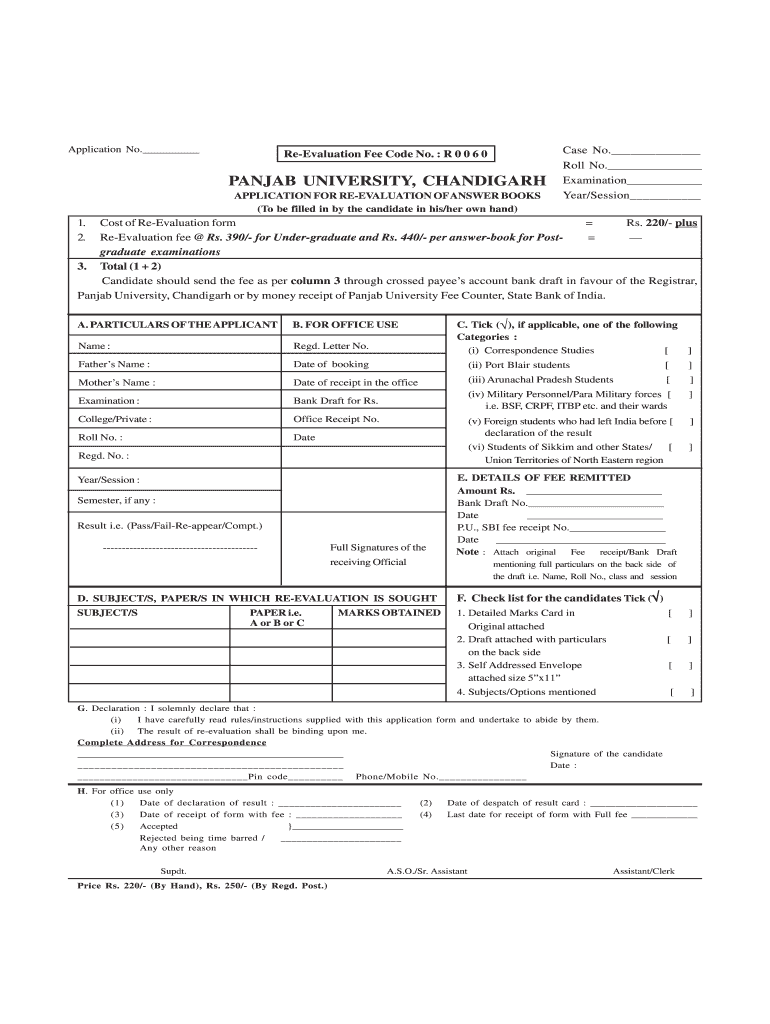
Pu Revaluation Form


What is the Pu Revaluation Form?
The Pu Revaluation Form is a crucial document used by students at Panjab University to request a review of their examination results. This form allows students to formally challenge their grades in specific subjects, providing an opportunity for re-evaluation. The process is designed to ensure fairness in academic assessments and is governed by the university's regulations.
Steps to Complete the Pu Revaluation Form
Filling out the Pu Revaluation Form involves several important steps:
- Obtain the form from the official Panjab University website or the designated office.
- Fill in your personal details, including your name, roll number, and contact information.
- Specify the subjects for which you are requesting re-evaluation.
- Provide a brief explanation for your request, highlighting any discrepancies you believe exist in your grading.
- Attach any required documents, such as a copy of your mark sheet.
- Submit the completed form by the specified deadline, either online or in person.
Legal Use of the Pu Revaluation Form
The Pu Revaluation Form is legally recognized within the academic framework of Panjab University. When properly filled out and submitted, it serves as an official request for re-evaluation. Compliance with university guidelines ensures that the process is valid and that students' rights to challenge their grades are upheld. It is essential to follow all instructions carefully to avoid any issues with your application.
Key Elements of the Pu Revaluation Form
When completing the Pu Revaluation Form, certain key elements must be included:
- Personal Information: Full name, roll number, and contact details.
- Subject Details: Clear identification of the subjects being challenged.
- Reason for Re-evaluation: A concise explanation of why you believe a review is warranted.
- Signature: Your signature is required to validate the request.
Form Submission Methods
The Pu Revaluation Form can be submitted through various methods to accommodate student preferences:
- Online Submission: Many universities allow for electronic submission through their official portals.
- Mail: Students may also choose to send the completed form via postal service to the designated office.
- In-Person: Submitting the form directly at the university office ensures immediate processing.
Filing Deadlines / Important Dates
It is crucial to be aware of the filing deadlines for the Pu Revaluation Form. Typically, these deadlines are set shortly after the announcement of examination results. Students should check the university's official calendar or announcements for specific dates to ensure timely submission of their requests.
Quick guide on how to complete pu revaluation form
Prepare Pu Revaluation Form effortlessly on any device
Online document management has gained traction among companies and individuals. It serves as an ideal eco-friendly alternative to traditional printed and signed documents, allowing you to retrieve the necessary form and securely store it online. airSlate SignNow equips you with all the tools required to create, modify, and eSign your documents quickly and efficiently. Manage Pu Revaluation Form on any platform with airSlate SignNow's Android or iOS applications and enhance any document-centric process today.
The optimal method to modify and eSign Pu Revaluation Form with ease
- Obtain Pu Revaluation Form and click Get Form to initiate the process.
- Utilize the tools we provide to fill out your form.
- Emphasize important sections of the documents or redact sensitive information with the tools that airSlate SignNow offers specifically for that purpose.
- Create your signature using the Sign feature, which takes seconds and carries the same legal validity as a conventional wet ink signature.
- Review all details and click the Done button to save your modifications.
- Choose how you wish to share your form, via email, SMS, or invitation link, or download it to your computer.
Say goodbye to lost or misplaced documents, tedious form searches, or errors that necessitate printing new document copies. airSlate SignNow meets all your document management requirements in just a few clicks from any device of your preference. Alter and eSign Pu Revaluation Form and ensure exceptional communication at every phase of the document preparation process with airSlate SignNow.
Create this form in 5 minutes or less
Create this form in 5 minutes!
People also ask
-
What is the pu revaluation form ug?
The pu revaluation form ug is a specific document utilized for the revaluation process at universities. This form is essential for students who wish to appeal their grades or assessment results. By using the pu revaluation form ug, students can ensure their request is processed efficiently.
-
How can airSlate SignNow assist with the pu revaluation form ug?
airSlate SignNow allows you to easily send, sign, and manage your pu revaluation form ug digitally. With our user-friendly platform, you can quickly complete the form and send it for electronic signatures. This streamlines the process and reduces the need for physical paperwork.
-
Is airSlate SignNow affordable for students submitting the pu revaluation form ug?
Yes, airSlate SignNow offers a cost-effective solution, making it accessible for students submitting the pu revaluation form ug. We provide various pricing plans that fit different budgets, ensuring that everyone can take advantage of our electronic signing and document management services.
-
What features does airSlate SignNow offer for the pu revaluation form ug?
With airSlate SignNow, you get features like customizable templates for the pu revaluation form ug, real-time tracking, and secure cloud storage. These features make it easier to manage your documents and keep them organized throughout the revaluation process.
-
Can I integrate airSlate SignNow with other systems while using the pu revaluation form ug?
Absolutely! airSlate SignNow integrates seamlessly with various applications and systems. This allows you to streamline your workflow and efficiently manage the pu revaluation form ug alongside other essential tools you may already be using.
-
What are the benefits of using airSlate SignNow for the pu revaluation form ug?
Using airSlate SignNow for the pu revaluation form ug offers many benefits, including faster processing times and reduced errors. Additionally, our electronic signature feature enhances security and authenticity, providing peace of mind for both students and educational institutions.
-
Is there a mobile app for airSlate SignNow that supports the pu revaluation form ug?
Yes, airSlate SignNow has a mobile app that enables you to manage the pu revaluation form ug on the go. You can easily fill out, sign, and send your documents directly from your mobile device, ensuring that you can complete your revaluation request wherever you are.
Get more for Pu Revaluation Form
- Veterinary loan repayment recommendation form must be
- Sfn 1059 form
- Interim licensure clinical plan authorization or nd form
- Sfn 1059 548363006 form
- 402forms flathead mt
- Monitoring well construction form deq mt
- Oil and gas royalty report to the state of montana dnrc mt form
- Montana 17 digit geocode form
Find out other Pu Revaluation Form
- How To Integrate Sign in Banking
- How To Use Sign in Banking
- Help Me With Use Sign in Banking
- Can I Use Sign in Banking
- How Do I Install Sign in Banking
- How To Add Sign in Banking
- How Do I Add Sign in Banking
- How Can I Add Sign in Banking
- Can I Add Sign in Banking
- Help Me With Set Up Sign in Government
- How To Integrate eSign in Banking
- How To Use eSign in Banking
- How To Install eSign in Banking
- How To Add eSign in Banking
- How To Set Up eSign in Banking
- How To Save eSign in Banking
- How To Implement eSign in Banking
- How To Set Up eSign in Construction
- How To Integrate eSign in Doctors
- How To Use eSign in Doctors