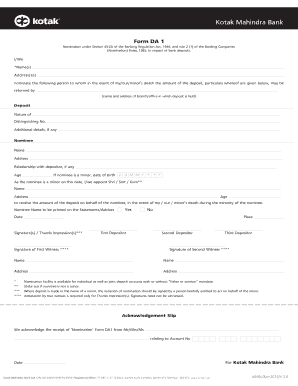
Form DA1 Nomination Form Kotak Mahindra Bank


What is the DA1 Nomination Form Kotak Mahindra Bank
The DA1 form is a nomination form used by Kotak Mahindra Bank to facilitate the nomination of a beneficiary for a bank account. This form is crucial for ensuring that the assets in the account are transferred to the nominated individual in the event of the account holder's demise. By completing the DA1 form, account holders can provide clear instructions regarding the distribution of their funds, thereby simplifying the process for their beneficiaries. This form is particularly important for individuals who wish to ensure that their financial affairs are handled according to their wishes.
How to Obtain the DA1 Nomination Form Kotak Mahindra Bank
The DA1 nomination form can be easily obtained through various channels. Customers can visit any branch of Kotak Mahindra Bank to request a physical copy of the form. Additionally, the form is often available on the bank's official website, where users can download it in PDF format. For those who prefer digital solutions, the form may also be accessible through the bank's mobile application, allowing for convenient access from anywhere. Ensuring that you have the correct version of the form is essential for proper submission.
Steps to Complete the DA1 Nomination Form Kotak Mahindra Bank
Completing the DA1 nomination form involves several straightforward steps:
- Begin by filling in your personal details, including your name, account number, and contact information.
- Identify the nominee by providing their name, relationship to you, and contact details.
- Specify the percentage of the account that the nominee will receive, ensuring that the total equals one hundred percent.
- Sign and date the form to validate your nomination.
- Submit the completed form to your nearest Kotak Mahindra Bank branch or through the designated online submission method.
It is advisable to keep a copy of the submitted form for your records.
Legal Use of the DA1 Nomination Form Kotak Mahindra Bank
The DA1 nomination form holds legal significance as it establishes the rightful beneficiary of the account in question. For the nomination to be legally binding, it must be completed accurately and submitted in accordance with the bank's guidelines. The form serves as a critical document that can help avoid disputes among potential heirs and ensures that the account holder's wishes are honored. It is important to review the legal implications of the nomination and to update the form as necessary to reflect any changes in personal circumstances.
Key Elements of the DA1 Nomination Form Kotak Mahindra Bank
Several key elements must be included in the DA1 nomination form to ensure its validity:
- Account Holder Information: Full name, account number, and contact details.
- Nominee Details: Name, relationship to the account holder, and contact information.
- Percentage Allocation: Clear indication of the percentage of assets allocated to the nominee.
- Signature: The account holder's signature is required to authenticate the nomination.
- Date: The date of signing the form is essential for record-keeping.
Ensuring that all these elements are correctly filled out will help streamline the process and uphold the legal standing of the nomination.
Quick guide on how to complete form da1 nomination form kotak mahindra bank
Effortlessly prepare Form DA1 Nomination Form Kotak Mahindra Bank on any device
Digital document management has gained traction among businesses and individuals. It offers an excellent eco-friendly substitute for traditional printed and signed paperwork, allowing you to access the necessary form and securely store it online. airSlate SignNow provides you with all the tools required to create, edit, and eSign your documents swiftly without delays. Administer Form DA1 Nomination Form Kotak Mahindra Bank on any device using airSlate SignNow’s Android or iOS applications and enhance any document-focused operation today.
The easiest way to edit and eSign Form DA1 Nomination Form Kotak Mahindra Bank with ease
- Find Form DA1 Nomination Form Kotak Mahindra Bank and click Get Form to begin.
- Utilize the tools we provide to complete your document.
- Emphasize important sections of the documents or redact sensitive information with tools that airSlate SignNow specifically offers for this purpose.
- Generate your eSignature using the Sign tool, which takes just seconds and holds the same legal validity as a traditional ink signature.
- Review all the details and then click on the Done button to save your changes.
- Choose your preferred method to send your form, whether by email, SMS, invitation link, or download it to your computer.
Eliminate concerns about lost or misplaced documents, tiresome form searching, or mistakes that require printing new document copies. airSlate SignNow meets all your document management needs in just a few clicks from any device of your choice. Edit and eSign Form DA1 Nomination Form Kotak Mahindra Bank and ensure outstanding communication at every stage of your form preparation process with airSlate SignNow.
Create this form in 5 minutes or less
Create this form in 5 minutes!
People also ask
-
What is the da1 form kotak bank used for?
The da1 form kotak bank is primarily used for various banking transactions, including account openings or loan applications. This form ensures that the necessary information is collected accurately, streamlining the banking process for both customers and Kotak Bank. By utilizing the da1 form, customers can facilitate their interactions with the bank effectively.
-
How can airSlate SignNow assist with the da1 form kotak bank?
airSlate SignNow simplifies the eSigning of the da1 form kotak bank by allowing users to sign documents electronically in a secure environment. With this platform, you can quickly send, sign, and manage the da1 form without the need for printing or scanning, saving time and increasing efficiency. Utilizing airSlate SignNow ensures that your transactions remain compliant and documented.
-
Is there a cost associated with using the da1 form kotak bank via airSlate SignNow?
While airSlate SignNow provides a cost-effective solution for document management, specific pricing details may vary based on your subscription plan. Users can benefit from various pricing tiers that cater to different business needs. It's important to review the plans to determine the best fit for utilizing features related to the da1 form kotak bank.
-
What features does airSlate SignNow offer for the da1 form kotak bank?
airSlate SignNow offers several features tailored for the da1 form kotak bank, including document templates, customizable workflows, and secure eSigning options. These features enhance the user experience, making it easier to fill out, sign, and send the da1 form efficiently. Additionally, the user-friendly interface ensures that anyone can navigate and utilize these tools effectively.
-
Can I integrate airSlate SignNow with other applications for handling the da1 form kotak bank?
Yes, airSlate SignNow offers seamless integrations with various applications, enhancing the workflow related to the da1 form kotak bank. You can connect with popular platforms such as Google Drive, Dropbox, and CRMs to streamline your document management process. These integrations ensure that you can manage the da1 form efficiently within your existing software ecosystem.
-
What are the benefits of using airSlate SignNow for the da1 form kotak bank?
Using airSlate SignNow for the da1 form kotak bank provides several benefits, such as increased efficiency, cost savings, and enhanced security. By eliminating the need for paper documents, businesses can reduce costs associated with printing and postage. Furthermore, the platform's secure electronic signing capabilities ensure that your sensitive information remains protected during transactions.
-
How does airSlate SignNow ensure the security of the da1 form kotak bank?
airSlate SignNow employs industry-standard security measures, including encryption and secure servers, to protect the da1 form kotak bank transactions. All electronic signatures are legally binding and comply with international regulations. This ensures that your documents remain secure and tamper-proof during the entire signing process.
Get more for Form DA1 Nomination Form Kotak Mahindra Bank
- Driver evaluation request dolwagov form
- Motor vehicle claim for damages form
- This form must be completed by the registered owner
- Special license plate application dol wa form
- Ga dds 1206 form
- Apply for a new wisconsin identification carddmvorg form
- Wisconsindmv gov dl docs form
- Kentucky motor vehicle power of attorney form
Find out other Form DA1 Nomination Form Kotak Mahindra Bank
- Sign Indiana Healthcare / Medical Moving Checklist Safe
- Sign Wisconsin Government Cease And Desist Letter Online
- Sign Louisiana Healthcare / Medical Limited Power Of Attorney Mobile
- Sign Healthcare / Medical PPT Michigan Now
- Sign Massachusetts Healthcare / Medical Permission Slip Now
- Sign Wyoming Government LLC Operating Agreement Mobile
- Sign Wyoming Government Quitclaim Deed Free
- How To Sign Nebraska Healthcare / Medical Living Will
- Sign Nevada Healthcare / Medical Business Plan Template Free
- Sign Nebraska Healthcare / Medical Permission Slip Now
- Help Me With Sign New Mexico Healthcare / Medical Medical History
- Can I Sign Ohio Healthcare / Medical Residential Lease Agreement
- How To Sign Oregon Healthcare / Medical Living Will
- How Can I Sign South Carolina Healthcare / Medical Profit And Loss Statement
- Sign Tennessee Healthcare / Medical Business Plan Template Free
- Help Me With Sign Tennessee Healthcare / Medical Living Will
- Sign Texas Healthcare / Medical Contract Mobile
- Sign Washington Healthcare / Medical LLC Operating Agreement Now
- Sign Wisconsin Healthcare / Medical Contract Safe
- Sign Alabama High Tech Last Will And Testament Online