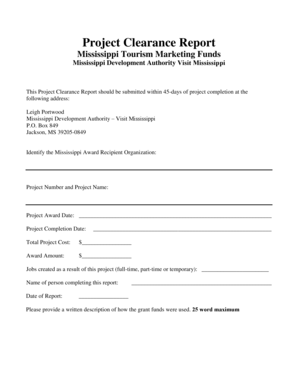
Project Clearance Report Visit Mississippi Visitmississippi Form


What is the Project Clearance Report?
The Project Clearance Report is a crucial document used by businesses and organizations in Mississippi to ensure compliance with local regulations before initiating a project. This report assesses the potential impacts of a project on the environment, community, and local resources. It serves as a formal declaration that a project meets all necessary legal and regulatory requirements, helping to streamline the approval process.
How to Obtain the Project Clearance Report
To obtain the Project Clearance Report in Mississippi, individuals or businesses must contact the appropriate local government office. Typically, this involves submitting a request form along with any required documentation that outlines the project details. It is advisable to check the specific requirements for your locality, as they may vary. Additionally, some jurisdictions may offer online submission options for convenience.
Key Elements of the Project Clearance Report
The Project Clearance Report includes several key elements that provide a comprehensive overview of the proposed project. These elements typically encompass:
- Project description, including purpose and scope
- Assessment of environmental impacts
- Community engagement and feedback
- Compliance with zoning and land use regulations
- Mitigation strategies for any identified issues
Steps to Complete the Project Clearance Report
Completing the Project Clearance Report involves several steps to ensure all necessary information is accurately captured. The typical process includes:
- Gathering project details and relevant documentation.
- Conducting an environmental impact assessment.
- Engaging with the community to gather feedback.
- Filling out the Project Clearance Report form with all required information.
- Submitting the report to the appropriate local authority for review.
Legal Use of the Project Clearance Report
The legal use of the Project Clearance Report is essential for ensuring that projects comply with state and local laws. This report acts as a safeguard against potential legal issues that may arise from non-compliance. It is important for businesses to retain a copy of the report for their records and to demonstrate adherence to regulatory requirements if questioned by authorities.
State-Specific Rules for the Project Clearance Report
Mississippi has specific rules governing the Project Clearance Report that must be adhered to. These rules may include deadlines for submission, required formats, and specific documentation that must accompany the report. It is crucial for individuals and businesses to familiarize themselves with these regulations to avoid delays in project approval.
Quick guide on how to complete project clearance report visit mississippi visitmississippi
Complete Project Clearance Report Visit Mississippi Visitmississippi effortlessly on any device
Online document management has gained popularity among businesses and individuals. It serves as an excellent eco-friendly alternative to traditional printed and signed documentation, allowing you to obtain the appropriate form and securely store it online. airSlate SignNow equips you with all the tools necessary to create, modify, and eSign your documents quickly without delays. Manage Project Clearance Report Visit Mississippi Visitmississippi on any device using airSlate SignNow's Android or iOS applications and simplify any document-related task today.
How to edit and eSign Project Clearance Report Visit Mississippi Visitmississippi with ease
- Find Project Clearance Report Visit Mississippi Visitmississippi and click Get Form to begin.
- Utilize the tools we provide to complete your form.
- Highlight important sections of your documents or redact sensitive information with tools specifically designed for that purpose by airSlate SignNow.
- Create your eSignature using the Sign tool, which takes seconds and holds the same legal validity as a conventional wet ink signature.
- Review all the details and click on the Done button to save your changes.
- Choose how you wish to deliver your form, whether by email, SMS, or invitation link, or download it to your computer.
Eliminate concerns about lost or misfiled documents, tedious form searches, or errors that require reprinting new copies. airSlate SignNow addresses all your document management needs in just a few clicks from any device you prefer. Edit and eSign Project Clearance Report Visit Mississippi Visitmississippi to ensure smooth communication at every stage of the document preparation process with airSlate SignNow.
Create this form in 5 minutes or less
Create this form in 5 minutes!
How to create an eSignature for the project clearance report visit mississippi visitmississippi
How to create an electronic signature for a PDF online
How to create an electronic signature for a PDF in Google Chrome
How to create an e-signature for signing PDFs in Gmail
How to create an e-signature right from your smartphone
How to create an e-signature for a PDF on iOS
How to create an e-signature for a PDF on Android
People also ask
-
What is a Project Clearance Report and how does it relate to Visit Mississippi?
A Project Clearance Report is a crucial document that outlines the necessary approvals and compliance for projects in Mississippi. It ensures that all regulatory requirements are met, making it essential for businesses looking to operate in the state. By utilizing airSlate SignNow, you can easily manage and eSign your Project Clearance Report for Visit Mississippi, streamlining the process.
-
How can airSlate SignNow help with the Project Clearance Report for Visit Mississippi?
airSlate SignNow provides a user-friendly platform to create, send, and eSign your Project Clearance Report for Visit Mississippi. Our solution simplifies document management, allowing you to focus on your project while ensuring compliance with state regulations. With our cost-effective features, you can efficiently handle all your documentation needs.
-
What are the pricing options for using airSlate SignNow for Project Clearance Reports?
airSlate SignNow offers flexible pricing plans tailored to meet the needs of businesses handling Project Clearance Reports for Visit Mississippi. Our plans are designed to be cost-effective, ensuring you get the best value for your investment. You can choose from various subscription options based on your document volume and feature requirements.
-
What features does airSlate SignNow offer for managing Project Clearance Reports?
Our platform includes features such as customizable templates, automated workflows, and secure eSigning, all designed to enhance the management of your Project Clearance Report for Visit Mississippi. These tools help you save time and reduce errors, ensuring a smooth process from start to finish. Additionally, our user-friendly interface makes it easy for anyone to navigate.
-
Are there any integrations available with airSlate SignNow for Project Clearance Reports?
Yes, airSlate SignNow integrates seamlessly with various applications to enhance your workflow for Project Clearance Reports for Visit Mississippi. You can connect with popular tools like Google Drive, Dropbox, and CRM systems, allowing for easy document access and management. These integrations help streamline your processes and improve overall efficiency.
-
What are the benefits of using airSlate SignNow for Project Clearance Reports?
Using airSlate SignNow for your Project Clearance Report for Visit Mississippi offers numerous benefits, including increased efficiency, reduced turnaround times, and enhanced compliance. Our platform allows you to manage documents electronically, minimizing the need for physical paperwork. This not only saves time but also contributes to a more sustainable business practice.
-
Is airSlate SignNow secure for handling sensitive Project Clearance Reports?
Absolutely! airSlate SignNow prioritizes security, ensuring that your Project Clearance Report for Visit Mississippi is protected with advanced encryption and secure access controls. We comply with industry standards to safeguard your data, giving you peace of mind while managing sensitive documents. Your information is safe with us.
Get more for Project Clearance Report Visit Mississippi Visitmississippi
- Form i 845a inter agency alien witness and informant record
- Form i 694 instructions aila american immigration
- Citizenship immigration application status form
- East coast underwritersstop loss and captive insurance form
- New jersey consumer affairs form
- Estate planning when youre elderly or illnolo form
- Ssts us course liability releasedoc form
- Uscis n426 form
Find out other Project Clearance Report Visit Mississippi Visitmississippi
- Electronic signature Wisconsin Business associate agreement Computer
- eSignature Colorado Deed of Indemnity Template Safe
- Electronic signature New Mexico Credit agreement Mobile
- Help Me With Electronic signature New Mexico Credit agreement
- How Do I eSignature Maryland Articles of Incorporation Template
- How Do I eSignature Nevada Articles of Incorporation Template
- How Do I eSignature New Mexico Articles of Incorporation Template
- How To Electronic signature Georgia Home lease agreement
- Can I Electronic signature South Carolina Home lease agreement
- Can I Electronic signature Wisconsin Home lease agreement
- How To Electronic signature Rhode Island Generic lease agreement
- How Can I eSignature Florida Car Lease Agreement Template
- How To eSignature Indiana Car Lease Agreement Template
- How Can I eSignature Wisconsin Car Lease Agreement Template
- Electronic signature Tennessee House rent agreement format Myself
- How To Electronic signature Florida House rental agreement
- eSignature Connecticut Retainer Agreement Template Myself
- How To Electronic signature Alaska House rental lease agreement
- eSignature Illinois Retainer Agreement Template Free
- How Do I Electronic signature Idaho Land lease agreement