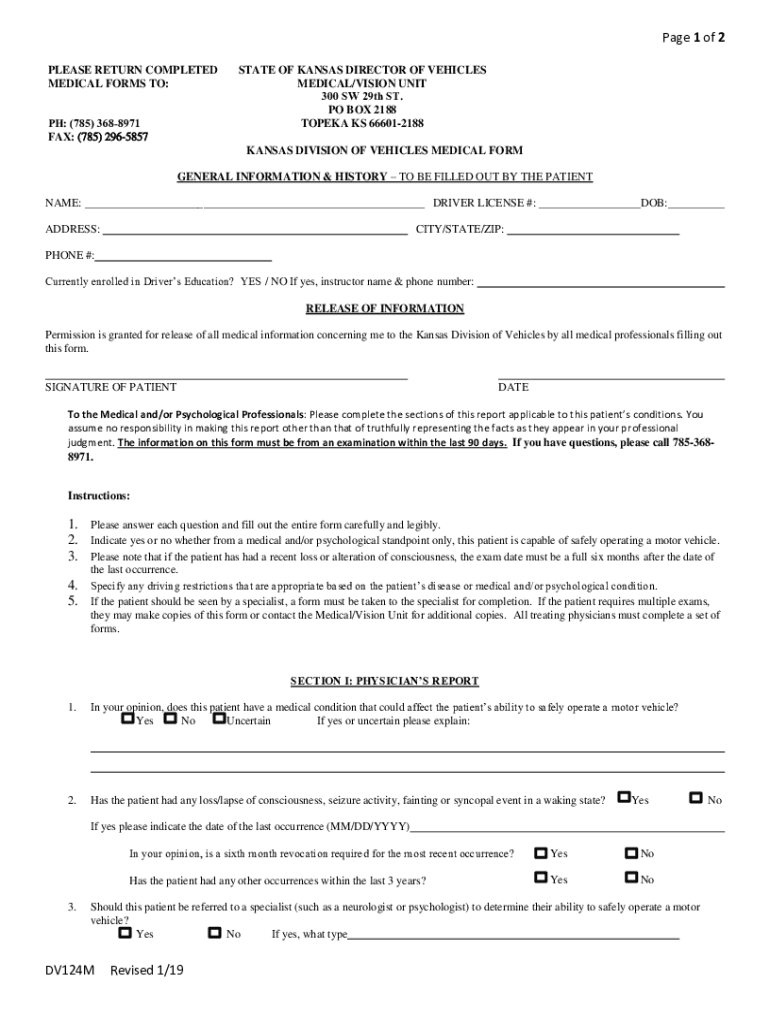
KANSAS DIVISION of VEHICLES MEDICAL FORM DV124M


What is the Kansas Division of Vehicles Medical Form DV124M
The Kansas Division of Vehicles Medical Form DV124M is a document required for individuals applying for a driver's license or renewal in Kansas who have certain medical conditions. This form ensures that the Kansas Department of Revenue can assess the applicant's fitness to drive. It is specifically designed to collect pertinent medical information from healthcare providers regarding the applicant's physical and mental health status. The form is crucial for maintaining road safety and ensuring that all drivers meet the necessary health standards.
How to Use the Kansas Division of Vehicles Medical Form DV124M
To effectively use the Kansas Division of Vehicles Medical Form DV124M, applicants must first obtain the form either online or through a local Division of Vehicles office. After acquiring the form, individuals should complete the required sections, which include personal details and medical history. It is essential to have a qualified healthcare professional fill out the medical evaluation section to provide accurate information. Once completed, the form must be submitted alongside the driver's license application to the appropriate authorities.
Steps to Complete the Kansas Division of Vehicles Medical Form DV124M
Completing the Kansas Division of Vehicles Medical Form DV124M involves several important steps:
- Obtain the form from the Kansas Division of Vehicles website or a local office.
- Fill in your personal information, including your name, address, and date of birth.
- Consult with your healthcare provider to complete the medical evaluation section, ensuring they provide detailed information about your health conditions.
- Review the form for accuracy and completeness before submission.
- Submit the completed form along with your driver's license application to the appropriate Division of Vehicles office.
Legal Use of the Kansas Division of Vehicles Medical Form DV124M
The Kansas Division of Vehicles Medical Form DV124M is legally recognized as a necessary document for assessing an individual's ability to drive safely. It complies with state regulations that mandate medical evaluations for specific health conditions that may impair driving capabilities. Proper completion and submission of this form ensure that applicants meet the legal requirements set forth by the Kansas Department of Revenue, thereby promoting public safety on the roads.
Key Elements of the Kansas Division of Vehicles Medical Form DV124M
Several key elements are essential to the Kansas Division of Vehicles Medical Form DV124M:
- Personal Information: This section requires the applicant's full name, address, and contact details.
- Medical History: Applicants must disclose any relevant medical conditions that could affect their driving ability.
- Healthcare Provider Evaluation: A licensed healthcare professional must complete this section, providing insights into the applicant's medical fitness.
- Signature: The form must be signed by both the applicant and the healthcare provider to validate the information provided.
State-Specific Rules for the Kansas Division of Vehicles Medical Form DV124M
In Kansas, specific rules govern the use of the Medical Form DV124M. These rules include requirements for the type of medical conditions that necessitate the form, the qualifications of the healthcare provider completing the evaluation, and the submission process. It is important for applicants to be aware of these regulations to ensure compliance and avoid delays in their driver's license application. Additionally, the Kansas Department of Revenue may periodically update these rules, so staying informed about any changes is essential.
Quick guide on how to complete kansas division of vehicles medical form dv124m
Prepare KANSAS DIVISION OF VEHICLES MEDICAL FORM DV124M effortlessly on any device
Online document management has become increasingly popular among companies and individuals. It offers an ideal eco-friendly alternative to conventional printed and signed documents, allowing you to obtain the necessary form and securely save it online. airSlate SignNow provides you with all the tools required to create, modify, and eSign your documents quickly without delays. Manage KANSAS DIVISION OF VEHICLES MEDICAL FORM DV124M on any platform with airSlate SignNow's Android or iOS applications and enhance any document-centric process today.
The easiest way to modify and eSign KANSAS DIVISION OF VEHICLES MEDICAL FORM DV124M with ease
- Find KANSAS DIVISION OF VEHICLES MEDICAL FORM DV124M and click on Get Form to begin.
- Utilize the tools we provide to fill in your document.
- Emphasize relevant sections of the documents or redact sensitive details using tools that airSlate SignNow specifically provides for that purpose.
- Create your signature using the Sign feature, which takes seconds and holds the same legal validity as a conventional wet ink signature.
- Review the information and click on the Done button to save your modifications.
- Select how you would like to send your form, whether by email, text message (SMS), invitation link, or download it to your computer.
Eliminate worries about lost or misplaced files, tedious document searches, or errors that necessitate printing new copies. airSlate SignNow meets your document management needs in just a few clicks from any device you prefer. Modify and eSign KANSAS DIVISION OF VEHICLES MEDICAL FORM DV124M and ensure outstanding communication at any stage of the form preparation process with airSlate SignNow.
Create this form in 5 minutes or less
Create this form in 5 minutes!
People also ask
-
What is a Kansas medical form, and why is it important?
A Kansas medical form is a document required for various medical processes, including patient consent and health care directives. It is essential for ensuring compliance with state regulations and for safeguarding patient rights. Using an efficient platform like airSlate SignNow can streamline the completion and signing of these forms.
-
How can airSlate SignNow help me with Kansas medical forms?
airSlate SignNow provides a user-friendly interface for creating, sending, and signing Kansas medical forms electronically. This simplifies the process, saves time, and ensures that all documents are securely stored and easily accessible. With our solution, you can manage all your medical forms efficiently.
-
Is there a cost associated with using airSlate SignNow for Kansas medical forms?
Yes, airSlate SignNow offers a range of pricing plans tailored to your needs, including options specifically for healthcare providers. Our pricing is competitive and designed to deliver cost-effective solutions for managing Kansas medical forms. You can choose a plan that best fits your requirements and budget.
-
What features does airSlate SignNow offer for Kansas medical forms?
airSlate SignNow includes features such as customizable templates for Kansas medical forms, electronic signatures, and workflow automation. These tools enable you to enhance your document management process and ensure compliance with relevant laws. Additionally, real-time tracking of form completion improves efficiency.
-
Can I integrate airSlate SignNow with other software to manage Kansas medical forms?
Absolutely! airSlate SignNow seamlessly integrates with various software applications like CRMs, project management tools, and healthcare management systems. This allows you to work within your existing workflows while managing Kansas medical forms efficiently. Streamline your processes across platforms effortlessly.
-
What are the benefits of using airSlate SignNow for Kansas medical forms?
Using airSlate SignNow for Kansas medical forms provides several benefits, including enhanced security, compliance with legal requirements, and saving time on manual processes. The platform also improves accessibility since forms can be signed from any device at any time. This leads to greater convenience for both providers and patients.
-
How does airSlate SignNow ensure the security of Kansas medical forms?
airSlate SignNow prioritizes security by employing advanced encryption standards and compliance with regulations such as HIPAA for healthcare documents. This means that your Kansas medical forms are protected from unauthorized access while being transmitted and stored. Your data's confidentiality and integrity are our top concerns.
Get more for KANSAS DIVISION OF VEHICLES MEDICAL FORM DV124M
- 518 michigan business taxes registration book state of michigan form
- Student insert name form
- Public records washington state department of labor and form
- Ivari insurance form
- Human touch in exercise of the powers conferred by facebook form
- Nlsiu mpp question paper form
- Clinical supervision template form
- Restraint documentation form
Find out other KANSAS DIVISION OF VEHICLES MEDICAL FORM DV124M
- eSign California Car Dealer Lease Agreement Template Fast
- eSign Arkansas Car Dealer Agreement Online
- Sign Montana Courts Contract Safe
- eSign Colorado Car Dealer Affidavit Of Heirship Simple
- eSign Car Dealer Form Georgia Simple
- eSign Florida Car Dealer Profit And Loss Statement Myself
- eSign Georgia Car Dealer POA Mobile
- Sign Nebraska Courts Warranty Deed Online
- Sign Nebraska Courts Limited Power Of Attorney Now
- eSign Car Dealer Form Idaho Online
- How To eSign Hawaii Car Dealer Contract
- How To eSign Hawaii Car Dealer Living Will
- How Do I eSign Hawaii Car Dealer Living Will
- eSign Hawaii Business Operations Contract Online
- eSign Hawaii Business Operations LLC Operating Agreement Mobile
- How Do I eSign Idaho Car Dealer Lease Termination Letter
- eSign Indiana Car Dealer Separation Agreement Simple
- eSign Iowa Car Dealer Agreement Free
- eSign Iowa Car Dealer Limited Power Of Attorney Free
- eSign Iowa Car Dealer Limited Power Of Attorney Fast