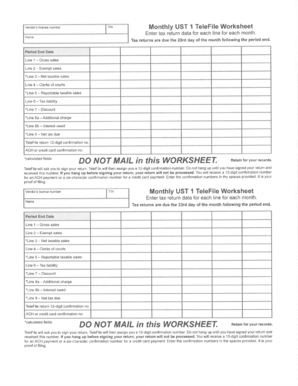
Monthly Ust 1 Telefile Worksheet Form


What is the Monthly Ust 1 Telefile Worksheet
The monthly UST-1 telefile worksheet is a form used primarily for reporting and remitting state-level taxes in the United States. It is particularly relevant for businesses that need to track and report their tax obligations on a monthly basis. This worksheet helps ensure compliance with state tax regulations and provides a structured method for documenting taxable transactions. By utilizing this form, businesses can maintain accurate records of their tax liabilities and streamline the filing process.
How to Use the Monthly Ust 1 Telefile Worksheet
Using the monthly UST-1 telefile worksheet involves several key steps. First, gather all necessary financial documents and records related to your taxable sales for the month. Next, accurately fill out the worksheet, ensuring that all figures are correctly calculated. It is important to double-check your entries for accuracy to avoid any potential penalties. Once completed, the worksheet can be submitted electronically or via mail, depending on your state’s requirements.
Steps to Complete the Monthly Ust 1 Telefile Worksheet
Completing the monthly UST-1 telefile worksheet involves a systematic approach:
- Collect all relevant sales data for the month.
- Fill in the required fields on the worksheet, including total sales and taxable sales.
- Calculate the total tax due based on the applicable tax rate.
- Review the worksheet for accuracy to ensure compliance with state regulations.
- Submit the completed worksheet by the designated deadline.
Legal Use of the Monthly Ust 1 Telefile Worksheet
The monthly UST-1 telefile worksheet is legally binding when completed and submitted according to state regulations. It is essential for businesses to understand the legal implications of their submissions. Accurate reporting is crucial, as discrepancies can lead to audits, penalties, or other legal consequences. Utilizing a reliable digital solution for filling out and signing the worksheet can enhance compliance and ensure that all legal requirements are met.
Filing Deadlines / Important Dates
Filing deadlines for the monthly UST-1 telefile worksheet vary by state but generally occur at the end of each month. It is important for businesses to be aware of these deadlines to avoid late fees or penalties. Keeping a calendar of important dates related to tax filings can help ensure timely submissions. Additionally, some states may have specific rules regarding extensions or adjustments to deadlines, so it is advisable to check local regulations.
Form Submission Methods
The monthly UST-1 telefile worksheet can typically be submitted through various methods, including:
- Online submission via the state’s tax portal.
- Mailing a physical copy of the completed worksheet.
- In-person submission at designated tax offices.
Each submission method has its own advantages, and businesses should choose the one that best fits their operational needs while ensuring compliance with state requirements.
Quick guide on how to complete monthly ust 1 telefile worksheet
Effortlessly Complete Monthly Ust 1 Telefile Worksheet on Any Device
Digital document management has gained traction among businesses and individuals alike. It serves as an excellent eco-friendly alternative to traditional printed and signed papers, allowing you to obtain the necessary form and safely store it online. airSlate SignNow provides all the tools required to create, modify, and electronically sign your documents swiftly and without hassle. Manage Monthly Ust 1 Telefile Worksheet on any device using airSlate SignNow's Android or iOS applications and enhance any document-focused process today.
Easy Editing and eSigning of Monthly Ust 1 Telefile Worksheet
- Locate Monthly Ust 1 Telefile Worksheet and click Get Form to begin.
- Utilize the tools available to complete your form.
- Emphasize important sections of the documents or redact sensitive details using the tools that airSlate SignNow provides specifically for this task.
- Create your eSignature with the Sign tool, which takes mere seconds and holds the same legal validity as a conventional ink signature.
- Review all information and then click the Done button to save your modifications.
- Select how you wish to distribute your form, whether via email, SMS, or an invitation link, or download it to your computer.
Eliminate the hassle of lost or misplaced files, tedious form searching, or mistakes that necessitate printing new document copies. airSlate SignNow meets your document management needs in just a few clicks from your chosen device. Edit and eSign Monthly Ust 1 Telefile Worksheet for exceptional communication at any point in your form preparation workflow with airSlate SignNow.
Create this form in 5 minutes or less
Create this form in 5 minutes!
People also ask
-
What is the monthly UST 1 telefile worksheet and why is it important?
The monthly UST 1 telefile worksheet is a document that businesses must complete to report their state sales tax obligations. It is essential for ensuring compliance with state tax laws and avoiding penalties. Understanding this worksheet can simplify your tax reporting process, making it easier to stay organized and on top of deadlines.
-
How can airSlate SignNow help with the monthly UST 1 telefile worksheet?
airSlate SignNow streamlines the process of completing and submitting the monthly UST 1 telefile worksheet by providing easy-to-use templates and eSignature capabilities. This integration allows you to fill out the worksheet digitally and ensure proper submission without the hassle of paper documents. By using SignNow, you can improve efficiency and compliance.
-
Is there a cost associated with using airSlate SignNow for the monthly UST 1 telefile worksheet?
Yes, airSlate SignNow offers various pricing plans, which provide access to tools specifically designed for document handling, including the monthly UST 1 telefile worksheet. Pricing can vary based on the features you need, but it is generally competitive and cost-effective for businesses of all sizes. You can explore the different plans to find one that fits your budget.
-
What features does airSlate SignNow offer for managing the monthly UST 1 telefile worksheet?
airSlate SignNow offers features such as customizable templates, automated reminders, and robust eSignature options, all optimized for completing the monthly UST 1 telefile worksheet. These tools ensure that your documents are filled out correctly and sent on time, reducing the risk of errors and missed deadlines. Additionally, you can track the signing status in real time.
-
Can I integrate airSlate SignNow with other software for the monthly UST 1 telefile worksheet?
Absolutely! airSlate SignNow allows for integration with various software platforms, enhancing your efficiency when handling the monthly UST 1 telefile worksheet. Integrations with popular accounting and tax software can streamline data entry and ensure that your information is accurate and up-to-date. This connectivity ultimately saves time during the filing process.
-
What benefits can I expect from using airSlate SignNow for my tax documents, including the monthly UST 1 telefile worksheet?
Using airSlate SignNow for your tax documents, including the monthly UST 1 telefile worksheet, offers numerous benefits such as reduced processing time and enhanced document security. You can easily access, edit, and sign documents from anywhere, ensuring that you never miss a deadline. Furthermore, the platform's user-friendly interface simplifies the workflow for you and your team.
-
How secure is airSlate SignNow when handling the monthly UST 1 telefile worksheet?
airSlate SignNow prioritizes security and implements robust measures to protect your data when handling the monthly UST 1 telefile worksheet. With features such as encryption, secure cloud storage, and authentication protocols, you can rest assured that your sensitive information remains confidential and protected against unauthorized access.
Get more for Monthly Ust 1 Telefile Worksheet
- Get the 96 545 motor vehicle dealers special inventory form
- Uic questionnaire form
- Post incident report form for cardiac arrests
- Instructions the u form
- Accepted visiting student confirmation ampamp payment form
- Ems ampamp trauma instructorscenter for continuing unmc form
- Family educational rights and privacy act ferpa texas form
- Uc ship waiver informationstudent health and counseling
Find out other Monthly Ust 1 Telefile Worksheet
- Electronic signature Utah Outsourcing Services Contract Online
- How To Electronic signature Wisconsin Debit Memo
- Electronic signature Delaware Junior Employment Offer Letter Later
- Electronic signature Texas Time Off Policy Later
- Electronic signature Texas Time Off Policy Free
- eSignature Delaware Time Off Policy Online
- Help Me With Electronic signature Indiana Direct Deposit Enrollment Form
- Electronic signature Iowa Overtime Authorization Form Online
- Electronic signature Illinois Employee Appraisal Form Simple
- Electronic signature West Virginia Business Ethics and Conduct Disclosure Statement Free
- Electronic signature Alabama Disclosure Notice Simple
- Electronic signature Massachusetts Disclosure Notice Free
- Electronic signature Delaware Drug Testing Consent Agreement Easy
- Electronic signature North Dakota Disclosure Notice Simple
- Electronic signature California Car Lease Agreement Template Free
- How Can I Electronic signature Florida Car Lease Agreement Template
- Electronic signature Kentucky Car Lease Agreement Template Myself
- Electronic signature Texas Car Lease Agreement Template Easy
- Electronic signature New Mexico Articles of Incorporation Template Free
- Electronic signature New Mexico Articles of Incorporation Template Easy