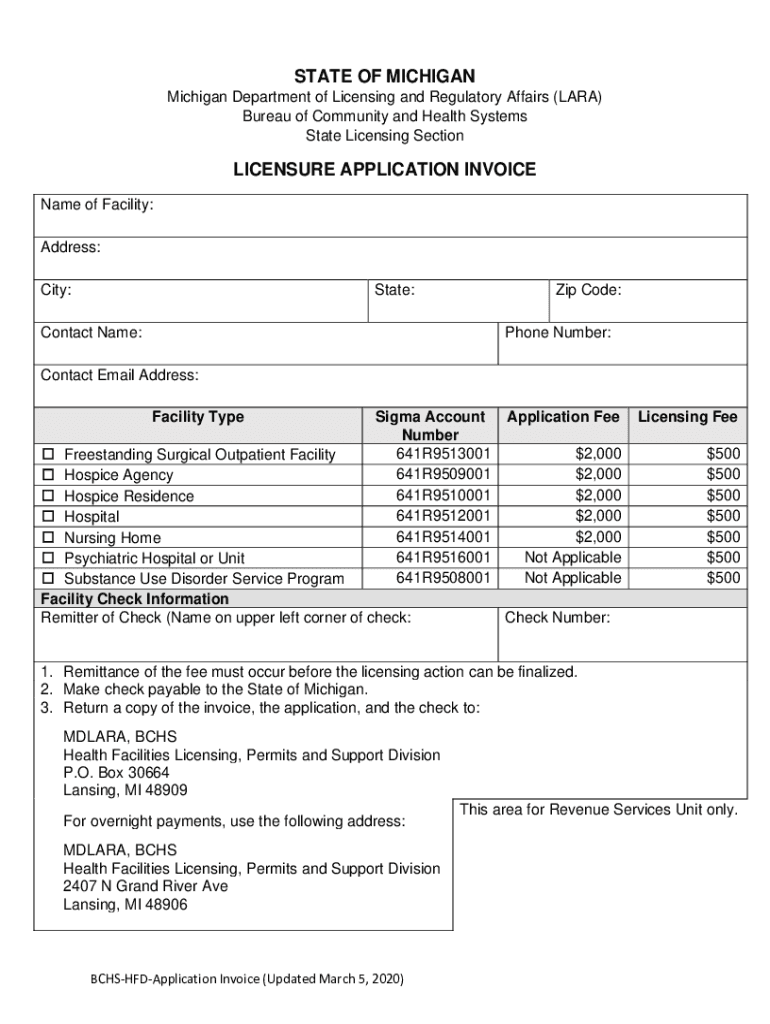
LARA Health Professional Licensing State of Michigan 2020-2026


What is the LARA Health Professional Licensing State of Michigan
The LARA Health Professional Licensing in the State of Michigan refers to the regulatory framework established by the Michigan Department of Licensing and Regulatory Affairs (LARA) to oversee the licensing of health professionals. This includes a variety of professions such as nurses, physicians, and therapists, ensuring that they meet the necessary qualifications and standards to practice safely and effectively. The licensing process is designed to protect public health and safety by ensuring that only qualified individuals are permitted to provide healthcare services.
How to obtain the LARA Health Professional Licensing State of Michigan
To obtain the LARA Health Professional Licensing in Michigan, applicants must follow a structured process. First, individuals need to determine the specific licensing requirements for their profession, which can vary significantly. Generally, this involves completing an accredited educational program, passing relevant examinations, and submitting an application along with the required fees. It is essential to gather all necessary documentation, including transcripts and proof of clinical experience, to ensure a smooth application process.
Steps to complete the LARA Health Professional Licensing State of Michigan
Completing the LARA Health Professional Licensing involves several key steps:
- Identify the specific health profession and its licensing requirements.
- Complete the necessary educational and training programs.
- Pass any required licensure examinations.
- Gather required documents, such as transcripts and proof of experience.
- Submit the application form along with the applicable fees to LARA.
- Await processing and approval of the application.
Legal use of the LARA Health Professional Licensing State of Michigan
The legal use of the LARA Health Professional Licensing is crucial for maintaining professional standards and ensuring compliance with state laws. Licensed professionals must adhere to the regulations set forth by LARA, which include maintaining continuing education requirements and practicing within the scope of their license. Failure to comply with these regulations can result in penalties, including fines or revocation of the license.
Eligibility Criteria
Eligibility for the LARA Health Professional Licensing varies by profession but generally includes the following criteria:
- Completion of an accredited educational program relevant to the profession.
- Successful completion of required examinations.
- Submission of a complete application with all necessary documentation.
- Meeting any additional state-specific requirements, such as background checks.
Required Documents
When applying for the LARA Health Professional Licensing, applicants must prepare and submit several key documents. These typically include:
- Proof of education, such as diplomas or transcripts.
- Documentation of clinical experience or internships.
- Results of any required licensure examinations.
- Completed application form with personal information and professional history.
- Payment of the application fee.
Quick guide on how to complete lara health professional licensing state of michigan
Prepare LARA Health Professional Licensing State Of Michigan effortlessly on any device
Digital document management has gained traction among businesses and individuals alike. It presents an excellent eco-friendly substitute for conventional printed and signed documents, allowing you to locate the right form and securely store it online. airSlate SignNow provides all the necessary tools for creating, editing, and eSigning your documents rapidly without holdups. Manage LARA Health Professional Licensing State Of Michigan on any device using airSlate SignNow's Android or iOS apps and streamline any document-related task today.
How to modify and eSign LARA Health Professional Licensing State Of Michigan with ease
- Find LARA Health Professional Licensing State Of Michigan and click Get Form to begin.
- Utilize the tools available to complete your form.
- Emphasize pertinent sections of your documents or obscure sensitive information with the tools provided by airSlate SignNow specifically for this purpose.
- Create your signature using the Sign tool, which only takes seconds and holds the same legal validity as a traditional wet ink signature.
- Review all the details and click on the Done button to save your changes.
- Select your preferred method to send your form, whether by email, SMS, invitation link, or download it to your computer.
Say goodbye to lost or misplaced documents, tedious form searches, or errors requiring you to print new document copies. airSlate SignNow addresses your document management needs with just a few clicks from any device you prefer. Edit and eSign LARA Health Professional Licensing State Of Michigan to ensure outstanding communication at every stage of your form preparation process with airSlate SignNow.
Create this form in 5 minutes or less
Create this form in 5 minutes!
How to create an eSignature for the lara health professional licensing state of michigan
The best way to generate an eSignature for your PDF file online
The best way to generate an eSignature for your PDF file in Google Chrome
How to make an eSignature for signing PDFs in Gmail
How to create an eSignature straight from your mobile device
How to create an electronic signature for a PDF file on iOS
How to create an eSignature for a PDF document on Android devices
People also ask
-
What are Lara AFC forms and how are they used?
Lara AFC forms are official documents used for various administrative and financial processes. They provide a structured way to submit information necessary for compliance and record-keeping. By using airSlate SignNow, you can easily manage and eSign these forms online, streamlining the process for efficiency.
-
How does airSlate SignNow improve the handling of Lara AFC forms?
airSlate SignNow enhances the handling of Lara AFC forms by offering electronic signatures, automated workflows, and secure document storage. These features simplify the creation, sharing, and signing process, ensuring that every form is processed quickly and securely. This ultimately leads to a more streamlined operation for businesses.
-
What pricing options does airSlate SignNow offer for managing Lara AFC forms?
airSlate SignNow provides flexible pricing plans suitable for businesses of all sizes, making it affordable to manage Lara AFC forms. Each plan is designed to cater to specific needs, whether you're a small business or a large enterprise. Additionally, a free trial is often available to assess its features before committing.
-
Can Lara AFC forms be integrated with other applications?
Yes, airSlate SignNow allows for seamless integration with various applications like Google Drive, Salesforce, and Microsoft applications. This enables you to import and export Lara AFC forms easily, keeping your workflows efficient. Integrations can enhance your document management capabilities signNowly.
-
What benefits do businesses gain from using airSlate SignNow for Lara AFC forms?
By using airSlate SignNow for Lara AFC forms, businesses gain benefits such as faster turnaround times, enhanced security, and reduced paper usage. The platform's user-friendly interface allows for easy navigation, making it simple for employees and clients to manage documents. This leads to increased productivity and improved customer satisfaction.
-
Is it secure to eSign Lara AFC forms using airSlate SignNow?
Absolutely! airSlate SignNow employs advanced security measures like encryption and GDPR compliance to protect your data when eSigning Lara AFC forms. Documents are stored securely, ensuring that confidential information remains safe. This level of security is crucial for maintaining trust and compliance in business operations.
-
How can I track the status of my Lara AFC forms in airSlate SignNow?
airSlate SignNow offers tracking features that allow you to monitor the status of your Lara AFC forms in real-time. You can see who received the document, who has signed it, and who has yet to act, providing full visibility into the signing process. This feature helps you follow up efficiently and keep important processes on track.
Get more for LARA Health Professional Licensing State Of Michigan
- Ca scpll sample grant deed sacramento county form
- Il ccdr n004 cook county form
- Ne gene lilly surety bonds contractor questionnaire form
- Az adot 43 5106 form
- Il dor schedule 1299 d instructions form
- Tt instructions for form 400 itr and 440 emo
- Hi 1f p 1026 form
- Carnegie mellon university cee graduate student handbook form
Find out other LARA Health Professional Licensing State Of Michigan
- Help Me With Electronic signature West Virginia Education Business Letter Template
- Electronic signature West Virginia Education Cease And Desist Letter Easy
- Electronic signature Missouri Insurance Stock Certificate Free
- Electronic signature Idaho High Tech Profit And Loss Statement Computer
- How Do I Electronic signature Nevada Insurance Executive Summary Template
- Electronic signature Wisconsin Education POA Free
- Electronic signature Wyoming Education Moving Checklist Secure
- Electronic signature North Carolina Insurance Profit And Loss Statement Secure
- Help Me With Electronic signature Oklahoma Insurance Contract
- Electronic signature Pennsylvania Insurance Letter Of Intent Later
- Electronic signature Pennsylvania Insurance Quitclaim Deed Now
- Electronic signature Maine High Tech Living Will Later
- Electronic signature Maine High Tech Quitclaim Deed Online
- Can I Electronic signature Maryland High Tech RFP
- Electronic signature Vermont Insurance Arbitration Agreement Safe
- Electronic signature Massachusetts High Tech Quitclaim Deed Fast
- Electronic signature Vermont Insurance Limited Power Of Attorney Easy
- Electronic signature Washington Insurance Last Will And Testament Later
- Electronic signature Washington Insurance Last Will And Testament Secure
- Electronic signature Wyoming Insurance LLC Operating Agreement Computer