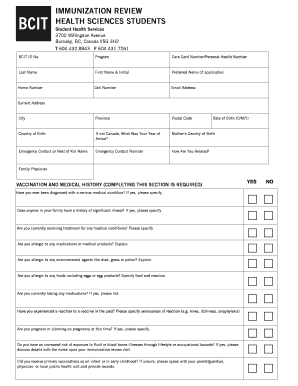
Bcit Immunization Review Form


What is the BCIT Immunization Form?
The BCIT immunization form is a crucial document required for students at the British Columbia Institute of Technology (BCIT) to verify their immunization status. This form ensures that students meet the health requirements set by the institution, particularly for programs that involve clinical or fieldwork components. It typically includes information about the vaccines received, dates of administration, and any relevant medical history. Completing this form accurately is essential for compliance with BCIT’s health policies.
Steps to Complete the BCIT Immunization Form
Filling out the BCIT immunization form involves several key steps to ensure that all required information is accurately provided:
- Gather your immunization records, including dates and types of vaccines received.
- Access the BCIT immunization form, which is often available online or through the institution's health services.
- Fill in your personal details, including your name, student ID, and contact information.
- List all immunizations received, ensuring to include the specific vaccines and dates.
- If applicable, provide any medical exemptions or additional health information.
- Review the form for accuracy before submission.
Legal Use of the BCIT Immunization Form
The legal status of the BCIT immunization form is significant in ensuring compliance with health regulations. When completed and submitted correctly, this form serves as a legally binding document that verifies a student's immunization status. It is essential to use an electronic signature solution that complies with relevant laws, such as the ESIGN Act and UETA, to ensure that the form is recognized by the institution and any legal entities. This compliance helps protect both the student and the institution in case of disputes regarding health and safety requirements.
Key Elements of the BCIT Immunization Form
Understanding the key elements of the BCIT immunization form is vital for successful completion. The main components typically include:
- Personal Information: Full name, student ID, and contact details.
- Immunization History: A detailed list of vaccines received, including dates and types.
- Medical Exemptions: Any documented medical reasons for not receiving specific vaccinations.
- Signature: A section for the student or a healthcare provider to sign, verifying the accuracy of the information provided.
How to Obtain the BCIT Immunization Form
Students can obtain the BCIT immunization form through various channels. The most common method is to visit the BCIT website, where the form is usually available for download in PDF or fillable formats. Additionally, students may request a copy from the health services office on campus. It is important to ensure that the most current version of the form is used to avoid any issues with submission.
Examples of Using the BCIT Immunization Form
There are several scenarios in which the BCIT immunization form is utilized. For instance, students entering health-related programs must submit this form to demonstrate compliance with immunization requirements. Additionally, students participating in clinical placements or internships may be required to provide proof of immunization to meet the health and safety standards of external organizations. Each of these examples highlights the importance of the form in facilitating safe educational experiences.
Quick guide on how to complete bcit immunization review
Complete Bcit Immunization Review effortlessly on any device
Digital document management has gained immense traction among organizations and individuals alike. It offers a superb eco-friendly substitute to conventional printed and signed documents, allowing you to obtain the appropriate form and securely store it online. airSlate SignNow equips you with all the tools necessary to create, modify, and eSign your documents swiftly without any hold-ups. Manage Bcit Immunization Review on any platform using airSlate SignNow Android or iOS applications and enhance any document-centric process today.
The easiest way to modify and eSign Bcit Immunization Review without any hassle
- Obtain Bcit Immunization Review and click Get Form to initiate.
- Utilize the tools we provide to complete your document.
- Mark signNow sections of the documents or obscure confidential information with tools that airSlate SignNow offers specifically for that purpose.
- Generate your signature using the Sign tool, which takes only seconds and possesses the same legal validity as a traditional wet ink signature.
- Review the details and click the Done button to confirm your changes.
- Choose your preferred method of sending your form, via email, SMS, invitation link, or download it to your computer.
Eliminate worries about lost or misplaced files, tedious form searching, or mistakes that necessitate printing new document copies. airSlate SignNow meets all your document management requirements in just a few clicks from any device you prefer. Edit and eSign Bcit Immunization Review and ensure seamless communication at every stage of the form preparation process with airSlate SignNow.
Create this form in 5 minutes or less
Create this form in 5 minutes!
People also ask
-
What is the BCIT immunization form?
The BCIT immunization form is a document required by the British Columbia Institute of Technology to track the vaccination status of its students. It ensures that all students are compliant with health regulations, fostering a safe school environment.
-
How can I fill out the BCIT immunization form using airSlate SignNow?
You can easily fill out the BCIT immunization form using airSlate SignNow’s intuitive platform. Simply upload the form, add the necessary fields, and use our eSignature feature to sign it electronically, making the process fast and efficient.
-
Is there a cost associated with using airSlate SignNow for the BCIT immunization form?
Yes, there are various pricing plans for airSlate SignNow, but we offer a cost-effective solution for businesses and individuals. You can choose a plan that fits your needs, ensuring a seamless experience while managing your BCIT immunization form.
-
What features does airSlate SignNow offer for the BCIT immunization form?
airSlate SignNow offers a variety of features for the BCIT immunization form, including customizable templates, secure eSignature options, and document tracking. These features streamline the submission process while ensuring compliance and security.
-
Can I integrate airSlate SignNow with other applications for managing the BCIT immunization form?
Yes, airSlate SignNow can integrate with various applications, including CRM systems and cloud storage solutions. This capability allows for a more efficient management process of the BCIT immunization form, enhancing accessibility and organization.
-
What are the benefits of using airSlate SignNow for the BCIT immunization form?
Using airSlate SignNow for the BCIT immunization form provides numerous benefits, including time savings, increased accuracy, and enhanced security. You can manage your paperwork electronically, which reduces the risk of errors and simplifies the submission process.
-
Is airSlate SignNow secure for submitting the BCIT immunization form?
Absolutely! airSlate SignNow uses industry-standard encryption to ensure that your BCIT immunization form and personal information are kept secure. You can submit your documents with confidence, knowing that your data is protected.
Get more for Bcit Immunization Review
- Subaward invoice certificationdocx form
- Jcc non credit instructional setup form
- 20162017 verification worksheet independent student office of financial aid students last name first name m njcu form
- 1188 fort street suite 105 form
- Name print njcu form
- 2015 16 parent income verification form norco college norcocollege
- Please circle one csea pef uup employee bi weekly timesheet form
- Housing preference form
Find out other Bcit Immunization Review
- How To Integrate Sign in Banking
- How To Use Sign in Banking
- Help Me With Use Sign in Banking
- Can I Use Sign in Banking
- How Do I Install Sign in Banking
- How To Add Sign in Banking
- How Do I Add Sign in Banking
- How Can I Add Sign in Banking
- Can I Add Sign in Banking
- Help Me With Set Up Sign in Government
- How To Integrate eSign in Banking
- How To Use eSign in Banking
- How To Install eSign in Banking
- How To Add eSign in Banking
- How To Set Up eSign in Banking
- How To Save eSign in Banking
- How To Implement eSign in Banking
- How To Set Up eSign in Construction
- How To Integrate eSign in Doctors
- How To Use eSign in Doctors