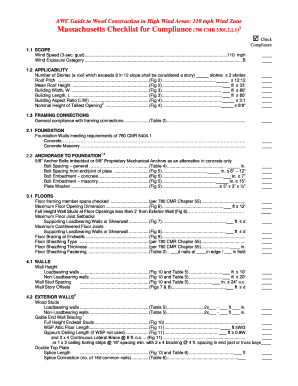
AWC Guide to Wood Construction in High Wind Areas 110 Mph Wind Zone Form


Understanding the AWC Guide to Wood Construction in High Wind Areas
The AWC Guide to Wood Construction in High Wind Areas provides essential information for builders and contractors operating in regions subject to high wind conditions, particularly those with wind speeds of up to one hundred ten miles per hour. This guide outlines best practices for designing and constructing wooden structures that can withstand such environmental challenges. It emphasizes the importance of adhering to local building codes and standards to ensure safety and durability.
Steps to Use the AWC Guide Effectively
To utilize the AWC Guide effectively, follow these steps:
- Review the guide thoroughly to understand the specific requirements for high wind areas.
- Identify the local building codes that apply to your project, as they may have additional stipulations.
- Incorporate the recommended construction techniques and materials into your design plans.
- Consult with structural engineers or architects familiar with high wind construction to validate your plans.
- Document all compliance measures taken during the construction process for future reference.
Key Elements of the AWC Guide
Several key elements are critical to the AWC Guide:
- Structural Design: Guidelines on load paths, connections, and bracing systems to enhance stability.
- Material Selection: Recommendations for using durable and resilient materials suited for high wind environments.
- Construction Techniques: Best practices for framing, anchoring, and securing structures to withstand wind forces.
- Inspection Protocols: Procedures for inspecting construction to ensure compliance with the guide's standards.
Legal Use of the AWC Guide
The legal use of the AWC Guide involves adhering to the guidelines set forth to meet local and state building codes. Builders must ensure that all construction practices comply with these regulations to avoid penalties or legal repercussions. It is advisable to keep documentation of compliance efforts and any modifications made during the construction process to demonstrate adherence to the guide.
Obtaining the AWC Guide
The AWC Guide to Wood Construction in High Wind Areas can typically be obtained through the American Wood Council's official website or through authorized distributors. It may be available in both digital and print formats, allowing users to choose the most convenient option for their needs. Ensure that you are accessing the most current edition to stay updated with the latest standards and practices.
Examples of Applications in High Wind Areas
Examples of applying the AWC Guide can be found in various projects across high wind zones. These include:
- Residential homes designed with reinforced framing techniques to resist wind uplift.
- Commercial buildings that incorporate wind-resistant features, such as aerodynamic shapes and secure anchoring systems.
- Public infrastructure, including bridges and towers, that follow the guide's recommendations for enhanced safety.
Quick guide on how to complete awc guide to wood construction in high wind areas 110 mph wind zone
Prepare AWC Guide To Wood Construction In High Wind Areas 110 Mph Wind Zone seamlessly on any device
Digital document management has become increasingly favored by businesses and individuals alike. It offers a fantastic eco-friendly substitute for traditional printed and signed paperwork, allowing you to locate the correct form and safely keep it online. airSlate SignNow equips you with all the resources necessary to create, modify, and electronically sign your documents quickly without delays. Manage AWC Guide To Wood Construction In High Wind Areas 110 Mph Wind Zone on any device using the airSlate SignNow mobile applications for Android or iOS and enhance any document-related process today.
The easiest way to alter and eSign AWC Guide To Wood Construction In High Wind Areas 110 Mph Wind Zone effortlessly
- Locate AWC Guide To Wood Construction In High Wind Areas 110 Mph Wind Zone and click on Get Form to begin.
- Utilize the features we provide to fill out your document.
- Highlight important sections of the documents or redact sensitive information with tools that airSlate SignNow offers for this purpose.
- Create your eSignature using the Sign tool, which takes just moments and carries the same legal authority as a conventional ink signature.
- Verify all the details and click on the Done button to save your changes.
- Choose how you wish to send your form, whether by email, SMS, invitation link, or download it to your computer.
Eliminate issues with lost or misplaced documents, tedious form searches, or mistakes that require new document prints. airSlate SignNow meets your document management needs in just a few clicks from any device you prefer. Modify and eSign AWC Guide To Wood Construction In High Wind Areas 110 Mph Wind Zone to ensure effective communication at every step of your document preparation journey with airSlate SignNow.
Create this form in 5 minutes or less
Create this form in 5 minutes!
People also ask
-
What are the pricing plans for airSlate SignNow in Massachusetts?
airSlate SignNow offers flexible pricing plans suitable for businesses of all sizes in Massachusetts. Our plans range from a basic option for small businesses to more advanced features for larger enterprises. Visit our pricing page to find a plan that meets your budget and needs in Massachusetts.
-
What features does airSlate SignNow offer to Massachusetts businesses?
airSlate SignNow provides an array of features tailored to businesses in Massachusetts, including electronic signatures, document templates, and real-time tracking. These features ensure your document workflow is efficient and compliant with local regulations. With airSlate SignNow, you can enhance your productivity and streamline operations in Massachusetts.
-
How does airSlate SignNow benefit companies in Massachusetts?
Companies in Massachusetts can benefit from airSlate SignNow by simplifying their document signing processes, reducing paperwork, and enhancing security. Our platform allows for quick turnaround times and improves collaboration, which can lead to faster deal closures. Embracing airSlate SignNow will help Massachusetts businesses stay competitive in today’s fast-paced market.
-
Can airSlate SignNow integrate with other software used by Massachusetts businesses?
Yes, airSlate SignNow offers seamless integrations with numerous software applications commonly used by businesses in Massachusetts. Whether it’s popular CRM systems, cloud storage solutions, or project management tools, our platform can connect easily with your existing tech stack. This flexibility allows Massachusetts businesses to maintain workflow continuity and improve efficiency.
-
Is airSlate SignNow compliant with Massachusetts electronic signature laws?
Absolutely! airSlate SignNow complies with all relevant electronic signature laws in Massachusetts, ensuring that your signed documents are legally binding and enforceable. We prioritize security and compliance, giving you peace of mind when sending and signing documents across the state. Trust airSlate SignNow to keep your electronic transactions valid and secure in Massachusetts.
-
How secure is my data when using airSlate SignNow in Massachusetts?
airSlate SignNow prioritizes data security, using advanced encryption and security protocols to protect your documents in Massachusetts. Our platform is designed to safeguard sensitive information, ensuring that only authorized users can access and edit documents. Feel confident knowing that your data is secure with airSlate SignNow.
-
Can I use airSlate SignNow on mobile devices within Massachusetts?
Yes, airSlate SignNow is fully accessible on mobile devices, making it convenient for users in Massachusetts to manage documents on the go. Our mobile app allows you to send, sign, and manage documents from anywhere, ensuring you stay productive no matter where you are. Experience the flexibility of airSlate SignNow on your smartphone or tablet in Massachusetts.
Get more for AWC Guide To Wood Construction In High Wind Areas 110 Mph Wind Zone
- Client self attestation form
- Client self attestation form dhssdelawaregov dhss delaware
- Division of health care quality dhss state of delaware form
- Delaware interagency patient transfer form emergent
- Dhcq publications and forms delaware health and social
- Title 16 health and social services 1 delaware dhss form
- Applications and formsflorida department of healthhome page appsfldfscomhome page appsfldfscom
- Will handle it as we process your application for licensure form
Find out other AWC Guide To Wood Construction In High Wind Areas 110 Mph Wind Zone
- Sign Louisiana Education Business Plan Template Mobile
- Sign Kansas Education Rental Lease Agreement Easy
- Sign Maine Education Residential Lease Agreement Later
- How To Sign Michigan Education LLC Operating Agreement
- Sign Mississippi Education Business Plan Template Free
- Help Me With Sign Minnesota Education Residential Lease Agreement
- Sign Nevada Education LLC Operating Agreement Now
- Sign New York Education Business Plan Template Free
- Sign Education Form North Carolina Safe
- Sign North Carolina Education Purchase Order Template Safe
- Sign North Dakota Education Promissory Note Template Now
- Help Me With Sign North Carolina Education Lease Template
- Sign Oregon Education Living Will Easy
- How To Sign Texas Education Profit And Loss Statement
- Sign Vermont Education Residential Lease Agreement Secure
- How Can I Sign Washington Education NDA
- Sign Wisconsin Education LLC Operating Agreement Computer
- Sign Alaska Finance & Tax Accounting Purchase Order Template Computer
- Sign Alaska Finance & Tax Accounting Lease Termination Letter Free
- Can I Sign California Finance & Tax Accounting Profit And Loss Statement