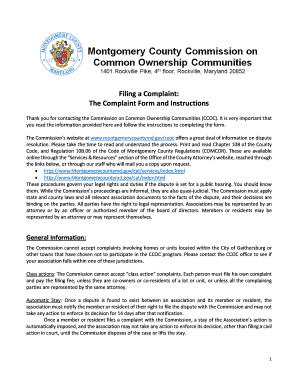
CCOC Complaint Submission Form


What is the CCOC Complaint Submission Form
The CCOC Complaint Submission Form is a legal document used to file complaints regarding the management of condominiums and homeowners associations in Maryland. This form is essential for residents who wish to formally address grievances related to property management practices, governance issues, or violations of state laws governing community associations. It serves as a structured way to present concerns to the Commission on Common Ownership Communities (CCOC), ensuring that complaints are documented and reviewed appropriately.
How to use the CCOC Complaint Submission Form
Using the CCOC Complaint Submission Form involves several key steps. First, gather all relevant information regarding your complaint, including details about the association, specific issues, and any supporting documents. Next, accurately fill out the form, ensuring that all sections are completed and that your complaint is clearly articulated. Once the form is filled out, submit it according to the instructions provided, which may include online submission, mailing, or in-person delivery to the appropriate CCOC office. It is important to retain a copy of the submitted form for your records.
Steps to complete the CCOC Complaint Submission Form
Completing the CCOC Complaint Submission Form requires careful attention to detail. Follow these steps:
- Begin by entering your personal information, including your name, address, and contact details.
- Provide the name and address of the condominium or homeowners association involved in your complaint.
- Clearly describe the nature of your complaint, including specific incidents, dates, and any relevant context.
- Attach any supporting documents that substantiate your claims, such as photographs, correspondence, or meeting minutes.
- Review the completed form for accuracy and completeness before submission.
Legal use of the CCOC Complaint Submission Form
The CCOC Complaint Submission Form is legally recognized and must be completed in accordance with Maryland state laws governing common ownership communities. Submitting this form initiates a formal process for addressing your complaint, and it is essential to ensure that all information provided is truthful and accurate. Misrepresentation or false claims can lead to legal repercussions. The form must also be submitted within the timeframes established by relevant regulations to ensure that your complaint is considered.
Required Documents
When submitting the CCOC Complaint Submission Form, certain documents may be required to support your complaint. These can include:
- Proof of residency within the affected community, such as a lease or utility bill.
- Copies of any correspondence with the association regarding your complaint.
- Photographic evidence of any issues, such as maintenance problems or violations.
- Meeting minutes or other records that pertain to the issue at hand.
Form Submission Methods (Online / Mail / In-Person)
The CCOC Complaint Submission Form can be submitted through various methods to accommodate different preferences. Residents can choose to:
- Submit the form online through the CCOC's official website, if available.
- Mail the completed form to the designated CCOC office address.
- Deliver the form in person to the CCOC office during business hours.
Quick guide on how to complete ccoc complaint submission form
Complete CCOC Complaint Submission Form effortlessly on any device
Digital document management has become increasingly favored by organizations and individuals. It offers an ideal environmentally-friendly alternative to traditional printed and signed documents, allowing you to locate the correct form and securely store it online. airSlate SignNow provides you with all the resources required to create, modify, and eSign your documents quickly without delays. Manage CCOC Complaint Submission Form on any device using airSlate SignNow Android or iOS applications and enhance any document-related task today.
The easiest method to modify and eSign CCOC Complaint Submission Form effortlessly
- Locate CCOC Complaint Submission Form and then click Get Form to begin.
- Utilize the tools we offer to finalize your document.
- Emphasize relevant sections of the documents or conceal sensitive details using tools that airSlate SignNow provides specifically for this purpose.
- Create your signature with the Sign tool, which takes just seconds and carries the same legal validity as a conventional wet ink signature.
- Verify all the details and then click on the Done button to save your changes.
- Choose how you’d like to send your form, via email, SMS, or invitation link, or download it to your computer.
Forget about lost or misplaced files, tedious form searching, or errors that require printing new document copies. airSlate SignNow fulfills your document management needs with just a few clicks from any device. Alter and eSign CCOC Complaint Submission Form and ensure outstanding communication at every stage of the form preparation process with airSlate SignNow.
Create this form in 5 minutes or less
Create this form in 5 minutes!
People also ask
-
What is a CCOC complaint and how can airSlate SignNow help?
A CCOC complaint is a formal grievance related to a specific issue or service. airSlate SignNow facilitates expedited document management, allowing users to quickly send and eSign documents related to CCOC complaints, making the process smoother and more efficient.
-
How does airSlate SignNow streamline the CCOC complaint process?
With airSlate SignNow, users can create, send, and eSign documents directly from the platform. This automation reduces the time spent on paperwork associated with a CCOC complaint, minimizing delays and enhancing overall productivity.
-
Is there a cost associated with filing a CCOC complaint using airSlate SignNow?
While filing a CCOC complaint may involve various fees depending on the nature of the issue, using airSlate SignNow is a cost-effective solution for managing the required documents, ensuring you stay within budget while maintaining compliance.
-
What features does airSlate SignNow offer for handling CCOC complaints?
airSlate SignNow provides features such as customizable templates, real-time document tracking, and secure eSigning. These features are essential for managing CCOC complaints efficiently, ensuring that all necessary documents are handled with care and precision.
-
Can I integrate airSlate SignNow with other tools to manage CCOC complaints?
Yes, airSlate SignNow offers integrations with popular productivity tools and CRMs. This connectivity allows you to seamlessly incorporate CCOC complaint management into your existing workflows, enhancing collaboration and efficiency.
-
How secure is airSlate SignNow for managing sensitive CCOC complaint documents?
airSlate SignNow prioritizes your document security with end-to-end encryption and compliance with industry standards. This ensures that all documents related to CCOC complaints are kept safe and confidential, giving you peace of mind during the entire process.
-
What support options are available for users handling CCOC complaints with airSlate SignNow?
airSlate SignNow provides robust customer support including live chat, email support, and a comprehensive knowledge base. Users dealing with CCOC complaints can access quick assistance to resolve any issues and optimize their document management experience.
Get more for CCOC Complaint Submission Form
- Transcript request form registrars office po box 6299 lafayette in 479036299 fax 7652695280 all financial obligations to the
- Page 1 v1 verification worksheet 20162017 your 2016 2017 free application for federal student aid fafsa was selected for review form
- Correct information the office of financial aid will compare your fafsa with the information on this worksheet and with any
- This confidential financial certification form must be completed and submitted along with supporting financial documents before
- Page 1 v5 verification worksheet 20162017 your 2016 2017 free application for federal student aid fafsa was selected for review form
- San juan college center for workforce development application for admission san juan college center for workforce development form
- Spokane community college radiologic technology application packet spokane community college radiologic technology application form
- Mclennan community colleges admissions amp registration checklist application and menigitis vaccination information mclennan
Find out other CCOC Complaint Submission Form
- eSign California Car Dealer LLC Operating Agreement Online
- eSign California Car Dealer Lease Agreement Template Fast
- eSign Arkansas Car Dealer Agreement Online
- Sign Montana Courts Contract Safe
- eSign Colorado Car Dealer Affidavit Of Heirship Simple
- eSign Car Dealer Form Georgia Simple
- eSign Florida Car Dealer Profit And Loss Statement Myself
- eSign Georgia Car Dealer POA Mobile
- Sign Nebraska Courts Warranty Deed Online
- Sign Nebraska Courts Limited Power Of Attorney Now
- eSign Car Dealer Form Idaho Online
- How To eSign Hawaii Car Dealer Contract
- How To eSign Hawaii Car Dealer Living Will
- How Do I eSign Hawaii Car Dealer Living Will
- eSign Hawaii Business Operations Contract Online
- eSign Hawaii Business Operations LLC Operating Agreement Mobile
- How Do I eSign Idaho Car Dealer Lease Termination Letter
- eSign Indiana Car Dealer Separation Agreement Simple
- eSign Iowa Car Dealer Agreement Free
- eSign Iowa Car Dealer Limited Power Of Attorney Free