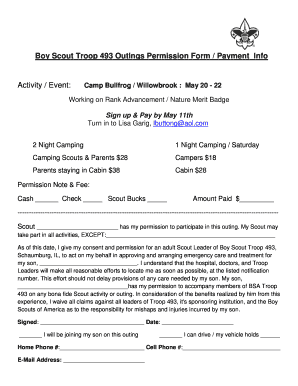
Boy Scout Permission Slip Form


What is the Boy Scout Permission Slip
The Boy Scout permission slip is a formal document that grants consent for a minor to participate in scouting activities. This slip is essential for ensuring that parents or guardians have authorized their child’s involvement in events such as camping trips, hikes, and other scouting adventures. The form typically includes details about the event, emergency contact information, and any medical considerations that leaders should be aware of. It serves as a protective measure for both the scout and the organization, ensuring that all parties are informed and in agreement regarding the child's participation.
How to use the Boy Scout Permission Slip
Using the Boy Scout permission slip involves several straightforward steps. First, parents or guardians should obtain the form from the troop leader or the official scouting website. Once in hand, they need to fill out the required information, including the scout's name, the event details, and any pertinent medical information. After completing the form, it should be signed by a parent or guardian to validate the consent. Finally, the signed permission slip must be returned to the troop leader before the event date, ensuring that all necessary approvals are in place for the scout's participation.
Key elements of the Boy Scout Permission Slip
Several key elements must be included in the Boy Scout permission slip to ensure its effectiveness and legality. These elements typically encompass:
- Scout Information: Full name, age, and troop number.
- Event Details: Date, location, and nature of the activity.
- Emergency Contacts: Names and phone numbers of parents or guardians.
- Medical Information: Any allergies, medications, or health conditions that leaders should be aware of.
- Signature: A parent or guardian's signature to confirm consent.
Including these elements ensures that the permission slip is comprehensive and meets the needs of the scouting organization.
Steps to complete the Boy Scout Permission Slip
Completing the Boy Scout permission slip requires attention to detail to ensure all necessary information is accurately provided. Here are the steps to follow:
- Obtain the permission slip from your troop leader or the scouting website.
- Fill in the scout's full name, age, and troop number.
- Provide details about the specific event, including the date and location.
- List emergency contact information, including phone numbers for parents or guardians.
- Include any relevant medical information that leaders should know.
- Sign the form to confirm consent.
- Return the completed slip to the troop leader by the specified deadline.
Following these steps ensures that the permission slip is completed correctly and submitted on time.
Legal use of the Boy Scout Permission Slip
The legal use of the Boy Scout permission slip is crucial for protecting both the scout and the organization. When properly completed and signed, the permission slip serves as a legally binding document that confirms parental consent for the scout's participation in activities. It helps mitigate liability for the scouting organization by demonstrating that they have obtained the necessary approvals. Additionally, it is important for the form to comply with relevant laws and regulations, ensuring that it is recognized as valid in case of any incidents during the event.
How to obtain the Boy Scout Permission Slip
Obtaining the Boy Scout permission slip is a straightforward process. Parents or guardians can request the form directly from the troop leader during meetings or events. Many scouting organizations also provide downloadable versions of the permission slip on their official websites, making it easy to access from home. It is advisable to check with the troop for any specific requirements or variations in the form that may be needed for particular events. Ensuring that the correct version is used is essential for compliance and effectiveness.
Quick guide on how to complete boy scout permission slip
Complete Boy Scout Permission Slip effortlessly on any device
Digital document management has gained traction among businesses and individuals alike. It offers an excellent environmentally friendly alternative to conventional printed and signed documents, as you can access the right form and securely store it online. airSlate SignNow equips you with all the necessary tools to create, edit, and electronically sign your documents quickly and efficiently. Manage Boy Scout Permission Slip on any platform using airSlate SignNow's Android or iOS applications and streamline any document-related process today.
The simplest way to modify and electronically sign Boy Scout Permission Slip with ease
- Locate Boy Scout Permission Slip and click Get Form to begin.
- Utilize the tools we provide to complete your document.
- Select important sections of the documents or obscure confidential information with tools that airSlate SignNow offers specifically for that purpose.
- Generate your electronic signature with the Sign tool, which takes mere seconds and holds the same legal validity as a traditional ink signature.
- Review the details and then click the Done button to save your updates.
- Select your preferred method to send your form, whether by email, text message (SMS), or invitation link, or download it to your computer.
Eliminate the stress of lost or misplaced documents, tedious form searching, or errors that necessitate printing new document copies. airSlate SignNow addresses all your document management needs in just a few clicks from any device you choose. Edit and electronically sign Boy Scout Permission Slip to ensure excellent communication at every phase of the document preparation process with airSlate SignNow.
Create this form in 5 minutes or less
Create this form in 5 minutes!
People also ask
-
What is a BSA permission slip?
A BSA permission slip is a document that grants consent for a child to participate in activities organized by the Boy Scouts of America. It is essential for ensuring that parents or guardians are aware of and approve the activities and potential risks involved. With airSlate SignNow, you can easily create and manage BSA permission slips digitally.
-
How can I create a BSA permission slip using airSlate SignNow?
Creating a BSA permission slip with airSlate SignNow is straightforward. You can use our customizable templates to ensure that all necessary information is included. Simply fill in the details, add signatures, and send it to the intended recipients for quick approval.
-
Is airSlate SignNow a cost-effective solution for managing BSA permission slips?
Yes, airSlate SignNow offers a cost-effective solution for managing BSA permission slips. Our plans are designed to fit various budgets, allowing organizations to handle document management efficiently without overspending. You can take advantage of our free trial to explore these features.
-
What are the key features of airSlate SignNow for BSA permission slips?
Key features include customizable templates for BSA permission slips, secure eSignature options, real-time tracking, and automated reminders for signatures. These features streamline the process and ensure that no slip goes unsigned, which is vital for organizing events successfully.
-
How does airSlate SignNow enhance the signing process for BSA permission slips?
airSlate SignNow enhances the signing process by allowing multiple signers to complete BSA permission slips easily from any device. With our user-friendly interface, parents can sign quickly, helping to ensure that all necessary permissions are collected promptly and efficiently.
-
Can I integrate airSlate SignNow with other tools for managing BSA permission slips?
Yes, airSlate SignNow integrates seamlessly with several popular applications, making it easy to manage BSA permission slips alongside other tools you may already be using. This integration helps centralize your document management process, enhancing team collaboration and efficiency.
-
What are the benefits of using airSlate SignNow for BSA permission slips?
Using airSlate SignNow for BSA permission slips provides numerous benefits, including increased efficiency, reduced paper usage, and secure storage options. The digital format allows for easier access and retrieval, ensuring that important documents are always at your fingertips.
Get more for Boy Scout Permission Slip
- Deferred entry of judgment order jv 760pdf fpdf doc docx form
- Cr 110 jv 790 order for restitution and abstract of judgment form
- Cr 186jv 798 form
- Appeals and writ proceedings in juvenile dependency and form
- Self help manual for orange county civil appeals form
- California code civil code civ8132findlaw form
- Usa v rodriguezunited states district court northern form
- Form jury 002 download fillable pdf juror questionnaire
Find out other Boy Scout Permission Slip
- Electronic signature California Medical Services Proposal Mobile
- How To Electronic signature West Virginia Pharmacy Services Agreement
- How Can I eSignature Kentucky Co-Branding Agreement
- How Can I Electronic signature Alabama Declaration of Trust Template
- How Do I Electronic signature Illinois Declaration of Trust Template
- Electronic signature Maryland Declaration of Trust Template Later
- How Can I Electronic signature Oklahoma Declaration of Trust Template
- Electronic signature Nevada Shareholder Agreement Template Easy
- Electronic signature Texas Shareholder Agreement Template Free
- Electronic signature Mississippi Redemption Agreement Online
- eSignature West Virginia Distribution Agreement Safe
- Electronic signature Nevada Equipment Rental Agreement Template Myself
- Can I Electronic signature Louisiana Construction Contract Template
- Can I eSignature Washington Engineering Proposal Template
- eSignature California Proforma Invoice Template Simple
- eSignature Georgia Proforma Invoice Template Myself
- eSignature Mississippi Proforma Invoice Template Safe
- eSignature Missouri Proforma Invoice Template Free
- Can I eSignature Mississippi Proforma Invoice Template
- eSignature Missouri Proforma Invoice Template Simple