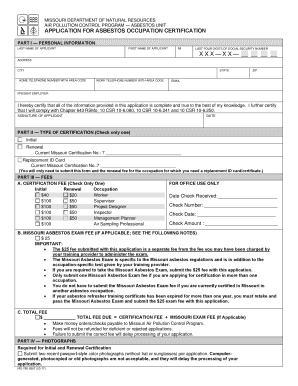
Missouri Certification Form


What is the Missouri Certification?
The Missouri Certification is a formal document required for individuals seeking to work with asbestos in the state of Missouri. This certification verifies that the individual has completed the necessary training and understands the regulations surrounding asbestos handling and removal. It is essential for ensuring safety and compliance within the industry, as asbestos exposure can lead to serious health risks.
How to obtain the Missouri Certification
To obtain the Missouri Certification, applicants must complete an accredited training program that covers the necessary aspects of asbestos management. After completing the training, individuals must submit an application to the appropriate state authority along with proof of training and any required fees. It is important to ensure that the training program is recognized by the state to avoid delays in the certification process.
Steps to complete the Missouri Certification
Completing the Missouri Certification involves several key steps:
- Enroll in an accredited asbestos training program.
- Complete the training, which typically includes both classroom instruction and hands-on experience.
- Gather required documentation, including proof of training and identification.
- Submit the application for certification to the state authority, along with any applicable fees.
- Await approval and receive your certification upon successful review of your application.
Legal use of the Missouri Certification
The Missouri Certification is legally binding and must be held by individuals who perform asbestos-related work. This certification ensures that workers are knowledgeable about safety protocols and regulations, thereby reducing the risk of asbestos exposure. Employers are required to verify that their employees possess the necessary certification before allowing them to engage in asbestos-related activities.
Key elements of the Missouri Certification
Several key elements define the Missouri Certification, including:
- Proof of completion of an accredited training program.
- Understanding of state and federal regulations regarding asbestos.
- Knowledge of safety practices and emergency procedures related to asbestos handling.
- Renewal requirements, which often include continuing education to stay updated on regulations and safety practices.
Eligibility Criteria
Eligibility for the Missouri Certification typically requires applicants to meet certain criteria, such as:
- Being at least eighteen years old.
- Completing a state-approved asbestos training program.
- Passing any required examinations associated with the training.
Form Submission Methods
Applications for the Missouri Certification can be submitted through various methods, including:
- Online submission through the state’s official website.
- Mailing the completed application and documentation to the appropriate state office.
- In-person submission at designated state offices, which may provide immediate feedback on the application status.
Quick guide on how to complete missouri certification
Complete Missouri Certification effortlessly on any device
Digital document management has become increasingly popular among businesses and individuals alike. It offers an ideal eco-friendly substitute for conventional printed and signed documents, allowing you to find the correct form and securely store it online. airSlate SignNow provides you with all the resources necessary to create, modify, and electronically sign your documents quickly and without delays. Manage Missouri Certification on any platform with airSlate SignNow's Android or iOS applications and streamline any document-related task today.
The easiest way to modify and electronically sign Missouri Certification without hassle
- Find Missouri Certification and click on Get Form to begin.
- Utilize the tools we offer to complete your form.
- Emphasize relevant sections of the documents or obscure sensitive information with tools that airSlate SignNow provides specifically for this purpose.
- Create your signature using the Sign tool, which takes just seconds and carries the same legal validity as a conventional wet ink signature.
- Review the information and click on the Done button to save your changes.
- Choose how you want to send your form, via email, SMS, or invitation link, or download it to your computer.
Put an end to lost or misplaced documents, tedious form searching, or errors that require printing new copies. airSlate SignNow fulfills all your document management needs in just a few clicks from any device you prefer. Edit and electronically sign Missouri Certification and ensure effective communication at every stage of the form preparation process with airSlate SignNow.
Create this form in 5 minutes or less
Create this form in 5 minutes!
People also ask
-
What is asbestos and why is it important to manage?
Asbestos is a naturally occurring mineral that was widely used in construction and various industries due to its insulating properties. However, asbestos poses serious health risks when fibers are inhaled, leading to conditions like asbestosis and lung cancer. Managing asbestos safely is vital to protect the health of workers and the general public.
-
How can airSlate SignNow help with asbestos management documentation?
airSlate SignNow provides a seamless platform for managing essential asbestos documentation, such as asbestos survey reports and safety agreements. With eSigning capabilities, you can ensure that these documents are signed quickly and securely. This reduces delays in compliance processes and helps keep your asbestos-related projects on track.
-
What features does airSlate SignNow offer for asbestos-related contracts?
airSlate SignNow offers features such as customizable templates, automatic reminders, and a secure audit trail for your asbestos-related contracts and agreements. These tools streamline the signing process and ensure that all parties have access to critical information. The intuitive interface makes it easy for anyone to navigate and manage documentation related to asbestos.
-
Is airSlate SignNow a cost-effective solution for businesses dealing with asbestos?
Yes, airSlate SignNow is designed to be a cost-effective solution for businesses that need to manage paperwork, including asbestos contracts and compliance documents. By reducing paper usage and minimizing the need for physical signatures, businesses can save on operational costs. Plus, our affordable pricing plans cater to different company sizes and needs.
-
Can airSlate SignNow integrate with other tools for asbestos project management?
Absolutely! airSlate SignNow integrates with various third-party tools commonly used in asbestos project management. This includes popular software for project management and compliance tracking, enabling you to streamline your workflows and ensure that all asbestos-related documents flow seamlessly between platforms.
-
What are the benefits of using airSlate SignNow for asbestos compliance?
Using airSlate SignNow for asbestos compliance helps ensure timely and secure handling of all necessary documentation. The platform’s eSignature feature speeds up the signing process, reducing bottlenecks and improving efficiency. Additionally, maintaining a complete digital record of all asbestos-related interactions supports compliance and audit readiness.
-
How secure is airSlate SignNow when handling asbestos documents?
Security is a top priority at airSlate SignNow. Our platform uses advanced encryption protocols to protect your asbestos documents during storage and transmission. Additionally, access controls and authentication features ensure that only authorized individuals can view or sign sensitive asbestos-related materials.
Get more for Missouri Certification
Find out other Missouri Certification
- Electronic signature West Virginia Doctors Bill Of Lading Online
- Electronic signature West Virginia Construction Quitclaim Deed Computer
- Electronic signature Construction PDF Wisconsin Myself
- How Do I Electronic signature Wyoming Doctors Rental Lease Agreement
- Help Me With Electronic signature Wyoming Doctors Rental Lease Agreement
- How Do I Electronic signature Colorado Education RFP
- Electronic signature Colorado Education Lease Agreement Form Online
- How To Electronic signature Colorado Education Business Associate Agreement
- Can I Electronic signature California Education Cease And Desist Letter
- Electronic signature Arizona Finance & Tax Accounting Promissory Note Template Computer
- Electronic signature California Finance & Tax Accounting Warranty Deed Fast
- Can I Electronic signature Georgia Education Quitclaim Deed
- Electronic signature California Finance & Tax Accounting LLC Operating Agreement Now
- Electronic signature Connecticut Finance & Tax Accounting Executive Summary Template Myself
- Can I Electronic signature California Government Stock Certificate
- Electronic signature California Government POA Simple
- Electronic signature Illinois Education Business Plan Template Secure
- How Do I Electronic signature Colorado Government POA
- Electronic signature Government Word Illinois Now
- Can I Electronic signature Illinois Government Rental Lease Agreement