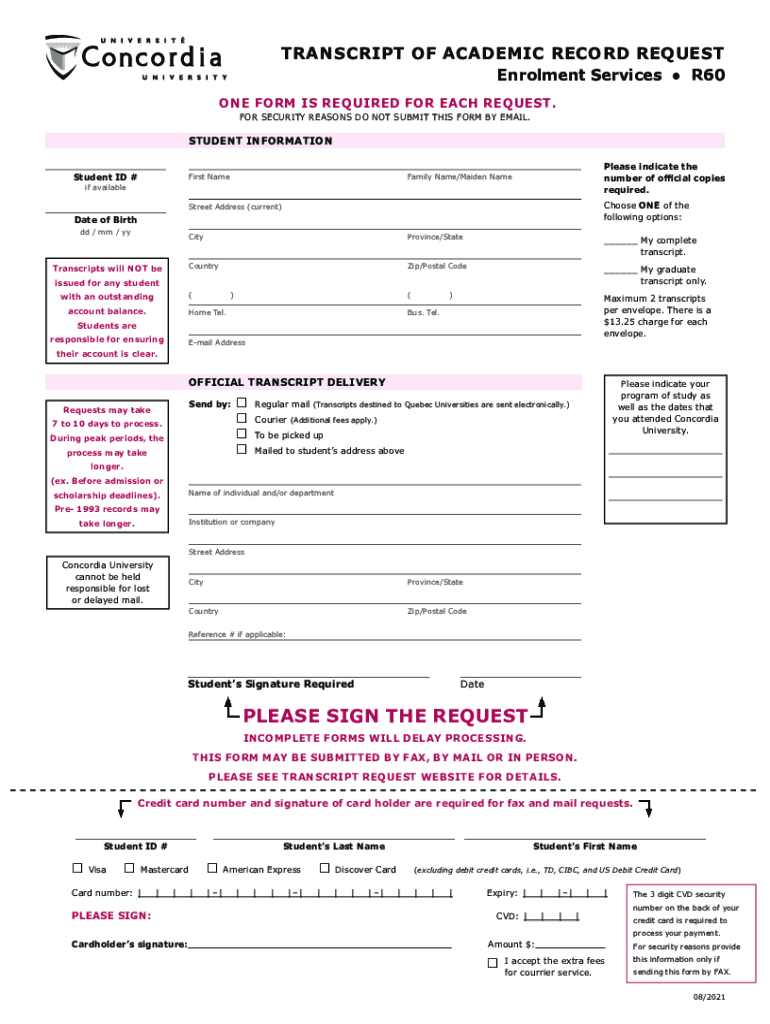
PDF PDF Transcript Request Form Concordia University


Understanding the Concordia University Portland Transcript Request Form
The Concordia University Portland transcript request form is a crucial document for students and alumni seeking to obtain their academic records. This form allows individuals to formally request their transcripts, which are essential for further education, employment, or other official purposes. Understanding the structure and requirements of this form can streamline the process and ensure that requests are fulfilled efficiently.
Steps to Complete the Concordia University Portland Transcript Request Form
Completing the transcript request form involves several straightforward steps:
- Access the form: Obtain the Concordia University Portland transcript request form from the university's official website or designated office.
- Fill in personal information: Provide your full name, student ID, and contact information to identify your records accurately.
- Specify transcript details: Indicate whether you need an official or unofficial transcript, and specify the number of copies required.
- Choose delivery method: Select how you would like to receive your transcripts, whether by mail or electronically.
- Sign and date: Ensure you sign and date the form to validate your request.
Legal Use of the Concordia University Portland Transcript Request Form
The transcript request form is legally binding when completed correctly. It serves as a formal request for your educational records, which are protected under various privacy laws. Compliance with regulations such as the Family Educational Rights and Privacy Act (FERPA) ensures that your information is handled securely and only released with your consent. Therefore, it is essential to fill out the form accurately and provide necessary identification to avoid delays.
Form Submission Methods for Concordia University Portland Transcripts
There are multiple ways to submit your transcript request form:
- Online submission: Many universities, including Concordia, offer an online portal for submitting transcript requests. This method is often the quickest and most efficient.
- Mail: You can print the completed form and send it to the designated office via postal mail. Ensure you use the correct address to avoid processing delays.
- In-person: For those who prefer direct interaction, visiting the registrar's office allows you to submit your request in person and receive immediate assistance.
Key Elements of the Concordia University Portland Transcript Request Form
When filling out the transcript request form, certain key elements must be included to ensure a smooth processing experience:
- Personal identification: Include your full name, student ID, and any other identifying information requested.
- Transcript type: Clearly indicate if you need an official or unofficial transcript.
- Delivery instructions: Specify how and where the transcripts should be sent.
- Signature: Your signature is required to authorize the release of your records.
Obtaining the Concordia University Portland Transcript Request Form
The transcript request form can typically be obtained through the Concordia University Portland website or by visiting the registrar's office. It is important to ensure that you are using the most current version of the form to avoid any complications during the request process. If you encounter any difficulties, reaching out to the registrar's office can provide additional guidance and support.
Quick guide on how to complete pdf pdf transcript request form concordia university
Prepare PDF PDF Transcript Request Form Concordia University effortlessly on any device
Online document administration has gained popularity among businesses and individuals. It offers an ideal eco-friendly substitute for traditional printed and signed documents, as you can acquire the appropriate form and securely store it online. airSlate SignNow provides all the tools you require to create, adjust, and eSign your files swiftly without delays. Manage PDF PDF Transcript Request Form Concordia University on any device with airSlate SignNow Android or iOS applications and simplify any document-related task today.
How to modify and eSign PDF PDF Transcript Request Form Concordia University without difficulty
- Find PDF PDF Transcript Request Form Concordia University and click Get Form to begin.
- Utilize the tools we provide to complete your form.
- Highlight pertinent sections of your documents or redact sensitive information with tools that airSlate SignNow supplies specifically for that purpose.
- Create your eSignature using the Sign tool, which takes a few seconds and carries the same legal authority as a conventional wet ink signature.
- Review the information and click on the Done button to save your changes.
- Select how you would like to send your form, whether by email, SMS, or invitation link, or download it to your computer.
No more lost or misplaced documents, lengthy form navigation, or errors that require printing new document copies. airSlate SignNow meets all your document management needs in just a few clicks from any device you prefer. Adjust and eSign PDF PDF Transcript Request Form Concordia University and ensure excellent communication at any point in the form preparation process with airSlate SignNow.
Create this form in 5 minutes or less
Create this form in 5 minutes!
How to create an eSignature for the pdf pdf transcript request form concordia university
How to make an electronic signature for a PDF document in the online mode
How to make an electronic signature for a PDF document in Chrome
The best way to generate an eSignature for putting it on PDFs in Gmail
How to make an electronic signature straight from your mobile device
The best way to generate an eSignature for a PDF document on iOS devices
How to make an electronic signature for a PDF document on Android devices
People also ask
-
What are Concordia University Portland transcripts?
Concordia University Portland transcripts are official records of a student's academic performance at the university. They include details such as courses taken, grades received, and degrees conferred. These transcripts are essential for transferring credits or applying for further education.
-
How can I obtain my Concordia University Portland transcripts?
To obtain your Concordia University Portland transcripts, you typically need to request them through the university's official website or student portal. There may be a nominal fee associated with this service. Once requested, your transcripts will be sent either electronically or by mail, depending on your preference.
-
Are there any fees associated with Concordia University Portland transcripts?
Yes, there is usually a fee for obtaining Concordia University Portland transcripts. The fee varies depending on whether you choose electronic delivery or printed copies. It's advisable to check the university's website for the most accurate and updated pricing details.
-
Can I send my Concordia University Portland transcripts electronically?
Yes, you can send your Concordia University Portland transcripts electronically through the university’s request system. This option is often faster and more secure than traditional mail. Ensure the receiving institution accepts electronic transcripts before sending.
-
How long does it take to process Concordia University Portland transcripts requests?
Typically, requests for Concordia University Portland transcripts are processed within a few business days. However, during peak periods, it may take longer. To ensure timely processing, make sure to submit your request accurately and in advance of any deadlines.
-
What should I do if I encounter issues with my Concordia University Portland transcripts?
If you encounter issues with your Concordia University Portland transcripts, it’s best to contact the registrar’s office directly. They can assist you with any problems or discrepancies regarding your transcript request. Providing them with your student information will help expedite the resolution process.
-
Are Concordia University Portland transcripts required for job applications?
While not always required, Concordia University Portland transcripts can enhance your job application by verifying your academic credentials. Employers may request these transcripts to confirm the courses and degrees you have completed. It's important to have them ready, especially in competitive fields.
Get more for PDF PDF Transcript Request Form Concordia University
- Public notice is given on form
- That the statutory requirements for a change of name under 13 15 101 c form
- Jdf 433 petition for change of name adult colorado form
- Colorado adult name change adult name change form
- Colorado installments fixed rate promissory note secured by form
- Colorado notarial certificates 112117 form
- The option is subject to the terms and conditions of that certain option agreement between sellers form
- Control number co p003 pkg form
Find out other PDF PDF Transcript Request Form Concordia University
- How To Sign Arizona Car Dealer Form
- How To Sign Arkansas Car Dealer Document
- How Do I Sign Colorado Car Dealer PPT
- Can I Sign Florida Car Dealer PPT
- Help Me With Sign Illinois Car Dealer Presentation
- How Can I Sign Alabama Charity Form
- How Can I Sign Idaho Charity Presentation
- How Do I Sign Nebraska Charity Form
- Help Me With Sign Nevada Charity PDF
- How To Sign North Carolina Charity PPT
- Help Me With Sign Ohio Charity Document
- How To Sign Alabama Construction PDF
- How To Sign Connecticut Construction Document
- How To Sign Iowa Construction Presentation
- How To Sign Arkansas Doctors Document
- How Do I Sign Florida Doctors Word
- Can I Sign Florida Doctors Word
- How Can I Sign Illinois Doctors PPT
- How To Sign Texas Doctors PDF
- Help Me With Sign Arizona Education PDF