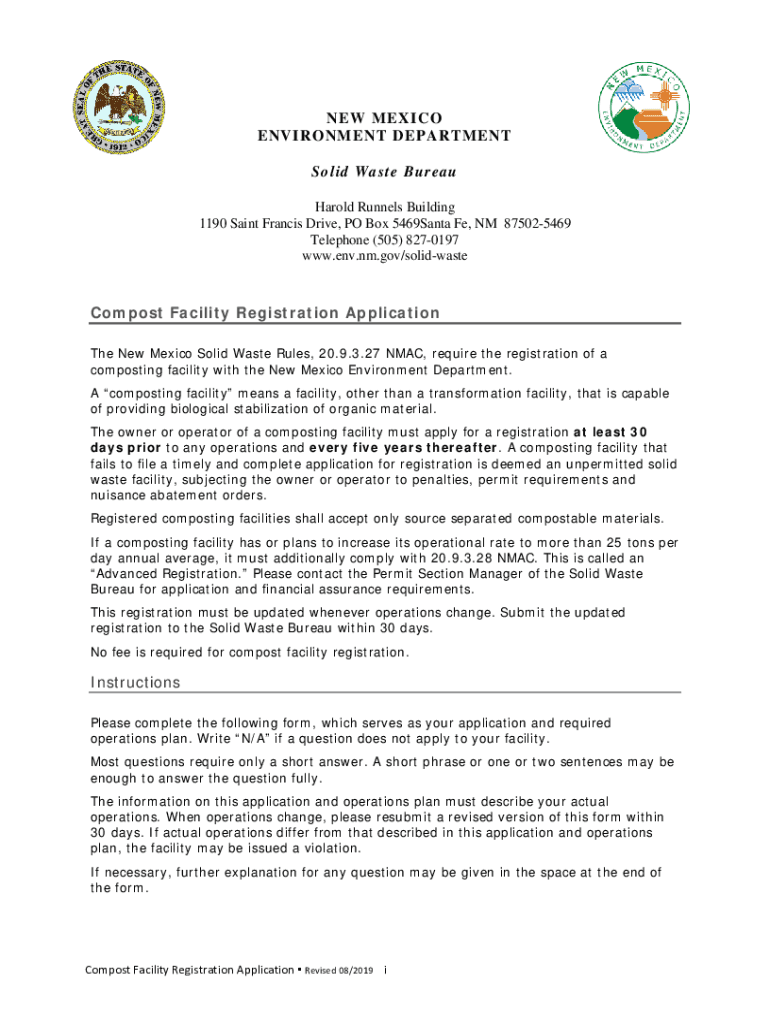
Compost Form


What is the compost?
The compost is a crucial document used for the registration and management of composting facilities. It serves as a formal declaration that outlines the operational parameters of a facility engaged in composting organic materials. This form is essential for ensuring compliance with local and state regulations, as well as for promoting environmentally responsible waste management practices.
How to use the compost
Using the compost form involves several steps that ensure accurate completion and submission. First, gather all necessary information regarding the facility, including its location, capacity, and the types of materials processed. Next, fill out the compost form carefully, ensuring that all required fields are completed. After filling out the form, review it for any errors or omissions before submission to the appropriate regulatory authority.
Steps to complete the compost
Completing the compost form requires a systematic approach:
- Collect all relevant information about the composting facility.
- Access the compost form online or obtain a physical copy.
- Fill in the required fields with accurate data.
- Review the form for completeness and accuracy.
- Submit the form as directed by local regulations.
Legal use of the compost
For the compost form to be legally valid, it must meet specific criteria established by regulatory bodies. This includes proper signatures and adherence to state and federal guidelines. Digital signatures are acceptable if they comply with the ESIGN and UETA acts, ensuring that the document is recognized as legally binding. It is essential to maintain records of the submission and any correspondence related to the compost registration.
Key elements of the compost
The key elements of the compost form include:
- Facility name and address
- Type of composting operations
- Materials to be composted
- Operational capacity
- Contact information for facility management
State-specific rules for the compost
Each state in the U.S. may have unique rules and regulations governing composting facilities. It is important to familiarize yourself with these state-specific requirements, as they can affect the submission process and operational guidelines. Local environmental agencies often provide resources and guidance to help ensure compliance with these regulations.
Quick guide on how to complete compost
Prepare Compost seamlessly on any device
Online document handling has become increasingly favored by businesses and individuals alike. It serves as an excellent eco-friendly solution to traditional printed and signed documents, enabling you to find the correct form and securely archive it online. airSlate SignNow equips you with all the tools needed to create, modify, and electronically sign your documents swiftly without delays. Manage Compost on any device using the airSlate SignNow Android or iOS applications and streamline any document-driven task today.
The easiest way to alter and eSign Compost effortlessly
- Find Compost and click on Get Form to begin.
- Utilize the tools we offer to complete your document.
- Highlight important sections of the documents or obscure sensitive details with tools that airSlate SignNow offers specifically for this purpose.
- Create your signature using the Sign feature, which takes seconds and holds the same legal authority as a conventional wet ink signature.
- Review the information and click on the Done button to save your modifications.
- Choose how you want to deliver your form: by email, SMS, or invite link, or download it to your computer.
Eliminate concerns over lost or misplaced documents, tedious form searches, or mistakes that require printing new copies. airSlate SignNow meets all your document management needs in just a few clicks from any device of your choice. Edit and eSign Compost to ensure excellent communication at every stage of the form preparation process with airSlate SignNow.
Create this form in 5 minutes or less
Create this form in 5 minutes!
People also ask
-
What is compost and how can it benefit my business?
Compost is a natural fertilizer made from decomposed organic matter, enriching the soil for better plant growth. For businesses, utilizing compost can enhance sustainability practices and reduce waste, leading to a positive impact on brand image. By promoting eco-friendly initiatives, your business can attract environmentally conscious customers.
-
How does airSlate SignNow streamline the documentation process for compost orders?
airSlate SignNow simplifies the documentation process for compost orders by allowing businesses to send and eSign documents quickly and easily. This efficiency reduces paperwork errors and speeds up transaction times, making it easier to manage compost deliveries and customer agreements. With our solution, managing compost inventory has never been more convenient.
-
What are the pricing options for using airSlate SignNow for compost-related contracts?
airSlate SignNow offers flexible pricing plans tailored to fit various business needs, including compost businesses. These plans provide cost-effective solutions for managing contracts efficiently. You can choose a plan that aligns with your volume of compost transactions and business goals.
-
Can I integrate airSlate SignNow with my existing compost management software?
Yes, airSlate SignNow easily integrates with various compost management and CRM software. This integration allows for seamless data transfer and management, making it more efficient to handle customer records and compost orders. Enhanced integration options help streamline your entire workflow.
-
What features does airSlate SignNow offer for managing compost contracts?
airSlate SignNow offers features such as customizable templates, secure eSigning, and real-time tracking for managing compost contracts. These tools ensure that all agreements are legally binding and efficiently organized. This streamlined process helps businesses focus more on delivering quality compost products and services.
-
How secure is the documentation process with airSlate SignNow for compost agreements?
The security of your compost agreements is a top priority for airSlate SignNow. We implement robust encryption methods and compliant practices to safeguard your documents throughout the signing process. Your sensitive compost contract information remains protected while maintaining accessibility for authorized users.
-
What benefits can I expect from electronic signing for compost contracts?
Using electronic signing for compost contracts offers numerous benefits, including faster turnaround times and reduced paperwork. With airSlate SignNow, you can sign and send compost agreements from anywhere, encouraging swift business transactions. This enhances your operational efficiency and helps build better relationships with clients.
Get more for Compost
- 2016 northwestern university personal data form
- 2018 rae matt properties rental application formerly application for tenancy
- 2014 nj follow up incident report form
- 2018 ny storing vaccine in a stand alone refrigerator unit form
- 2014 ny ocfs ldss 4433 form
- 2019 tx dshs ef23 10618 form
- 2014 tx form 4122
- 2018 tx form 4117
Find out other Compost
- Can I Electronic signature Alabama Legal LLC Operating Agreement
- How To Electronic signature North Dakota Lawers Job Description Template
- Electronic signature Alabama Legal Limited Power Of Attorney Safe
- How To Electronic signature Oklahoma Lawers Cease And Desist Letter
- How To Electronic signature Tennessee High Tech Job Offer
- Electronic signature South Carolina Lawers Rental Lease Agreement Online
- How Do I Electronic signature Arizona Legal Warranty Deed
- How To Electronic signature Arizona Legal Lease Termination Letter
- How To Electronic signature Virginia Lawers Promissory Note Template
- Electronic signature Vermont High Tech Contract Safe
- Electronic signature Legal Document Colorado Online
- Electronic signature Washington High Tech Contract Computer
- Can I Electronic signature Wisconsin High Tech Memorandum Of Understanding
- How Do I Electronic signature Wisconsin High Tech Operating Agreement
- How Can I Electronic signature Wisconsin High Tech Operating Agreement
- Electronic signature Delaware Legal Stock Certificate Later
- Electronic signature Legal PDF Georgia Online
- Electronic signature Georgia Legal Last Will And Testament Safe
- Can I Electronic signature Florida Legal Warranty Deed
- Electronic signature Georgia Legal Memorandum Of Understanding Simple