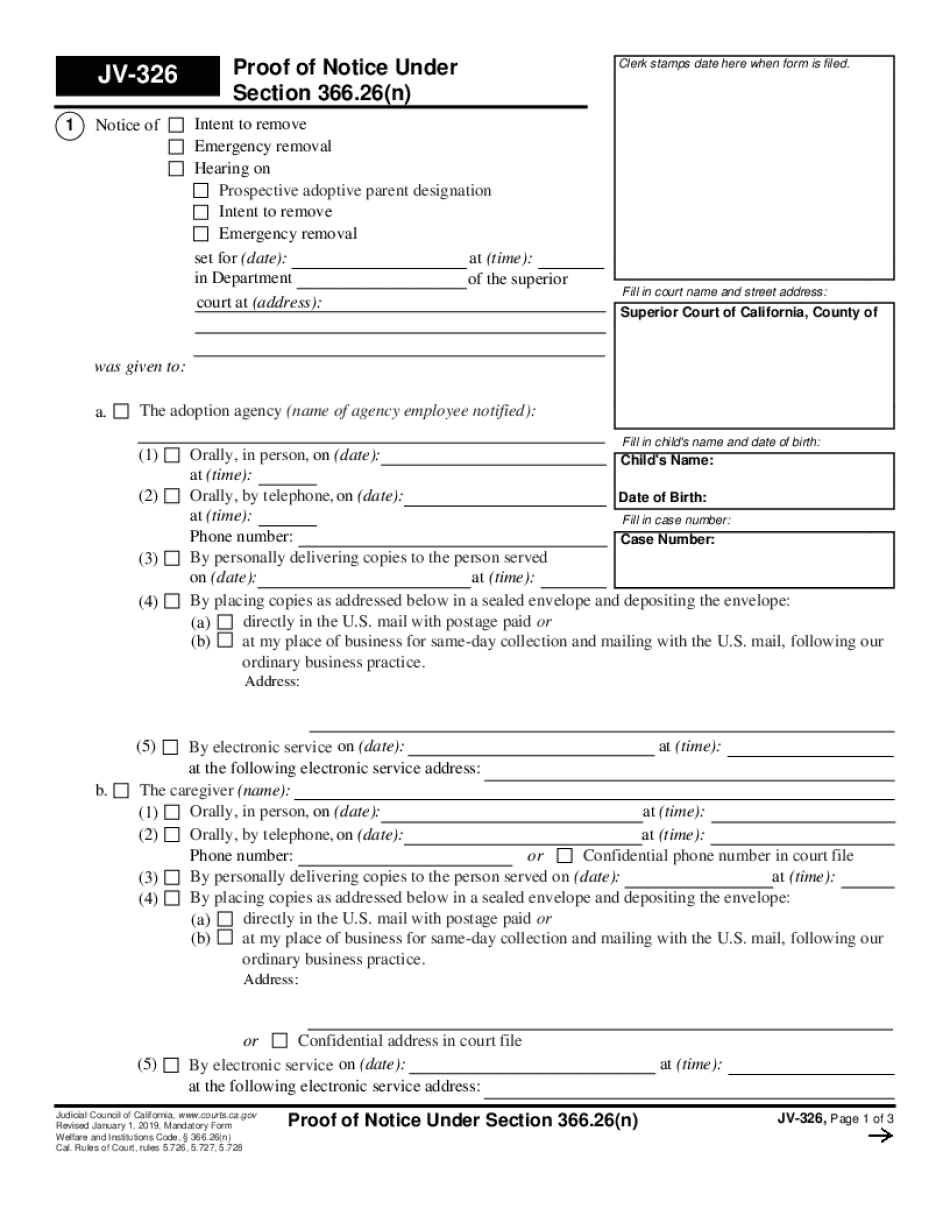
JV 326 Proof of Notice under Section 366 26n Judicial Council Forms 2019-2026


Understanding the JV 326 Proof of Notice
The JV 326 Proof of Notice is a crucial document under Section 366.26n of the California Judicial Council Forms. It serves as a formal declaration that a party has been notified about specific legal proceedings or actions. This form is essential in ensuring that all parties involved in a case are adequately informed, which is a fundamental aspect of due process. The JV 326 form is often used in family law cases, particularly in matters involving child custody and welfare. Its proper completion is vital for the legal validity of the notification process.
Steps to Complete the JV 326 Proof of Notice
Completing the JV 326 Proof of Notice involves several key steps to ensure accuracy and compliance with legal standards. First, gather all necessary information, including the names and addresses of the parties involved. Next, fill out the form with precise details regarding the notice being served, including the date and method of notification. It is important to sign and date the form to validate it. After completing the form, make copies for your records and for the parties involved. Finally, submit the completed form to the appropriate court or agency as required.
Legal Use of the JV 326 Proof of Notice
The legal use of the JV 326 Proof of Notice is governed by specific regulations that outline its importance in legal proceedings. This form must be filed with the court to demonstrate that notification has been properly executed. Failure to provide adequate proof of notice can lead to delays in legal proceedings or even dismissal of the case. It is essential to comply with all relevant laws and guidelines to ensure that the notice is legally binding and recognized by the court.
Key Elements of the JV 326 Proof of Notice
Several key elements must be included in the JV 326 Proof of Notice to ensure its effectiveness. These elements include:
- Names of parties involved: Clearly state the names of all individuals or entities receiving the notice.
- Date of service: Indicate the exact date the notice was served.
- Method of service: Specify how the notice was delivered, whether by mail, in-person delivery, or another method.
- Signature: The form must be signed by the individual serving the notice to validate the document.
Obtaining the JV 326 Proof of Notice
To obtain the JV 326 Proof of Notice, individuals can access the form through the California Judicial Council's official website or local court offices. It is important to ensure that you are using the most current version of the form to avoid any issues with compliance. Additionally, legal aid organizations may provide assistance in obtaining and completing the form correctly.
Examples of Using the JV 326 Proof of Notice
Examples of using the JV 326 Proof of Notice include notifying a parent about a custody hearing or informing a party about a motion filed in family court. In each case, the form serves to document that the necessary parties have been informed, which is essential for the court's consideration of the case. Proper use of this form helps to uphold the integrity of legal proceedings and ensures that all parties have the opportunity to respond or participate.
Quick guide on how to complete jv 326 proof of notice under section 36626n judicial council forms
Effortlessly Prepare JV 326 Proof Of Notice Under Section 366 26n Judicial Council Forms on Any Device
Digital document management has become favored by businesses and individuals alike. It offers an excellent eco-friendly substitute for conventional printed and signed documents, as it allows you to access the necessary form and securely save it online. airSlate SignNow equips you with all the resources required to create, edit, and electronically sign your documents swiftly and without interruptions. Manage JV 326 Proof Of Notice Under Section 366 26n Judicial Council Forms on any device using airSlate SignNow's Android or iOS applications and enhance your document-driven processes today.
The Easiest Way to Modify and eSign JV 326 Proof Of Notice Under Section 366 26n Judicial Council Forms with Ease
- Obtain JV 326 Proof Of Notice Under Section 366 26n Judicial Council Forms and click on Get Form to begin.
- Utilize the tools we offer to finalize your document.
- Emphasize pertinent sections of the documents or redact sensitive information using specialized tools provided by airSlate SignNow.
- Create your signature with the Sign tool, which takes mere seconds and carries the same legal validity as a traditional wet ink signature.
- Verify all details and click on the Done button to save your changes.
- Select your preferred method to share your form, whether by email, text message (SMS), invitation link, or download it to your computer.
Eliminate concerns about lost or misplaced documents, frustrating form searches, or errors that require printing new document copies. airSlate SignNow meets your document management needs with just a few clicks from any device you choose. Edit and eSign JV 326 Proof Of Notice Under Section 366 26n Judicial Council Forms while ensuring excellent communication throughout your form preparation journey with airSlate SignNow.
Create this form in 5 minutes or less
Find and fill out the correct jv 326 proof of notice under section 36626n judicial council forms
Create this form in 5 minutes!
How to create an eSignature for the jv 326 proof of notice under section 36626n judicial council forms
The best way to generate an electronic signature for your PDF document in the online mode
The best way to generate an electronic signature for your PDF document in Chrome
The way to make an electronic signature for putting it on PDFs in Gmail
The best way to make an electronic signature straight from your mobile device
The way to make an electronic signature for a PDF document on iOS devices
The best way to make an electronic signature for a PDF document on Android devices
People also ask
-
What is a proof notice in the context of electronic signatures?
A proof notice is a critical component in the electronic signature process, ensuring that all parties are notified of important actions taken on a document. With airSlate SignNow, proof notices provide verifiable proof of when a document is signed, enhancing the legitimacy of your agreements. Utilizing these notices helps businesses maintain compliance and fosters trust among users.
-
How does airSlate SignNow handle proof notices for signed documents?
airSlate SignNow automatically generates proof notices for every document signed through the platform. These notices include timestamps and user details, making it easy to provide evidence of the signing process. This feature not only streamlines your workflow but also strengthens the legal standing of your electronic agreements.
-
Are there any costs associated with receiving proof notices from airSlate SignNow?
Receiving proof notices is included with your subscription to airSlate SignNow, meaning there are no additional costs for this feature. Our pricing plans are designed to be cost-effective and provide comprehensive capabilities, including proof notices, that cater to the needs of businesses of all sizes. This transparency in pricing helps you manage your budget more effectively.
-
What benefits do proof notices provide for businesses using airSlate SignNow?
Proof notices enhance the security and integrity of document transactions by providing verifiable proof of completion. For businesses using airSlate SignNow, this feature reduces the risk of disputes and enhances compliance with legal standards. Additionally, the availability of proof notices fosters accountability among signers, making business operations smoother.
-
Can proof notices be customized in airSlate SignNow?
Yes, airSlate SignNow allows users to customize proof notices to include specific details relevant to the transaction. This customization helps tailor the communication to your brand's voice and ensures that all necessary information is clearly presented. Custom proof notices can signNowly improve client relations and trust in your document processes.
-
Is it easy to access proof notices once a document is signed?
Accessing proof notices is straightforward with airSlate SignNow. Once a document has been signed, users can easily retrieve the proof notice through their account dashboard. This accessibility ensures that you can quickly refer to the documentation whenever needed, providing essential information at your fingertips.
-
What types of documents are compatible with proof notices in airSlate SignNow?
airSlate SignNow supports a wide range of document types that can utilize proof notices, including contracts, agreements, and forms. This versatility ensures that businesses in various industries can effectively manage their document signing processes while maintaining a record of compliance with proof notices. Adapting to different document needs enhances overall efficiency.
Get more for JV 326 Proof Of Notice Under Section 366 26n Judicial Council Forms
- Warren v mississippi workers compensation form
- Clerk of appellate court general information state of
- This matter is before the court on the petition for writ of certiorari filed by form
- In the court of appeals of the state of mississippi no 95 form
- In the supreme court of mississippi no 97 ca 00153 sct form
- Petition to controvert form
- The employer andor carrier above named for answer to the petition to controvert form
- Employercarriers response to claimants form
Find out other JV 326 Proof Of Notice Under Section 366 26n Judicial Council Forms
- eSignature Arizona Contract of employment Online
- eSignature Texas Contract of employment Online
- eSignature Florida Email Contracts Free
- eSignature Hawaii Managed services contract template Online
- How Can I eSignature Colorado Real estate purchase contract template
- How To eSignature Mississippi Real estate purchase contract template
- eSignature California Renter's contract Safe
- eSignature Florida Renter's contract Myself
- eSignature Florida Renter's contract Free
- eSignature Florida Renter's contract Fast
- eSignature Vermont Real estate sales contract template Later
- Can I eSignature Texas New hire forms
- How Can I eSignature California New hire packet
- How To eSignature South Carolina Real estate document
- eSignature Florida Real estate investment proposal template Free
- How To eSignature Utah Real estate forms
- How Do I eSignature Washington Real estate investment proposal template
- Can I eSignature Kentucky Performance Contract
- eSignature Nevada Performance Contract Safe
- eSignature California Franchise Contract Secure