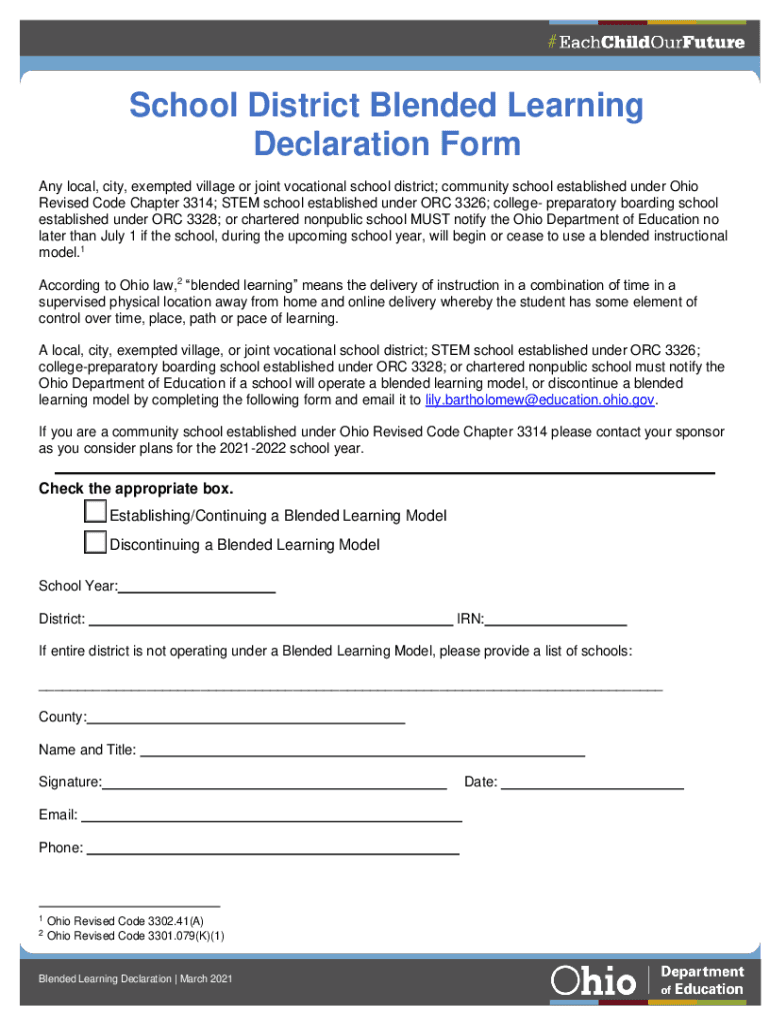
School District Blended Learning Declaration Form Ohio


What is the School District Blended Learning Declaration Form?
The School District Blended Learning Declaration Form is a document that allows parents or guardians to declare their child’s participation in a blended learning program offered by a school district in Ohio. This form is essential for ensuring that students receive the appropriate educational resources and support while engaging in both in-person and online learning environments. By completing this form, families can communicate their preferences and needs regarding their child’s educational experience, which is particularly important in today's evolving educational landscape.
Steps to Complete the School District Blended Learning Declaration Form
Completing the School District Blended Learning Declaration Form requires careful attention to detail. Here are the steps to ensure a smooth process:
- Gather necessary information: Collect details about your child, including their full name, grade level, and any specific needs or considerations related to their learning.
- Review the form: Carefully read through the entire form to understand the requirements and sections that need to be filled out.
- Fill out the form: Enter the required information accurately, ensuring that all fields are completed as instructed.
- Sign and date: Provide your signature and the date to validate the form, confirming your agreement to the declaration.
- Submit the form: Follow the submission instructions provided, whether online, by mail, or in person, to ensure it reaches the appropriate school district office.
Legal Use of the School District Blended Learning Declaration Form
The School District Blended Learning Declaration Form holds legal significance as it serves as an official record of a parent or guardian's intent regarding their child's educational participation. When completed and submitted correctly, it can be considered a binding document that outlines the educational choices made by families. It is crucial for the form to comply with state regulations and guidelines to ensure its legitimacy. This compliance helps protect the rights of students and families while ensuring that educational institutions can effectively plan and allocate resources.
Key Elements of the School District Blended Learning Declaration Form
Understanding the key elements of the School District Blended Learning Declaration Form can help ensure that it is completed correctly. Important components typically include:
- Student Information: Details about the student, including name, grade, and school.
- Parental Declaration: A section where parents or guardians indicate their choice for blended learning.
- Signature Line: A space for the parent or guardian to sign, confirming the accuracy of the information provided.
- Date of Submission: A field for the date when the form is completed and submitted.
How to Obtain the School District Blended Learning Declaration Form
Obtaining the School District Blended Learning Declaration Form is a straightforward process. Parents and guardians can typically access the form through several channels:
- School District Website: Most school districts provide downloadable versions of the form on their official websites.
- School Office: Parents can visit their child's school office to request a physical copy of the form.
- District Events: Some districts may distribute the form during back-to-school events or parent-teacher meetings.
Examples of Using the School District Blended Learning Declaration Form
There are various scenarios in which the School District Blended Learning Declaration Form is utilized. For instance:
- A parent may use the form to enroll their child in a blended learning program that combines online coursework with in-person classes.
- Guardians might complete the form to express their preference for remote learning options during times of health crises, such as a pandemic.
- The form can also be used when families relocate and need to declare their educational choices to a new school district.
Quick guide on how to complete school district blended learning declaration form ohio
Complete School District Blended Learning Declaration Form Ohio with ease on any device
Digital document management has gained traction among businesses and individuals alike. It serves as an excellent environmentally friendly alternative to traditional printed and signed documents, allowing you to locate the necessary form and securely store it online. airSlate SignNow provides all the resources you require to create, edit, and electronically sign your documents quickly without any hold-ups. Manage School District Blended Learning Declaration Form Ohio on any device using airSlate SignNow's Android or iOS applications and simplify any paper-related task today.
How to modify and electronically sign School District Blended Learning Declaration Form Ohio effortlessly
- Obtain School District Blended Learning Declaration Form Ohio and select Get Form to begin.
- Utilize the tools we provide to fill out your document.
- Emphasize important sections of your documents or obscure sensitive information with the tools specifically designed by airSlate SignNow for this purpose.
- Create your electronic signature with the Sign feature, which only takes seconds and holds the same legal validity as a conventional wet ink signature.
- Review the details and click the Done button to save your changes.
- Choose how you wish to send your form—via email, text message (SMS), or invitation link—or download it to your computer.
Put an end to issues of lost or misplaced papers, tedious form searching, or errors that necessitate printing new copies. airSlate SignNow meets your document management needs in just a few clicks from any device you prefer. Edit and electronically sign School District Blended Learning Declaration Form Ohio to ensure excellent communication at every stage of your document preparation with airSlate SignNow.
Create this form in 5 minutes or less
Create this form in 5 minutes!
People also ask
-
What is a blended declaration online?
A blended declaration online is a digital form used to combine multiple declarations into a single document for easy submission and management. It simplifies the process of merging declarations for various purposes, making it more efficient for users.
-
How can I create a blended declaration online using airSlate SignNow?
Creating a blended declaration online with airSlate SignNow is simple. You can start by selecting the templates you need, customize them to fit your requirements, and then easily combine them into a single document for signing and sharing.
-
What are the benefits of using airSlate SignNow for blended declarations online?
Using airSlate SignNow for blended declarations online offers numerous benefits. It enables businesses to streamline their document workflows, enhance collaboration, and ensure legal compliance, all while saving time and reducing costs.
-
Is there a cost associated with using airSlate SignNow for blended declarations online?
Yes, there is a cost associated with using airSlate SignNow, but it is designed to be cost-effective. Various pricing plans are available based on your business needs, providing flexibility and scalability for creating blended declarations online.
-
Can I integrate airSlate SignNow with other software for blended declarations online?
Absolutely! airSlate SignNow offers integrations with many popular software solutions. This allows you to efficiently manage your documents and workflows, ensuring seamless creation and management of blended declarations online.
-
Is it secure to use airSlate SignNow for blended declarations online?
Yes, airSlate SignNow prioritizes security. The platform uses advanced encryption and complies with industry standards to ensure that your blended declarations online are protected throughout the signing and storage process.
-
What types of businesses can benefit from blended declarations online?
A wide range of businesses can benefit from blended declarations online, including legal firms, healthcare organizations, and educational institutions. Any organization requiring efficient document management and signature solutions will find value in airSlate SignNow.
Get more for School District Blended Learning Declaration Form Ohio
- 2017 yakima valley college enrollment revision form
- 2018 famu verification worksheet independent form
- 2019 uco independent student verification form v4
- 2018 nau blue verification form
- 2017 uco independent student verification form v5
- 2019 uco dependent student verification form v5
- 2019 college of the canyons emergency operations plan eop form
- 2019 ccac verification worksheet form
Find out other School District Blended Learning Declaration Form Ohio
- Electronic signature Louisiana Real estate forms Secure
- Electronic signature Louisiana Real estate investment proposal template Fast
- Electronic signature Maine Real estate investment proposal template Myself
- eSignature Alabama Pet Addendum to Lease Agreement Simple
- eSignature Louisiana Pet Addendum to Lease Agreement Safe
- eSignature Minnesota Pet Addendum to Lease Agreement Fast
- Electronic signature South Carolina Real estate proposal template Fast
- Electronic signature Rhode Island Real estate investment proposal template Computer
- How To Electronic signature Virginia Real estate investment proposal template
- How To Electronic signature Tennessee Franchise Contract
- Help Me With Electronic signature California Consulting Agreement Template
- How To Electronic signature Kentucky Investment Contract
- Electronic signature Tennessee Consulting Agreement Template Fast
- How To Electronic signature California General Power of Attorney Template
- eSignature Alaska Bill of Sale Immovable Property Online
- Can I Electronic signature Delaware General Power of Attorney Template
- Can I Electronic signature Michigan General Power of Attorney Template
- Can I Electronic signature Minnesota General Power of Attorney Template
- How Do I Electronic signature California Distributor Agreement Template
- eSignature Michigan Escrow Agreement Simple