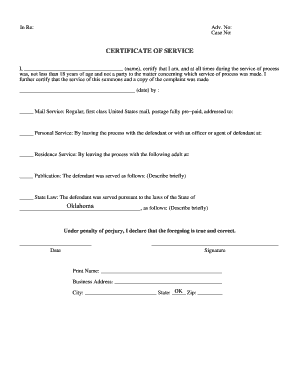
Proof of Service Form Oklahoma


What is the Proof of Service Form Oklahoma
The Proof of Service Form Oklahoma is a legal document used to confirm that a particular legal document has been delivered to a party involved in a legal proceeding. This form is essential in various legal contexts, including civil cases, to establish that all parties have been properly notified. The completion of this form ensures compliance with court rules and helps maintain the integrity of the legal process.
How to Use the Proof of Service Form Oklahoma
To effectively use the Proof of Service Form Oklahoma, individuals must first ensure they have the correct version of the form. Once obtained, the form should be filled out with accurate details regarding the service, including the date, method of service, and the recipient's information. After completing the form, it must be signed and dated by the person who served the documents. This signed form then needs to be filed with the court to confirm that service has been executed.
Steps to Complete the Proof of Service Form Oklahoma
Completing the Proof of Service Form Oklahoma involves several key steps:
- Obtain the correct form from a reliable source.
- Fill in the required information, including the names of the parties involved and the details of the service.
- Indicate the method of service, such as personal delivery or mail.
- Sign and date the form to validate it.
- File the completed form with the appropriate court.
Legal Use of the Proof of Service Form Oklahoma
The legal use of the Proof of Service Form Oklahoma is crucial for ensuring that all parties in a legal matter are aware of proceedings affecting them. This form serves as evidence that a party has received the necessary documents, which is essential for the court's jurisdiction. Failure to properly complete and file this form can lead to delays or dismissals in legal cases.
Key Elements of the Proof of Service Form Oklahoma
Several key elements must be included in the Proof of Service Form Oklahoma for it to be valid:
- Names of Parties: Clearly state the names of the individuals or entities involved.
- Date of Service: Indicate when the documents were served.
- Method of Service: Specify how the service was carried out, such as by mail or in person.
- Signature: The server must sign the form to authenticate the service.
State-Specific Rules for the Proof of Service Form Oklahoma
Oklahoma has specific rules governing the use of the Proof of Service Form, which include guidelines on how and when to serve documents, as well as the time frames for filing the proof with the court. It is important to adhere to these rules to ensure compliance with state laws and to avoid any potential legal issues.
Quick guide on how to complete proof of service form oklahoma
Complete Proof Of Service Form Oklahoma effortlessly on any device
Digital document management has gained signNow traction among businesses and individuals. It serves as an ideal eco-friendly alternative to conventional printed and signed paperwork, enabling you to locate the right form and securely store it online. airSlate SignNow provides all the tools necessary to create, modify, and electronically sign your documents swiftly without delays. Manage Proof Of Service Form Oklahoma on any device using airSlate SignNow's Android or iOS applications and simplify any document-related tasks today.
How to modify and electronically sign Proof Of Service Form Oklahoma with ease
- Locate Proof Of Service Form Oklahoma and click on Get Form to begin.
- Utilize the tools available to complete your document.
- Highlight important sections of your documents or obscure sensitive information with tools that airSlate SignNow provides specifically for that function.
- Create your signature using the Sign tool, which takes moments and holds the same legal validity as a traditional ink signature.
- Review all the information and click on the Done button to secure your updates.
- Choose how you want to share your form, via email, text message (SMS), invitation link, or download it to your device.
Eliminate worries about lost or misplaced documents, tedious form searches, or errors that necessitate printing out new document copies. airSlate SignNow addresses all your document management needs in just a few clicks from your preferred device. Modify and electronically sign Proof Of Service Form Oklahoma to ensure excellent communication throughout the form preparation process with airSlate SignNow.
Create this form in 5 minutes or less
Create this form in 5 minutes!
People also ask
-
What are service Oklahoma forms and how can airSlate SignNow help with them?
Service Oklahoma forms are official documents required for various administrative processes in the state. airSlate SignNow streamlines the completion and signing of these forms, making it easy for individuals and businesses to manage their paperwork efficiently and securely.
-
Is airSlate SignNow affordable for small businesses needing service Oklahoma forms?
Yes, airSlate SignNow provides a cost-effective solution for small businesses needing service Oklahoma forms. Our pricing plans are designed to accommodate various budgets, ensuring that businesses of any size can afford reliable e-signature services and document management.
-
What features does airSlate SignNow offer for managing service Oklahoma forms?
airSlate SignNow offers features such as customizable templates, secure e-signatures, and automated workflows specifically tailored for service Oklahoma forms. These tools enhance efficiency and ensure your documents are completed accurately and promptly.
-
How can I integrate airSlate SignNow with other applications for service Oklahoma forms?
airSlate SignNow integrates seamlessly with various applications, allowing you to manage service Oklahoma forms alongside your favorite business tools. Whether you use CRM systems, productivity software, or other document management solutions, our platform ensures collaboration is effortless.
-
Can I track the status of my service Oklahoma forms using airSlate SignNow?
Absolutely! airSlate SignNow provides real-time tracking for all your service Oklahoma forms. You can monitor who has signed the documents and receive notifications at every stage, ensuring you stay informed throughout the signing process.
-
What are the benefits of using airSlate SignNow for service Oklahoma forms?
Using airSlate SignNow for service Oklahoma forms offers multiple benefits, including enhanced speed in processing documents and improved accuracy through automated features. Additionally, it reduces the need for physical paperwork, leading to cost savings and a more environmentally friendly approach.
-
Is it easy to set up airSlate SignNow for service Oklahoma forms?
Yes, setting up airSlate SignNow for service Oklahoma forms is quick and user-friendly. Our platform offers guided onboarding and extensive support, enabling you to get started without hassle, regardless of your technical expertise.
Get more for Proof Of Service Form Oklahoma
- 2015 ca fl 117 form
- 2020 ca ud 100 form
- 2019 il il order for waiver of court fees form
- 2019 ne dc 644 form
- 2018 oh final judgement for divorce with children montgomery county form
- 2019 ph cover sheet for applications at company registration and monitoring department form
- 2020 au casa 027 02 form
- India tr 7 west bengal form
Find out other Proof Of Service Form Oklahoma
- eSignature Maryland Non-Profit Cease And Desist Letter Fast
- eSignature Pennsylvania Life Sciences Rental Lease Agreement Easy
- eSignature Washington Life Sciences Permission Slip Now
- eSignature West Virginia Life Sciences Quitclaim Deed Free
- Can I eSignature West Virginia Life Sciences Residential Lease Agreement
- eSignature New York Non-Profit LLC Operating Agreement Mobile
- How Can I eSignature Colorado Orthodontists LLC Operating Agreement
- eSignature North Carolina Non-Profit RFP Secure
- eSignature North Carolina Non-Profit Credit Memo Secure
- eSignature North Dakota Non-Profit Quitclaim Deed Later
- eSignature Florida Orthodontists Business Plan Template Easy
- eSignature Georgia Orthodontists RFP Secure
- eSignature Ohio Non-Profit LLC Operating Agreement Later
- eSignature Ohio Non-Profit LLC Operating Agreement Easy
- How Can I eSignature Ohio Lawers Lease Termination Letter
- Can I eSignature Ohio Lawers Lease Termination Letter
- Can I eSignature Oregon Non-Profit Last Will And Testament
- Can I eSignature Oregon Orthodontists LLC Operating Agreement
- How To eSignature Rhode Island Orthodontists LLC Operating Agreement
- Can I eSignature West Virginia Lawers Cease And Desist Letter