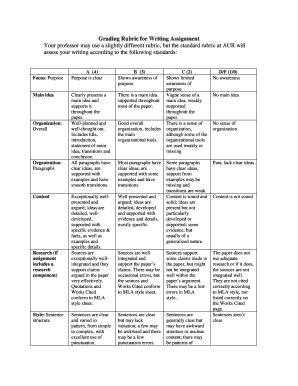
Grading Rubric for Writing Assignment Form


What is the grading rubric for writing assignment
A grading rubric for writing assignments serves as a detailed guide that outlines the criteria for evaluating students' work. It breaks down the components of writing, such as organization, content, grammar, and style, into specific categories. Each category is assigned a range of scores, allowing educators to assess the quality of the writing based on defined standards. This structured approach not only helps students understand what is expected of them but also ensures consistent and objective grading across different assignments.
Key elements of the grading rubric for writing assignment
Several key elements make up an effective grading rubric for writing assignments. These elements typically include:
- Criteria: Specific aspects of writing that will be evaluated, such as thesis development, argument clarity, and use of evidence.
- Performance Levels: Descriptions of varying levels of performance, often ranging from exemplary to unsatisfactory.
- Score Ranges: Numerical values assigned to each performance level, allowing for quantifiable assessment.
- Comments Section: Space for educators to provide personalized feedback, which can guide students in their future writing endeavors.
How to use the grading rubric for writing assignment
Using a grading rubric for writing assignments involves several steps. First, educators should share the rubric with students before they begin their writing tasks. This transparency helps students understand the expectations and focus on key areas. Once the assignments are submitted, educators can evaluate the work by referencing the rubric, assigning scores for each criterion based on the performance levels described. Finally, providing feedback in the comments section can enhance the learning experience, helping students to improve their writing skills in future assignments.
Steps to complete the grading rubric for writing assignment
Completing a grading rubric for a writing assignment involves a systematic approach:
- Define the Purpose: Determine the goals of the assignment and what skills you want to assess.
- Identify Criteria: List the specific elements of writing that will be evaluated.
- Establish Performance Levels: Create descriptions for each level of performance for every criterion.
- Assign Scores: Develop a scoring system that reflects the performance levels.
- Review and Revise: Ensure the rubric is clear and comprehensive, making adjustments as necessary.
Legal use of the grading rubric for writing assignment
While grading rubrics for writing assignments are primarily educational tools, their legal use can be significant in academic settings. They provide a documented method of assessment that can be referenced in cases of grade disputes. By maintaining a clear and consistent grading standard, educators can protect themselves against claims of unfair grading practices. It is essential to ensure that the rubric aligns with institutional policies and educational standards to uphold its validity in legal contexts.
Examples of using the grading rubric for writing assignment
Examples of using a grading rubric for writing assignments can illustrate its effectiveness. For instance, an educator may use a rubric to assess a persuasive essay. The rubric could include criteria such as the strength of the thesis statement, the organization of arguments, and the use of credible sources. Each criterion would have defined performance levels, allowing the educator to provide targeted feedback. Another example could involve peer assessments, where students use the same rubric to evaluate each other's work, fostering collaborative learning and critical thinking skills.
Quick guide on how to complete grading rubric for writing assignment
Effortlessly Prepare Grading Rubric For Writing Assignment on Any Device
Managing documents online has gained traction with businesses and individuals alike. It offers an excellent environmentally friendly alternative to traditional printed and signed documents, as you can access the required forms and securely store them online. airSlate SignNow provides all the tools necessary to create, modify, and electronically sign your documents swiftly without delays. Handle Grading Rubric For Writing Assignment from any device using the airSlate SignNow Android or iOS applications and enhance any document-related task today.
The Easiest Way to Modify and eSign Grading Rubric For Writing Assignment Effortlessly
- Locate Grading Rubric For Writing Assignment and click Get Form to begin.
- Use the tools we provide to complete your form.
- Highlight important sections of the documents or redact sensitive information with tools specifically designed by airSlate SignNow for that purpose.
- Create your electronic signature with the Sign feature, which takes only moments and carries the same legal validity as a standard wet ink signature.
- Review the information and click on the Done button to save your modifications.
- Select how you want to send your form, whether by email, SMS, or sharing a link, or download it to your computer.
Eliminate the hassle of lost or misfiled documents, tedious form searches, or mistakes that require issuing new copies of documents. airSlate SignNow meets all your document management needs in just a few clicks from your preferred device. Modify and eSign Grading Rubric For Writing Assignment and ensure excellent communication at every stage of your form preparation journey with airSlate SignNow.
Create this form in 5 minutes or less
Create this form in 5 minutes!
People also ask
-
What is grading rubric writing?
Grading rubric writing involves creating a structured framework to evaluate student performance based on specific criteria. This approach helps in providing clear expectations, ensuring fair assessment, and facilitating feedback. Utilizing digital solutions can streamline the grading rubric writing process, making it more efficient for educators.
-
How can airSlate SignNow assist in grading rubric writing?
airSlate SignNow simplifies grading rubric writing by allowing educators to create, share, and electronically sign rubrics and grading sheets. The intuitive interface makes collaboration easy, enabling teachers to revise and distribute grading rubrics quickly. This enhances the overall grading process while ensuring transparency and consistency.
-
Is there a cost associated with using airSlate SignNow for grading rubric writing?
Yes, airSlate SignNow offers various pricing plans that cater to different needs, including features specifically designed for grading rubric writing. These plans are cost-effective, providing value through tools that enhance document management and signing processes. You can choose a plan that fits your requirements and budget.
-
What features does airSlate SignNow offer for creating grading rubrics?
airSlate SignNow includes features such as template creation, real-time collaboration, and secure electronic signatures that are all beneficial for grading rubric writing. The platform allows users to customize rubrics easily and track changes made during the review process. Additionally, cloud storage ensures that your grading rubrics are accessible anytime, anywhere.
-
Can I integrate airSlate SignNow with other tools for grading rubric writing?
Yes, airSlate SignNow supports integrations with various platforms, enhancing your grading rubric writing experience. Whether you use Learning Management Systems (LMS) or other educational tools, you can streamline your workflow and improve document sharing. This ensures that all your grading rubrics are easily accessible and manageable.
-
What are the benefits of using airSlate SignNow for grading rubric writing?
Using airSlate SignNow for grading rubric writing provides numerous benefits, including increased efficiency, less paperwork, and improved communication among stakeholders. The platform also offers secure electronic signatures, reducing the time required for approvals. Ultimately, it leads to a more organized and streamlined grading process.
-
Is airSlate SignNow user-friendly for educators new to grading rubric writing?
Absolutely! airSlate SignNow is designed with user-friendliness in mind, making it accessible for educators, regardless of their experience with grading rubric writing. The step-by-step guidance and intuitive interface help users to navigate the platform effortlessly. Training resources and customer support are also available to enhance the user experience.
Get more for Grading Rubric For Writing Assignment
- Custody modification instruction packet delaware courts form
- Chancery opinions ampamp orders opinions delaware courts form
- Guardianship and its alternatives a handbook on maryland form
- United states district court eastern hubspot form
- An order was entered on form
- Form 264
- Petition for the appointment of guardianship of a disabled form
- When does child support end donahue hagan klein form
Find out other Grading Rubric For Writing Assignment
- Sign Idaho Domain Name Registration Agreement Easy
- Sign Indiana Domain Name Registration Agreement Myself
- Sign New Mexico Domain Name Registration Agreement Easy
- How To Sign Wisconsin Domain Name Registration Agreement
- Sign Wyoming Domain Name Registration Agreement Safe
- Sign Maryland Delivery Order Template Myself
- Sign Minnesota Engineering Proposal Template Computer
- Sign Washington Engineering Proposal Template Secure
- Sign Delaware Proforma Invoice Template Online
- Can I Sign Massachusetts Proforma Invoice Template
- How Do I Sign Oklahoma Equipment Purchase Proposal
- Sign Idaho Basic rental agreement or residential lease Online
- How To Sign Oregon Business agreements
- Sign Colorado Generic lease agreement Safe
- How Can I Sign Vermont Credit agreement
- Sign New York Generic lease agreement Myself
- How Can I Sign Utah House rent agreement format
- Sign Alabama House rental lease agreement Online
- Sign Arkansas House rental lease agreement Free
- Sign Alaska Land lease agreement Computer