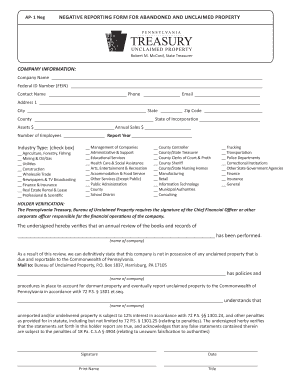
Form Ap 1 Neg


What is the Form AP-1 Neg?
The Form AP-1 Neg is a Pennsylvania state document used to report unclaimed property. This form is essential for businesses and organizations that hold property that has remained unclaimed for a specified period. The purpose of the form is to ensure compliance with Pennsylvania's unclaimed property laws, which require holders to report and remit unclaimed property to the state treasury. Understanding the specifics of this form is crucial for anyone involved in handling unclaimed property in Pennsylvania.
How to Use the Form AP-1 Neg
Using the Form AP-1 Neg involves several key steps. First, you must gather all relevant information regarding the unclaimed property. This includes details about the property itself, the last known address of the owner, and any attempts made to contact the owner. Once you have compiled this information, you can fill out the form accurately. It is important to ensure that all data is correct to avoid penalties. After completing the form, you will need to submit it to the Pennsylvania Department of Revenue as part of your compliance obligations.
Steps to Complete the Form AP-1 Neg
Completing the Form AP-1 Neg requires attention to detail. Here are the steps to follow:
- Gather all necessary information about the unclaimed property.
- Fill out the form, ensuring that you include accurate details such as the property description and owner information.
- Review the completed form for any errors or omissions.
- Sign and date the form to verify its accuracy.
- Submit the form to the Pennsylvania Department of Revenue by the required deadline.
Legal Use of the Form AP-1 Neg
The legal use of the Form AP-1 Neg is governed by Pennsylvania's unclaimed property laws. This form must be filed by businesses and organizations that hold unclaimed property to comply with state regulations. Failure to file this form accurately and on time can result in penalties, including fines and potential legal action. It is important to understand the legal implications of the form to ensure compliance and avoid any adverse consequences.
Filing Deadlines / Important Dates
Filing deadlines for the Form AP-1 Neg are critical for compliance. Typically, the form must be submitted annually, with specific dates set by the Pennsylvania Department of Revenue. It is essential to stay informed about these deadlines to avoid late fees or penalties. Marking your calendar with these important dates can help ensure that you remain compliant with state laws regarding unclaimed property reporting.
Required Documents
When completing the Form AP-1 Neg, several documents may be required to support your submission. These documents can include:
- Records of the unclaimed property, including descriptions and values.
- Documentation of attempts made to contact the owner.
- Any previous correspondence related to the unclaimed property.
Having these documents ready can facilitate a smoother filing process and help ensure compliance with state regulations.
Penalties for Non-Compliance
Non-compliance with the requirements associated with the Form AP-1 Neg can lead to significant penalties. These can include fines, interest on unpaid property, and potential legal action taken by the state. It is crucial for businesses and organizations to understand these risks and take the necessary steps to comply with reporting requirements. Regular training and updates on compliance practices can help mitigate these risks.
Quick guide on how to complete form ap 1 neg
Complete Form Ap 1 Neg effortlessly on any device
Online document management has become increasingly popular among businesses and individuals. It serves as an ideal eco-friendly alternative to conventional printed and signed documents, allowing you to locate the appropriate form and securely save it online. airSlate SignNow provides all the resources you need to create, modify, and electronically sign your documents swiftly without delays. Manage Form Ap 1 Neg on any platform using airSlate SignNow's Android or iOS applications and enhance any document-centric procedure today.
The most efficient method to edit and eSign Form Ap 1 Neg effortlessly
- Locate Form Ap 1 Neg and click Get Form to begin.
- Utilize the tools available to complete your form.
- Emphasize important sections of the documents or conceal sensitive information with tools that airSlate SignNow specifically offers for that purpose.
- Create your signature using the Sign feature, which takes mere seconds and carries the same legal validity as a traditional wet ink signature.
- Review the details and click the Done button to finalize your changes.
- Choose how you wish to send your form – via email, text message (SMS), invite link, or download it to your computer.
Eliminate concerns about lost or misplaced documents, tedious form searching, or mistakes that necessitate printing new copies. airSlate SignNow fulfills all your document management requirements in just a few clicks from any device of your preference. Edit and eSign Form Ap 1 Neg and ensure excellent communication at every stage of your form preparation with airSlate SignNow.
Create this form in 5 minutes or less
Create this form in 5 minutes!
People also ask
-
What is PA negative reporting in the context of document signing?
PA negative reporting refers to the negative impact that past business practices can have on current document signing processes. With airSlate SignNow, businesses can mitigate these issues by ensuring all documents are properly signed and securely managed, which can help improve their reputation and reduce potential negative reporting.
-
How does airSlate SignNow help prevent PA negative reporting?
By utilizing airSlate SignNow's features, businesses can track all document interactions and ensure compliance with signing regulations. This thorough record-keeping reduces the chances of errors that could lead to PA negative reporting, offering peace of mind and accountability.
-
What pricing plans does airSlate SignNow offer?
airSlate SignNow provides a variety of pricing plans, allowing businesses of all sizes to choose the best fit for their needs. These plans include essential features aimed at combating PA negative reporting by facilitating secure and efficient document management.
-
What features of airSlate SignNow address PA negative reporting?
Key features of airSlate SignNow that address PA negative reporting include customizable templates, audit trails, and secure e-signatures. These tools enhance document integrity and help businesses avoid issues associated with mismanagement or neglect.
-
Can airSlate SignNow integrate with other platforms to enhance document management?
Yes, airSlate SignNow can seamlessly integrate with various platforms, such as CRM and project management tools. This integration enhances workflow efficiency and reduces the risk of PA negative reporting by ensuring that all documents are handled correctly across different systems.
-
What benefits does airSlate SignNow provide to businesses regarding PA negative reporting?
Utilizing airSlate SignNow empowers businesses to improve their operational efficiency and compliance, signNowly lowering the chances of PA negative reporting. The platform allows for timely signatures and documentation, reinforcing trustworthiness and clarity in business dealings.
-
Is airSlate SignNow user-friendly for employees unfamiliar with digital signing?
Absolutely! airSlate SignNow is designed to be intuitive and easy to navigate, ensuring that even employees unfamiliar with digital signing can adapt quickly. This user-friendliness helps maintain document management standards, thereby reducing the risk of PA negative reporting.
Get more for Form Ap 1 Neg
Find out other Form Ap 1 Neg
- Sign Indiana Healthcare / Medical Moving Checklist Safe
- Sign Wisconsin Government Cease And Desist Letter Online
- Sign Louisiana Healthcare / Medical Limited Power Of Attorney Mobile
- Sign Healthcare / Medical PPT Michigan Now
- Sign Massachusetts Healthcare / Medical Permission Slip Now
- Sign Wyoming Government LLC Operating Agreement Mobile
- Sign Wyoming Government Quitclaim Deed Free
- How To Sign Nebraska Healthcare / Medical Living Will
- Sign Nevada Healthcare / Medical Business Plan Template Free
- Sign Nebraska Healthcare / Medical Permission Slip Now
- Help Me With Sign New Mexico Healthcare / Medical Medical History
- Can I Sign Ohio Healthcare / Medical Residential Lease Agreement
- How To Sign Oregon Healthcare / Medical Living Will
- How Can I Sign South Carolina Healthcare / Medical Profit And Loss Statement
- Sign Tennessee Healthcare / Medical Business Plan Template Free
- Help Me With Sign Tennessee Healthcare / Medical Living Will
- Sign Texas Healthcare / Medical Contract Mobile
- Sign Washington Healthcare / Medical LLC Operating Agreement Now
- Sign Wisconsin Healthcare / Medical Contract Safe
- Sign Alabama High Tech Last Will And Testament Online