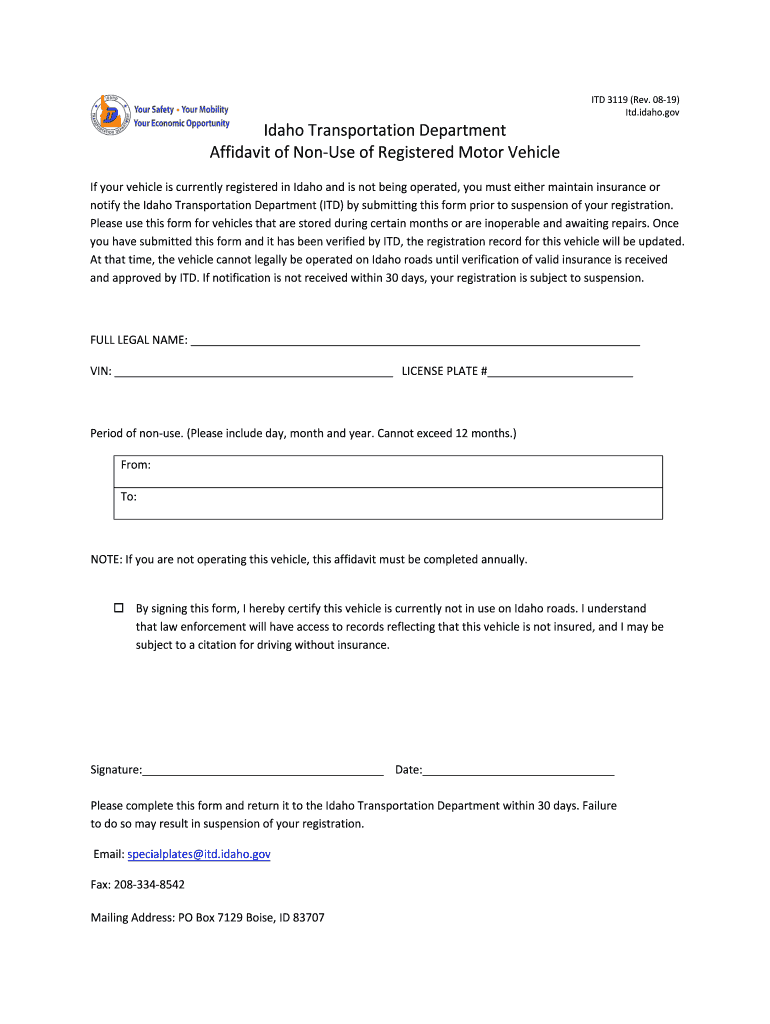
Affidavit of Non Use Form


What is the Affidavit of Non Use
The Affidavit of Non Use is a legal document that certifies a vehicle has not been used during a specified period. This form is particularly relevant for individuals who own vehicles but do not operate them, allowing them to avoid certain fees or penalties associated with vehicle registration. In the context of Idaho, the 2019 ID form serves as an official declaration for vehicle owners, ensuring compliance with state regulations regarding vehicle usage and registration.
How to Use the Affidavit of Non Use
Using the Affidavit of Non Use requires careful attention to detail. First, the vehicle owner must fill out the form accurately, providing necessary information such as the vehicle identification number (VIN), the owner's details, and the period during which the vehicle was not in use. Once completed, the form must be submitted to the appropriate state agency, typically the Department of Motor Vehicles (DMV). This submission can often be done online, by mail, or in person, depending on state guidelines.
Steps to Complete the Affidavit of Non Use
Completing the Affidavit of Non Use involves several key steps:
- Gather necessary information, including your vehicle's VIN and registration details.
- Access the 2019 ID form through your state's DMV website or office.
- Fill out the form, ensuring all information is accurate and complete.
- Review the form for any errors before submission.
- Submit the completed form to the DMV, following the specified submission method.
Legal Use of the Affidavit of Non Use
The legal use of the Affidavit of Non Use is crucial for vehicle owners seeking to avoid unnecessary fees. By submitting this affidavit, individuals can demonstrate compliance with state laws, potentially preventing fines associated with non-compliance. It is essential to ensure that the affidavit is filled out correctly and submitted on time to maintain legal standing.
Required Documents
To complete the Affidavit of Non Use, certain documents may be required. Typically, these include:
- A valid driver's license or state-issued ID.
- Proof of vehicle ownership, such as a title or registration.
- Any previous correspondence with the DMV regarding the vehicle.
Having these documents ready can streamline the process and ensure compliance with state regulations.
Form Submission Methods
The Affidavit of Non Use can be submitted through various methods, depending on state regulations. Common submission methods include:
- Online through the DMV's official website.
- By mail, sending the completed form to the appropriate DMV office.
- In-person at a local DMV office, allowing for immediate processing.
Choosing the right submission method can help expedite the processing of your affidavit.
Quick guide on how to complete affidavit of non use
Effortlessly Prepare Affidavit Of Non Use on Any Device
Digital document management has become increasingly favored by companies and individuals alike. It offers an ideal eco-friendly alternative to conventional printed and signed documents, as you can obtain the appropriate form and securely store it online. airSlate SignNow equips you with all the tools necessary to create, edit, and eSign your documents swiftly and without interruptions. Manage Affidavit Of Non Use on any device using airSlate SignNow's Android or iOS applications and simplify any document-related task today.
The easiest method to modify and eSign Affidavit Of Non Use without hassle
- Obtain Affidavit Of Non Use and click on Get Form to begin.
- Utilize the tools we provide to fill out your document.
- Emphasize important sections of your documents or obscure sensitive information with the specific tools that airSlate SignNow offers for that purpose.
- Create your eSignature using the Sign tool, which takes mere seconds and carries the same legal validity as a traditional wet ink signature.
- Verify all the information and click on the Done button to save your modifications.
- Select your preferred method to send your form, whether by email, text message (SMS), an invitation link, or download it to your computer.
Eliminate concerns about lost or misfiled documents, tedious form searching, or mistakes that necessitate printing new document copies. airSlate SignNow meets your document management needs in just a few clicks from your chosen device. Modify and eSign Affidavit Of Non Use and guarantee excellent communication at every stage of your form preparation process with airSlate SignNow.
Create this form in 5 minutes or less
Create this form in 5 minutes!
People also ask
-
What is the 2019 ID feature in airSlate SignNow?
The 2019 ID feature in airSlate SignNow allows users to securely verify identities during the eSigning process. It ensures that the individuals signing documents are who they claim to be, enhancing the security of important documents. This feature is essential for businesses looking to maintain compliance and trust in their electronic transactions.
-
How much does airSlate SignNow cost for users seeking the 2019 ID capability?
The pricing for airSlate SignNow that includes the 2019 ID capability varies based on the plan you choose. Typically, you can start with a free trial to explore its features before committing to a subscription. Each plan offers different tiers, enabling businesses of all sizes to find a cost-effective solution that fits their needs.
-
What are the main benefits of using airSlate SignNow with the 2019 ID feature?
Using airSlate SignNow with the 2019 ID feature provides multiple benefits, including enhanced security, streamlined document workflows, and a user-friendly interface. This combination ensures that businesses can ease document signing while maintaining strict identity verification measures. Additionally, the time savings and reduced paper costs can signNowly improve overall productivity.
-
Can I integrate airSlate SignNow's 2019 ID feature with other software?
Yes, airSlate SignNow offers integrations with various software applications that can enhance your workflow. With its API, businesses can connect SignNow with CRM systems, document management tools, and more. This flexibility helps ensure that your document signing process integrates seamlessly into your existing software ecosystem.
-
Is the 2019 ID feature available on all airSlate SignNow plans?
The 2019 ID feature is included in specific plans of airSlate SignNow tailored for businesses that require secure document transactions. Be sure to review the details of each plan to determine which will best meet your needs. Some advanced features may only be available in higher-tier subscriptions.
-
What industries benefit the most from the 2019 ID functionality in airSlate SignNow?
Industries that deal with sensitive data, such as finance, healthcare, and legal, particularly benefit from the 2019 ID functionality offered by airSlate SignNow. This feature enhances document security and compliance with industry regulations. Businesses in these sectors can reduce risks associated with identity fraud and ensure the integrity of their documents.
-
How does airSlate SignNow ensure compliance with regulations while using the 2019 ID feature?
airSlate SignNow is designed to comply with various regulations, including eIDAS and ESIGN Act, when utilizing the 2019 ID feature. It employs industry-standard security practices to ensure that all signed documents meet legal requirements for electronic signatures. This commitment to compliance helps businesses maintain the validity of their agreements.
Get more for Affidavit Of Non Use
- Australia western form
- Declaration concerning controlling agreements form
- Declaration of dative tutorship le curateur public du qubec form
- Lockout record log form 420 f 1 hpedsb homepage hpedsb on
- Report form 7
- Recorder sheets for qpor meeting name of mpp date form
- Sample agendaformppmeeting
- Canada 2017 form
Find out other Affidavit Of Non Use
- Sign Alabama Real Estate Quitclaim Deed Free
- How Can I Sign Alabama Real Estate Affidavit Of Heirship
- Can I Sign Arizona Real Estate Confidentiality Agreement
- How Do I Sign Arizona Real Estate Memorandum Of Understanding
- Sign South Dakota Plumbing Job Offer Later
- Sign Tennessee Plumbing Business Letter Template Secure
- Sign South Dakota Plumbing Emergency Contact Form Later
- Sign South Dakota Plumbing Emergency Contact Form Myself
- Help Me With Sign South Dakota Plumbing Emergency Contact Form
- How To Sign Arkansas Real Estate Confidentiality Agreement
- Sign Arkansas Real Estate Promissory Note Template Free
- How Can I Sign Arkansas Real Estate Operating Agreement
- Sign Arkansas Real Estate Stock Certificate Myself
- Sign California Real Estate IOU Safe
- Sign Connecticut Real Estate Business Plan Template Simple
- How To Sign Wisconsin Plumbing Cease And Desist Letter
- Sign Colorado Real Estate LLC Operating Agreement Simple
- How Do I Sign Connecticut Real Estate Operating Agreement
- Sign Delaware Real Estate Quitclaim Deed Secure
- Sign Georgia Real Estate Business Plan Template Computer