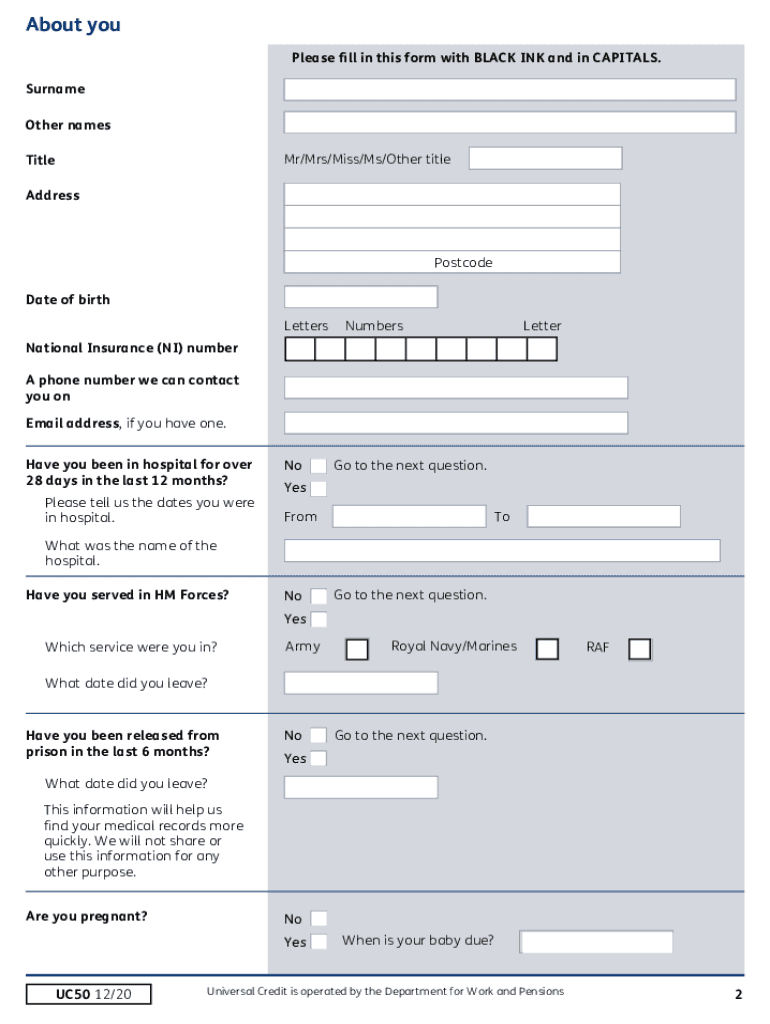
Uc50 Form


What is the UC50 Form
The UC50 form, also known as the capability work questionnaire, is a document used to assess an individual's ability to work when applying for universal credit in the United States. This form gathers essential information about a person's health, disabilities, and how these factors affect their ability to perform work-related tasks. Completing the UC50 form accurately is crucial, as it influences the determination of eligibility for benefits and the level of support provided. It is designed to ensure that those who may require assistance receive the appropriate resources based on their unique circumstances.
How to Use the UC50 Form
Using the UC50 form involves several steps to ensure that all necessary information is provided clearly and accurately. First, download the UC50 form from an official source or obtain a physical copy. Next, read through the instructions carefully to understand what information is required. As you fill out the form, provide detailed answers to each question, particularly regarding your health conditions and their impact on your daily activities. It is important to be honest and thorough, as this information will be used to evaluate your eligibility for universal credit. Once completed, review the form for accuracy and completeness before submitting it.
Steps to Complete the UC50 Form
Completing the UC50 form involves a systematic approach to ensure all necessary details are captured. Follow these steps:
- Gather relevant information about your health conditions, medications, and any support you receive.
- Download or obtain the UC50 form and read the instructions carefully.
- Fill out personal details, including your name, address, and contact information.
- Answer questions related to your health and how it affects your ability to work, providing specific examples where possible.
- Review your answers for accuracy and completeness.
- Submit the form through the designated method, whether online, by mail, or in person.
Legal Use of the UC50 Form
The UC50 form is legally recognized in the context of applying for universal credit. It must be completed and submitted in accordance with the guidelines provided by the relevant authorities. Electronic submissions are permissible, provided that they comply with eSignature laws such as ESIGN and UETA. This ensures that the form is considered legally binding and that the information provided is protected under applicable privacy laws. Maintaining compliance with these regulations is essential for the legitimacy of your application.
Key Elements of the UC50 Form
Several key elements are crucial to the UC50 form, which must be addressed to ensure a complete application. These include:
- Personal Information: Name, address, and contact details.
- Health Conditions: Detailed descriptions of any physical or mental health issues.
- Impact on Work: Explanation of how health conditions affect daily activities and work capabilities.
- Supporting Documents: Any medical evidence or documentation that supports your claims.
Eligibility Criteria
Eligibility for universal credit through the UC50 form is determined by several factors. Applicants must demonstrate that their health conditions significantly impair their ability to work. This includes providing evidence of disabilities or chronic illnesses that hinder daily functioning. Additionally, applicants must meet income and residency requirements set by the relevant authorities. Understanding these criteria is vital for ensuring a successful application process.
Quick guide on how to complete uc50 form
Effortlessly Prepare Uc50 Form on Any Device
Managing documents online has gained traction among businesses and individuals alike. It serves as an ideal environmentally friendly alternative to traditional printed documents and signatures, allowing you to access the necessary form and securely store it online. airSlate SignNow equips you with all the tools required to create, modify, and electronically sign your documents quickly and efficiently. Manage Uc50 Form on any device with airSlate SignNow's Android or iOS applications and simplify your document-related tasks today.
How to Edit and Electronically Sign Uc50 Form with Ease
- Locate Uc50 Form and click Get Form to begin.
- Utilize the tools we provide to fill out your document.
- Highlight important sections or obscure sensitive information using tools that airSlate SignNow specifically offers for this purpose.
- Generate your electronic signature using the Sign feature, which takes mere seconds and holds the same legal significance as a traditional handwritten signature.
- Review the details and click on the Done button to save your changes.
- Select how you wish to send your form—via email, SMS, shareable link, or download it to your computer.
Say goodbye to lost or incorrectly filed documents, tedious form searches, or errors that necessitate reprinting new copies. airSlate SignNow meets all your document management needs in just a few clicks from any device of your choice. Edit and electronically sign Uc50 Form and ensure seamless communication at any stage of the form preparation process with airSlate SignNow.
Create this form in 5 minutes or less
Create this form in 5 minutes!
How to create an eSignature for the uc50 form
The best way to make an electronic signature for your PDF online
The best way to make an electronic signature for your PDF in Google Chrome
The best way to generate an electronic signature for signing PDFs in Gmail
The best way to generate an e-signature right from your smartphone
How to generate an electronic signature for a PDF on iOS
The best way to generate an e-signature for a PDF on Android
People also ask
-
What is the universal credit capability of airSlate SignNow?
The universal credit capability of airSlate SignNow allows businesses to manage and streamline their document processes efficiently. This feature ensures that all users can easily access, sign, and send important documents without any hassle. By integrating universal credit capability, businesses can save time and reduce errors in their document workflows.
-
How does the universal credit capability benefit small businesses?
Small businesses benefit from airSlate SignNow's universal credit capability by gaining access to a cost-effective eSignature solution. This capability simplifies document management, helping small teams stay organized and productive. Additionally, it reduces paperwork, enabling small businesses to focus more on growth and customer satisfaction.
-
Can airSlate SignNow's universal credit capability integrate with other software?
Yes, airSlate SignNow's universal credit capability can seamlessly integrate with various software applications such as CRMs, project management tools, and cloud storage solutions. This integration enhances workflow efficiency by allowing users to manage their documents across different platforms. As a result, users can maximize their productivity by leveraging their existing tools.
-
Is the universal credit capability available for mobile users?
Absolutely! The universal credit capability of airSlate SignNow is fully optimized for mobile devices. Users can access documents, eSign, and manage workflow on-the-go, ensuring that tasks are completed efficiently without being tied to a desk. This flexibility meets the demands of today’s fast-paced business environment.
-
What pricing options are available for the universal credit capability?
AirSlate SignNow offers various pricing plans that include the universal credit capability, catering to businesses of all sizes. Each plan is designed to provide value without compromising on features, ensuring users have access to essential tools for document management. You can choose a plan that aligns with your business needs and budget.
-
What security features does the universal credit capability provide?
The universal credit capability in airSlate SignNow is backed by robust security measures, including data encryption and secure user authentication. This ensures that all documents signed and shared through the platform are protected from unauthorized access. Customers can have peace of mind knowing that their sensitive information remains safe.
-
How does airSlate SignNow enhance customer experience with its universal credit capability?
AirSlate SignNow enhances customer experience through its universal credit capability by streamlining interactions and simplifying the signing process. Customers can quickly and easily sign documents, reducing the time spent waiting for approvals and enhancing satisfaction. This efficiency leads to stronger relationships and improved overall service delivery.
Get more for Uc50 Form
- Local rules for the united states bankruptcy court for the form
- Assignment of life insurance policy as collateral voya for form
- Lease agreement for office space for city hall mrsc form
- Purchase and sale agreement date november form
- Utah motor vehicle bill of sale form
- Fillable online utah promissory note in connection with sale form
- Notice of furnishing michigan fill online printable form
- Liens and titles florida department of highway safety and form
Find out other Uc50 Form
- How To Sign Iowa Christmas Bonus Letter
- How To Sign Nevada Christmas Bonus Letter
- Sign New Jersey Promotion Announcement Simple
- Sign Louisiana Company Bonus Letter Safe
- How To Sign Delaware Letter of Appreciation to Employee
- How To Sign Florida Letter of Appreciation to Employee
- How Do I Sign New Jersey Letter of Appreciation to Employee
- How Do I Sign Delaware Direct Deposit Enrollment Form
- How To Sign Alabama Employee Emergency Notification Form
- How To Sign Oklahoma Direct Deposit Enrollment Form
- Sign Wyoming Direct Deposit Enrollment Form Online
- Sign Nebraska Employee Suggestion Form Now
- How Can I Sign New Jersey Employee Suggestion Form
- Can I Sign New York Employee Suggestion Form
- Sign Michigan Overtime Authorization Form Mobile
- How To Sign Alabama Payroll Deduction Authorization
- How To Sign California Payroll Deduction Authorization
- How To Sign Utah Employee Emergency Notification Form
- Sign Maine Payroll Deduction Authorization Simple
- How To Sign Nebraska Payroll Deduction Authorization