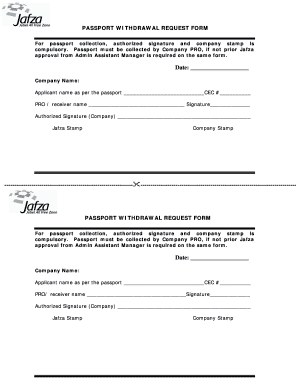
Passport Withdrawal Form


What is the Passport Withdrawal Form
The passport withdrawal form is a specific document used to request the withdrawal of a passport application or to cancel a passport that has been issued. This form is crucial for individuals who may have changed their minds about obtaining a passport or need to rectify an error in their application. It serves as an official request to the relevant authorities to halt the processing of a passport application or to invalidate an existing passport.
How to use the Passport Withdrawal Form
To effectively use the passport withdrawal form, individuals should first ensure they have the correct version of the form, which can typically be found on government websites or authorized agencies. After obtaining the form, fill it out with accurate personal information, including your full name, date of birth, and any reference numbers associated with your passport application. Once completed, the form should be submitted according to the instructions provided, which may include mailing it to a specific address or submitting it in person at a designated office.
Steps to complete the Passport Withdrawal Form
Completing the passport withdrawal form involves several key steps:
- Obtain the correct form from an official source.
- Fill in your personal details accurately, ensuring all information matches your identification documents.
- Clearly state your reason for withdrawal or cancellation, as required by the form.
- Sign and date the form to validate your request.
- Submit the form through the specified method, such as by mail or in person.
Legal use of the Passport Withdrawal Form
The passport withdrawal form is legally binding once submitted to the appropriate authority. It is essential to follow all legal guidelines when filling out and submitting the form to ensure that the request is processed correctly. Failure to comply with the requirements may result in delays or rejection of the withdrawal request. It is advisable to keep a copy of the submitted form for your records.
Required Documents
When submitting the passport withdrawal form, certain documents may be required to support your request. These typically include:
- A copy of your government-issued identification, such as a driver's license or state ID.
- Any previous passport documents, if applicable.
- Proof of payment for any associated fees, if required.
Form Submission Methods (Online / Mail / In-Person)
The passport withdrawal form can generally be submitted through various methods, depending on the specific requirements of the issuing authority. Common submission methods include:
- Online submission via the official government portal, if available.
- Mailing the completed form to the designated address provided on the form.
- Delivering the form in person to a local passport acceptance facility or government office.
Quick guide on how to complete passport withdrawal form
Complete Passport Withdrawal Form effortlessly on any device
Digital document management has become increasingly favored by businesses and individuals. It serves as a perfect environmentally friendly alternative to conventional printed and signed documents, allowing you to locate the correct form and securely save it online. airSlate SignNow provides all the necessary tools to create, adjust, and electronically sign your documents promptly without delays. Handle Passport Withdrawal Form on any platform using airSlate SignNow’s Android or iOS applications and streamline any document-related process today.
The easiest method to modify and electronically sign Passport Withdrawal Form effortlessly
- Locate Passport Withdrawal Form and then click Get Form to begin.
- Employ the tools available to complete your form.
- Emphasize relevant sections of your documents or conceal sensitive information using tools that airSlate SignNow specifically offers for that purpose.
- Create your signature with the Sign tool, which takes mere seconds and holds the same legal validity as a traditional handwritten signature.
- Review all the details and then click the Done button to finalize your modifications.
- Select your preferred method of sharing your form, whether by email, text message (SMS), or invitation link, or download it to your computer.
Eliminate the worry of lost or misplaced files, tedious form searches, or mistakes that necessitate printing new document copies. airSlate SignNow fulfills your document management needs in just a few clicks from any device of your choice. Modify and electronically sign Passport Withdrawal Form to ensure excellent communication at any stage of the form preparation process with airSlate SignNow.
Create this form in 5 minutes or less
Create this form in 5 minutes!
People also ask
-
What is a passport withdrawal form?
A passport withdrawal form is a legal document that allows individuals to request the reversal of a passport application. This form is essential for those who have changed their minds about obtaining a passport or need to cancel their submission. Using airSlate SignNow simplifies the process, making it easy to eSign your passport withdrawal form.
-
How can I access the passport withdrawal form through airSlate SignNow?
You can easily access the passport withdrawal form on airSlate SignNow by navigating to our document library. We provide a user-friendly interface that allows you to find and customize the form according to your specific needs. Once completed, you can eSign it directly on our platform.
-
Is there a fee for using the passport withdrawal form with airSlate SignNow?
While airSlate SignNow offers a range of pricing plans, the passport withdrawal form itself is typically included in your subscription. Depending on the plan you choose, you might gain access to additional features such as document templates and reporting tools, all aimed at enhancing your experience.
-
What are the benefits of using airSlate SignNow for my passport withdrawal form?
Using airSlate SignNow for your passport withdrawal form provides numerous benefits including convenience, speed, and security. It allows for quick eSigning and reduces paperwork. You can complete the process from anywhere, ensuring that your withdrawal request is submitted on time.
-
Can I integrate airSlate SignNow with other applications for managing my passport withdrawal form?
Yes, airSlate SignNow supports various integrations with popular applications such as Google Drive, Dropbox, and Zapier. This allows you to streamline your workflow and manage your passport withdrawal form alongside other essential documents seamlessly. Integration capabilities help keep everything organized.
-
Is it safe to eSign my passport withdrawal form using airSlate SignNow?
Absolutely! airSlate SignNow prioritizes security and complies with international eSignature regulations. Your passport withdrawal form is protected through encryption and secure storage, providing peace of mind that your sensitive information is safe when eSigning.
-
How long does it take to process a passport withdrawal form?
The processing time for a passport withdrawal form can vary, but with airSlate SignNow, your eSigned document is sent immediately upon completion. This expedites the cancellation process, allowing you to resolve your passport application status more quickly than traditional methods.
Get more for Passport Withdrawal Form
- Life insurance pre assessment form white label aia australia
- Contractors the university of sydney form
- International students application form for online study
- Scan documents to pdf with adobe scan appadobe acrobat form
- Transcript obligations under apes 310 dealing with client form
- Review of dealing cpaaustralia com form
- Rmit full form
- Bofferb acceptance bformb rmit university
Find out other Passport Withdrawal Form
- eSign Hawaii Promotion Announcement Secure
- eSign Alaska Worksheet Strengths and Weaknesses Myself
- How To eSign Rhode Island Overtime Authorization Form
- eSign Florida Payroll Deduction Authorization Safe
- eSign Delaware Termination of Employment Worksheet Safe
- Can I eSign New Jersey Job Description Form
- Can I eSign Hawaii Reference Checking Form
- Help Me With eSign Hawaii Acknowledgement Letter
- eSign Rhode Island Deed of Indemnity Template Secure
- eSign Illinois Car Lease Agreement Template Fast
- eSign Delaware Retainer Agreement Template Later
- eSign Arkansas Attorney Approval Simple
- eSign Maine Car Lease Agreement Template Later
- eSign Oregon Limited Power of Attorney Secure
- How Can I eSign Arizona Assignment of Shares
- How To eSign Hawaii Unlimited Power of Attorney
- How To eSign Louisiana Unlimited Power of Attorney
- eSign Oklahoma Unlimited Power of Attorney Now
- How To eSign Oregon Unlimited Power of Attorney
- eSign Hawaii Retainer for Attorney Easy