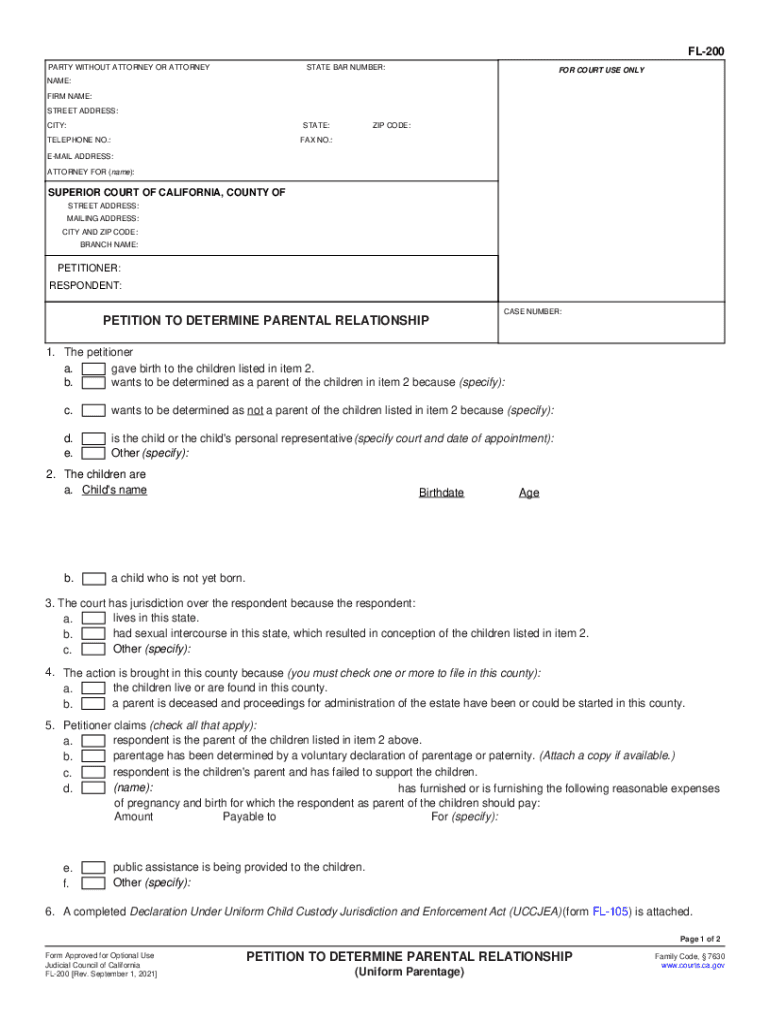
Fillable Online ATTORNEY REGISTER INFORMATION FORM 2021-2026


Understanding the FL 200 Form
The FL 200 form, also known as the Petition to Establish Paternity, is a legal document used in California to establish the parentage of a child. This form is essential for individuals seeking to formalize their relationship with their child, especially when parents are not married. By filing the FL 200, a parent can obtain legal recognition of their parental rights and responsibilities, which can influence custody, visitation, and child support arrangements.
Steps to Complete the FL 200 Form
Filling out the FL 200 form requires careful attention to detail. Here are the steps to ensure accurate completion:
- Begin by providing your personal information, including your name, address, and contact details.
- Enter the child's information, including their full name and date of birth.
- Specify the relationship between you and the child, indicating whether you are the mother or father.
- Include any relevant details regarding the child's other parent, if applicable.
- Review the form for accuracy before signing and dating it at the designated section.
Legal Use of the FL 200 Form
The FL 200 form holds significant legal weight in California. Once filed with the appropriate court, it initiates legal proceedings to establish paternity. This is crucial for securing rights such as custody and visitation, as well as obligations like child support. The court will review the petition and may schedule a hearing to address any disputes or additional matters related to the child's welfare.
Required Documents for Filing the FL 200
When submitting the FL 200 form, certain documents may be required to support your petition. Commonly needed documents include:
- A copy of the child's birth certificate.
- Any existing court orders related to the child.
- Proof of your identity, such as a driver's license or state ID.
Having these documents ready can facilitate a smoother filing process and help the court make informed decisions.
Submission Methods for the FL 200 Form
The FL 200 form can be submitted through various methods, depending on the court's requirements. Common submission methods include:
- Online filing through the court's electronic filing system, if available.
- Mailing the completed form to the appropriate court address.
- In-person submission at the courthouse during business hours.
It is advisable to check with the local court for specific submission guidelines and any associated fees.
State-Specific Rules for the FL 200 Form
California has specific rules governing the use of the FL 200 form. These rules can include deadlines for filing, the need for additional documentation, and procedures for responding to court notices. Understanding these regulations is crucial to ensure compliance and avoid delays in the legal process. It is recommended to consult with a legal professional or the court clerk for detailed information regarding state-specific requirements.
Quick guide on how to complete fillable online attorney register information form
Easily Prepare Fillable Online ATTORNEY REGISTER INFORMATION FORM on Any Device
Digital document management has become increasingly popular among businesses and individuals alike. It offers a superb eco-friendly alternative to traditional printed and signed documents, allowing you to obtain the necessary form and securely store it online. airSlate SignNow provides all the tools you need to create, edit, and electronically sign your documents swiftly and without delays. Manage Fillable Online ATTORNEY REGISTER INFORMATION FORM on any device using airSlate SignNow's Android or iOS applications and enhance any document-driven process today.
How to Edit and Electronically Sign Fillable Online ATTORNEY REGISTER INFORMATION FORM Effortlessly
- Locate Fillable Online ATTORNEY REGISTER INFORMATION FORM and click Get Form to begin.
- Use the tools we offer to complete your document.
- Emphasize important sections of your documents or obscure sensitive information with tools that airSlate SignNow provides specifically for this purpose.
- Produce your electronic signature using the Sign feature, which takes only seconds and carries the same legal validity as a conventional handwritten signature.
- Review all the details and click the Done button to save your modifications.
- Choose your preferred method to deliver your form, either by email, SMS, or invitation link, or download it to your computer.
Eliminate the hassle of lost or misplaced documents, cumbersome form navigation, or errors that necessitate printing new document copies. airSlate SignNow addresses all your document management needs with just a few clicks from any device you choose. Modify and electronically sign Fillable Online ATTORNEY REGISTER INFORMATION FORM and ensure effective communication throughout your form preparation process with airSlate SignNow.
Create this form in 5 minutes or less
Find and fill out the correct fillable online attorney register information form
Create this form in 5 minutes!
How to create an eSignature for the fillable online attorney register information form
The best way to create an e-signature for a PDF file online
The best way to create an e-signature for a PDF file in Google Chrome
The best way to create an electronic signature for signing PDFs in Gmail
The best way to generate an electronic signature from your mobile device
The way to generate an e-signature for a PDF file on iOS
The best way to generate an electronic signature for a PDF file on Android devices
People also ask
-
What is FL 200 in relation to airSlate SignNow?
FL 200 refers to a specific document or process that can be managed within the airSlate SignNow platform. It signifies the type of forms or templates used to facilitate electronic signatures. By utilizing the FL 200 format, businesses can streamline their document workflows effectively.
-
How much does airSlate SignNow cost for FL 200 document management?
airSlate SignNow offers various pricing plans based on the features you need, including those for handling FL 200 documents. Pricing typically starts with a basic plan that suits small businesses and scales up for larger enterprises requiring advanced functionalities. You can visit our pricing page to find a plan that aligns with your needs.
-
What features does airSlate SignNow offer for FL 200 documents?
airSlate SignNow provides a suite of features tailored for FL 200 document management, including customizable templates, automated workflows, and robust security measures. These features enhance efficiency and ensure that your documents are handled securely and within compliance standards.
-
How does airSlate SignNow improve the signing experience for FL 200 forms?
airSlate SignNow enhances the signing experience for FL 200 forms by providing an intuitive interface and seamless electronic signature capabilities. Users can effortlessly send, sign, and track documents online, reducing turnaround time and improving overall user satisfaction.
-
Is it easy to integrate airSlate SignNow with existing applications for FL 200 processes?
Yes, airSlate SignNow offers easy integration capabilities with various applications for managing FL 200 processes. You can connect with popular platforms such as Salesforce, Google Drive, and Dropbox, enabling you to streamline your document management and eSigning workflows efficiently.
-
What benefits do businesses gain from using airSlate SignNow for FL 200 documents?
Businesses leveraging airSlate SignNow for FL 200 documents benefit from increased productivity, reduced costs, and enhanced collaboration. The platform eliminates the need for paper-based processes, allowing teams to work faster and focus on more strategic initiatives.
-
Are there any restrictions on the number of FL 200 documents I can sign using airSlate SignNow?
There are no set restrictions on the number of FL 200 documents you can sign while using airSlate SignNow. However, different pricing plans may have specific limitations based on features or user accounts. Selecting the appropriate plan can help you maximize your document signing capabilities.
Get more for Fillable Online ATTORNEY REGISTER INFORMATION FORM
- Lease woption to purchase or delayed closing date form
- Cosigner of rental agreement madsen properties form
- The last refuge form
- Use transfer in a sentencetransfer sentence examples form
- Control number wa adop2 pkg form
- Washington state courts court forms appointing a
- Declaration re service form
- As of this date form
Find out other Fillable Online ATTORNEY REGISTER INFORMATION FORM
- How Do I Electronic signature New York Education Form
- How To Electronic signature North Carolina Education Form
- How Can I Electronic signature Arizona Healthcare / Medical Form
- How Can I Electronic signature Arizona Healthcare / Medical Presentation
- How To Electronic signature Oklahoma Finance & Tax Accounting PDF
- How Can I Electronic signature Oregon Finance & Tax Accounting PDF
- How To Electronic signature Indiana Healthcare / Medical PDF
- How Do I Electronic signature Maryland Healthcare / Medical Presentation
- How To Electronic signature Tennessee Healthcare / Medical Word
- Can I Electronic signature Hawaii Insurance PDF
- Help Me With Electronic signature Colorado High Tech Form
- How To Electronic signature Indiana Insurance Document
- Can I Electronic signature Virginia Education Word
- How To Electronic signature Louisiana Insurance Document
- Can I Electronic signature Florida High Tech Document
- Can I Electronic signature Minnesota Insurance PDF
- How Do I Electronic signature Minnesota Insurance Document
- How To Electronic signature Missouri Insurance Form
- How Can I Electronic signature New Jersey Insurance Document
- How To Electronic signature Indiana High Tech Document