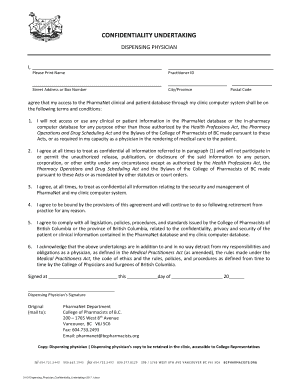
DISPENSING PHYSICIAN Form


What is the DISPENSING PHYSICIAN
The dispensing physician refers to a licensed medical practitioner who is authorized to prescribe and dispense medications directly to patients. This role is particularly relevant in settings where immediate access to medication is necessary, such as in urgent care or specialized clinics. By eliminating the need for patients to visit a pharmacy, dispensing physicians can enhance patient care and streamline treatment processes. It's important to note that the legal framework governing dispensing physicians varies by state, with specific regulations dictating the types of medications that can be dispensed and the conditions under which they may operate.
How to use the DISPENSING PHYSICIAN
Using the dispensing physician form involves several key steps to ensure compliance and accuracy. First, patients must provide their medical history and current medications to the physician. This information helps the physician make informed decisions regarding prescriptions. Next, the physician completes the dispensing physician form, detailing the medication prescribed, dosage, and any special instructions. Once completed, the patient receives the medication directly, along with the necessary documentation. This process not only facilitates immediate treatment but also ensures that patients have a clear understanding of their medication regimen.
Steps to complete the DISPENSING PHYSICIAN
Completing the dispensing physician form requires careful attention to detail. The following steps outline the process:
- Gather patient information, including medical history and current medications.
- Consult with the patient to determine the appropriate medication and dosage.
- Fill out the dispensing physician form, including all required fields such as patient name, medication name, dosage, and instructions.
- Review the form for accuracy and completeness.
- Provide the patient with the medication and a copy of the completed form for their records.
Legal use of the DISPENSING PHYSICIAN
The legal use of the dispensing physician form is governed by both federal and state regulations. Physicians must be licensed and adhere to specific guidelines regarding the types of medications they can dispense. Compliance with these regulations is crucial to ensure that the dispensing process is legal and safe. Additionally, proper record-keeping is essential, as it provides a clear audit trail and protects both the physician and the patient in case of any legal inquiries.
State-specific rules for the DISPENSING PHYSICIAN
Each state has its own regulations regarding the practice of dispensing physicians. These rules may include limitations on the types of medications that can be dispensed, the quantities allowed, and the required documentation. It is essential for dispensing physicians to familiarize themselves with their state's laws to ensure compliance. Failure to adhere to these regulations can result in penalties, including fines or loss of medical licensure.
Eligibility Criteria
To qualify as a dispensing physician, practitioners must meet specific eligibility criteria, which typically include holding a valid medical license, completing relevant training, and obtaining any necessary certifications. Additionally, physicians may need to register with state health boards or pharmacy boards to legally dispense medications. Understanding these criteria is vital for physicians considering this practice, as it ensures that they operate within the legal framework and provide safe care to their patients.
Quick guide on how to complete dispensing physician
Complete DISPENSING PHYSICIAN effortlessly on any device
Digital document management has become increasingly favored by businesses and individuals alike. It offers an ideal eco-friendly alternative to traditional printed and signed documents, as you can access the correct form and securely save it online. airSlate SignNow provides all the tools necessary to create, modify, and electronically sign your documents quickly without delays. Manage DISPENSING PHYSICIAN on any device with airSlate SignNow’s Android or iOS applications and streamline any document-related process today.
How to modify and electronically sign DISPENSING PHYSICIAN with ease
- Locate DISPENSING PHYSICIAN and click on Get Form to begin.
- Utilize the tools we provide to fill out your form.
- Select key sections of your documents or obscure sensitive information with tools specifically offered by airSlate SignNow for that purpose.
- Create your eSignature using the Sign tool, which takes only seconds and holds the same legal validity as a conventional wet ink signature.
- Verify the details and click on the Done button to save your changes.
- Choose your preferred method for sharing your form, whether by email, SMS, or invitation link, or download it to your computer.
Eliminate the hassle of lost or misplaced documents, tedious form searches, or mistakes that necessitate printing new document copies. airSlate SignNow meets your document management needs in just a few clicks from any device you choose. Modify and electronically sign DISPENSING PHYSICIAN and ensure exceptional communication at every stage of the form preparation process with airSlate SignNow.
Create this form in 5 minutes or less
Create this form in 5 minutes!
People also ask
-
What is a DISPENSING PHYSICIAN?
A DISPENSING PHYSICIAN is a licensed medical professional authorized to provide patients with medications directly at the point of care. This role ensures that patients receive their prescribed medications quickly and efficiently, enhancing the quality of care. Understanding the responsibilities and legalities of a DISPENSING PHYSICIAN is crucial for compliance and optimal patient outcomes.
-
How can airSlate SignNow benefit DISPENSING PHYSICIANS?
AirSlate SignNow streamlines document management for DISPENSING PHYSICIANS by enabling them to eSign crucial documents quickly and securely. This efficient solution reduces paperwork delays, allowing for faster patient care and improved workflow. With a user-friendly interface, DISPENSING PHYSICIANS can focus more on patient interactions rather than administrative hassles.
-
What features does airSlate SignNow offer for DISPENSING PHYSICIANS?
AirSlate SignNow offers an array of features tailored for DISPENSING PHYSICIANS, including customizable templates, secure electronic signatures, and mobile accessibility. These features ensure that DISPENSING PHYSICIANS can manage their documentation seamlessly while maintaining compliance with healthcare regulations. Additionally, the platform provides audit trails for added security.
-
Is pricing for airSlate SignNow flexible for DISPENSING PHYSICIANS?
Yes, airSlate SignNow offers flexible pricing plans that cater to the needs of DISPENSING PHYSICIANS, allowing them to choose a plan that best suits their practice size and budget. The cost-effective solutions provided by airSlate SignNow help DISPENSING PHYSICIANS minimize operational costs while enhancing efficiency. Transparent pricing structures make it easier for practices to invest in essential tools.
-
Can airSlate SignNow integrate with other healthcare systems for DISPENSING PHYSICIANS?
Absolutely! AirSlate SignNow seamlessly integrates with many popular healthcare systems and software used by DISPENSING PHYSICIANS. This integration allows for smooth data flow between platforms, reducing the risk of errors and enhancing the overall operational efficiency. DISPENSING PHYSICIANS can manage their documentation alongside existing workflows effortlessly.
-
What are the security features of airSlate SignNow for DISPENSING PHYSICIANS?
AirSlate SignNow prioritizes security with features such as bank-grade encryption, multi-factor authentication, and secure document storage, ensuring that the sensitive information of DISPENSING PHYSICIANS remains protected. Compliance with HIPAA regulations further fortifies the platform's suitability for healthcare professionals. DISPENSING PHYSICIANS can confidently use airSlate SignNow to handle important patient documents.
-
How does using airSlate SignNow improve patient care for DISPENSING PHYSICIANS?
Using airSlate SignNow allows DISPENSING PHYSICIANS to streamline their documentation processes, reducing wait times for patients and improving overall satisfaction. By minimizing the administrative burden, DISPENSING PHYSICIANS can dedicate more time to direct patient care. This enhanced focus on patient interactions ultimately leads to better health outcomes.
Get more for DISPENSING PHYSICIAN
- Loan variation form connective home loans
- Loan variation form broker summary and declaration broker details broker name company name phone number connective home loans
- Paediatrics and adolescents cycle of life series racgp form
- Torrens valley international residence form
- Tvir form
- Annexure r asp3 authorisation application or form
- Appendix r asp3 authorisation application or change of form
- Special consideration form swinburne university
Find out other DISPENSING PHYSICIAN
- Help Me With eSignature Arkansas High Tech Arbitration Agreement
- eSignature Ohio Healthcare / Medical Operating Agreement Simple
- eSignature Oregon Healthcare / Medical Limited Power Of Attorney Computer
- eSignature Pennsylvania Healthcare / Medical Warranty Deed Computer
- eSignature Texas Healthcare / Medical Bill Of Lading Simple
- eSignature Virginia Healthcare / Medical Living Will Computer
- eSignature West Virginia Healthcare / Medical Claim Free
- How To eSignature Kansas High Tech Business Plan Template
- eSignature Kansas High Tech Lease Agreement Template Online
- eSignature Alabama Insurance Forbearance Agreement Safe
- How Can I eSignature Arkansas Insurance LLC Operating Agreement
- Help Me With eSignature Michigan High Tech Emergency Contact Form
- eSignature Louisiana Insurance Rental Application Later
- eSignature Maryland Insurance Contract Safe
- eSignature Massachusetts Insurance Lease Termination Letter Free
- eSignature Nebraska High Tech Rental Application Now
- How Do I eSignature Mississippi Insurance Separation Agreement
- Help Me With eSignature Missouri Insurance Profit And Loss Statement
- eSignature New Hampshire High Tech Lease Agreement Template Mobile
- eSignature Montana Insurance Lease Agreement Template Online