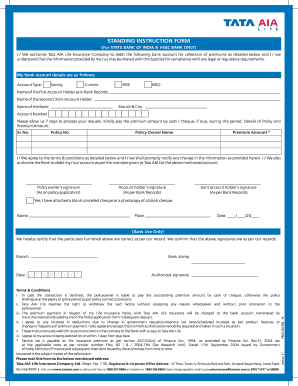
Sbi Standing Instruction Form for Emi


What is the SBI standing instruction form for EMI?
The SBI standing instruction form for EMI is a crucial document that enables customers to authorize the State Bank of India to automatically debit their bank account for Equated Monthly Installments (EMIs) related to loans. This form facilitates timely payments, ensuring that borrowers do not miss any due dates, which can lead to penalties or negative impacts on credit scores. By setting up a standing instruction, customers can streamline their financial management, making it easier to handle loan repayments without manual intervention each month.
How to use the SBI standing instruction form for EMI
Using the SBI standing instruction form for EMI involves several straightforward steps. First, customers must obtain the form, which can typically be found on the bank's official website or at a local branch. After filling out the required details, including account information and loan specifics, the completed form should be submitted to the bank. Once processed, the bank will set up the standing instruction, allowing for automatic deductions from the customer's account on the specified dates. This process not only simplifies payments but also enhances financial discipline.
Steps to complete the SBI standing instruction form for EMI
Completing the SBI standing instruction form for EMI requires attention to detail. Here are the essential steps:
- Download the SBI standing instruction form PDF from the bank's website or collect it from a branch.
- Fill in your personal information, including your name, account number, and contact details.
- Provide the loan details, including the loan account number and the amount of the EMI.
- Specify the frequency of the payment (monthly) and the date on which the deduction should occur.
- Sign the form to authorize the bank to process the standing instruction.
- Submit the completed form to your nearest SBI branch or through the bank’s designated online submission method.
Legal use of the SBI standing instruction form for EMI
The SBI standing instruction form for EMI is legally binding once it is duly filled out and submitted to the bank. It complies with relevant banking regulations, ensuring that the customer's authorization for automatic deductions is valid. This legal framework protects both the bank and the customer, as it establishes a clear agreement regarding the payment of EMIs. Customers should retain a copy of the submitted form for their records, as it may be needed for future reference or in case of disputes regarding payments.
Key elements of the SBI standing instruction form for EMI
Several key elements must be included in the SBI standing instruction form for EMI to ensure it is processed correctly:
- Customer Information: Full name, address, and contact details.
- Bank Account Details: Account number and branch information.
- Loan Information: Loan account number and EMI amount.
- Payment Schedule: The date of the month when the EMI should be deducted.
- Signature: The customer's signature to authorize the standing instruction.
How to obtain the SBI standing instruction form for EMI
Obtaining the SBI standing instruction form for EMI is a simple process. Customers can access the form in multiple ways:
- Online: Visit the official SBI website and navigate to the forms section where the PDF can be downloaded.
- In-Branch: Visit any SBI branch and request a physical copy of the form from a bank representative.
- Mobile Banking App: Some customers may find the form available for download through the SBI mobile banking application.
Quick guide on how to complete sbi standing instruction form for emi
Effortlessly Prepare Sbi Standing Instruction Form For Emi on Any Device
Managing documents online has become increasingly popular among businesses and individuals. It offers an ideal eco-friendly solution to conventional printed and signed documents, allowing you to access the correct form and securely save it online. airSlate SignNow provides all the necessary tools to create, edit, and electronically sign your documents swiftly and without delays. Handle Sbi Standing Instruction Form For Emi on any device with the airSlate SignNow applications for Android or iOS and simplify any document-based process today.
How to Edit and Electronically Sign Sbi Standing Instruction Form For Emi with Ease
- Locate Sbi Standing Instruction Form For Emi and click Get Form to begin.
- Utilize the tools we offer to complete your document.
- Emphasize important sections of the documents or redact sensitive information using the specialized tools provided by airSlate SignNow.
- Create your signature with the Sign feature, which takes just seconds and has the same legal validity as a traditional ink signature.
- Review all the information and then click the Done button to save your changes.
- Choose how you wish to send your form, either via email, text message (SMS), invitation link, or download it to your computer.
Say goodbye to lost or misplaced documents, tedious form searches, or mistakes that require printing new document copies. airSlate SignNow meets your document management needs in just a few clicks from any device you prefer. Edit and electronically sign Sbi Standing Instruction Form For Emi and ensure outstanding communication at every stage of your form preparation process with airSlate SignNow.
Create this form in 5 minutes or less
Create this form in 5 minutes!
People also ask
-
What is the SBI standing instruction form for EMI?
The SBI standing instruction form for EMI is a document that allows customers to authorize automatic deductions from their bank account for Equated Monthly Installments (EMIs) on loans. This process helps ensure timely payments without the need for manual intervention, making it a convenient option for borrowers.
-
How can I fill out the SBI standing instruction form for EMI?
To fill out the SBI standing instruction form for EMI, you'll need to provide your bank details, loan account numbers, and authorize the automatic debit. You can obtain the form from your bank branch or download it from the SBI website for ease of access and to streamline the process.
-
What are the benefits of using the SBI standing instruction form for EMI?
Using the SBI standing instruction form for EMI ensures that your loan payments are made on time, avoiding late fees and penalties. Additionally, it saves you time and effort, offering peace of mind knowing that your EMIs are managed automatically each month.
-
Is there a fee associated with the SBI standing instruction form for EMI?
Typically, there are no additional fees directly associated with submitting the SBI standing instruction form for EMI. However, ensure to check with your bank for any specific conditions or potential charges related to automatic deductions or loan processing.
-
Can I change my SBI standing instruction for EMI at any time?
Yes, you can change your SBI standing instruction for EMI by submitting a new form with updated details. Contact your branch or access your online banking portal to make adjustments, ensuring your future payments are correctly processed.
-
How does airSlate SignNow help with the SBI standing instruction form for EMI?
airSlate SignNow simplifies the process of managing the SBI standing instruction form for EMI by allowing users to securely eSign and send documents online. This platform enhances efficiency and ensures that your documents are handled promptly, aiding in a seamless banking experience.
-
Are there any integration options for handling the SBI standing instruction form for EMI?
Yes, airSlate SignNow offers integration options that allow you to manage the SBI standing instruction form for EMI alongside your existing tools. This ensures that your document workflow remains organized and efficient, making it easier to track and manage payments.
Get more for Sbi Standing Instruction Form For Emi
- What is the difference between a defendant and a form
- Order appointing custody evaluator hawaii state judiciary form
- Automatic restraining order hawaii state judiciary form
- Dcfs forms library opls 410pdf
- Verification of matrix the western district of missouri mow uscourts form
- Fbn application packet ps03pdf riverside county assessor form
- Acr500 form
- Declaration of diligent search and request to dispense with notice sdcourt ca form
Find out other Sbi Standing Instruction Form For Emi
- Can I Sign Georgia Assignment of Mortgage
- Sign Kentucky Escrow Agreement Simple
- How To Sign New Jersey Non-Disturbance Agreement
- How To Sign Illinois Sales Invoice Template
- How Do I Sign Indiana Sales Invoice Template
- Sign North Carolina Equipment Sales Agreement Online
- Sign South Dakota Sales Invoice Template Free
- How Can I Sign Nevada Sales Proposal Template
- Can I Sign Texas Confirmation Of Reservation Or Order
- How To Sign Illinois Product Defect Notice
- Sign New Mexico Refund Request Form Mobile
- Sign Alaska Sponsorship Agreement Safe
- How To Sign Massachusetts Copyright License Agreement
- How Do I Sign Vermont Online Tutoring Services Proposal Template
- How Do I Sign North Carolina Medical Records Release
- Sign Idaho Domain Name Registration Agreement Easy
- Sign Indiana Domain Name Registration Agreement Myself
- Sign New Mexico Domain Name Registration Agreement Easy
- How To Sign Wisconsin Domain Name Registration Agreement
- Sign Wyoming Domain Name Registration Agreement Safe