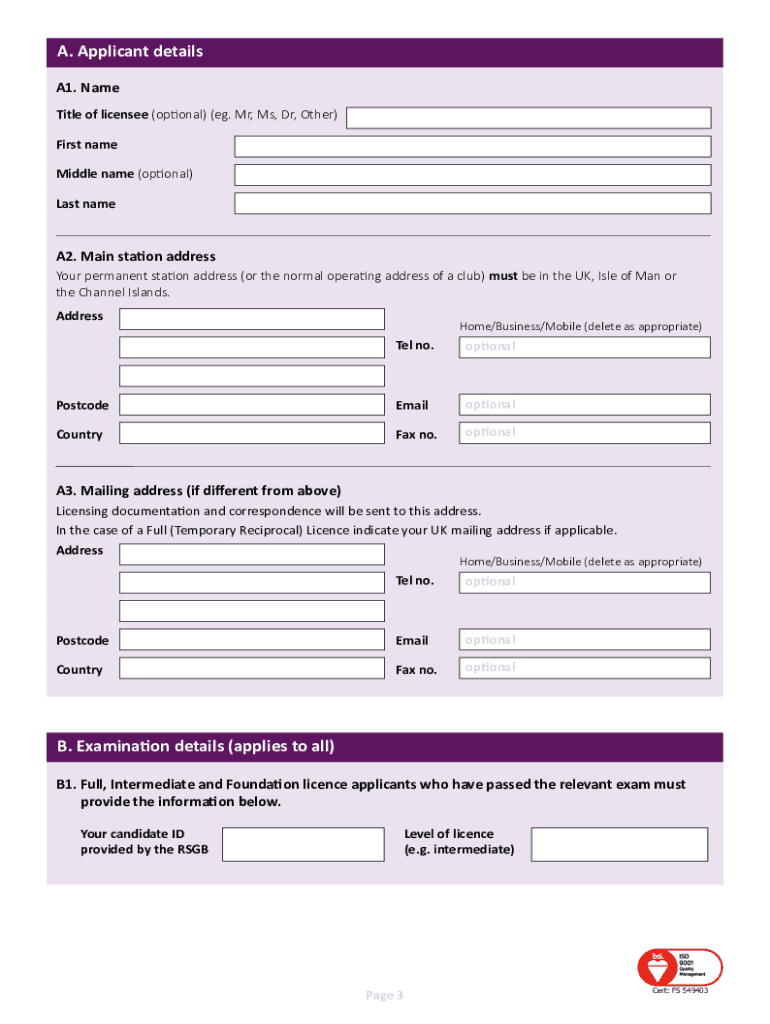
Ofw346 Form


What is the OFW346?
The OFW346 is the official amateur radio application form used in the United States. This form is essential for individuals seeking to obtain an amateur radio license, which allows them to operate radio frequencies for personal, educational, or emergency communication purposes. The OFW346 is recognized by the Federal Communications Commission (FCC) and serves as a formal request for licensing, ensuring that applicants meet the necessary qualifications and regulations set forth by the governing body.
How to Obtain the OFW346
Obtaining the OFW346 is a straightforward process. Individuals can access the form through the official FCC website or authorized amateur radio organizations. It is available in both printable and fillable formats, allowing for flexibility in how applicants choose to complete it. To ensure a smooth application process, it is advisable to review the eligibility criteria and required documents before filling out the form.
Steps to Complete the OFW346
Completing the OFW346 involves several key steps:
- Download the OFW346 from the FCC website or obtain a physical copy from a local amateur radio club.
- Carefully read the instructions provided with the form to understand the requirements.
- Fill out the required fields, including personal information, contact details, and any relevant qualifications.
- Review the completed form for accuracy and completeness.
- Submit the form electronically or via mail, depending on the chosen submission method.
Legal Use of the OFW346
The OFW346 must be filled out and submitted in accordance with FCC regulations to ensure its legal validity. This includes providing accurate information and adhering to the eligibility requirements for amateur radio licensing. Submitting a false application can lead to penalties, including denial of the application or revocation of an existing license. Therefore, it is crucial to understand the legal implications of the information provided on the form.
Key Elements of the OFW346
Several key elements are essential to the OFW346, including:
- Personal Information: This includes the applicant's name, address, and contact details.
- License Class: Applicants must specify the type of amateur radio license they are applying for, such as Technician, General, or Extra.
- Signature: A signature is required to validate the application and confirm the accuracy of the information provided.
- Fees: Information regarding any applicable fees for processing the application must be included.
Eligibility Criteria
To successfully apply for the OFW346, applicants must meet specific eligibility criteria set by the FCC. These criteria generally include:
- Being at least 18 years old, or having parental consent if underage.
- Passing the required examination for the desired license class.
- Not having any prior amateur radio license revoked for cause.
Quick guide on how to complete ofw346
Finalize Ofw346 effortlessly on any device
Digital document management has gained popularity among businesses and individuals. It serves as an ideal sustainable alternative to traditional printed and signed documents, allowing users to locate the appropriate form and securely keep it online. airSlate SignNow offers all the resources necessary to create, edit, and electronically sign your documents swiftly without delays. Handle Ofw346 on any device using airSlate SignNow's Android or iOS applications and enhance any document-related operation today.
The easiest way to modify and eSign Ofw346 without any hassle
- Obtain Ofw346 and then select Get Form to begin.
- Utilize the tools we provide to fill out your document.
- Emphasize pertinent sections of the documents or obscure sensitive information with tools that airSlate SignNow offers specifically for this purpose.
- Create your electronic signature with the Sign tool, which takes seconds and holds the same legal validity as a conventional wet ink signature.
- Review all the details and then click on the Done button to save your changes.
- Choose how you want to send your form, via email, SMS, invitation link, or download it to your computer.
Forget about lost or misplaced documents, tedious form searches, or mistakes that necessitate printing new document copies. airSlate SignNow meets your document management needs in just a few clicks from your preferred device. Edit and eSign Ofw346 and ensure exceptional communication at every stage of the form preparation process with airSlate SignNow.
Create this form in 5 minutes or less
Create this form in 5 minutes!
People also ask
-
What is the amateur radio application form used for?
The amateur radio application form is used to apply for a license to operate amateur radio equipment. This form gathers essential information to ensure compliance with regulations. By completing this amateur radio application form, applicants can legally communicate over amateur radio frequencies.
-
How can airSlate SignNow help with the amateur radio application form?
airSlate SignNow offers a seamless electronic signing experience for the amateur radio application form. With our platform, you can quickly fill out, sign, and send your application online. This digitized process ensures faster submission and reduces paperwork hassle.
-
What are the pricing options for using airSlate SignNow?
airSlate SignNow provides flexible pricing plans to accommodate different user needs. Whether you're an individual or a business, we offer competitive rates that ensure you can efficiently manage your amateur radio application form. Visit our website for detailed pricing information and choose the plan that best suits your needs.
-
What features does airSlate SignNow offer for signing documents?
airSlate SignNow includes features like templates, reminders, and automated workflows that enhance your document management. For the amateur radio application form, these features can help streamline the signing process and ensure that all necessary steps are completed efficiently. Our user-friendly interface simplifies these tasks.
-
Are there integrations available for airSlate SignNow?
Yes, airSlate SignNow integrates with various popular applications to enhance your workflow. You can link your amateur radio application form with tools like Google Drive, Dropbox, and more. These integrations make it easier to manage your documents without switching between different platforms.
-
How is the security of the amateur radio application form ensured?
AirSlate SignNow prioritizes security by employing encryption and secure storage for all documents, including the amateur radio application form. Our platform adheres to compliance standards to protect sensitive information. You can trust that your data is safe during the entire signing process.
-
Can I track the status of my amateur radio application form?
Absolutely! With airSlate SignNow, you can easily track the status of your amateur radio application form. Our platform provides real-time updates, allowing you to see when your application has been viewed, signed, or completed, ensuring transparency throughout the process.
Get more for Ofw346
- Certificate of origin korea us trade agreement fill form
- Certifying official documents for foreign use form
- Private bird hunting area application pwd 348 texas form
- Discovering family and local history form
- Monitoring device driving permit mddp terms ampamp conditions form
- Calvcb in home supportive services billing form
- Pdf pharmacy form ph210 office of the professions new york state
- Inclusion form for sole proprietors and partners election c15r 92019 election pursuant listed laws version september 2019
Find out other Ofw346
- Electronic signature Banking Document Iowa Online
- Can I eSignature West Virginia Sports Warranty Deed
- eSignature Utah Courts Contract Safe
- Electronic signature Maine Banking Permission Slip Fast
- eSignature Wyoming Sports LLC Operating Agreement Later
- Electronic signature Banking Word Massachusetts Free
- eSignature Wyoming Courts Quitclaim Deed Later
- Electronic signature Michigan Banking Lease Agreement Computer
- Electronic signature Michigan Banking Affidavit Of Heirship Fast
- Electronic signature Arizona Business Operations Job Offer Free
- Electronic signature Nevada Banking NDA Online
- Electronic signature Nebraska Banking Confidentiality Agreement Myself
- Electronic signature Alaska Car Dealer Resignation Letter Myself
- Electronic signature Alaska Car Dealer NDA Mobile
- How Can I Electronic signature Arizona Car Dealer Agreement
- Electronic signature California Business Operations Promissory Note Template Fast
- How Do I Electronic signature Arkansas Car Dealer Claim
- Electronic signature Colorado Car Dealer Arbitration Agreement Mobile
- Electronic signature California Car Dealer Rental Lease Agreement Fast
- Electronic signature Connecticut Car Dealer Lease Agreement Now