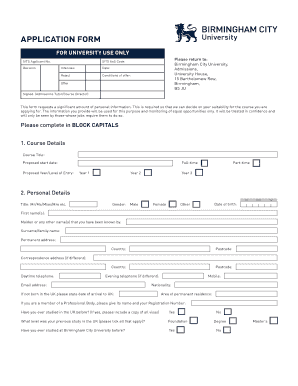
Birmingham City University Application Form


What is the Birmingham City University Application Form
The Birmingham City University application form is a crucial document for prospective students wishing to enroll in various programs at the university. This form collects essential information about the applicant, including personal details, educational background, and program preferences. It serves as the official request for admission and is a key component in the evaluation process conducted by the university's admissions team. Completing the form accurately is vital for a successful application.
Steps to complete the Birmingham City University Application Form
Completing the Birmingham City University application form involves several important steps to ensure accuracy and completeness. First, gather all necessary documents, including transcripts, identification, and any required personal statements. Next, fill out the form with precise information, ensuring that all sections are completed. After reviewing the details for any errors, submit the form through the designated method, whether online or via mail. Finally, keep a copy of the submitted form for your records.
Legal use of the Birmingham City University Application Form
The Birmingham City University application form is legally binding once submitted. This means that the information provided must be truthful and accurate. Misrepresentation or falsification of details can lead to serious consequences, including denial of admission or revocation of offers. It is important to understand that submitting this form signifies consent to the university's policies and regulations regarding admissions.
How to obtain the Birmingham City University Application Form
The Birmingham City University application form can be obtained directly from the university's official website. Prospective students can access the form in various formats, including downloadable PDFs and online submission options. It is advisable to check for any updates or changes to the form each application cycle to ensure compliance with the latest requirements. Additionally, applicants may contact the admissions office for assistance in obtaining the form or for any specific inquiries.
Key elements of the Birmingham City University Application Form
Key elements of the Birmingham City University application form include personal identification information, academic history, program choice, and references. Applicants are typically required to provide their full name, contact details, and date of birth. Academic history should include previous institutions attended, qualifications earned, and relevant coursework. Additionally, applicants may need to submit personal statements or essays that reflect their motivations and goals related to their chosen program.
Form Submission Methods (Online / Mail / In-Person)
Applicants have multiple options for submitting the Birmingham City University application form. The most common method is online submission through the university's application portal, which allows for immediate processing. Alternatively, applicants may choose to print the form and submit it via mail, ensuring it is sent to the correct admissions address. In some cases, in-person submissions may be accepted, allowing applicants to receive immediate confirmation of receipt. It is essential to verify submission methods and deadlines to ensure timely processing.
Quick guide on how to complete birmingham city university application form
Complete Birmingham City University Application Form effortlessly on any device
Online document handling has become increasingly popular among businesses and individuals. It offers an ideal eco-friendly substitute to traditional printed and signed paperwork, allowing you to locate the appropriate form and securely save it online. airSlate SignNow equips you with all the tools you require to create, modify, and electronically sign your documents swiftly without delays. Manage Birmingham City University Application Form on any device with airSlate SignNow Android or iOS applications and streamline any document-related process today.
How to modify and eSign Birmingham City University Application Form with ease
- Locate Birmingham City University Application Form and then click Get Form to commence.
- Utilize the tools we offer to complete your form.
- Emphasize pertinent sections of the documents or redact sensitive information with tools that airSlate SignNow provides specifically for that purpose.
- Craft your eSignature using the Sign feature, which takes seconds and holds the same legal validity as a traditional wet ink signature.
- Verify all the details and then click the Done button to preserve your changes.
- Choose how you intend to share your form, via email, text message (SMS), or invitation link, or download it to your computer.
Forget about lost or misplaced files, tedious form searching, or errors that necessitate printing new document copies. airSlate SignNow fulfills all your requirements in document management in just a few clicks from a device of your selection. Edit and eSign Birmingham City University Application Form and ensure seamless communication at any point of your form preparation journey with airSlate SignNow.
Create this form in 5 minutes or less
Create this form in 5 minutes!
People also ask
-
What is a BCU form, and how does it work?
A BCU form is a document that requires electronic signatures for validation. With airSlate SignNow, you can create, send, and track BCU forms seamlessly. This digital solution simplifies the signing process, ensuring a secure and efficient workflow for your business.
-
How much does it cost to use the BCU form feature in airSlate SignNow?
airSlate SignNow offers flexible pricing plans that cater to different business needs, including access to BCU form functionalities. You can choose from various subscription options that provide the features you require at an affordable rate. Visit our pricing page for detailed information.
-
What features are included with the BCU form?
The BCU form in airSlate SignNow includes tools for document creation, electronic signatures, and real-time tracking. You can also customize templates, add fields for information collection, and ensure compliance with legal standards. These features enhance the efficiency of handling BCU forms in your operations.
-
Can I integrate airSlate SignNow with other applications for BCU form management?
Yes, airSlate SignNow supports integration with various applications to enhance BCU form management. You can connect it with CRMs, cloud storage services, and productivity tools. This ensures your workflow remains streamlined and connected.
-
Is the BCU form process secure through airSlate SignNow?
Absolutely! The BCU form process in airSlate SignNow is secured with industry-standard encryption. We prioritize the protection of your documents and signatures to ensure compliance and security for your sensitive information.
-
Can I track the status of my BCU forms?
Yes, airSlate SignNow allows you to track the status of your BCU forms in real-time. You will receive notifications when the document is viewed, signed, or completed, giving you full visibility throughout the signing process. This feature helps you stay organized and informed.
-
What are the benefits of using airSlate SignNow for BCU forms?
Using airSlate SignNow for BCU forms streamlines your document management and reduces turnaround time. You can enhance collaboration, minimize paper usage, and improve customer satisfaction through quick electronic signatures. It's an efficient and eco-friendly solution for businesses.
Get more for Birmingham City University Application Form
Find out other Birmingham City University Application Form
- Electronic signature Real Estate Document Utah Safe
- Electronic signature Oregon Police Living Will Now
- Electronic signature Pennsylvania Police Executive Summary Template Free
- Electronic signature Pennsylvania Police Forbearance Agreement Fast
- How Do I Electronic signature Pennsylvania Police Forbearance Agreement
- How Can I Electronic signature Pennsylvania Police Forbearance Agreement
- Electronic signature Washington Real Estate Purchase Order Template Mobile
- Electronic signature West Virginia Real Estate Last Will And Testament Online
- Electronic signature Texas Police Lease Termination Letter Safe
- How To Electronic signature Texas Police Stock Certificate
- How Can I Electronic signature Wyoming Real Estate Quitclaim Deed
- Electronic signature Virginia Police Quitclaim Deed Secure
- How Can I Electronic signature West Virginia Police Letter Of Intent
- How Do I Electronic signature Washington Police Promissory Note Template
- Electronic signature Wisconsin Police Permission Slip Free
- Electronic signature Minnesota Sports Limited Power Of Attorney Fast
- Electronic signature Alabama Courts Quitclaim Deed Safe
- How To Electronic signature Alabama Courts Stock Certificate
- Can I Electronic signature Arkansas Courts Operating Agreement
- How Do I Electronic signature Georgia Courts Agreement