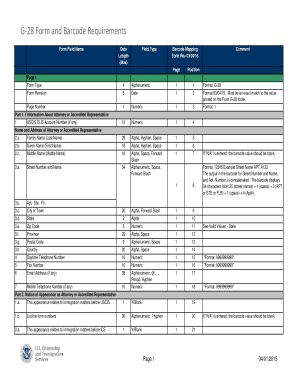
G 28 Form and Barcode Requirements Uscis


What is the G-28 Form and Barcode Requirements USCIS
The G-28 form, officially known as the Notice of Entry of Appearance as Attorney or Accredited Representative, is a crucial document used in immigration proceedings in the United States. It allows an attorney or accredited representative to act on behalf of an individual in matters before the U.S. Citizenship and Immigration Services (USCIS). This form is essential for ensuring that communications and notifications from USCIS are directed to the designated representative rather than the applicant. The form also includes barcode requirements that help streamline processing and tracking within the USCIS system.
Steps to Complete the G-28 Form and Barcode Requirements USCIS
Completing the G-28 form involves several key steps to ensure accuracy and compliance with USCIS requirements. Begin by providing the applicant's information, including their full name, address, and any relevant case numbers. Next, fill in the representative's details, ensuring that the attorney or accredited representative's information is complete and accurate. After entering all necessary information, review the form for any errors before signing it. The barcode, which is typically generated during the submission process, must be included to facilitate processing by USCIS. Ensure that the barcode is clearly visible and not obscured by other information.
Legal Use of the G-28 Form and Barcode Requirements USCIS
The legal use of the G-28 form is governed by specific regulations that dictate how it should be submitted and utilized in immigration cases. To be legally binding, the form must be signed by both the applicant and the representative. This signature indicates consent for the representative to receive information and act on behalf of the applicant. Compliance with barcode requirements is also essential, as it aids in tracking the form within the USCIS system and ensures that it is processed efficiently. Failure to adhere to these legal stipulations may result in delays or complications in the immigration process.
How to Obtain the G-28 Form and Barcode Requirements USCIS
The G-28 form can be obtained directly from the USCIS website or through legal counsel specializing in immigration law. It is available as a downloadable PDF, which can be printed and filled out manually or completed electronically. When obtaining the form, ensure that you are using the most current version to avoid any issues with processing. Additionally, the barcode is typically generated during the submission process, so it is important to follow the instructions provided by USCIS carefully to ensure that all requirements are met.
Key Elements of the G-28 Form and Barcode Requirements USCIS
Key elements of the G-28 form include the applicant's personal information, the representative's details, and the necessary signatures. The form requires specific information such as the applicant's A-number (if applicable), contact information, and the type of immigration matter being addressed. The inclusion of the barcode is crucial, as it assists USCIS in managing and tracking the form effectively. Ensuring that all sections are completed accurately is vital for the timely processing of the applicant's case.
Form Submission Methods (Online / Mail / In-Person)
The G-28 form can be submitted through various methods, depending on the specific requirements of the case. It can be filed online through the USCIS electronic filing system, which is often the fastest option. Alternatively, the form can be mailed to the appropriate USCIS office, ensuring that it is sent to the correct address based on the type of application or petition. In some cases, the form may also be submitted in person at a USCIS office during an appointment. Each submission method has its own guidelines, so it is important to follow the instructions carefully to ensure proper processing.
Quick guide on how to complete g 28 form and barcode requirements uscis
Effortlessly prepare G 28 Form And Barcode Requirements Uscis on any device
Managing documents online has gained traction among businesses and individuals alike. It serves as an ideal eco-friendly alternative to conventional printed and signed documents, allowing you to locate the right template and securely store it online. airSlate SignNow equips you with all the tools necessary to create, edit, and eSign your documents promptly without interruptions. Handle G 28 Form And Barcode Requirements Uscis on any platform using the airSlate SignNow Android or iOS applications and enhance any document-driven process today.
The simplest way to edit and eSign G 28 Form And Barcode Requirements Uscis without hassle
- Locate G 28 Form And Barcode Requirements Uscis and click on Get Form to begin.
- Utilize the tools we provide to fill out your form.
- Emphasize key sections of the documents or redact sensitive information with the tools that airSlate SignNow provides specifically for this task.
- Create your signature using the Sign tool, which takes just moments and holds the same legal validity as a traditional wet ink signature.
- Review all the details and click the Done button to save your changes.
- Choose your preferred method of sharing your form, whether by email, text message (SMS), invite link, or download it to your computer.
Say goodbye to lost or mislaid files, tedious form searches, or errors that necessitate printing new document copies. airSlate SignNow meets all your document management needs in just a few clicks from any device you choose. Edit and eSign G 28 Form And Barcode Requirements Uscis and ensure outstanding communication at every stage of your form preparation process with airSlate SignNow.
Create this form in 5 minutes or less
Create this form in 5 minutes!
People also ask
-
What is the form g 28 used for?
The form g 28 is used by individuals or organizations to designate an attorney or representative to act on their behalf in immigration proceedings. By submitting the form g 28, clients ensure that their legal representatives receive important notifications and updates regarding their cases. This streamlines communication and supports the overall legal process.
-
How can airSlate SignNow help with submitting the form g 28?
airSlate SignNow allows users to electronically sign and send documents, including the form g 28, in a secure and efficient manner. With our easy-to-use platform, you can quickly prepare and sign your form g 28, ensuring timely submission. This not only saves time but also enhances productivity by allowing you to manage your documents seamlessly.
-
Is there a cost associated with using airSlate SignNow to manage form g 28?
airSlate SignNow offers a range of pricing plans designed to suit different business needs, making it a cost-effective solution for managing your form g 28 and other documents. You can choose from various subscription levels based on your usage and required features. Each plan includes secure electronic signing and document management tools that simplify the process.
-
What features does airSlate SignNow provide for electronic signing of form g 28?
With airSlate SignNow, you benefit from a user-friendly interface that makes signing your form g 28 simple and straightforward. Key features include customizable templates, robust security measures, and real-time tracking of document status. These features enhance the signing experience, ensuring that your form g 28 is processed efficiently.
-
Can I integrate airSlate SignNow with other applications when managing form g 28?
Yes, airSlate SignNow offers integrations with various applications, allowing you to streamline your workflow while managing the form g 28. You can connect to popular tools like Google Drive, Dropbox, and CRM systems to sync your documents easily. This integration capability enhances productivity and ensures that you have all your documents in one place.
-
What are the benefits of using airSlate SignNow for form g 28 processing?
Using airSlate SignNow for processing your form g 28 offers numerous benefits, including time savings, improved accuracy, and enhanced security. Electronic signing eliminates the need for physical paperwork, reducing the risk of errors and delays. Additionally, our secure platform protects your sensitive information while providing easy access to important documents.
-
Does airSlate SignNow provide support for completing form g 28?
While airSlate SignNow is designed primarily for document management and electronic signing, we also offer comprehensive resources to guide you through completing your form g 28. Our support team provides assistance with technical inquiries, and our online resources include helpful FAQs and tutorials. This ensures you have the tools you need to complete your form accurately and efficiently.
Get more for G 28 Form And Barcode Requirements Uscis
- Continuation sheet usda food safety and inspection service form
- Hhs 22 448013872 form
- Chesapeake circuit court readbag form
- Two year filing requirement form
- Kentucky petition to probate will form
- Interpreter and translator services unit registration form
- Stipulation continue trial form 524578346
- Los angeles superior court forms probate
Find out other G 28 Form And Barcode Requirements Uscis
- Sign Alabama Deed of Indemnity Template Later
- Sign Alabama Articles of Incorporation Template Secure
- Can I Sign Nevada Articles of Incorporation Template
- Sign New Mexico Articles of Incorporation Template Safe
- Sign Ohio Articles of Incorporation Template Simple
- Can I Sign New Jersey Retainer Agreement Template
- Sign West Virginia Retainer Agreement Template Myself
- Sign Montana Car Lease Agreement Template Fast
- Can I Sign Illinois Attorney Approval
- Sign Mississippi Limited Power of Attorney Later
- How Can I Sign Kansas Attorney Approval
- How Do I Sign New Mexico Limited Power of Attorney
- Sign Pennsylvania Car Lease Agreement Template Simple
- Sign Rhode Island Car Lease Agreement Template Fast
- Sign Indiana Unlimited Power of Attorney Online
- Can I Sign Idaho Affidavit of No Lien
- Sign New York Affidavit of No Lien Online
- How To Sign Delaware Trademark License Agreement
- How To Sign Nevada Retainer for Attorney
- How To Sign Georgia Assignment of License