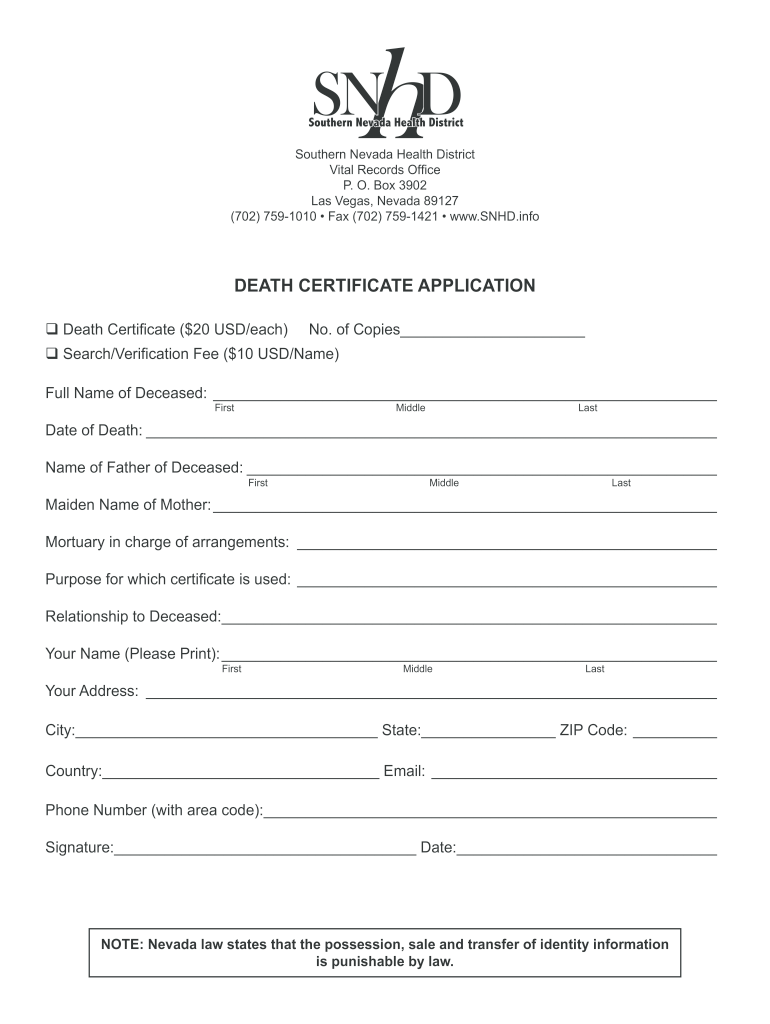
Death Certificate Ohio Form


What is the Death Certificate in Ohio
A death certificate in Ohio is an official document that serves as a legal record of an individual's death. It includes vital information such as the deceased's full name, date of birth, date of death, place of death, and the cause of death. This document is essential for various legal processes, including settling estates, claiming life insurance, and obtaining burial permits. In Ohio, the death certificate is typically issued by the local health department or the Ohio Department of Health.
How to Obtain the Death Certificate in Ohio
To obtain a death certificate in Ohio, individuals must provide specific information and documentation. The request can be made online, by mail, or in person at the local health department. Required information includes the deceased's full name, date of death, and place of death. Additionally, the requester must provide their own identification and, in some cases, proof of relationship to the deceased. There may be a fee associated with obtaining the certificate, which varies by location.
Steps to Complete the Death Certificate in Ohio
Completing a blank Ohio death certificate form involves several steps. First, gather all necessary information about the deceased, including personal details and the cause of death. Next, fill out the form accurately, ensuring that all fields are completed. It is crucial to have the signature of the attending physician or medical examiner, as their verification is required for the document to be valid. Once completed, the form can be submitted to the appropriate local health department for processing.
Key Elements of the Death Certificate in Ohio
The key elements of a death certificate in Ohio include the following:
- Full name of the deceased: The legal name as it appears on official documents.
- Date of birth: The date when the deceased was born.
- Date of death: The date when the individual passed away.
- Place of death: The location where the death occurred.
- Cause of death: The medical reason for the death, as determined by a physician.
- Informant details: Information about the person providing the details for the certificate.
Legal Use of the Death Certificate in Ohio
The death certificate in Ohio serves several legal purposes. It is required for settling estates, claiming benefits from life insurance policies, and accessing the deceased's financial accounts. Additionally, the certificate is necessary for burial or cremation permits and may be needed for various legal proceedings. It is important to ensure that the death certificate is accurate and complete, as any discrepancies can lead to complications in legal matters.
State-Specific Rules for the Death Certificate in Ohio
Ohio has specific rules governing the issuance and use of death certificates. Only certain individuals, such as immediate family members or legal representatives, can request a certified copy of the death certificate. The state mandates that the death certificate must be filed within a specific timeframe following the death, typically within ten days. Additionally, Ohio law requires that the certificate be signed by a qualified medical professional to ensure its validity.
Quick guide on how to complete death certificate ohio form
Prepare Death Certificate Ohio effortlessly on any device
Digital document management has gained traction among organizations and individuals. It offers a superb eco-friendly substitute for conventional printed and signed documents, allowing you to obtain the correct form and securely save it online. airSlate SignNow equips you with all the tools required to create, modify, and eSign your documents swiftly without any delays. Manage Death Certificate Ohio on any device using the airSlate SignNow Android or iOS applications and simplify any document-related task today.
How to modify and eSign Death Certificate Ohio seamlessly
- Find Death Certificate Ohio and click Get Form to begin.
- Utilize the tools we offer to complete your form.
- Emphasize relevant sections of your documents or blackout sensitive information with tools that airSlate SignNow offers specifically for that purpose.
- Generate your eSignature using the Sign tool, which takes moments and carries the same legal validity as a conventional wet ink signature.
- Review all the details and click the Done button to save your changes.
- Select how you wish to send your form, by email, SMS, or invitation link, or download it to your computer.
Eliminate the worry of lost or misplaced documents, tedious form searching, or mistakes that necessitate printing new document copies. airSlate SignNow meets your document management needs in just a few clicks from any device you choose. Alter and eSign Death Certificate Ohio and ensure exceptional communication throughout the form preparation process with airSlate SignNow.
Create this form in 5 minutes or less
FAQs
-
Where can I get the form for migration certificate?
Migration is issued by the Universities themselves.The best way is to inquire your college they will guide you further.In case you happen to be from A.P.J Abdul Kalam Technical Universityhere is the link to get it issued online.Hope it helpsStudent Service (Dashboard) Dr. A.P.J. Abdul Kalam Technical University (Lucknow)Regards
Create this form in 5 minutes!
How to create an eSignature for the death certificate ohio form
How to make an electronic signature for your Death Certificate Ohio Form in the online mode
How to create an electronic signature for the Death Certificate Ohio Form in Google Chrome
How to generate an eSignature for signing the Death Certificate Ohio Form in Gmail
How to create an eSignature for the Death Certificate Ohio Form straight from your smart phone
How to generate an eSignature for the Death Certificate Ohio Form on iOS devices
How to generate an electronic signature for the Death Certificate Ohio Form on Android
People also ask
-
What is a blank Ohio death certificate form?
A blank Ohio death certificate form is a legal document used to officially record the death of an individual in Ohio. This form provides essential information such as the deceased's personal details and the cause of death. It is required for various legal and financial processes, including settling estates and insurance claims.
-
How can I obtain a blank Ohio death certificate form?
You can obtain a blank Ohio death certificate form from the Ohio Department of Health's website or local health departments. Additionally, airSlate SignNow offers a streamlined process to easily access and fill out this form electronically, simplifying the documentation for families during difficult times.
-
Is there a fee to file a blank Ohio death certificate form?
Yes, there is typically a fee associated with filing a blank Ohio death certificate form. Fees can vary depending on the county or health department. Using airSlate SignNow, you can quickly confirm any associated costs while ensuring the accuracy and timeliness of your submission.
-
What features does airSlate SignNow offer for signing a blank Ohio death certificate form?
airSlate SignNow provides features such as eSigning, collaboration tools, and document management, specifically designed for handling important forms like the blank Ohio death certificate form. Our platform ensures secure, legally binding signatures while maintaining ease of use for families and professionals alike.
-
Can I integrate airSlate SignNow with other applications for managing a blank Ohio death certificate form?
Absolutely! airSlate SignNow integrates seamlessly with various applications such as Google Drive, Dropbox, and other document management systems. This functionality allows you to easily store, access, and share your blank Ohio death certificate form across platforms, enhancing your workflow.
-
What are the benefits of using airSlate SignNow for a blank Ohio death certificate form?
Using airSlate SignNow for a blank Ohio death certificate form offers signNow benefits, including time efficiency, ease of access, and enhanced security. The platform also allows you to track document progress in real-time, reducing stress during a difficult time for families handling these matters.
-
Is the blank Ohio death certificate form compliant with state regulations when completed through airSlate SignNow?
Yes, the blank Ohio death certificate form completed through airSlate SignNow adheres to Ohio state regulations. Our solution ensures that all necessary fields are filled accurately, maintaining compliance with state laws, which is crucial for official documentation.
Get more for Death Certificate Ohio
Find out other Death Certificate Ohio
- How To eSignature Minnesota Car Dealer Bill Of Lading
- eSignature Delaware Charity Quitclaim Deed Computer
- eSignature Colorado Charity LLC Operating Agreement Now
- eSignature Missouri Car Dealer Purchase Order Template Easy
- eSignature Indiana Charity Residential Lease Agreement Simple
- How Can I eSignature Maine Charity Quitclaim Deed
- How Do I eSignature Michigan Charity LLC Operating Agreement
- eSignature North Carolina Car Dealer NDA Now
- eSignature Missouri Charity Living Will Mobile
- eSignature New Jersey Business Operations Memorandum Of Understanding Computer
- eSignature North Dakota Car Dealer Lease Agreement Safe
- eSignature Oklahoma Car Dealer Warranty Deed Easy
- eSignature Oregon Car Dealer Rental Lease Agreement Safe
- eSignature South Carolina Charity Confidentiality Agreement Easy
- Can I eSignature Tennessee Car Dealer Limited Power Of Attorney
- eSignature Utah Car Dealer Cease And Desist Letter Secure
- eSignature Virginia Car Dealer Cease And Desist Letter Online
- eSignature Virginia Car Dealer Lease Termination Letter Easy
- eSignature Alabama Construction NDA Easy
- How To eSignature Wisconsin Car Dealer Quitclaim Deed