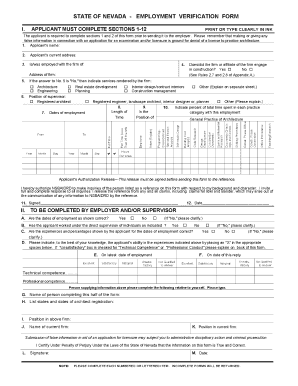
Nevada Employment Verification Form


What is the Nevada Employment Verification
The Nevada Employment Verification is a formal document used to confirm an individual's employment status and history within the state. This verification is often requested by landlords, financial institutions, and other organizations to assess a person's reliability and financial responsibility. The document typically includes details such as the employee's job title, duration of employment, and salary information. It serves as a crucial tool for various employment-related processes, ensuring that the information provided by individuals is accurate and verifiable.
How to Obtain the Nevada Employment Verification
To obtain the Nevada Employment Verification, individuals can request the form from their current or former employer. Employers are generally required to provide this verification upon request. In some cases, employees may need to fill out a specific form or submit a written request. It is important to ensure that all necessary information is included in the request to facilitate a smooth verification process. Additionally, some employers may have specific procedures or timelines for processing these requests.
Steps to Complete the Nevada Employment Verification
Completing the Nevada Employment Verification involves several straightforward steps:
- Gather Information: Collect all necessary details, such as your employment dates, job title, and salary.
- Request the Form: Contact your employer's HR department to request the employment verification form.
- Fill Out the Form: Complete the form accurately, ensuring all information is correct and up-to-date.
- Submit the Form: Return the completed form to your employer or the requesting party, following any specific submission guidelines.
Key Elements of the Nevada Employment Verification
The Nevada Employment Verification includes several key elements that are essential for its validity:
- Employee Information: Full name, job title, and contact information.
- Employer Information: Name of the company, address, and contact details.
- Employment Dates: Start and end dates of employment.
- Salary Information: Current or last salary, including any bonuses or additional compensation.
- Signature: An authorized signature from the employer or HR representative to validate the document.
Legal Use of the Nevada Employment Verification
The Nevada Employment Verification is legally recognized as a valid document for confirming employment status. It is often required in various situations, including rental applications, loan approvals, and background checks. Employers must ensure that the information provided is accurate and complies with relevant employment laws. Misrepresentation or failure to provide truthful information can lead to legal consequences for both the employer and the employee.
Form Submission Methods
The Nevada Employment Verification can typically be submitted through various methods, depending on the requesting party's preferences:
- Online Submission: Many employers allow for electronic submission of the verification form through secure portals.
- Mail: The completed form can be sent via traditional mail to the requesting party.
- In-Person: Individuals may also deliver the form in person to the employer or requesting organization.
Quick guide on how to complete nevada employment verification
Prepare Nevada Employment Verification seamlessly on any device
Digital document management has become increasingly popular among businesses and individuals. It offers an ideal eco-friendly alternative to conventional printed and signed paperwork, enabling you to obtain the correct form and securely store it online. airSlate SignNow equips you with all the features necessary to create, modify, and eSign your documents swiftly without interruptions. Manage Nevada Employment Verification on any device using the airSlate SignNow apps for Android or iOS and simplify any document-related tasks today.
How to modify and eSign Nevada Employment Verification effortlessly
- Find Nevada Employment Verification and then click Get Form to begin.
- Utilize the tools we offer to complete your form.
- Emphasize important sections of your documents or conceal sensitive information with tools that airSlate SignNow provides specifically for that purpose.
- Generate your signature with the Sign tool, which takes moments and carries the same legal validity as a conventional wet ink signature.
- Review the information and then click the Done button to save your changes.
- Choose how you wish to send your form, via email, text message (SMS), or invitation link, or download it to your computer.
Eliminate concerns about missing or misplaced files, tedious form searching, or mistakes requiring new document copies. airSlate SignNow addresses all your document management needs in just a few clicks from any device of your preference. Modify and eSign Nevada Employment Verification and ensure seamless communication at any phase of your form preparation journey with airSlate SignNow.
Create this form in 5 minutes or less
Create this form in 5 minutes!
How to create an eSignature for the nevada employment verification
How to create an electronic signature for your PDF online
How to create an electronic signature for your PDF in Google Chrome
How to generate an electronic signature for signing PDFs in Gmail
The way to create an eSignature straight from your smartphone
How to create an electronic signature for a PDF on iOS
The way to create an eSignature for a PDF document on Android
People also ask
-
What is a Nevada employment verification form?
A Nevada employment verification form is a document used to confirm an individual's employment status in the state of Nevada. It's typically requested by potential employers or financial institutions as part of background checks or loan applications. This form helps streamline the verification process by providing essential employment details.
-
How can I create a Nevada employment verification form using airSlate SignNow?
To create a Nevada employment verification form with airSlate SignNow, simply log into your account, choose the template option, and customize the form to your needs. You can include fields for employee information and signatures. Our platform simplifies the process, allowing you to send the verification form quickly to the relevant parties.
-
Is there a cost associated with using the Nevada employment verification form feature on airSlate SignNow?
Yes, there is a tiered pricing model for using airSlate SignNow, which includes access to features like the Nevada employment verification form. You can choose a plan that best matches your business needs, with costs varying based on the number of users and features included in the package.
-
What features does airSlate SignNow offer for the Nevada employment verification form?
AirSlate SignNow offers several features for the Nevada employment verification form, including customizable templates, electronic signing, and secure cloud storage. These features enhance efficiency and ensure that your documents are legally compliant and easily accessible at any time.
-
How does using airSlate SignNow benefit my business when handling the Nevada employment verification form?
Using airSlate SignNow to manage your Nevada employment verification form allows for faster turnaround times and improved accuracy. By automating the signing process, you can minimize errors and reduce administrative workload. Additionally, the secure storage option helps keep sensitive information safe.
-
Can I integrate airSlate SignNow with other tools I use for my business?
Yes, airSlate SignNow offers integrations with various business applications, enhancing your workflow when using the Nevada employment verification form. You can connect with CRM systems, collaboration tools, and other productivity apps to streamline your document management processes.
-
How secure is the Nevada employment verification form when using airSlate SignNow?
AirSlate SignNow prioritizes security for documents, including the Nevada employment verification form. The platform employs encryption and complies with various regulations to ensure your data is protected. You'll have peace of mind knowing that sensitive employee information is secure while using our services.
Get more for Nevada Employment Verification
- Personnel management information system form
- Summons to a person charged with an offence sommation une qp gov sk form
- Lojack protection plus 5000 lojack corporation form
- 10950 application for employment 2 form
- State of california department of labor rancho mirage form
- Of census bridgeton nj employer dol form
- Department of the army fort hood dol form
- Speaking agreement template form
Find out other Nevada Employment Verification
- Sign New Mexico Domain Name Registration Agreement Easy
- How To Sign Wisconsin Domain Name Registration Agreement
- Sign Wyoming Domain Name Registration Agreement Safe
- Sign Maryland Delivery Order Template Myself
- Sign Minnesota Engineering Proposal Template Computer
- Sign Washington Engineering Proposal Template Secure
- Sign Delaware Proforma Invoice Template Online
- Can I Sign Massachusetts Proforma Invoice Template
- How Do I Sign Oklahoma Equipment Purchase Proposal
- Sign Idaho Basic rental agreement or residential lease Online
- How To Sign Oregon Business agreements
- Sign Colorado Generic lease agreement Safe
- How Can I Sign Vermont Credit agreement
- Sign New York Generic lease agreement Myself
- How Can I Sign Utah House rent agreement format
- Sign Alabama House rental lease agreement Online
- Sign Arkansas House rental lease agreement Free
- Sign Alaska Land lease agreement Computer
- How Do I Sign Texas Land lease agreement
- Sign Vermont Land lease agreement Free