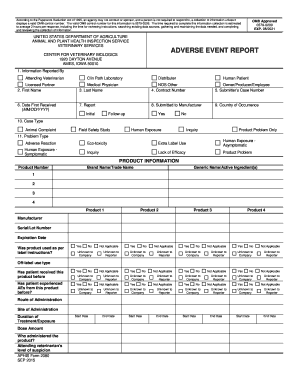
APHIS Form 2080


What is the APHIS Form 2080
The APHIS Form 2080 is a document used by the Animal and Plant Health Inspection Service (APHIS) to facilitate the importation of certain animals and animal products into the United States. This form is essential for ensuring compliance with U.S. regulations regarding animal health and safety. It serves as a declaration that the items being imported meet all necessary health standards and are free from diseases that could affect domestic agriculture. The form is particularly relevant for businesses and individuals involved in the importation of livestock, poultry, and other animal-related products.
How to use the APHIS Form 2080
Using the APHIS Form 2080 involves several steps to ensure that all information is accurately provided. First, gather all necessary details regarding the animals or products being imported, including their origin and health status. Next, fill out the form with precise information, ensuring that all sections are completed as required. After completing the form, it should be submitted to the appropriate APHIS office for review. Depending on the nature of the import, additional documentation may be required to support the application.
Steps to complete the APHIS Form 2080
Completing the APHIS Form 2080 requires careful attention to detail. Here are the key steps:
- Obtain the form from the official APHIS website or relevant authorities.
- Fill in the required fields, including information about the importer, the items being imported, and their health certifications.
- Review the completed form for accuracy and completeness.
- Gather any additional documents that may be necessary, such as health certificates or import permits.
- Submit the form and any supporting documents to the designated APHIS office.
Legal use of the APHIS Form 2080
The legal use of the APHIS Form 2080 is crucial for compliance with U.S. import regulations. The form must be completed accurately and submitted in accordance with APHIS guidelines. Failure to comply with the legal requirements associated with this form can result in penalties, including fines and the refusal of entry for the imported items. It is important for importers to understand the legal implications of the information provided on the form and ensure that all claims are truthful and substantiated by appropriate documentation.
Key elements of the APHIS Form 2080
Key elements of the APHIS Form 2080 include:
- Importer information: Name, address, and contact details of the individual or business importing the items.
- Description of the items: Specific details about the animals or products being imported, including species and quantity.
- Health certification: Documentation proving that the items meet U.S. health standards and are free from disease.
- Signature: The form must be signed by the importer or an authorized representative to validate the information provided.
Form Submission Methods
The APHIS Form 2080 can be submitted through various methods, depending on the requirements of the specific APHIS office handling the import. Common submission methods include:
- Online submission through the APHIS electronic system.
- Mailing the completed form and supporting documents to the appropriate APHIS office.
- In-person submission at designated APHIS locations, where applicable.
Quick guide on how to complete aphis form 2080
Complete APHIS Form 2080 effortlessly on any device
Managing documents online has become increasingly popular among businesses and individuals. It offers an ideal eco-friendly substitute for conventional printed and signed paperwork, enabling you to locate the necessary form and securely store it in the cloud. airSlate SignNow provides you with all the tools needed to create, modify, and electronically sign your documents quickly without delays. Handle APHIS Form 2080 on any platform with the airSlate SignNow Android or iOS applications and simplify any document-related processes today.
The easiest way to modify and eSign APHIS Form 2080 without difficulty
- Locate APHIS Form 2080 and click on Get Form to begin.
- Utilize the tools we offer to fill out your document.
- Highlight important sections of your documents or obscure sensitive information with tools that airSlate SignNow provides specifically for that purpose.
- Create your signature using the Sign tool, which takes mere seconds and carries the same legal validity as a traditional handwritten signature.
- Review all the details and click on the Done button to save your changes.
- Choose how you want to send your form, via email, SMS, or invitation link, or download it to your computer.
Eliminate the concerns of lost or misplaced documents, tedious form searches, or mistakes that necessitate printing new document copies. airSlate SignNow meets your document management needs in just a few clicks from any device of your choice. Adjust and eSign APHIS Form 2080 and ensure outstanding communication at any stage of the document preparation process with airSlate SignNow.
Create this form in 5 minutes or less
Create this form in 5 minutes!
People also ask
-
What is the APHIS Form 2080 and why is it important?
The APHIS Form 2080 is a crucial document used for plant and animal health import and export requests. Businesses engaging in international trade need this form to ensure compliance with USDA regulations. Ensuring proper documentation like the APHIS Form 2080 can save your business from costly delays and fines.
-
How can airSlate SignNow help with the APHIS Form 2080?
airSlate SignNow streamlines the process of filling out and eSigning APHIS Form 2080, making it quicker and more efficient. With our easy-to-use interface, you can customize the form to fit your specific needs and ensure all necessary details are included. This not only saves time but also reduces the likelihood of errors.
-
Is there a cost involved in using airSlate SignNow for the APHIS Form 2080?
Yes, airSlate SignNow offers various pricing plans tailored to fit different business needs. These plans provide access to features such as unlimited document sending and signing, which can be especially beneficial when managing multiple APHIS Form 2080 submissions. You can choose a plan that aligns with your budget and volume of document processing.
-
What features does airSlate SignNow offer for managing the APHIS Form 2080?
With airSlate SignNow, you get features like templates, document sharing, and secure eSigning, all of which are ideal for handling the APHIS Form 2080. Our platform also includes tracking capabilities, allowing you to monitor the status of your documents in real-time. This ensures that you stay organized and compliant.
-
Can I integrate airSlate SignNow with other tools for handling the APHIS Form 2080?
Absolutely! airSlate SignNow integrates seamlessly with various applications such as Google Drive, Dropbox, and CRM systems. This connectivity facilitates easy access and management of your APHIS Form 2080 along with other essential documents. By using these integrations, you can create a streamlined workflow for your business.
-
How secure is airSlate SignNow for processing the APHIS Form 2080?
Security is a top priority at airSlate SignNow. We use bank-level encryption and comply with industry standards to protect your sensitive information when processing the APHIS Form 2080. You can have peace of mind knowing that both your documents and eSignatures are safe and secure.
-
Is it easy to collaborate with others on the APHIS Form 2080 using airSlate SignNow?
Yes, airSlate SignNow makes collaboration simple when working on the APHIS Form 2080. You can invite team members or stakeholders to review and sign the document, ensuring everyone involved stays in the loop. This collaborative approach enhances transparency and speeds up the whole signing process.
Get more for APHIS Form 2080
- Third circuit court of appeals employee information for issuance of
- Marketplace appeal request eaii form marketplace appeal request eaii form 062019
- Get a top surgery letter online form
- Cheyenne vision clinic patient forms
- Exhibitor prospectus heart2020 form
- Exhibitor prospectus card19 form
- Medical city planomedical city healthcare form
- The digital workplace think share do transform your
Find out other APHIS Form 2080
- How Do I Sign Maine Profit and Loss Statement
- How To Sign Wisconsin Operational Budget Template
- Sign North Carolina Profit and Loss Statement Computer
- Sign Florida Non-Compete Agreement Fast
- How Can I Sign Hawaii Non-Compete Agreement
- Sign Oklahoma General Partnership Agreement Online
- Sign Tennessee Non-Compete Agreement Computer
- Sign Tennessee Non-Compete Agreement Mobile
- Sign Utah Non-Compete Agreement Secure
- Sign Texas General Partnership Agreement Easy
- Sign Alabama LLC Operating Agreement Online
- Sign Colorado LLC Operating Agreement Myself
- Sign Colorado LLC Operating Agreement Easy
- Can I Sign Colorado LLC Operating Agreement
- Sign Kentucky LLC Operating Agreement Later
- Sign Louisiana LLC Operating Agreement Computer
- How Do I Sign Massachusetts LLC Operating Agreement
- Sign Michigan LLC Operating Agreement Later
- Sign Oklahoma LLC Operating Agreement Safe
- Sign Rhode Island LLC Operating Agreement Mobile