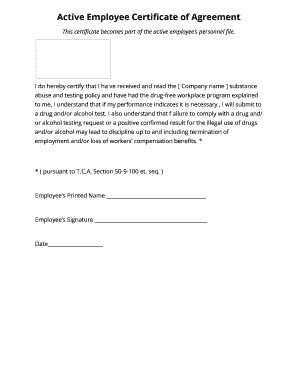
SAMPLE Active Employee Certificate of Agreement TN Gov Form


Understanding the certificate of agreement
A certificate of agreement serves as a formal document that outlines the terms and conditions agreed upon by two or more parties. This document is essential in various contexts, including employment, partnerships, and contractual obligations. In the case of an employment certificate, it typically confirms the details of an employee's role, duration of employment, and other relevant information. This ensures clarity and legal backing for both the employer and employee.
How to use the certificate of agreement
Using a certificate of agreement involves several straightforward steps. Initially, ensure that all parties involved understand the terms outlined in the document. Next, fill out the necessary details accurately, including names, dates, and specific terms of the agreement. Once completed, all parties should review the document to confirm accuracy before signing. Utilizing a digital platform for eSigning can streamline this process, ensuring that the document is executed efficiently and securely.
Key elements of the certificate of agreement
Several key elements must be included in a certificate of agreement to ensure its validity. These elements typically include:
- Parties Involved: Clearly identify all parties entering into the agreement.
- Terms and Conditions: Outline the specific obligations and rights of each party.
- Effective Date: State when the agreement comes into effect.
- Signatures: Require signatures from all parties to validate the document.
Including these elements helps prevent misunderstandings and provides a clear reference for all parties involved.
Steps to complete the certificate of agreement
Completing a certificate of agreement involves a systematic approach to ensure all necessary information is accurately captured. Follow these steps:
- Gather necessary information about all parties involved.
- Draft the agreement, ensuring all terms are clearly stated.
- Review the document for accuracy and completeness.
- Distribute the agreement to all parties for review.
- Facilitate the signing process, ensuring that all parties sign the document.
- Store the signed document securely for future reference.
Legal use of the certificate of agreement
A certificate of agreement is legally binding when it meets specific requirements, such as mutual consent and clarity of terms. In the United States, it is essential to comply with relevant laws governing contracts, including the Uniform Commercial Code (UCC) and state-specific regulations. Ensuring that all parties have the capacity to enter into the agreement and that the terms are lawful is crucial for the document's enforceability.
Obtaining the certificate of agreement
Obtaining a certificate of agreement can be done through various means. Many organizations provide templates that can be customized to fit specific needs. Additionally, legal professionals can assist in drafting a tailored agreement that meets all legal requirements. For digital solutions, platforms like signNow offer tools for creating and managing certificates of agreement efficiently, ensuring compliance with eSignature laws.
Quick guide on how to complete sample active employee certificate of agreement tngov
Complete SAMPLE Active Employee Certificate Of Agreement TN gov effortlessly on any device
Web-based document management has gained popularity among businesses and individuals alike. It offers an ideal eco-friendly substitute for traditional printed and signed documents, allowing you to locate the correct form and securely store it online. airSlate SignNow equips you with all the tools necessary to create, modify, and eSign your papers quickly and efficiently. Manage SAMPLE Active Employee Certificate Of Agreement TN gov on any device with airSlate SignNow's Android or iOS applications and streamline any document-driven process today.
How to modify and eSign SAMPLE Active Employee Certificate Of Agreement TN gov without hassle
- Obtain SAMPLE Active Employee Certificate Of Agreement TN gov and click Get Form to begin.
- Use the tools we provide to complete your document.
- Emphasize pertinent sections of your documents or obscure sensitive details with tools that airSlate SignNow specially provides for that purpose.
- Create your signature using the Sign tool, which takes just seconds and carries the same legal validity as a conventional wet ink signature.
- Review all the information and click on the Done button to save your changes.
- Select your preferred method to send your form, whether by email, text message (SMS), or invitation link, or download it to your computer.
Eliminate concerns about lost or misplaced documents, tedious form searches, or mistakes that necessitate printing new copies. airSlate SignNow meets your document management requirements with just a few clicks from any device you choose. Alter and eSign SAMPLE Active Employee Certificate Of Agreement TN gov and ensure outstanding communication at every stage of your form preparation process with airSlate SignNow.
Create this form in 5 minutes or less
Create this form in 5 minutes!
People also ask
-
What is an employment certificate PDF download?
An employment certificate PDF download is an official document that verifies an individual's employment status and details. With airSlate SignNow, you can easily create and download this certificate in PDF format, making it simple for employers and employees to manage their documentation.
-
How can I create an employment certificate PDF with airSlate SignNow?
Creating an employment certificate PDF download with airSlate SignNow is straightforward. Simply use our customizable templates to input the necessary employee information, then save and download the document as a PDF with just a few clicks.
-
Is there a cost associated with downloading an employment certificate PDF?
The cost for downloading an employment certificate PDF depends on your chosen plan with airSlate SignNow. We offer various pricing tiers that cater to different business sizes and needs, ensuring you get cost-effective solutions for your document signing and management.
-
Can I customize the employment certificate PDF download?
Yes, you can fully customize the employment certificate PDF download according to your organization's branding and requirements. airSlate SignNow allows you to modify text, logos, and design elements to create a personalized document that represents your company.
-
What are the benefits of using airSlate SignNow for employment certificate PDF downloads?
Using airSlate SignNow for employment certificate PDF downloads streamlines your document management process. With features like eSignature, secure storage, and easy sharing options, you can enhance efficiency and reduce the time spent on paperwork.
-
Are there integrations available for airSlate SignNow?
Yes, airSlate SignNow offers a wide range of integrations with popular apps and services to enhance your workflow. This means you can connect tools you already use for human resources or project management, facilitating seamless employment certificate PDF downloads within your existing processes.
-
How secure is the employment certificate PDF download process?
Security is a priority at airSlate SignNow. The employment certificate PDF download process is protected with bank-level encryption, ensuring that your sensitive employee information is safe from unauthorized access during creation and storage.
Get more for SAMPLE Active Employee Certificate Of Agreement TN gov
- Dd form 1266
- Medicare compensation recovery third party authority mo021 form
- Human cells tissues and organs for transplantation adverse reaction reporting form version 70
- Coc form 573915461
- Swim a thon pledge form template
- Authority workcover form
- Guidelines on reassignment of pnp personnel form
- Chapter 105 formerly house substitute no 1 for house bill
Find out other SAMPLE Active Employee Certificate Of Agreement TN gov
- Help Me With Electronic signature Louisiana Finance & Tax Accounting Word
- How To Electronic signature Pennsylvania Government Document
- Can I Electronic signature Texas Government PPT
- How To Electronic signature Utah Government Document
- How To Electronic signature Washington Government PDF
- How Can I Electronic signature New Mexico Finance & Tax Accounting Word
- How Do I Electronic signature New York Education Form
- How To Electronic signature North Carolina Education Form
- How Can I Electronic signature Arizona Healthcare / Medical Form
- How Can I Electronic signature Arizona Healthcare / Medical Presentation
- How To Electronic signature Oklahoma Finance & Tax Accounting PDF
- How Can I Electronic signature Oregon Finance & Tax Accounting PDF
- How To Electronic signature Indiana Healthcare / Medical PDF
- How Do I Electronic signature Maryland Healthcare / Medical Presentation
- How To Electronic signature Tennessee Healthcare / Medical Word
- Can I Electronic signature Hawaii Insurance PDF
- Help Me With Electronic signature Colorado High Tech Form
- How To Electronic signature Indiana Insurance Document
- Can I Electronic signature Virginia Education Word
- How To Electronic signature Louisiana Insurance Document