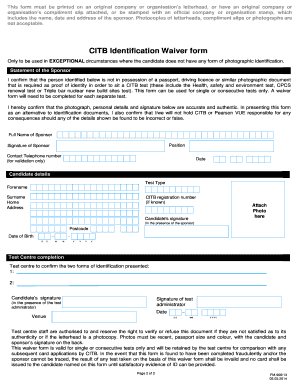
Identification Waiver Form CITB


What is the Identification Waiver Form CITB
The Identification Waiver Form CITB is a document used primarily in the construction industry to allow individuals to waive the requirement of presenting specific forms of identification. This waiver is essential for those who may not have traditional identification available but still need to verify their identity for various purposes, such as employment or project participation. The form is often required by contractors and employers to ensure compliance with industry regulations while accommodating individuals in unique situations.
How to use the Identification Waiver Form CITB
Using the Identification Waiver Form CITB involves several straightforward steps. First, individuals must obtain the form, which can typically be accessed through employer resources or industry associations. Once in possession of the form, the individual needs to fill in their personal information, including name, address, and any relevant identification details that are being waived. After completing the form, it should be signed and dated to validate the waiver. Finally, the completed form must be submitted to the requesting party, such as an employer or project manager, as part of the onboarding or verification process.
Steps to complete the Identification Waiver Form CITB
Completing the Identification Waiver Form CITB requires careful attention to detail. Here are the essential steps:
- Obtain the form from your employer or relevant authority.
- Fill in your full name, address, and contact information.
- Identify the specific identification requirements you are waiving.
- Provide any additional information requested, such as your Social Security number or employee ID.
- Sign and date the form to confirm your agreement.
- Submit the completed form to the appropriate party.
Legal use of the Identification Waiver Form CITB
The Identification Waiver Form CITB is legally binding when completed correctly and submitted to the appropriate authority. For the form to hold legal weight, it must comply with relevant laws and regulations governing identification and employment in the construction industry. This includes ensuring that the individual signing the form has the authority to waive their identification and that all information provided is accurate. Misrepresentation or failure to comply with the requirements can lead to penalties or invalidation of the waiver.
Key elements of the Identification Waiver Form CITB
Several key elements are essential for the Identification Waiver Form CITB to be valid:
- Personal Information: Accurate details about the individual, including name and address.
- Identification Details: Clear identification of what is being waived.
- Signature: The individual’s signature is crucial for validation.
- Date: The date of signing indicates when the waiver was executed.
- Submission Instructions: Guidance on where and how to submit the form.
Who Issues the Form
The Identification Waiver Form CITB is typically issued by employers, contractors, or industry organizations within the construction sector. These entities recognize the need for flexibility in identification requirements and provide the form to facilitate compliance with regulations while accommodating individuals who may lack traditional forms of ID. It is important for individuals to ensure they are using the correct version of the form as specified by the issuing authority.
Quick guide on how to complete identification waiver form citb
Prepare Identification Waiver Form CITB effortlessly on any device
Online document management has become increasingly popular among organizations and individuals. It serves as an excellent eco-friendly substitute for traditional printed and signed documents, allowing you to access the necessary forms and securely store them online. airSlate SignNow offers all the features required to create, edit, and electronically sign your documents swiftly without any hold-ups. Handle Identification Waiver Form CITB on any platform using the airSlate SignNow applications for Android or iOS and enhance any document-related process today.
The easiest way to modify and electronically sign Identification Waiver Form CITB effortlessly
- Find Identification Waiver Form CITB and select Get Form to begin.
- Utilize the tools available to fill out your document.
- Emphasize key portions of your documents or redact sensitive information with tools that airSlate SignNow specifically provides for this purpose.
- Generate your eSignature using the Sign tool, which takes seconds and holds the same legal validity as a conventional wet ink signature.
- Review all details and click the Done button to save your changes.
- Select your preferred method for sending your form, whether by email, text (SMS), invite link, or download it to your computer.
Say goodbye to lost or misplaced documents, tedious form searches, or errors that require printing new copies. airSlate SignNow fulfills all your document management requirements in just a few clicks from any device of your choice. Alter and electronically sign Identification Waiver Form CITB while ensuring excellent communication throughout your form preparation process with airSlate SignNow.
Create this form in 5 minutes or less
Create this form in 5 minutes!
People also ask
-
What is the Identification Waiver Form CITB?
The Identification Waiver Form CITB is a document designed to facilitate secure identification processes, particularly for construction training. This form allows businesses to streamline their verification procedures, ensuring compliance with industry requirements while saving time and resources.
-
How does airSlate SignNow assist with the Identification Waiver Form CITB?
AirSlate SignNow provides an easy-to-use platform for creating, sending, and electronically signing the Identification Waiver Form CITB. With our solution, users can quickly manage their documents, track their progress, and maintain compliance without the hassles of traditional paperwork.
-
What are the pricing options for using Identification Waiver Form CITB with airSlate SignNow?
Pricing for airSlate SignNow varies based on the features and volume of usage. We offer affordable plans that cater to different business needs, allowing you to choose the best option for handling the Identification Waiver Form CITB efficiently and cost-effectively.
-
What are the key features of the Identification Waiver Form CITB in airSlate SignNow?
Key features of the Identification Waiver Form CITB in airSlate SignNow include customizable templates, easy document sharing, and advanced security measures. These features ensure that your forms are tailored to your needs while maintaining the integrity and confidentiality of sensitive information.
-
How can businesses benefit from using the Identification Waiver Form CITB?
Businesses can signNowly benefit from using the Identification Waiver Form CITB by improving workflow efficiency and enhancing compliance. By digitizing this form with airSlate SignNow, companies can reduce processing times, minimize errors, and maintain a higher level of security in their documentation processes.
-
Is it easy to integrate the Identification Waiver Form CITB with other systems?
Yes, airSlate SignNow offers seamless integrations with various third-party applications, making it easy to incorporate the Identification Waiver Form CITB into your existing workflows. This flexibility allows for greater automation and efficiency in managing your documents.
-
Can I customize the Identification Waiver Form CITB when using airSlate SignNow?
Absolutely! airSlate SignNow allows users to customize the Identification Waiver Form CITB according to their specific business requirements. You can tailor the content, layout, and branding to ensure consistent representation and compliance with your organizational standards.
Get more for Identification Waiver Form CITB
- Montec g5 rebate form
- Easy crosswords pdf form
- Hobbes locke montesquieu and rousseau graphic organizer form
- Youth player contract form
- Associate membership applicationamerican society of plastic surgeons form
- American society of plastic surgeons application for 387094413 form
- Plagiarism worksheet pdf form
- Piva windows reviews form
Find out other Identification Waiver Form CITB
- eSign Massachusetts Plumbing Job Offer Mobile
- How To eSign Pennsylvania Orthodontists Letter Of Intent
- eSign Rhode Island Orthodontists Last Will And Testament Secure
- eSign Nevada Plumbing Business Letter Template Later
- eSign Nevada Plumbing Lease Agreement Form Myself
- eSign Plumbing PPT New Jersey Later
- eSign New York Plumbing Rental Lease Agreement Simple
- eSign North Dakota Plumbing Emergency Contact Form Mobile
- How To eSign North Dakota Plumbing Emergency Contact Form
- eSign Utah Orthodontists Credit Memo Easy
- How To eSign Oklahoma Plumbing Business Plan Template
- eSign Vermont Orthodontists Rental Application Now
- Help Me With eSign Oregon Plumbing Business Plan Template
- eSign Pennsylvania Plumbing RFP Easy
- Can I eSign Pennsylvania Plumbing RFP
- eSign Pennsylvania Plumbing Work Order Free
- Can I eSign Pennsylvania Plumbing Purchase Order Template
- Help Me With eSign South Carolina Plumbing Promissory Note Template
- How To eSign South Dakota Plumbing Quitclaim Deed
- How To eSign South Dakota Plumbing Affidavit Of Heirship