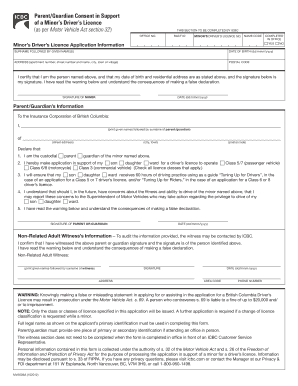
Icbc Parental Consent Form


What is the ICBC Parental Consent Form
The ICBC parental consent form is a legal document required for minors who wish to take the knowledge test for a driver's license in British Columbia, Canada. This form serves as a declaration that a parent or guardian grants permission for the minor to undertake the test. It is essential for ensuring that the minor has the necessary support and approval from a responsible adult, which is a legal requirement in many jurisdictions. The form typically includes information about the minor, the parent or guardian, and any specific conditions related to the consent.
How to Use the ICBC Parental Consent Form
Using the ICBC parental consent form involves several straightforward steps. First, the parent or guardian must fill out the form with accurate details about themselves and the minor. This includes names, addresses, and contact information. Next, the form should be signed by the parent or guardian, confirming their consent. Once completed, the form can be submitted to the appropriate authority, such as the ICBC office or online, depending on the specific instructions provided by the agency. Utilizing digital tools can streamline this process, making it easier to fill out and submit the form securely.
Steps to Complete the ICBC Parental Consent Form
Completing the ICBC parental consent form involves a few key steps:
- Obtain the form from the ICBC website or local office.
- Fill in the necessary details, including the minor's full name, date of birth, and contact information.
- Provide the parent or guardian's information, including their name, relationship to the minor, and contact details.
- Sign the form to indicate consent, ensuring that the signature matches the name provided.
- Submit the completed form according to the instructions provided, either online or in person.
Legal Use of the ICBC Parental Consent Form
The legal use of the ICBC parental consent form is crucial for its validity. For the form to be considered legally binding, it must be completed accurately and signed by a parent or guardian. This ensures that the consent is genuine and that the minor is authorized to take the knowledge test. The form must comply with any applicable laws regarding minors and consent in British Columbia. Additionally, using a reliable digital platform for signing and submitting the form can enhance its legal standing, as these platforms often provide necessary security measures and compliance with eSignature laws.
Key Elements of the ICBC Parental Consent Form
The ICBC parental consent form includes several key elements that are essential for its effectiveness:
- Minor's Information: Full name, date of birth, and contact details.
- Parent or Guardian's Information: Name, relationship to the minor, and contact information.
- Consent Statement: A clear declaration of consent for the minor to take the knowledge test.
- Signature: The signature of the parent or guardian, which must be dated.
- Submission Instructions: Details on how and where to submit the completed form.
How to Obtain the ICBC Parental Consent Form
The ICBC parental consent form can be obtained through several methods. It is available on the official ICBC website, where users can download a digital copy. Alternatively, the form can be picked up at local ICBC offices. For convenience, many parents and guardians choose to fill out the form digitally, which allows for easy submission and record-keeping. It is important to ensure that the most current version of the form is used, as outdated forms may not be accepted.
Quick guide on how to complete icbc parental consent form
Streamline Icbc Parental Consent Form effortlessly on any device
Digital document management has gained traction among businesses and individuals alike. It offers an ideal environmentally friendly substitute for conventional printed and signed documents, as you can obtain the necessary form and securely keep it online. airSlate SignNow provides all the tools you require to create, alter, and electronically sign your documents quickly and without delays. Manage Icbc Parental Consent Form on any device with airSlate SignNow's Android or iOS applications and simplify any document-related task today.
The easiest way to edit and electronically sign Icbc Parental Consent Form effortlessly
- Locate Icbc Parental Consent Form and click Get Form to begin.
- Utilize the tools we offer to complete your form.
- Emphasize important sections of the documents or redact sensitive information with the tools that airSlate SignNow provides specifically for that purpose.
- Create your signature using the Sign tool, which requires only seconds and holds the same legal validity as a conventional wet ink signature.
- Review all the details and click on the Done button to save your changes.
- Choose how you wish to submit your form—via email, text message (SMS), invitation link, or download it to your computer.
Eliminate missing or lost files, tedious form searches, or errors that necessitate printing new document copies. airSlate SignNow fulfills your document management needs in just a few clicks from any device you prefer. Edit and electronically sign Icbc Parental Consent Form to ensure seamless communication throughout your form preparation process with airSlate SignNow.
Create this form in 5 minutes or less
Create this form in 5 minutes!
People also ask
-
What is the ICBC parent consent form?
The ICBC parent consent form is a document required for minors, allowing them to participate in driving-related activities. This form needs to be completed by a parent or guardian and is essential for fulfilling legal requirements. Using airSlate SignNow, you can easily create and eSign the ICBC parent consent form, ensuring a smooth process.
-
How can I use airSlate SignNow for the ICBC parent consent form?
With airSlate SignNow, you can quickly create and customize the ICBC parent consent form to meet your needs. Our platform allows you to eSign and send the form securely, making it simple for parents to provide consent online. This saves time and reduces paperwork, streamlining the entire process.
-
Is airSlate SignNow a cost-effective solution for handling the ICBC parent consent form?
Yes, airSlate SignNow is designed to be a cost-effective solution for managing documents like the ICBC parent consent form. We offer competitive pricing and various plans to fit different needs, ensuring that you can affordably handle document signing and management. The efficiency gained from our platform can also save you money in the long run.
-
What features does airSlate SignNow offer for the ICBC parent consent form?
AirSlate SignNow includes features such as customizable templates, real-time tracking, and secure storage for the ICBC parent consent form. Additionally, it allows for easy sharing and collaboration, ensuring that all parties can sign the document promptly. These features enhance efficiency and compliance.
-
Can I integrate airSlate SignNow with other applications for managing the ICBC parent consent form?
Absolutely! AirSlate SignNow offers various integrations with popular applications, making it easy to manage the ICBC parent consent form alongside your other tools. This seamless connectivity helps streamline workflows and ensures that your document management is organized and efficient.
-
What are the benefits of using airSlate SignNow for the ICBC parent consent form?
Using airSlate SignNow for the ICBC parent consent form brings numerous benefits, including speed, efficiency, and convenience. Parents can easily provide consent from anywhere, reducing delays in processing. Furthermore, our platform ensures that all signatures are legally binding, giving you peace of mind.
-
Is it secure to eSign the ICBC parent consent form with airSlate SignNow?
Yes, eSigning the ICBC parent consent form with airSlate SignNow is highly secure. We employ industry-standard encryption and security protocols to protect your sensitive information. You can confidently manage your documents, knowing that safety is our top priority.
Get more for Icbc Parental Consent Form
Find out other Icbc Parental Consent Form
- Can I Electronic signature Hawaii Insurance PDF
- Help Me With Electronic signature Colorado High Tech Form
- How To Electronic signature Indiana Insurance Document
- Can I Electronic signature Virginia Education Word
- How To Electronic signature Louisiana Insurance Document
- Can I Electronic signature Florida High Tech Document
- Can I Electronic signature Minnesota Insurance PDF
- How Do I Electronic signature Minnesota Insurance Document
- How To Electronic signature Missouri Insurance Form
- How Can I Electronic signature New Jersey Insurance Document
- How To Electronic signature Indiana High Tech Document
- How Do I Electronic signature Indiana High Tech Document
- How Can I Electronic signature Ohio Insurance Document
- Can I Electronic signature South Dakota Insurance PPT
- How Can I Electronic signature Maine Lawers PPT
- How To Electronic signature Maine Lawers PPT
- Help Me With Electronic signature Minnesota Lawers PDF
- How To Electronic signature Ohio High Tech Presentation
- How Can I Electronic signature Alabama Legal PDF
- How To Electronic signature Alaska Legal Document