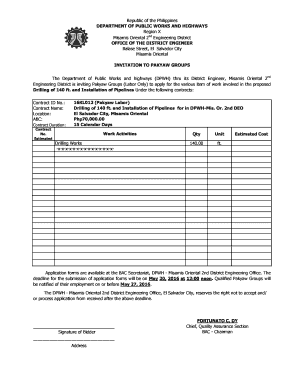
Pakyaw Labor Contract Sample Form


What is the Pakyaw Labor Contract Sample
The pakyaw labor contract sample serves as a template for agreements related to construction work, particularly in the context of labor hired on a piecework basis. This type of contract outlines the terms and conditions under which laborers are engaged, specifying the scope of work, payment rates, and obligations of both parties. By utilizing a standardized format, the contract ensures clarity and legal compliance, protecting the rights of workers and employers alike.
Key elements of the Pakyaw Labor Contract Sample
A comprehensive pakyaw labor contract sample typically includes several crucial elements:
- Parties involved: Clearly identifies the employer and the laborer.
- Scope of work: Details the specific tasks to be performed, including timelines and project specifications.
- Payment terms: Outlines the rate of pay, payment schedule, and any bonuses for timely completion.
- Termination conditions: Specifies the circumstances under which the contract may be terminated by either party.
- Legal compliance: Ensures adherence to local labor laws and regulations.
How to use the Pakyaw Labor Contract Sample
Using the pakyaw labor contract sample involves several steps to ensure it meets the specific needs of the project and complies with legal standards:
- Customization: Modify the template to reflect the specific details of the job, including the names of the parties, project description, and payment terms.
- Review: Ensure that both parties review the contract thoroughly to understand their rights and obligations.
- Signatures: Both parties should sign the contract to make it legally binding, ideally in the presence of a witness.
Steps to complete the Pakyaw Labor Contract Sample
Completing the pakyaw labor contract sample requires careful attention to detail. Follow these steps:
- Gather information: Collect all necessary details about the project, including timelines, payment rates, and worker information.
- Fill in the template: Input the gathered information into the contract template, ensuring accuracy and clarity.
- Legal review: Consider having a legal professional review the contract to ensure compliance with local laws.
- Finalize and sign: Once all parties agree to the terms, finalize the document with signatures and date it appropriately.
Legal use of the Pakyaw Labor Contract Sample
To ensure the legal validity of the pakyaw labor contract sample, it must comply with applicable labor laws in the United States. This includes adherence to regulations regarding wages, working hours, and safety standards. Additionally, the contract should clearly state the rights of the laborer, including provisions for payment and conditions for termination. By following these guidelines, both employers and workers can mitigate risks associated with labor disputes.
Examples of using the Pakyaw Labor Contract Sample
Practical examples of utilizing the pakyaw labor contract sample can enhance understanding of its application:
- Construction projects: A contractor hires laborers on a pakyaw basis to complete specific tasks, such as masonry or roofing, detailing the payment per completed unit.
- Renovation work: Homeowners may use a pakyaw labor contract to hire workers for home improvement projects, ensuring clear expectations regarding payment and timelines.
Quick guide on how to complete pakyaw labor contract sample
Complete Pakyaw Labor Contract Sample effortlessly on any device
Online document management has gained signNow popularity among businesses and individuals. It offers a perfect environmentally friendly substitute to conventional printed and signed documents, allowing you to locate the correct form and securely store it online. airSlate SignNow provides you with all the necessary tools to create, modify, and eSign your documents swiftly without interruptions. Manage Pakyaw Labor Contract Sample on any platform using airSlate SignNow's Android or iOS applications and streamline your document-related tasks today.
How to modify and eSign Pakyaw Labor Contract Sample with ease
- Locate Pakyaw Labor Contract Sample and click Get Form to begin.
- Utilize the tools we offer to complete your form.
- Highlight important sections of your documents or obscure sensitive information with tools specifically designed for that purpose by airSlate SignNow.
- Create your signature with the Sign tool, which takes mere seconds and carries the same legal validity as a conventional wet ink signature.
- Review all details and click the Done button to save your changes.
- Select your preferred method to share the form, via email, SMS, invite link, or download it to your computer.
Eliminate concerns about lost or misplaced documents, tedious form searches, or mistakes that necessitate printing new copies. airSlate SignNow addresses all your document management needs with just a few clicks from any device you choose. Modify and eSign Pakyaw Labor Contract Sample while ensuring outstanding communication at every stage of the form preparation process with airSlate SignNow.
Create this form in 5 minutes or less
Create this form in 5 minutes!
People also ask
-
What does 'pakyaw in English' mean?
'Pakyaw' in English translates to 'to buy in bulk' or 'to purchase in large quantities.' This term reflects a common practice in trade, which emphasizes cost-effectiveness. Understanding this term can help businesses in strategizing purchases effectively.
-
How does airSlate SignNow accommodate bulk signing requests?
AirSlate SignNow offers features that allow businesses to handle bulk signing requests efficiently. With the ability to send multiple documents for eSignature at once, companies can streamline their signing processes. This is particularly beneficial for organizations looking to facilitate transactions that might relate to the 'pakyaw in English' concept.
-
What are the pricing options for airSlate SignNow?
AirSlate SignNow provides various pricing plans to suit different business needs and budgets. Customers can choose from monthly or annual subscriptions, with discounts for bulk purchases. By optimizing costs in line with the 'pakyaw in English' mindset, businesses can maximize value.
-
What features make airSlate SignNow user-friendly?
The user interface of airSlate SignNow is designed for simplicity, making it easy for anyone to navigate. Key features include drag-and-drop document upload, customizable templates, and an intuitive dashboard. These functionalities ensure a smooth experience for users, aligning with the 'pakyaw in English' approach of efficiency.
-
Can airSlate SignNow integrate with other applications?
Yes, airSlate SignNow offers integrations with various applications to streamline document workflows. Whether it's CRM systems or cloud storage solutions, these integrations enhance operational efficiency. This flexibility can help businesses optimize their processes, echoing the essence of 'pakyaw in English.'
-
What are the benefits of using airSlate SignNow for digital signatures?
Using airSlate SignNow for digital signatures provides numerous benefits, including increased speed, security, and convenience. Businesses can quickly sign and send documents without the need for printing. This digitization method aligns perfectly with the 'pakyaw in English' philosophy of maximizing effectiveness.
-
Is airSlate SignNow suitable for small businesses?
Absolutely! AirSlate SignNow is designed to cater to businesses of all sizes, including small enterprises. Its affordability, combined with powerful features, makes it an ideal choice for small businesses looking to optimize their document signing processes in a way similar to the 'pakyaw in English' strategy.
Get more for Pakyaw Labor Contract Sample
- Nmero del colegio de abogados del estado form
- Americans with disabilities act ada connecticut judicial form
- Mc 005 california courts cagov form
- Connecticut divorce papers and divorce forms
- Form fl 640 s aviso y peticion para cancelar la orden de
- Fl 350s form
- 2018 2020 form ca jv 421 fill online printable fillable
- Childs attorney form
Find out other Pakyaw Labor Contract Sample
- Can I eSignature Alaska Orthodontists PDF
- How Do I eSignature New York Non-Profit Form
- How To eSignature Iowa Orthodontists Presentation
- Can I eSignature South Dakota Lawers Document
- Can I eSignature Oklahoma Orthodontists Document
- Can I eSignature Oklahoma Orthodontists Word
- How Can I eSignature Wisconsin Orthodontists Word
- How Do I eSignature Arizona Real Estate PDF
- How To eSignature Arkansas Real Estate Document
- How Do I eSignature Oregon Plumbing PPT
- How Do I eSignature Connecticut Real Estate Presentation
- Can I eSignature Arizona Sports PPT
- How Can I eSignature Wisconsin Plumbing Document
- Can I eSignature Massachusetts Real Estate PDF
- How Can I eSignature New Jersey Police Document
- How Can I eSignature New Jersey Real Estate Word
- Can I eSignature Tennessee Police Form
- How Can I eSignature Vermont Police Presentation
- How Do I eSignature Pennsylvania Real Estate Document
- How Do I eSignature Texas Real Estate Document