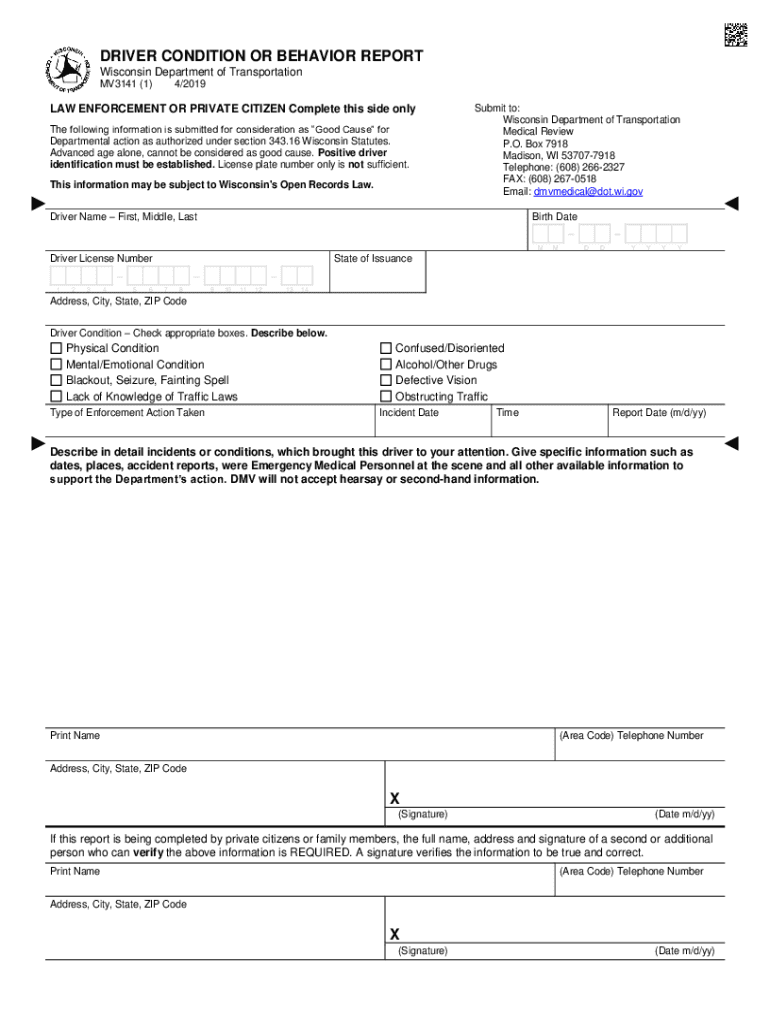
Driver Condition Form


What is the Driver Condition
The Driver Condition refers to a specific report required by the Wisconsin Department of Transportation (WisDOT) that assesses a driver's fitness to operate a vehicle. This report is crucial for maintaining public safety on the roads and is often used in situations where a driver's behavior or health may impact their ability to drive safely. The report typically includes information on the driver's medical history, any relevant behavioral issues, and compliance with state regulations.
How to Use the Driver Condition
Using the Driver Condition involves understanding the requirements set forth by the Wisconsin Department of Transportation. This form is primarily utilized by individuals who need to report changes in their driving status or health that may affect their driving capabilities. To effectively use this form, individuals should gather all necessary medical documentation and details regarding their driving history before submission. This ensures that the report is comprehensive and meets the necessary legal standards.
Steps to Complete the Driver Condition
Completing the Driver Condition form involves several key steps:
- Gather necessary personal information, including your driver’s license number and contact details.
- Collect medical documentation that supports your current health status and any relevant behavioral assessments.
- Fill out the form accurately, ensuring all sections are completed to avoid delays.
- Review the form for accuracy before submission, checking for any missing information.
- Submit the completed form through the designated method, whether online, by mail, or in person at a WisDOT office.
Legal Use of the Driver Condition
The legal use of the Driver Condition is governed by Wisconsin state laws that dictate when and how this report must be filed. It is essential for individuals to understand that submitting this report is not only a legal requirement but also a responsibility to ensure the safety of all road users. Failure to comply with these regulations can result in penalties, including fines or suspension of driving privileges.
Key Elements of the Driver Condition
Key elements of the Driver Condition include:
- Personal Information: Basic details about the driver, including name, address, and license number.
- Medical History: Information regarding any medical conditions that may affect driving ability.
- Behavioral Assessments: Documentation of any behavioral issues that could impact safe driving.
- Compliance Statements: Acknowledgment of understanding the legal implications of the report.
Eligibility Criteria
Eligibility to file the Driver Condition report typically includes all licensed drivers in Wisconsin who have experienced changes in their health or behavior that could affect their driving. This includes individuals with new medical diagnoses, those who have undergone significant treatment, or anyone involved in incidents that raise concerns about their driving capabilities. Understanding these criteria is vital for ensuring compliance with state regulations.
Quick guide on how to complete driver condition
Prepare Driver Condition effortlessly on any gadget
Web-based document management has become popular among enterprises and individuals. It offers a perfect eco-friendly alternative to traditional printed and signed documents, allowing you to find the right form and securely store it online. airSlate SignNow equips you with all the tools necessary to create, edit, and electronically sign your documents swiftly without delays. Manage Driver Condition on any system with airSlate SignNow Android or iOS applications and simplify any document-related process today.
The easiest way to edit and electronically sign Driver Condition with ease
- Find Driver Condition and click Get Form to begin.
- Use the tools we provide to complete your form.
- Mark important parts of the documents or obscure sensitive details with tools that airSlate SignNow specifically offers for that purpose.
- Create your electronic signature with the Sign feature, which takes seconds and has the same legal validity as a conventional ink signature.
- Review all the information and click on the Done button to save your changes.
- Select how you would like to send your form, via email, text message (SMS), or invitation link, or download it to your computer.
Forget about lost or misplaced documents, tedious form searching, or mistakes that require printing new document copies. airSlate SignNow caters to all your document management needs in just a few clicks from any device you prefer. Edit and electronically sign Driver Condition and guarantee excellent communication at every stage of your form preparation process with airSlate SignNow.
Create this form in 5 minutes or less
Create this form in 5 minutes!
People also ask
-
What is the Wisconsin DOT condition for electronic signatures?
The Wisconsin DOT condition refers to the legal requirements for using electronic signatures within the state. With airSlate SignNow, you can ensure your electronic signatures meet these Wisconsin DOT conditions, providing a secure and compliant way to handle documents. Our platform is designed to align with state regulations, making your signing process seamless.
-
How does airSlate SignNow meet Wisconsin DOT conditions?
airSlate SignNow complies with the Wisconsin DOT condition by offering legally binding eSignatures that adhere to local laws. The platform uses cutting-edge technology to authenticate signers and maintain document integrity. This ensures that your electronic transactions are both valid and secure, fulfilling all necessary legal requirements.
-
What are the pricing options for airSlate SignNow?
airSlate SignNow offers a variety of pricing plans to fit different business needs, including options for individuals, small teams, and enterprises. Each plan is competitively priced and designed to provide great value while complying with the Wisconsin DOT conditions. Explore our pricing page to find the best option for your organization.
-
What features does airSlate SignNow offer for compliance with Wisconsin DOT conditions?
Our platform includes features such as secure document storage, audit trails, and multi-factor authentication, all of which support compliance with Wisconsin DOT conditions. Additionally, airSlate SignNow provides customizable templates to streamline your signing processes while ensuring that your documents remain compliant with state laws.
-
Can airSlate SignNow integrate with other software to support Wisconsin DOT conditions?
Yes, airSlate SignNow seamlessly integrates with a variety of applications, which helps businesses maintain compliance with Wisconsin DOT conditions. Whether you're using CRM systems, project management tools, or cloud storage services, our integrations enhance your workflow while ensuring that all signing processes meet legal criteria in Wisconsin.
-
What benefits does airSlate SignNow provide regarding the Wisconsin DOT condition?
Using airSlate SignNow helps you save time and reduce costs associated with physical document management while ensuring compliance with the Wisconsin DOT condition. The platform enhances customer experience with quick and easy electronic signatures, and it enables efficient workflows for onboarding, contracts, and approvals. Overall, you gain a reliable solution that adheres to all applicable legal standards.
-
How secure is airSlate SignNow in relation to Wisconsin DOT conditions?
airSlate SignNow prioritizes security by implementing robust encryption and secure authentication methods to protect your documents and signatures. These measures are in line with the Wisconsin DOT condition, ensuring that your data remains safe during and after the signing process. You can trust that your sensitive information is handled with the utmost care and compliance.
Get more for Driver Condition
- New jersey release claim form
- Quitclaim deed from husband and wife to llc new jersey form
- Warranty deed from husband and wife to llc new jersey form
- Release of lien form nj
- Landlord tenant notice 497319203 form
- Nj letter notice form
- Letter from tenant to landlord containing notice that premises in uninhabitable in violation of law and demand immediate repair 497319205 form
- New jersey repair form
Find out other Driver Condition
- How To eSignature Wyoming Car Dealer PPT
- How To eSignature Colorado Construction PPT
- How To eSignature New Jersey Construction PDF
- How To eSignature New York Construction Presentation
- How To eSignature Wisconsin Construction Document
- Help Me With eSignature Arkansas Education Form
- Can I eSignature Louisiana Education Document
- Can I eSignature Massachusetts Education Document
- Help Me With eSignature Montana Education Word
- How To eSignature Maryland Doctors Word
- Help Me With eSignature South Dakota Education Form
- How Can I eSignature Virginia Education PDF
- How To eSignature Massachusetts Government Form
- How Can I eSignature Oregon Government PDF
- How Can I eSignature Oklahoma Government Document
- How To eSignature Texas Government Document
- Can I eSignature Vermont Government Form
- How Do I eSignature West Virginia Government PPT
- How Do I eSignature Maryland Healthcare / Medical PDF
- Help Me With eSignature New Mexico Healthcare / Medical Form