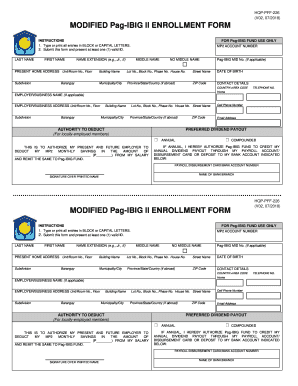
Modified Enrollment Form 2018


What is the Modified Enrollment Form
The Modified Enrollment Form, often referred to as the mp2 enrollment form, is a crucial document for individuals looking to participate in the Modified Pag-IBIG II program. This program is designed to provide members with a savings scheme that offers higher returns on their contributions compared to the standard Pag-IBIG Fund. The form captures essential details about the member, including personal information, contribution preferences, and terms of participation.
Steps to Complete the Modified Enrollment Form
Completing the mp2 enrollment form involves several straightforward steps. First, gather all necessary personal information, including your full name, address, and contact details. Next, indicate your desired monthly contribution amount, which can range from a minimum to a specified maximum based on your financial goals. Ensure that you review the terms and conditions associated with the Modified Pag-IBIG II program before signing the form. Finally, submit the completed form electronically or in person at a Pag-IBIG branch to finalize your enrollment.
Legal Use of the Modified Enrollment Form
The mp2 enrollment form is legally binding when completed and submitted in accordance with applicable regulations. It is essential to ensure that all information provided is accurate and truthful, as any discrepancies may lead to penalties or rejection of the application. The electronic submission of the form is recognized under U.S. law, provided that it complies with the Electronic Signatures in Global and National Commerce (ESIGN) Act, ensuring that eSignatures hold the same legal weight as traditional handwritten signatures.
How to Obtain the Modified Enrollment Form
The mp2 enrollment form can be obtained through various channels. Members can download the form directly from the official Pag-IBIG Fund website or request a physical copy at any Pag-IBIG branch. Additionally, the form may be available through authorized agents or financial institutions that partner with Pag-IBIG. It is advisable to ensure that you are using the most current version of the form to avoid any issues during the enrollment process.
Required Documents
When filling out the mp2 enrollment form, certain documents may be required to support your application. Typically, these include a valid government-issued identification card, proof of income, and any other documents that verify your identity and eligibility for the Modified Pag-IBIG II program. It is essential to have these documents ready to facilitate a smooth enrollment process.
Form Submission Methods
The completed mp2 enrollment form can be submitted through various methods. Members have the option to submit the form online via the Pag-IBIG Fund’s official website, ensuring a quick and efficient process. Alternatively, the form can be mailed to the nearest Pag-IBIG branch or submitted in person during business hours. Each submission method may have specific requirements, so it is important to check the guidelines for the chosen method.
Eligibility Criteria
To enroll using the mp2 enrollment form, individuals must meet specific eligibility criteria. Generally, participants should be active members of the Pag-IBIG Fund, with a valid membership ID. Additionally, there may be age restrictions or other conditions based on the specific terms of the Modified Pag-IBIG II program. It is advisable to review these criteria carefully to ensure eligibility before completing the form.
Quick guide on how to complete modified enrollment form
Effortlessly Prepare Modified Enrollment Form on Any Device
Managing documents online has grown increasingly favored by organizations and individuals alike. It offers an excellent environmentally friendly alternative to conventional printed and signed documents, enabling you to obtain the correct format and securely store it online. airSlate SignNow equips you with all the tools necessary to create, modify, and electronically sign your documents quickly and without holdups. Manage Modified Enrollment Form on any platform using the airSlate SignNow Android or iOS applications and enhance any document-driven process today.
How to Alter and eSign Modified Enrollment Form with Ease
- Locate Modified Enrollment Form and click on Get Form to begin.
- Utilize the tools we provide to complete your form.
- Highlight pertinent sections of your documents or obscure sensitive data with tools specifically designed for that purpose by airSlate SignNow.
- Generate your eSignature using the Sign tool, which takes mere seconds and holds the same legal significance as a conventional wet ink signature.
- Review all the information and click on the Done button to save your changes.
- Choose your preferred method for sharing your form, whether by email, SMS, invitation link, or download it to your computer.
Eliminate the hassle of lost or misplaced files, tedious form navigation, or errors that require printing new document copies. airSlate SignNow meets your document management needs in just a few clicks from any device you prefer. Modify and eSign Modified Enrollment Form and ensure excellent communication throughout every stage of your form preparation with airSlate SignNow.
Create this form in 5 minutes or less
Find and fill out the correct modified enrollment form
Create this form in 5 minutes!
People also ask
-
What is the mp2 enrollment form?
The mp2 enrollment form is a digital document that allows users to enroll in the MP2 program. It simplifies the enrollment process by ensuring all necessary information is collected accurately. With airSlate SignNow, completing and signing the mp2 enrollment form is fast and hassle-free.
-
How does the mp2 enrollment form benefit my business?
Using the mp2 enrollment form through airSlate SignNow streamlines document management, reduces errors, and improves overall efficiency. It enables timely processing of enrollments, allowing your team to focus on more critical tasks. Additionally, the secure e-signature feature guarantees compliance and boosts customer trust.
-
Is there a cost associated with using the mp2 enrollment form?
While the mp2 enrollment form is available for users, costs may vary based on your chosen airSlate SignNow plan. Our subscription packages cater to different business needs and budgets, ensuring you find an appropriate solution without hidden fees. signNow out for a customized quote or explore our pricing page for options.
-
Can the mp2 enrollment form be integrated with other software?
Yes, the mp2 enrollment form can be easily integrated with various software and applications. airSlate SignNow offers robust API capabilities, allowing you to connect the form to your existing systems like CRM, ERP, or email marketing tools. This integration enhances workflow efficiency and allows for seamless data transfer.
-
What features does the mp2 enrollment form have?
The mp2 enrollment form includes essential features such as drag-and-drop editing, customizable templates, and real-time tracking of document statuses. Users can also set reminders for signers and store completed forms securely in the cloud. This makes managing the mp2 enrollment process much more efficient.
-
How can I ensure my mp2 enrollment form is secure?
Security is a priority with airSlate SignNow. The mp2 enrollment form utilizes advanced encryption methods to protect sensitive information during transmission and storage. Additionally, it complies with industry standards to ensure that your data remains confidential and secure.
-
What are the advantages of using an electronic mp2 enrollment form over a paper form?
The electronic mp2 enrollment form offers signNow advantages, such as speed, accuracy, and reduced environmental impact. Businesses can process enrollments much faster and with fewer errors compared to traditional paper forms. Moreover, electronic forms minimize the need for physical storage, contributing to a greener approach.
Get more for Modified Enrollment Form
- Self help forms filing fees filing fees colorado judicial branch
- Information on filing a petition to seal co courts
- I certify that i am the alleged father presumed father of child and i form
- Petition to terminate the parent child legal relationship form
- Th 140 476779232 form
- How to request a change to court order advokids a legal trying juveniles as adults in criminal court an analysis juvenile court form
- Motion for personal service without the state ampamp declaration form
- Filing fees and costs in colorado state courts form
Find out other Modified Enrollment Form
- eSign Minnesota Courts Cease And Desist Letter Free
- Can I eSign Montana Courts NDA
- eSign Montana Courts LLC Operating Agreement Mobile
- eSign Oklahoma Sports Rental Application Simple
- eSign Oklahoma Sports Rental Application Easy
- eSign Missouri Courts Lease Agreement Template Mobile
- Help Me With eSign Nevada Police Living Will
- eSign New York Courts Business Plan Template Later
- Can I eSign North Carolina Courts Limited Power Of Attorney
- eSign North Dakota Courts Quitclaim Deed Safe
- How To eSign Rhode Island Sports Quitclaim Deed
- Help Me With eSign Oregon Courts LLC Operating Agreement
- eSign North Dakota Police Rental Lease Agreement Now
- eSign Tennessee Courts Living Will Simple
- eSign Utah Courts Last Will And Testament Free
- eSign Ohio Police LLC Operating Agreement Mobile
- eSign Virginia Courts Business Plan Template Secure
- How To eSign West Virginia Courts Confidentiality Agreement
- eSign Wyoming Courts Quitclaim Deed Simple
- eSign Vermont Sports Stock Certificate Secure