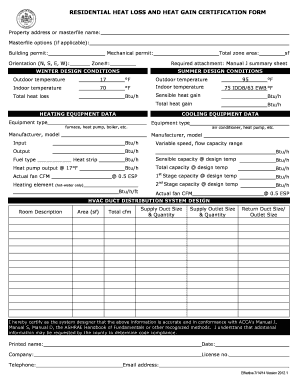
Residential Heat Loss and Heat Gain Certification Form Fairfaxcounty


What is the Fairfax County HVAC Certification Form?
The Fairfax County HVAC certification form is a crucial document used to verify compliance with local heating, ventilation, and air conditioning regulations. This form ensures that HVAC systems meet safety and efficiency standards, which is essential for residential properties. It typically includes information about the system's specifications, installation details, and performance metrics. By completing this form, homeowners and contractors affirm that the HVAC system has been installed or modified according to the required codes and standards set forth by Fairfax County.
Steps to Complete the Fairfax County HVAC Certification Form
Completing the Fairfax County HVAC certification form involves several key steps to ensure accuracy and compliance. First, gather all necessary information about the HVAC system, including model numbers, installation dates, and relevant specifications. Next, fill out the form carefully, ensuring that all sections are completed with accurate data. It may also be necessary to include supporting documentation, such as installation permits or inspection reports. After filling out the form, review it for any errors before submitting it to the appropriate local authority.
Legal Use of the Fairfax County HVAC Certification Form
The Fairfax County HVAC certification form serves a legal purpose by providing proof that the HVAC system complies with local building codes and regulations. This compliance is essential not only for safety but also for maintaining property value. In legal contexts, the form can be used to demonstrate that a property owner has fulfilled their obligations regarding HVAC system installation and maintenance. Properly completed forms can also protect homeowners from potential liabilities related to non-compliance with local regulations.
Key Elements of the Fairfax County HVAC Certification Form
Several key elements are essential to the Fairfax County HVAC certification form. These include:
- Property Information: Details about the property where the HVAC system is installed, including the address and owner information.
- System Specifications: Information about the HVAC system, such as the type, model, and efficiency ratings.
- Installation Details: Dates and descriptions of the installation process, including any modifications made to the existing system.
- Compliance Statements: Affirmations that the installation meets all local codes and regulations.
How to Obtain the Fairfax County HVAC Certification Form
To obtain the Fairfax County HVAC certification form, individuals can visit the official Fairfax County government website or contact the local building department. The form is typically available for download in a PDF format, making it easy to fill out electronically or print for manual completion. Additionally, local HVAC contractors may have copies of the form and can assist homeowners in obtaining and completing it correctly.
Examples of Using the Fairfax County HVAC Certification Form
The Fairfax County HVAC certification form is used in various scenarios, including:
- When installing a new HVAC system in a residential property to ensure compliance with local regulations.
- During the sale of a home, where proof of proper HVAC installation can be a requirement for buyers.
- For renovations that involve upgrading or replacing existing HVAC systems, ensuring that all changes meet safety standards.
Quick guide on how to complete residential heat loss and heat gain certification form fairfaxcounty
Effortlessly Complete Residential Heat Loss And Heat Gain Certification Form Fairfaxcounty on Any Device
The management of online documents has gained signNow traction among businesses and individuals alike. It presents an excellent eco-friendly substitute for conventional printed and signed documents by allowing you to obtain the correct form and securely store it online. airSlate SignNow equips you with all the tools necessary to create, alter, and electronically sign your documents swiftly and without complications. Handle Residential Heat Loss And Heat Gain Certification Form Fairfaxcounty on any device using airSlate SignNow’s Android or iOS applications and enhance any document-based workflow today.
How to Alter and Electronically Sign Residential Heat Loss And Heat Gain Certification Form Fairfaxcounty with Ease
- Find Residential Heat Loss And Heat Gain Certification Form Fairfaxcounty and click Get Form to begin.
- Make use of the tools provided to complete your form.
- Mark important sections of the documents or conceal confidential information with the tools specifically designed for that purpose by airSlate SignNow.
- Generate your signature using the Sign feature, which takes mere seconds and carries the same legal validity as a traditional handwritten signature.
- Review the information and click the Done button to save your edits.
- Select your preferred method for delivering your form, whether via email, text message (SMS), invitation link, or download it to your computer.
Forget about lost or misplaced documents, tedious form searching, or errors that necessitate printing new copies. airSlate SignNow meets your document management needs in just a few clicks from any device you prefer. Alter and electronically sign Residential Heat Loss And Heat Gain Certification Form Fairfaxcounty and guarantee outstanding communication at every stage of your form preparation process with airSlate SignNow.
Create this form in 5 minutes or less
Create this form in 5 minutes!
People also ask
-
What is a furnace certification form?
A furnace certification form is a document used to verify that a furnace has been installed and inspected according to local building codes and safety standards. This form typically includes details about the furnace installation and is essential for compliance in many jurisdictions.
-
Why is the furnace certification form important for my business?
The furnace certification form is crucial for ensuring that your furnace meets all regulatory requirements. Not only does it help prevent legal complications, but it also assures clients that their heating systems are safe and efficient, which can enhance your business’s reputation.
-
How can airSlate SignNow help with my furnace certification forms?
airSlate SignNow streamlines the process of sending and eSigning furnace certification forms. With our easy-to-use platform, you can quickly prepare, send, and sign these documents, ensuring that you remain compliant and organized without the hassle of paperwork.
-
What features does airSlate SignNow offer for managing furnace certification forms?
airSlate SignNow offers features such as customizable templates, real-time notifications, and secure cloud storage to manage furnace certification forms effectively. These features enhance collaboration and ensure that documents are easily accessible and securely stored.
-
Is there a cost associated with using airSlate SignNow for furnace certification forms?
Yes, there is a cost to using airSlate SignNow, which comes with various pricing plans tailored to fit different business needs. Pricing varies based on the number of users and features required, making it a cost-effective solution for managing your furnace certification forms.
-
Can airSlate SignNow integrate with other tools I use for document management?
Absolutely! airSlate SignNow offers integrations with popular tools like Google Workspace, Microsoft Office, and various CRM systems. This means you can easily incorporate furnace certification forms into your existing workflow for maximum efficiency.
-
How long does it take to complete a furnace certification form with airSlate SignNow?
The time it takes to complete a furnace certification form using airSlate SignNow can vary based on your specific needs. However, our platform is designed for speed and efficiency, allowing you to send and receive signed documents typically within minutes.
Get more for Residential Heat Loss And Heat Gain Certification Form Fairfaxcounty
- Notice to responders request for proposal catering risd form
- Hourly employee timesheet san juan college sanjuancollege form
- Ups tax forms
- Outside cwru faculty appt request form
- Table saw form
- Department of applied physiology and kinesiology operating form
- Home comparison chart form
- Get the free california 4h youth development program form
Find out other Residential Heat Loss And Heat Gain Certification Form Fairfaxcounty
- eSignature Massachusetts Redemption Agreement Simple
- eSignature North Carolina Redemption Agreement Mobile
- eSignature Utah Equipment Rental Agreement Template Now
- Help Me With eSignature Texas Construction Contract Template
- eSignature Illinois Architectural Proposal Template Simple
- Can I eSignature Indiana Home Improvement Contract
- How Do I eSignature Maryland Home Improvement Contract
- eSignature Missouri Business Insurance Quotation Form Mobile
- eSignature Iowa Car Insurance Quotation Form Online
- eSignature Missouri Car Insurance Quotation Form Online
- eSignature New Jersey Car Insurance Quotation Form Now
- eSignature Hawaii Life-Insurance Quote Form Easy
- How To eSignature Delaware Certeficate of Insurance Request
- eSignature New York Fundraising Registration Form Simple
- How To Integrate Sign in Banking
- How To Use Sign in Banking
- Help Me With Use Sign in Banking
- Can I Use Sign in Banking
- How Do I Install Sign in Banking
- How To Add Sign in Banking