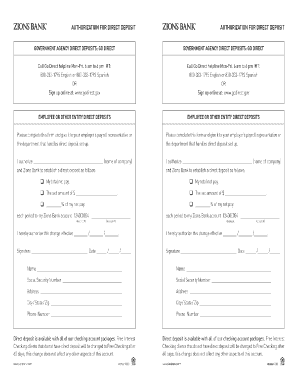
Zions Bank Direct Deposit Form


What is the Zions Bank Direct Deposit Form
The Zions Bank Direct Deposit Form is a crucial document that enables individuals to authorize the direct deposit of their paychecks or government benefits into their Zions Bank accounts. This form streamlines the process of receiving funds electronically, ensuring timely access to money without the need for physical checks. By completing this form, account holders can set up a reliable and secure method for their income to be deposited directly into their bank accounts, enhancing convenience and financial management.
How to use the Zions Bank Direct Deposit Form
Using the Zions Bank Direct Deposit Form involves a straightforward process. First, obtain the form either online or at a Zions Bank branch. Fill in the required information, including your bank account number, routing number, and personal identification details. Once completed, submit the form to your employer or the relevant agency responsible for processing your payments. This ensures that your funds will be deposited directly into your Zions Bank account on the scheduled payment dates.
Steps to complete the Zions Bank Direct Deposit Form
Completing the Zions Bank Direct Deposit Form requires careful attention to detail. Follow these steps:
- Download or request the form from Zions Bank.
- Fill in your personal information, including your name, address, and Social Security number.
- Provide your Zions Bank account number and the bank's routing number.
- Sign and date the form to authorize direct deposits.
- Submit the completed form to your employer or benefits provider.
Legal use of the Zions Bank Direct Deposit Form
The Zions Bank Direct Deposit Form is legally binding once signed and submitted. It complies with federal and state regulations governing electronic transactions. By using this form, you grant permission for your employer or payment provider to deposit funds directly into your bank account. This legal framework ensures that your rights are protected and that the transaction is secure, provided that all parties adhere to the terms outlined in the form.
Key elements of the Zions Bank Direct Deposit Form
Several key elements must be included in the Zions Bank Direct Deposit Form to ensure its effectiveness:
- Account Holder Information: Full name, address, and Social Security number.
- Bank Information: Zions Bank account number and routing number.
- Authorization Signature: A signature confirming consent for direct deposit.
- Date: The date when the form is signed.
How to obtain the Zions Bank Direct Deposit Form
The Zions Bank Direct Deposit Form can be obtained through several methods. You can visit the official Zions Bank website to download the form directly. Alternatively, you may request a physical copy at any Zions Bank branch location. Additionally, many employers and government agencies may provide the form as part of their onboarding or benefits enrollment processes.
Quick guide on how to complete zions bank direct deposit form
Effortlessly prepare Zions Bank Direct Deposit Form on any device
Managing documents online has become increasingly popular among businesses and individuals. It serves as an ideal eco-friendly alternative to traditional printed and signed materials, allowing you to access the correct form and securely store it online. airSlate SignNow equips you with all the tools necessary to create, modify, and eSign your documents swiftly and without delays. Handle Zions Bank Direct Deposit Form on any platform using airSlate SignNow's Android or iOS applications and enhance any document-centric process today.
Simplest way to modify and eSign Zions Bank Direct Deposit Form with ease
- Find Zions Bank Direct Deposit Form and click Get Form to begin.
- Utilize the tools we provide to complete your form.
- Emphasize pertinent sections of the documents or obscure sensitive information with tools specifically available from airSlate SignNow for this purpose.
- Create your signature using the Sign tool, which takes mere seconds and carries the same legal validity as a conventional wet ink signature.
- Review the details and click the Done button to save your modifications.
- Select your preferred method of delivering your form, whether by email, text message (SMS), invitation link, or download it directly to your computer.
Eliminate concerns about lost or misfiled documents, tedious form searches, or mistakes that necessitate printing new document copies. airSlate SignNow fulfills all your document management needs in just a few clicks from any device of your choice. Modify and eSign Zions Bank Direct Deposit Form to guarantee excellent communication at any stage of the form preparation journey with airSlate SignNow.
Create this form in 5 minutes or less
Create this form in 5 minutes!
People also ask
-
What is airSlate SignNow, and how does it relate to Zions Bank?
airSlate SignNow is a digital signature platform that allows businesses to send and eSign documents seamlessly. Zions Bank customers can benefit from this easy-to-use, cost-effective solution to streamline their document workflows and enhance their business operations.
-
How much does airSlate SignNow cost for Zions Bank customers?
airSlate SignNow offers tiered pricing plans to cater to various business needs, including special offers for Zions Bank customers. Whether you are a small business or a large enterprise, you can find a plan that suits your budget while maximizing the benefits of digital signatures.
-
What features does airSlate SignNow provide for Zions Bank users?
Zions Bank users gain access to a variety of features through airSlate SignNow, including document templates, team collaboration tools, and real-time tracking of signatures. These features help businesses optimize their processes and ensure that important documents are executed promptly.
-
How can airSlate SignNow benefit my business associated with Zions Bank?
By using airSlate SignNow, businesses associated with Zions Bank can signNowly reduce the time spent on document management. This not only accelerates transaction processes but also enhances customer satisfaction by providing a quick and secure way to sign important documents.
-
Does airSlate SignNow integrate with other services used by Zions Bank customers?
Yes, airSlate SignNow offers integrations with over 1,000 applications, allowing Zions Bank customers to connect their existing tools easily. This ensures that your business can maintain its current workflow while introducing efficient document signing capabilities.
-
Is airSlate SignNow secure for Zions Bank transactions?
Absolutely. airSlate SignNow employs industry-standard security measures, which are crucial for safeguarding transactions for Zions Bank customers. This includes encryption, secure data storage, and compliance with e-signature laws, ensuring the utmost protection for your documents.
-
Can I use airSlate SignNow for mobile signing with Zions Bank documents?
Yes, airSlate SignNow is fully optimized for mobile devices, allowing Zions Bank customers to sign documents on-the-go. This flexibility ensures that you can manage your signing processes anytime and anywhere, making it ideal for busy professionals.
Get more for Zions Bank Direct Deposit Form
- Legal last will and testament form for a widow or widower with adult and minor children texas
- Legal last will and testament form for divorced and remarried person with mine yours and ours children texas
- Legal last will and testament form with all property to trust called a pour over will texas
- Written revocation of will texas form
- Texas persons form
- Texas beneficiaries form
- Estate planning questionnaire and worksheets texas form
- Document locator and personal information package including burial information form texas
Find out other Zions Bank Direct Deposit Form
- eSignature Tennessee Sports Last Will And Testament Mobile
- How Can I eSignature Nevada Courts Medical History
- eSignature Nebraska Courts Lease Agreement Online
- eSignature Nebraska Courts LLC Operating Agreement Easy
- Can I eSignature New Mexico Courts Business Letter Template
- eSignature New Mexico Courts Lease Agreement Template Mobile
- eSignature Courts Word Oregon Secure
- Electronic signature Indiana Banking Contract Safe
- Electronic signature Banking Document Iowa Online
- Can I eSignature West Virginia Sports Warranty Deed
- eSignature Utah Courts Contract Safe
- Electronic signature Maine Banking Permission Slip Fast
- eSignature Wyoming Sports LLC Operating Agreement Later
- Electronic signature Banking Word Massachusetts Free
- eSignature Wyoming Courts Quitclaim Deed Later
- Electronic signature Michigan Banking Lease Agreement Computer
- Electronic signature Michigan Banking Affidavit Of Heirship Fast
- Electronic signature Arizona Business Operations Job Offer Free
- Electronic signature Nevada Banking NDA Online
- Electronic signature Nebraska Banking Confidentiality Agreement Myself