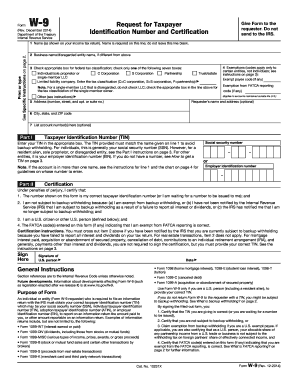
PLCB 2348 112 SUPPLIER COMMONWEALTH of BUREAUPENNSYLVANIA Form


What is the PLCB 2348 112 Supplier Commonwealth of Pennsylvania?
The PLCB 2348 112 form is a crucial document used by suppliers in Pennsylvania to comply with state regulations concerning the sale and distribution of alcoholic beverages. This form is specifically designed for businesses wishing to engage with the Pennsylvania Liquor Control Board (PLCB). It outlines the necessary information required for suppliers to ensure they meet all legal obligations while operating within the state’s alcohol distribution framework.
How to Use the PLCB 2348 112 Supplier Commonwealth of Pennsylvania
To effectively use the PLCB 2348 112 form, suppliers must first gather all relevant business information, including ownership details, product types, and distribution methods. Once the form is obtained, it should be filled out accurately, ensuring that all sections are completed as required. After filling out the form, suppliers can submit it to the PLCB for review. It is essential to keep a copy for your records, as it may be needed for future reference or compliance checks.
Steps to Complete the PLCB 2348 112 Supplier Commonwealth of Pennsylvania
Completing the PLCB 2348 112 form involves several key steps:
- Gather necessary documentation, including business licenses and identification.
- Fill out the form with accurate and complete information about your business and products.
- Review the form for any errors or omissions before submission.
- Submit the completed form to the PLCB via the designated method, either online or by mail.
- Retain a copy of the submitted form for your records.
Legal Use of the PLCB 2348 112 Supplier Commonwealth of Pennsylvania
The legal use of the PLCB 2348 112 form is governed by Pennsylvania state laws regarding alcohol distribution. Suppliers must ensure that they are compliant with all applicable regulations when filling out and submitting the form. This includes adhering to guidelines set forth by the PLCB to maintain the integrity of the alcohol distribution system in Pennsylvania. Failure to comply with these regulations can result in penalties or revocation of licensing.
Required Documents for the PLCB 2348 112 Supplier Commonwealth of Pennsylvania
When completing the PLCB 2348 112 form, suppliers must provide several key documents to support their application. These may include:
- Proof of business registration.
- Identification documents for business owners.
- Licenses related to alcohol distribution.
- Any relevant tax documentation.
Having these documents ready will streamline the application process and help ensure compliance with state requirements.
Form Submission Methods for the PLCB 2348 112 Supplier Commonwealth of Pennsylvania
Suppliers can submit the PLCB 2348 112 form through various methods. The most common submission methods include:
- Online submission through the PLCB’s official website.
- Mailing the completed form to the appropriate PLCB office.
- In-person delivery at designated PLCB locations.
Choosing the right submission method can depend on the urgency of the request and the resources available to the supplier.
Quick guide on how to complete plcb 2348 112 supplier commonwealth of bureaupennsylvania
Easily Prepare PLCB 2348 112 SUPPLIER COMMONWEALTH OF BUREAUPENNSYLVANIA on Any Device
Managing documents online has gained traction among both businesses and individuals. It offers an ideal eco-friendly alternative to conventional printed and signed papers, allowing you to access the right document and securely store it online. airSlate SignNow equips you with all the necessary tools to create, modify, and electronically sign your documents swiftly without delays. Handle PLCB 2348 112 SUPPLIER COMMONWEALTH OF BUREAUPENNSYLVANIA on any device with airSlate SignNow applications for Android or iOS and enhance any document-driven process today.
The Easiest Method to Modify and Electronically Sign PLCB 2348 112 SUPPLIER COMMONWEALTH OF BUREAUPENNSYLVANIA
- Locate PLCB 2348 112 SUPPLIER COMMONWEALTH OF BUREAUPENNSYLVANIA and click on Get Form to begin.
- Utilize the tools we offer to fill out your document.
- Highlight pertinent sections of the documents or redact sensitive information using tools that airSlate SignNow provides specifically for that purpose.
- Create your electronic signature with the Sign feature, which takes moments and carries the same legal validity as a standard ink signature.
- Review all the details and click on the Done button to save your modifications.
- Select how you would like to send your form, whether by email, SMS, or invitation link, or download it to your computer.
Eliminate the worry of lost or misplaced documents, tedious form searches, or mistakes that necessitate printing new copies. airSlate SignNow meets all your document management needs with just a few clicks from any device you prefer. Edit and eSign PLCB 2348 112 SUPPLIER COMMONWEALTH OF BUREAUPENNSYLVANIA while ensuring excellent communication at any stage of your document preparation process with airSlate SignNow.
Create this form in 5 minutes or less
Create this form in 5 minutes!
People also ask
-
What is airSlate SignNow and how does it work in terms of pa?
airSlate SignNow is an eSignature and document management solution designed to streamline the signing process. It enables users to easily create, send, and sign documents from any device, all while ensuring compliance and security. With a focus on user-friendliness, airSlate SignNow ensures that every aspect of electronic signing is handled efficiently.
-
What are the pricing options for airSlate SignNow for businesses using pa?
airSlate SignNow offers flexible pricing plans tailored to the needs of businesses, including packages for individuals and teams. Each plan provides access to essential features such as unlimited document signing, template creation, and integrations. By choosing the right plan, businesses can ensure they are getting the most value from their investment in pa.
-
What features does airSlate SignNow offer that enhance the pa process?
airSlate SignNow includes a variety of features designed to optimize the pa process. Key features include customizable templates, bulk signing options, and real-time tracking of document status. These capabilities not only save time but also enhance collaboration among team members during the signing process.
-
How secure is airSlate SignNow for handling sensitive documents in the context of pa?
Security is a priority for airSlate SignNow, especially when dealing with sensitive documents related to pa. The platform employs advanced encryption, secure data storage, and compliance with major regulations, like GDPR and HIPAA. This ensures that all documents are protected while still being easily accessible for authorized users.
-
Can airSlate SignNow integrate with other applications to enhance the pa experience?
Yes, airSlate SignNow offers seamless integrations with various applications to enhance the pa experience. Integrations include popular tools such as Google Drive, Salesforce, and Microsoft Office. These connections allow users to manage their documents more effectively and streamline workflows.
-
What benefits do businesses gain by adopting airSlate SignNow for their pa needs?
By adopting airSlate SignNow, businesses can signNowly improve workflow efficiency and reduce turnaround times for document signing. The platform's cost-effectiveness means that companies can achieve substantial savings compared to traditional paper-based processes. Additionally, the user-friendly interface promotes faster adoption among staff.
-
Is there a mobile app available for airSlate SignNow to facilitate pa?
Yes, airSlate SignNow provides a mobile app that allows users to manage their pa processes on the go. The app enables users to send, sign, and manage documents directly from their smartphones or tablets, ensuring that important tasks can be completed anytime, anywhere. This flexibility enhances productivity for remote workers.
Get more for PLCB 2348 112 SUPPLIER COMMONWEALTH OF BUREAUPENNSYLVANIA
- Fillable online parent declaration form sport fax email
- Senior ze exemption form
- Bradley county misdemeanor probation form
- Lomita teen program parental fact sheet and waiver form
- Agreement for san antonio bexar county continuum of care form
- Idaho state museum field trip request form historyidahogov
- Nc child support direct deposit form
- Nation ok gaming commission form
Find out other PLCB 2348 112 SUPPLIER COMMONWEALTH OF BUREAUPENNSYLVANIA
- Electronic signature Utah Outsourcing Services Contract Online
- How To Electronic signature Wisconsin Debit Memo
- Electronic signature Delaware Junior Employment Offer Letter Later
- Electronic signature Texas Time Off Policy Later
- Electronic signature Texas Time Off Policy Free
- eSignature Delaware Time Off Policy Online
- Help Me With Electronic signature Indiana Direct Deposit Enrollment Form
- Electronic signature Iowa Overtime Authorization Form Online
- Electronic signature Illinois Employee Appraisal Form Simple
- Electronic signature West Virginia Business Ethics and Conduct Disclosure Statement Free
- Electronic signature Alabama Disclosure Notice Simple
- Electronic signature Massachusetts Disclosure Notice Free
- Electronic signature Delaware Drug Testing Consent Agreement Easy
- Electronic signature North Dakota Disclosure Notice Simple
- Electronic signature California Car Lease Agreement Template Free
- How Can I Electronic signature Florida Car Lease Agreement Template
- Electronic signature Kentucky Car Lease Agreement Template Myself
- Electronic signature Texas Car Lease Agreement Template Easy
- Electronic signature New Mexico Articles of Incorporation Template Free
- Electronic signature New Mexico Articles of Incorporation Template Easy