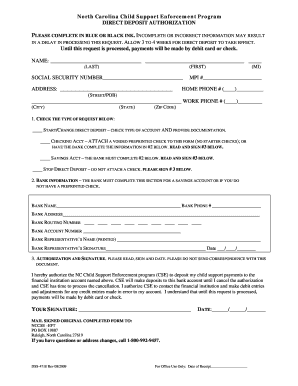
Nc Child Support Direct Deposit Form


What is the NC Child Support Direct Deposit Form
The NC Child Support Direct Deposit Form is a crucial document used by individuals receiving child support payments in North Carolina. This form allows recipients to have their payments deposited directly into their bank accounts, providing a secure and efficient method of receiving funds. By utilizing this form, recipients can avoid delays associated with paper checks and ensure timely access to their payments. The form includes essential information such as the recipient's bank account details, which must be filled out accurately to facilitate the direct deposit process.
How to use the NC Child Support Direct Deposit Form
Using the NC Child Support Direct Deposit Form involves several straightforward steps. First, ensure you have the correct form, which can be obtained from the North Carolina Child Support Services website or local offices. Next, fill out the form with your personal information, including your name, address, and Social Security number. You will also need to provide your bank account information, such as the account number and routing number. After completing the form, submit it to your local child support office, either in person or by mail. Once processed, your future child support payments will be directly deposited into your designated account.
Steps to complete the NC Child Support Direct Deposit Form
Completing the NC Child Support Direct Deposit Form requires careful attention to detail. Follow these steps to ensure accuracy:
- Obtain the form from the appropriate source.
- Fill in your personal information, including your name and contact details.
- Provide your Social Security number for identification purposes.
- Enter your bank account information, including the account number and routing number.
- Review the form for any errors or omissions.
- Sign and date the form to validate your request.
- Submit the completed form to your local child support office.
Legal use of the NC Child Support Direct Deposit Form
The NC Child Support Direct Deposit Form is legally recognized for facilitating the electronic transfer of child support payments. By completing and submitting this form, recipients authorize the North Carolina Child Support Services to deposit payments directly into their specified bank accounts. This method adheres to state regulations and ensures compliance with federal and state laws governing child support payments. It is essential for recipients to keep a copy of the submitted form for their records, as it serves as proof of their request for direct deposit.
State-specific rules for the NC Child Support Direct Deposit Form
North Carolina has specific regulations regarding the use of the Child Support Direct Deposit Form. Recipients must ensure that their bank account is eligible for direct deposit, which typically includes checking and savings accounts at federally insured financial institutions. Additionally, recipients must update their information promptly if there are any changes to their bank account details to avoid disruptions in payment. It is also important to note that the form must be completed accurately to prevent processing delays.
Examples of using the NC Child Support Direct Deposit Form
There are various scenarios in which the NC Child Support Direct Deposit Form can be utilized effectively. For instance, a custodial parent receiving monthly child support payments can opt for direct deposit to ensure they receive funds promptly without the hassle of cashing checks. Similarly, a parent who has recently changed banks can use the form to update their banking information, ensuring that their payments continue without interruption. These examples illustrate the form's role in facilitating smooth financial transactions related to child support.
Quick guide on how to complete nc child support direct deposit form
Effortlessly Prepare Nc Child Support Direct Deposit Form on Any Device
Digital document management has become increasingly favored by both organizations and individuals. It serves as an ideal environmentally-friendly substitute for conventional printed and signed documents, enabling you to locate the right form and securely store it online. airSlate SignNow provides all the tools necessary to create, modify, and electronically sign your documents quickly and without delays. Handle Nc Child Support Direct Deposit Form on any device using the airSlate SignNow Android or iOS applications and enhance any document-based workflow today.
The Easiest Way to Modify and Electronically Sign Nc Child Support Direct Deposit Form
- Find Nc Child Support Direct Deposit Form and click Get Form to begin.
- Utilize the tools we provide to fill out your document.
- Highlight important sections of the documents or obscure sensitive details with tools that airSlate SignNow specifically offers for this purpose.
- Create your signature using the Sign tool, which takes just seconds and has the same legal validity as a traditional wet ink signature.
- Review all the information and click on the Done button to save your edits.
- Select how you wish to send your form, whether by email, SMS, invitation link, or download it to your computer.
Forget about lost or misfiled documents, tedious form searches, or errors that necessitate printing new document copies. airSlate SignNow meets your document management needs with just a few clicks from any device of your choosing. Edit and electronically sign Nc Child Support Direct Deposit Form and ensure outstanding communication at any stage of your form preparation process with airSlate SignNow.
Create this form in 5 minutes or less
Create this form in 5 minutes!
People also ask
-
What are deducted advertisements in the context of airSlate SignNow?
Deducted advertisements refer to promotional campaigns that can impact your overall marketing budget. With airSlate SignNow, businesses can efficiently manage their document workflows while minimizing costs related to these advertisements. By streamlining e-signatures, you can reduce expenses associated with paper-based processes and improve your overall ROI.
-
How does airSlate SignNow help in managing deducted advertisements?
AirSlate SignNow provides an intuitive platform that facilitates seamless document signing and management. By digitalizing your processes, you can easily incorporate deducted advertisements into your marketing strategies without overspending. This ensures that your advertising campaigns are effectively documented and monitored.
-
What pricing options does airSlate SignNow offer for businesses focused on reduced costs related to deducted advertisements?
AirSlate SignNow offers various pricing plans that cater to businesses looking to optimize their expenses related to deducted advertisements. We provide flexible options, allowing you to choose a plan that meets your specific needs while keeping costs low. By leveraging our platform, you can better control your budget and reduce unnecessary spending.
-
What key features of airSlate SignNow facilitate efficient management of deducted advertisements?
Key features of airSlate SignNow include customizable templates, bulk sending, and real-time tracking, all of which streamline your document processes. These features enable you to manage deducted advertisements more effectively, ensuring that you maximize the impact of your marketing campaigns. Efficiency translates into savings over time, aligning with your financial goals.
-
Can airSlate SignNow integrate with other tools for managing deducted advertisements?
Yes, airSlate SignNow offers numerous integrations with popular business tools, enhancing the management of deducted advertisements. By connecting with CRM platforms, marketing software, and financial systems, you can ensure all related documents are properly executed and stored. This integration simplifies the workflow and helps you track advertising costs without hassle.
-
What are the benefits of using airSlate SignNow for businesses concerned about deducted advertisements?
Using airSlate SignNow offers several benefits, especially for businesses focused on deducted advertisements. It enhances operational efficiency, reduces paper-related expenses, and provides a more organized approach to document management. In turn, this can translate into better cost savings and improved handling of your advertising budgets.
-
Is there a free trial available for airSlate SignNow that addresses deducted advertisements?
Absolutely! AirSlate SignNow offers a free trial that allows you to explore our features without commitment. This trial period gives you the opportunity to assess how our solution can help you manage deducted advertisements more effectively and understand its overall benefits before making any financial commitments.
Get more for Nc Child Support Direct Deposit Form
- Limited power of attorney for stock transactions and corporate powers south carolina form
- Special durable power of attorney for bank account matters south carolina form
- South carolina small business startup package south carolina form
- South carolina property management form
- New resident guide south carolina form
- South carolina employer form
- South carolina satisfaction mortgage form
- Sc satisfaction mortgage 497325966 form
Find out other Nc Child Support Direct Deposit Form
- eSign Alaska Rental lease agreement Now
- How To eSign Colorado Rental lease agreement
- How Can I eSign Colorado Rental lease agreement
- Can I eSign Connecticut Rental lease agreement
- eSign New Hampshire Rental lease agreement Later
- Can I eSign North Carolina Rental lease agreement
- How Do I eSign Pennsylvania Rental lease agreement
- How To eSign South Carolina Rental lease agreement
- eSign Texas Rental lease agreement Mobile
- eSign Utah Rental agreement lease Easy
- How Can I eSign North Dakota Rental lease agreement forms
- eSign Rhode Island Rental lease agreement forms Now
- eSign Georgia Rental lease agreement template Simple
- Can I eSign Wyoming Rental lease agreement forms
- eSign New Hampshire Rental lease agreement template Online
- eSign Utah Rental lease contract Free
- eSign Tennessee Rental lease agreement template Online
- eSign Tennessee Rental lease agreement template Myself
- eSign West Virginia Rental lease agreement template Safe
- How To eSign California Residential lease agreement form